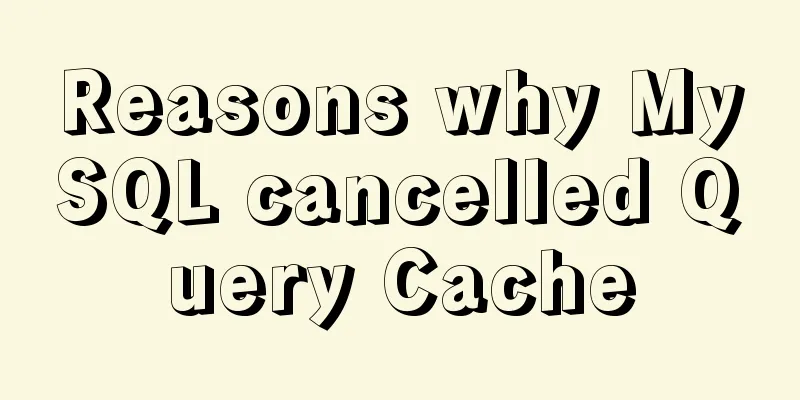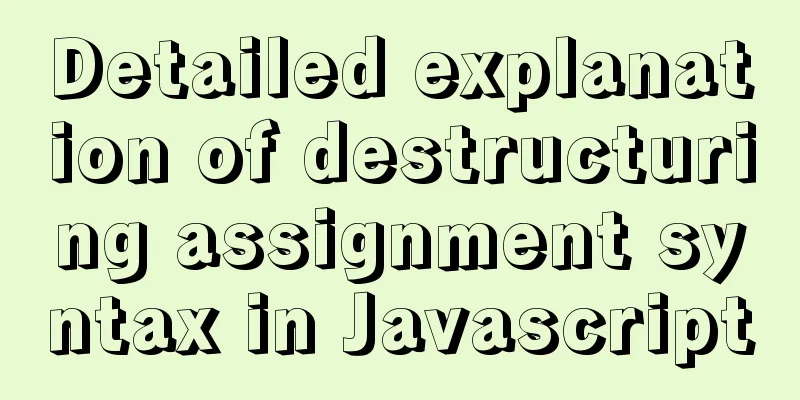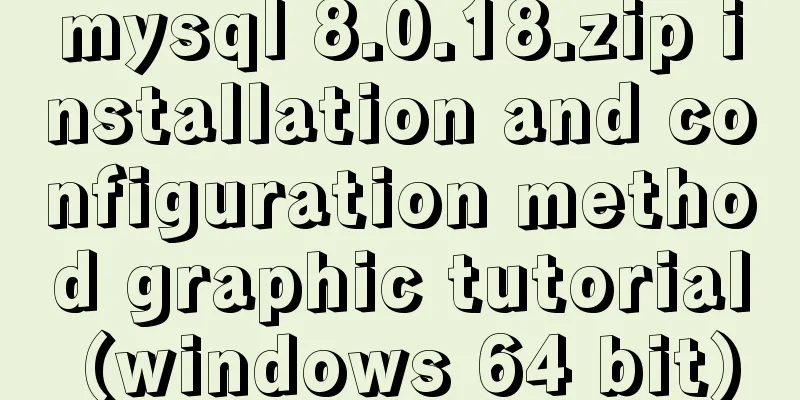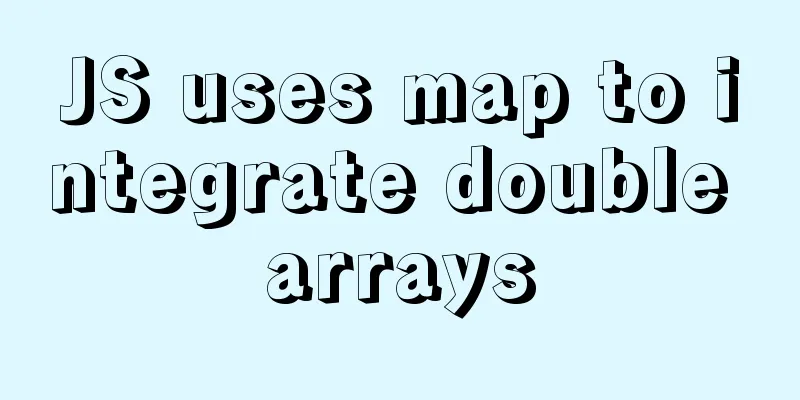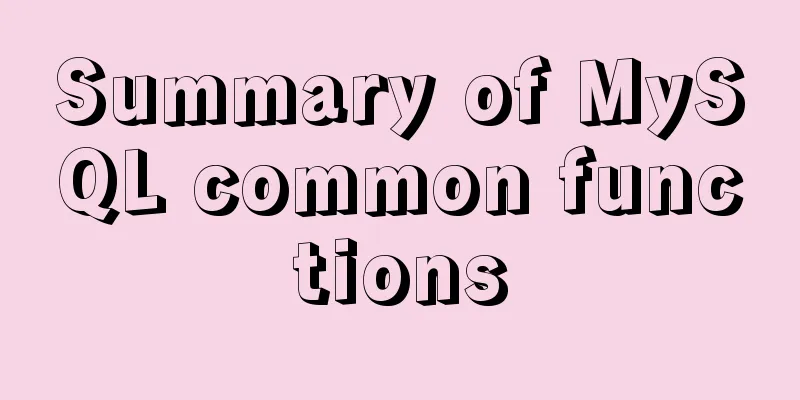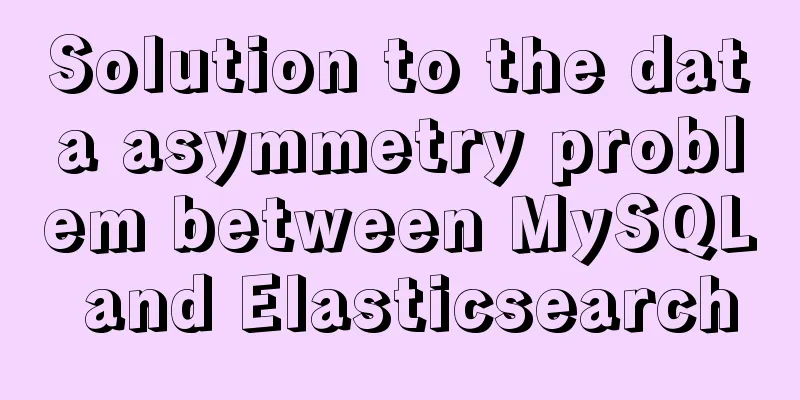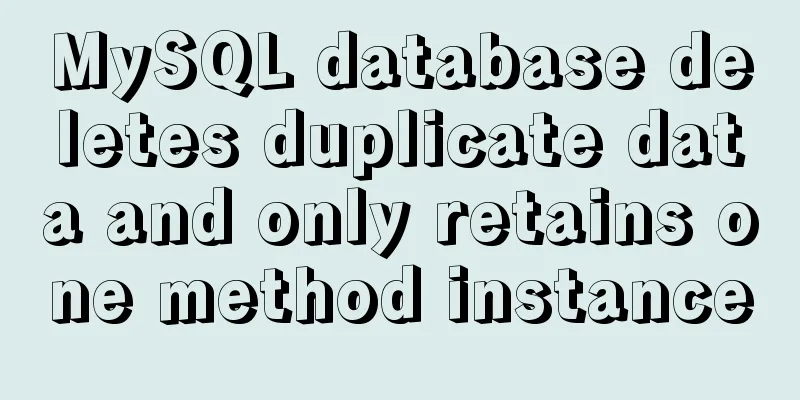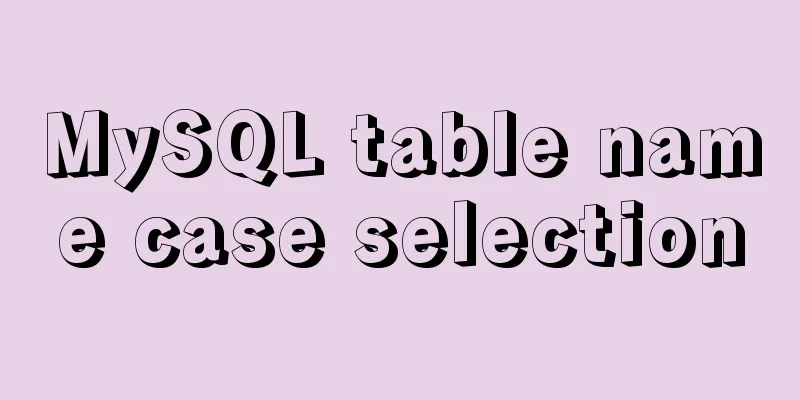The space is displayed differently in IE, Firefox, and Chrome browsers
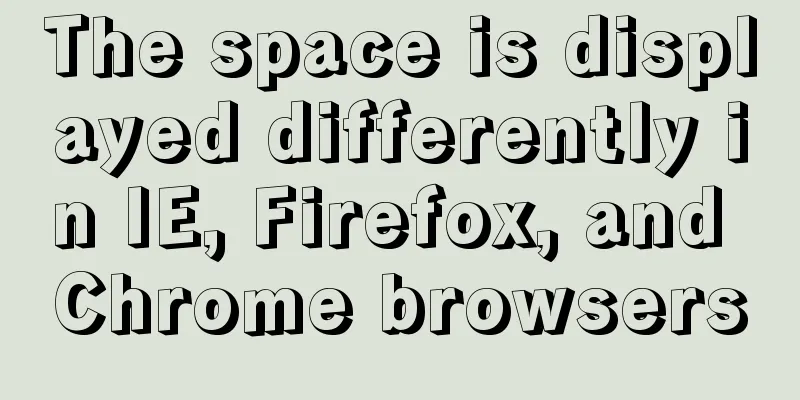
|
The display effects on IE, Firefox, and Chrome browsers are slightly different, mainly because the width of the preceding space is different. Online information says that different browsers have different default fonts. Generally, the default font of IE is Songti, while the default font of Firefox and Chrome is Times New Roman. Songti is a font with monospaced characters, but Times New Roman is not a font with monospaced characters, because the default fonts of browsers are different. The display width of the space character varies in different browsers. For example, the following code is tested with IE and Chrome respectively Copy code The code is as follows:<table> <tr> <td>I am the first row</td> </tr> <tr> <td>nbsp;nbsp;nbsp;nbsp;I am the second row</td> </tr> <tr> <td>nbsp;nbsp;nbsp;nbsp;nbsp;nbsp;I am the third row</td> </tr> </table> The display effect in Chrome is as follows:  The display effect under IE9 is as follows:  It can be seen that two occupy the width of one Chinese character in Chrome, while four occupy the width of one Chinese character in IE. Solution: 1. Modify the encoding format of the page <meta http-equiv="content-type" content="text/html; charset=gbk"> And how to compile the page (in myeclipse)  Then right-click IE to modify the encoding display format  2. (Recommended) Set the font on the line with spaces. Just set the font to any font with equal spacing between characters. like: Copy code The code is as follows:<div style="font-family: '宋体'">nbsp;nbsp;nbsp;nbsp;I am the second row</div> PS:nbsp;Replace with |
<<: Based on JavaScript ES new features let and const keywords
>>: Implementing custom radio and check box functions with pure CSS
Recommend
MySQL 5.7.18 master-slave replication setup (one master and one slave) tutorial detailed explanation
1. Replication Principle The master server writes...
Deepin20.1 system installs MySQL8.0.23 (super detailed MySQL8 installation tutorial)
Download MySQL-8.0.23 Click to download: mysql-8....
Tutorial on installing jdk1.8 on ubuntu14.04
1. Download jdk download address我下載的是jdk-8u221-li...
How to customize at and cron scheduled tasks in Linux
There are two types of scheduled tasks in Linux s...
Pure CSS to achieve three-dimensional picture placement effect example code
1. Percentage basis for element width/height/padd...
Introducing multiple custom fonts in CSS3
Today I found a problem in HTML. There are many d...
Example method of viewing IP in Linux
Knowing the IP address of a device is important w...
Docker memory monitoring and stress testing methods
The Docker container that has been running shows ...
Detailed example of mysql similar to oracle rownum writing
Rownum is a unique way of writing in Oracle. In O...
Vue form post request combined with Servlet to realize file upload function
Front-end test page code: <template> <di...
Vue globally introduces scss (mixin)
Table of contents 1. mixin.scss 2. Single file us...
Simple tips to increase web page loading speed
The loading speed of a web page is an important in...
How to use docker-compsoe to deploy a project with front-end and back-end separation
Say it in advance We all know that Docker can ach...
Application of Hadoop counters and data cleaning
Data cleaning (ETL) Before running the core busin...
HTML table tag tutorial (25): vertical alignment attribute VALIGN
In the vertical direction, you can set the row al...