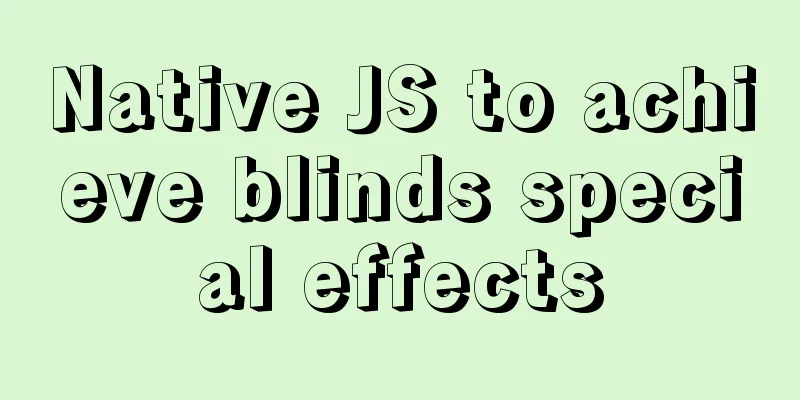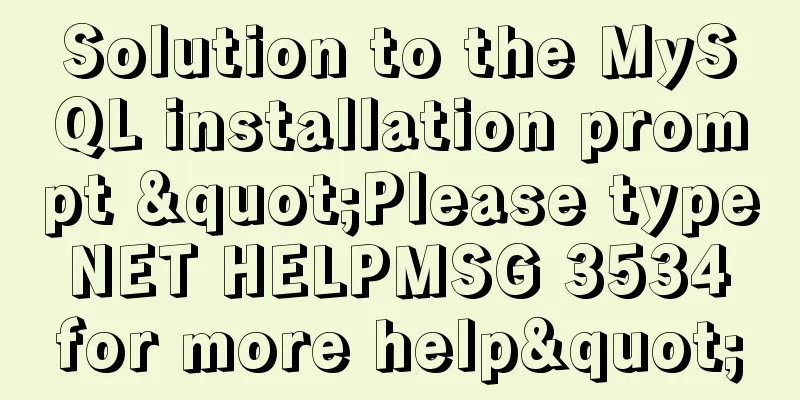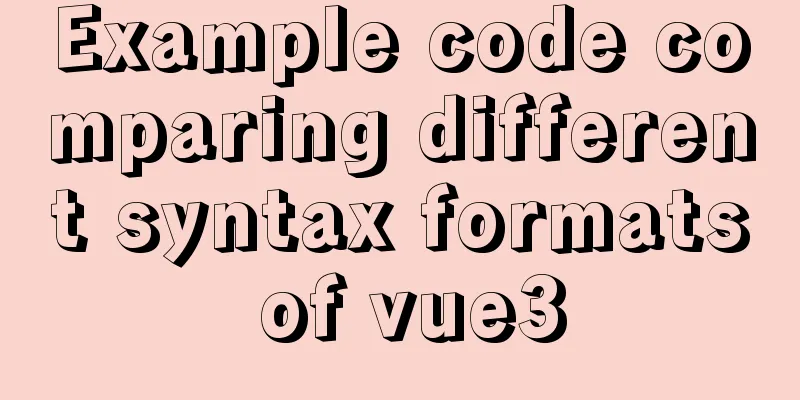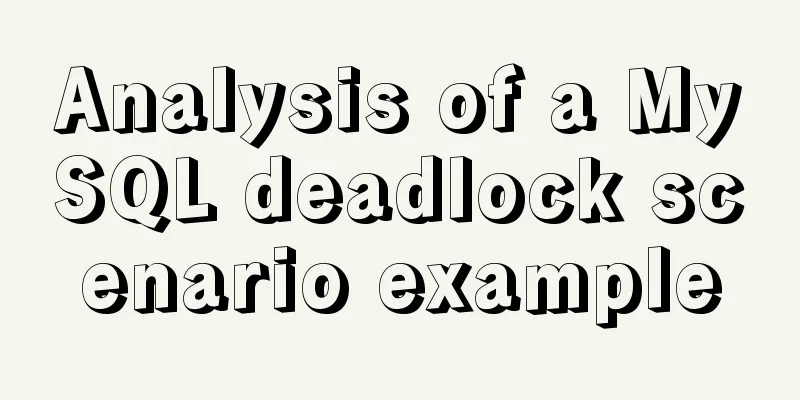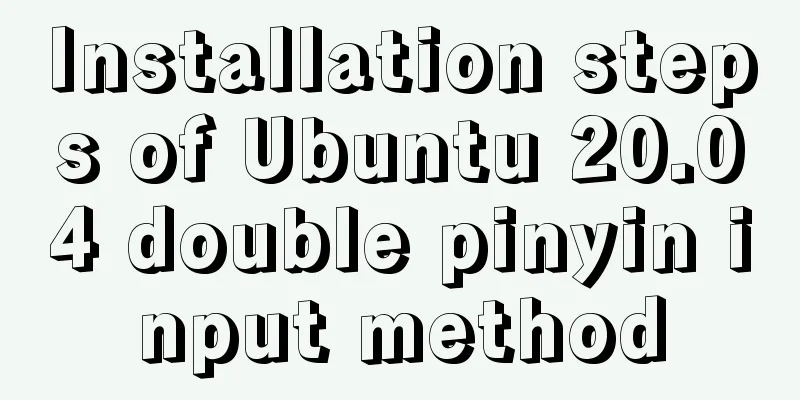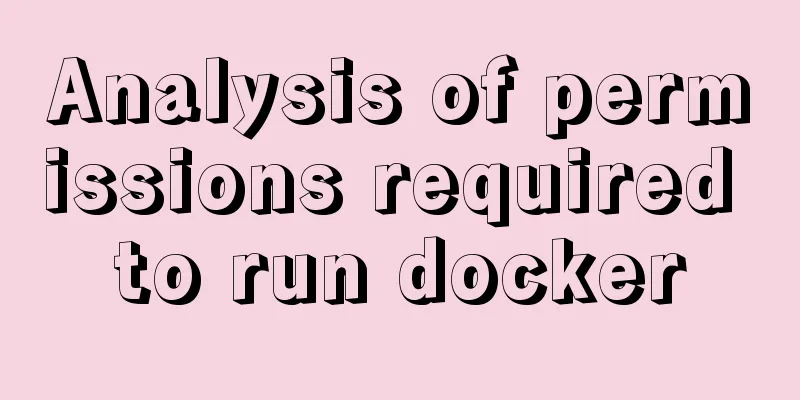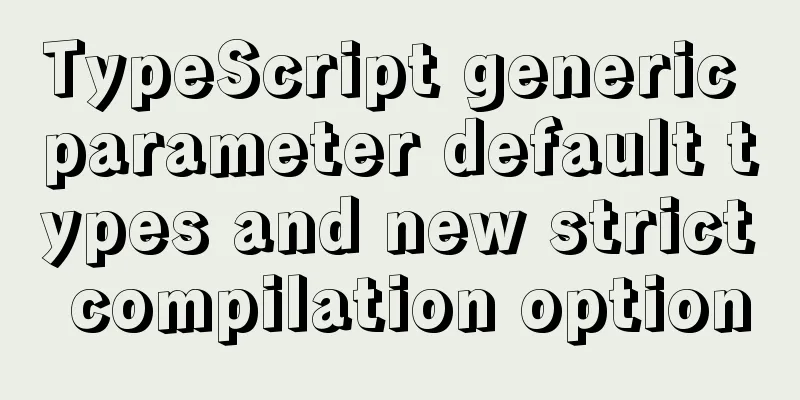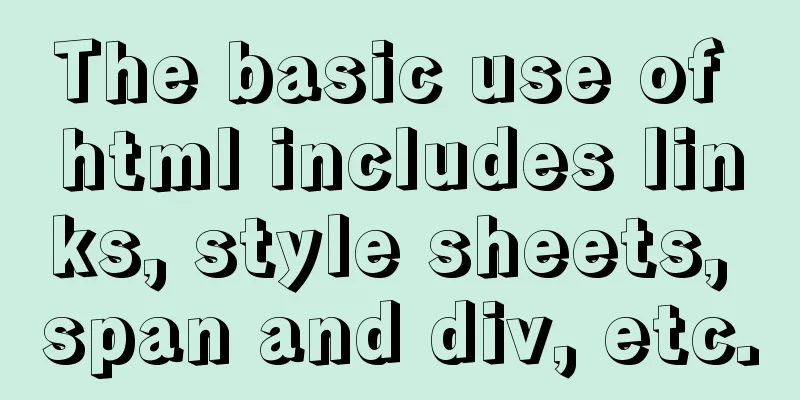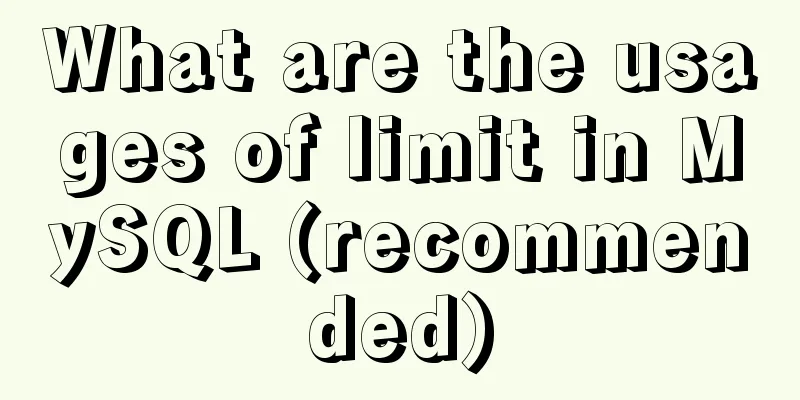Vue3.0 handwritten carousel effect
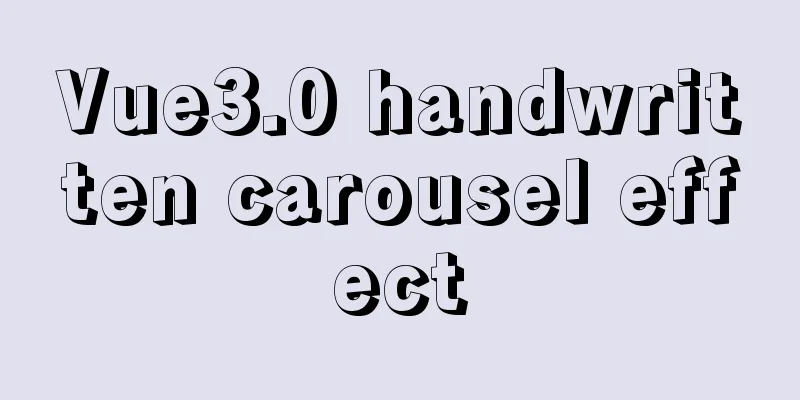
|
This article shares the specific code of Vue3.0 handwritten carousel effect for your reference. The specific content is as follows Let's start HTML structure
<template>
<div class="xtx-carousel" @mouseleave="enterFn" @mouseenter="leaveFn">
<ul class="carousel-body">
<li class="carousel-item" :class="{ fade: indexid === index }" v-for="(item, index) in list" :key="item.id">
<RouterLink to="/">
<img :src="item.imgUrl" alt="" />
</RouterLink>
</li>
</ul>
<a href="javascript:;" class="carousel-btn prev" @click="lastPage"><i class="iconfont icon-angle-left"></i></a>
<a href="javascript:;" class="carousel-btn next" @click="nextPage"><i class="iconfont icon-angle-right"></i></a>
<div class="carousel-indicator">
<span @click="indexid = i - 1" v-for="i in list.length" :key="i" :class="{ active: indexid === i - 1 }"></span>
</div>
</div>
</template>js syntax
<script>
import { ref, watch, onUnmounted } from 'vue'
export default {
name: 'Carousel',
props: {
// Image data list: {
type: Object,
default: () => {}
},
// Duration of each switching event of the carousel: {
type: Number,
default: 2
},
// Whether to enable autoplay of carousel: {
type: Boolean,
default: true
},
// Click to turn several pages: {
type: Number,
default: 1
}
},
setup(props) {
// Index const indexid = ref(0)
// Carousel const timer = ref(null)
const TimeFn = () => {
clearInterval(timer)
// Clear the previous timer before each execution timer.value = setInterval(() => {
indexid.value++
// If it exceeds the limit, refill if (indexid.value > props.list.length - 1) {
indexid.value = 0
}
}, props.duration * 1000)
}
// Click + next stop picture const nextPage = () => {
indexid.value += props.page
if (indexid.value > props.list.length - 1) {
indexid.value = 0
}
}
// Click + previous picture const lastPage = () => {
indexid.value -= props.page
if (indexid.value < 0) {
indexid.value = props.list.length - 1
}
}
// Clear timer const leaveFn = () => {
// console.log('clear timer')
clearInterval(timer.value)
// console.log(timer)
}
// Component consumption, cleanup timer onUnmounted(() => {
clearInterval(timer.value)
})
// Start the timer const enterFn = () => {
if (props.list.length > 1 && props.autoplay) {
// console.log('Start timer')
TimeFn()
}
}
watch(
() => props.list,
() => {
if (props.list.length > 1 && props.autoplay) {
TimeFn()
}
}
)
return { indexid, leaveFn, enterFn, nextPage, lastPage }
}
}
</script>CSS Styles
<style scoped lang="less">
.xtx-carousel {
width: 100%;
height: 100%;
min-width: 300px;
min-height: 150px;
position: relative;
.carousel {
&-body {
width: 100%;
height: 100%;
}
&-item {
width: 100%;
height: 100%;
position: absolute;
left: 0;
top: 0;
opacity: 0;
transition: opacity 0.5s linear;
&.fade {
opacity: 1;
z-index: 1;
}
img {
width: 100%;
height: 100%;
}
}
&-indicator {
position: absolute;
left: 0;
bottom: 20px;
z-index: 2;
width: 100%;
text-align: center;
span {
display: inline-block;
width: 12px;
height: 12px;
background: rgba(0, 0, 0, 0.2);
border-radius: 50%;
cursor: pointer;
~ span {
margin-left: 12px;
}
&.active {
background: #fff;
}
}
}
&-btn {
width: 44px;
height: 44px;
background: rgba(0, 0, 0, 0.2);
color: #fff;
border-radius: 50%;
position: absolute;
top: 228px;
z-index: 2;
text-align: center;
line-height: 44px;
opacity: 0;
transition: all 0.5s;
&.prev {
left: 20px;
}
&.next {
right: 20px;
}
}
}
&:hover {
.carousel-btn {
opacity: 1;
}
}
}
</style>Register as a global plugin
import Carousel from '../carousel.vue'
// Vue2.0 plugin writing elements: export an object, have install function, pass in Vue constructor by default, extend Vue based on // Vue3.0 plugin writing elements: export an object, have install function, pass in app application instance by default, extend app based on export default {
install(app) {
// Expand on app, app provides component directive function // If you want to mount the prototype app.config.globalProperties method app.component(Carousel.name, xtxCarousel)
}
} Mount in main.js entry file
import { createApp } from 'vue'
import App from './App.vue'
import router from './router'
import store from './store'
import libraryUI from '@/components/library/index' //own plugin createApp(App)
.use(store)
.use(router)
.use(libraryUI) // Mount the plugin.mount('#app')How to use the plugin?
<Carousel :list="list" duration="1" /> The above is the full content of this article. I hope it will be helpful for everyone’s study. I also hope that everyone will support 123WORDPRESS.COM. You may also be interested in:
|
<<: Solution to the failure of entering the container due to full docker space
>>: Tips for adding favicon to a website: a small icon in front of the URL
Recommend
Notes on using $refs in Vue instances
During the development process, we often use the ...
One line of CSS code to achieve the integration of avatar and national flag
It’s National Day, and everyone is eager to celeb...
Install and configure ssh in CentOS7
1. Install openssh-server yum install -y openssl ...
Summary of common knowledge points required for MySQL
Table of contents Primary key constraint Unique p...
In-depth analysis of the various backgrounds, usage scenarios and techniques of CSS
This article has been included on GitHub https://...
Eight implementation solutions for cross-domain js front-end
Table of contents 1. jsonp cross-domain 2. docume...
Detailed explanation of HTML basics (Part 2)
1. List The list ul container is loaded with a fo...
Seven Principles of a Skilled Designer (1): Font Design
Well, you may be a design guru, or maybe that'...
General Guide to Linux/CentOS Server Security Configuration
Linux is an open system. Many ready-made programs...
Introduction to Docker Architecture
Docker includes three basic concepts: Image: A Do...
How to create a my.ini file in the MySQL 5.7.19 installation directory
In the previous article, I introduced the detaile...
Data storage implementation method in WeChat applet
Table of contents Global variable globalData Page...
Summary of MySql index, lock, and transaction knowledge points
This article summarizes the knowledge points of M...
Vue implements mobile phone verification code login
This article shares the specific code of Vue to i...
MySQL 8 new features: Invisible Indexes
background Indexes are a double-edged sword. Whil...