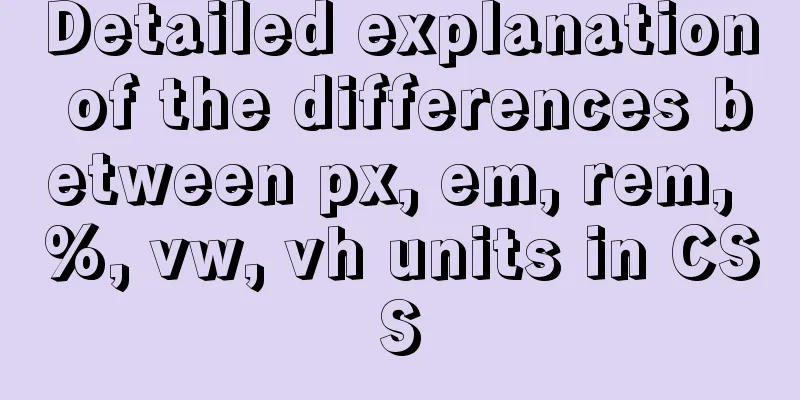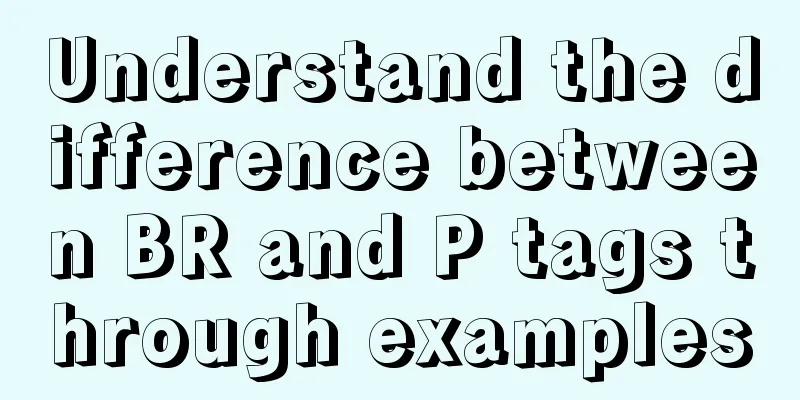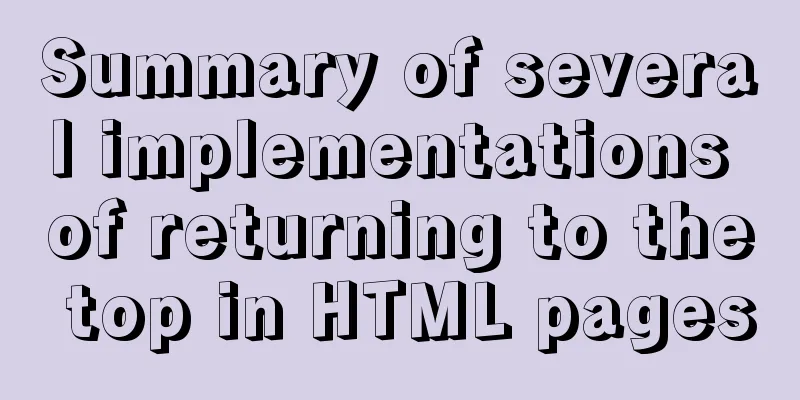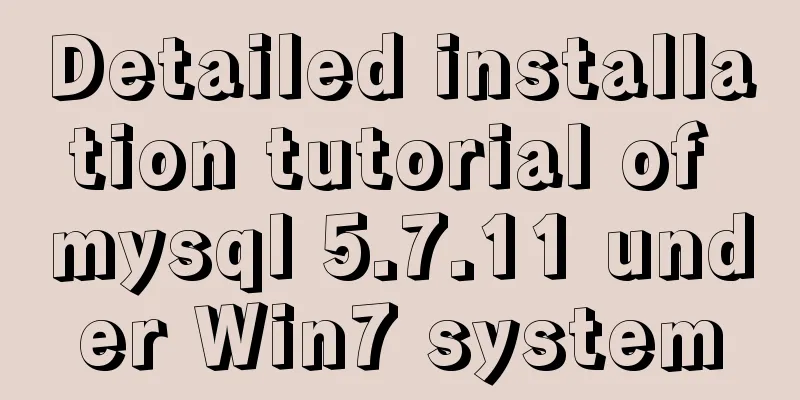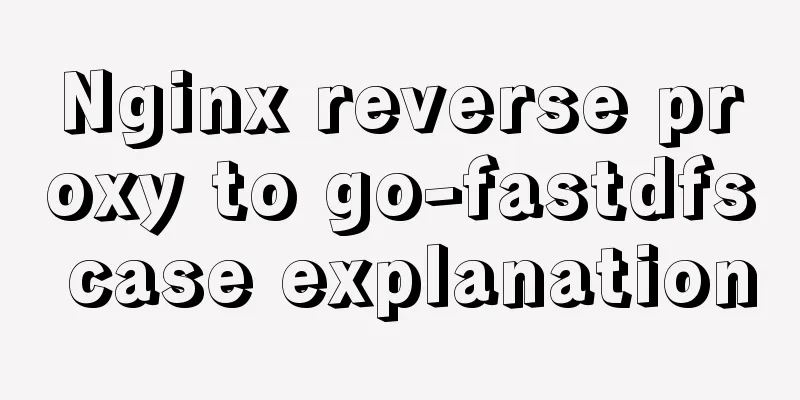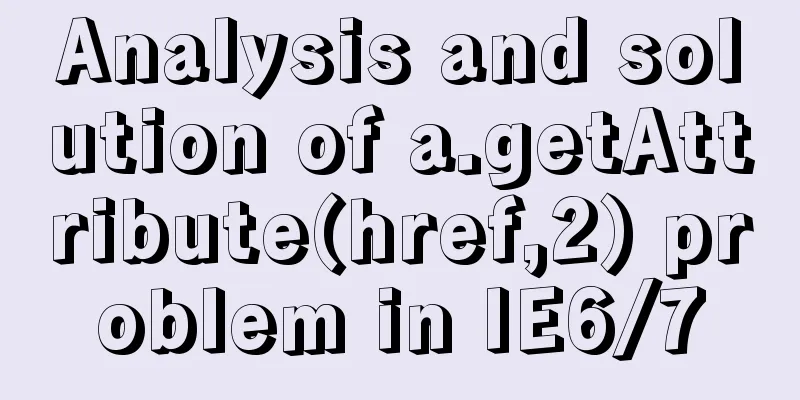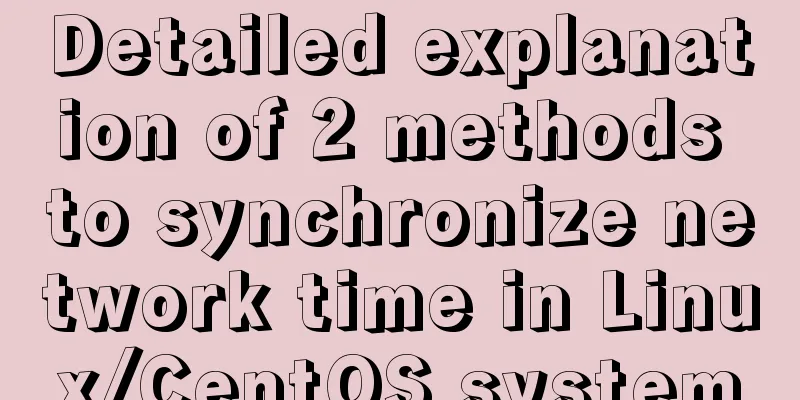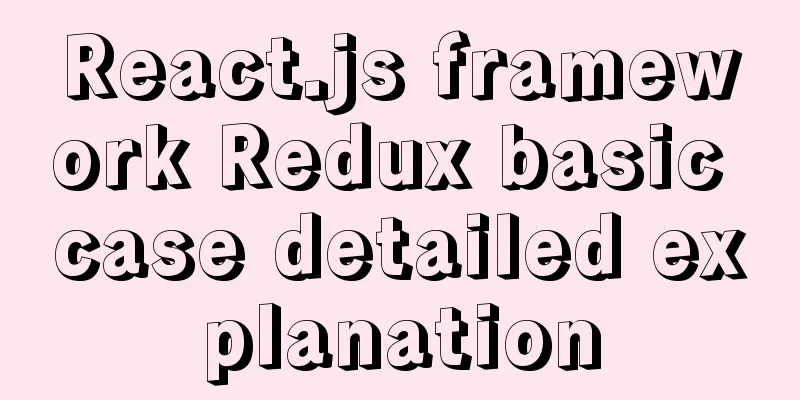Implementation of Mysql User Rights Management
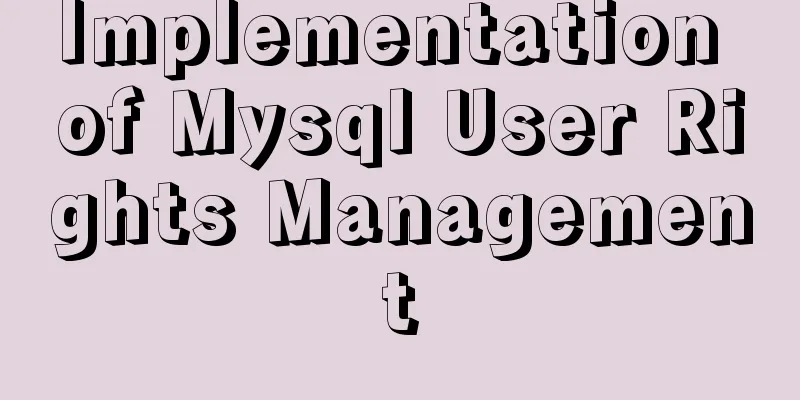
1. Introduction to MySQL permissions There are 4 tables that control permissions in MySQL, The verification process of the mysql permission table is:
1.1 MySQL Privilege Levels Divided into: The permissions are stored in the mysql database in the user, db, tables_priv, columns_priv, and procs_priv system tables, which are loaded into memory after the MySQL instance is started. Check which users mysql has: mysql> select user,host from mysql.user; Let's look at mysql> use mysql; mysql> select * from user where user='root' and host='localhost'\G; #All permissions are Y, which means all permissions are availablemysql> select * from db where user='root' and host='localhost'\G; # No such recordmysql> select * from tables_priv where user='root' and host='localhost'; # No such recordmysql> select * from columns_priv where user='root' and host='localhost'; # No such recordmysql> select * from procs_priv where user='root' and host='localhost'; # No such record As mentioned above: the verification process of permissions Check the permissions of the root@'localhost' user mysql> show grants for root@localhost; +---------------------------------------------------------------------+ | Grants for root@localhost | +---------------------------------------------------------------------+ | GRANT ALL PRIVILEGES ON *.* TO 'root'@'localhost' WITH GRANT OPTION | | GRANT PROXY ON ''@'' TO 'root'@'localhost' WITH GRANT OPTION | +---------------------------------------------------------------------+ 2 rows in set (0.00 sec) 2. Detailed explanation of MySQL permissions The Alter permission allows you to modify the table structure, but it must be accompanied by the Create and Insert permissions. If you want to rename a table, you must have the permissions to alter and drop the original table, and create and insert the new table. The Alter routine permission allows you to modify or delete stored procedures and functions. The Create permission allows you to create new databases and tables. The Create routine permission allows you to create stored procedures and functions. The Create tablespace permission allows you to create, modify, and delete tablespaces and log groups. The Create temporary tables permission allows you to create temporary tables. The Create user permission allows you to create, modify, delete, and rename users. The Create view permission represents the permission to create a view. The Delete permission allows you to delete row data. The Drop permission allows you to delete databases, tables, and views, including the truncate table command. Event permissions allow you to query, create, modify, and delete MySQL events. The Execute permission allows you to execute stored procedures and functions. File permissions allow you to read and write disk files in directories accessible to MySQL. Available commands include load data infile, select ... into outfile, and load file() functions. The Grant option permission indicates whether to allow this user to grant or revoke the permissions you granted to other users. This permission is required when re-granting permissions to the administrator. Index permissions indicate whether to allow creation and deletion of indexes The Insert permission indicates whether data can be inserted into the table. The Insert permission is also required when executing the Analyze Table, Optimize Table, and Repair Table statements. The Lock permission allows you to lock a table with select permission to prevent other links from reading or writing to this table. Process permissions allow you to view process information in MySQL, such as executing commands such as show processlist, mysqladmin processlist, and show engine. The Reference permission was introduced after version 5.7.6 and indicates whether to allow the creation of foreign keys. The Reload permission allows the flush command to be executed, indicating that the permission table is reloaded into the system memory. The refresh command means closing and reopening the log file and refreshing all tables. Replication client permissions allow you to execute show master status, show slave status, show binary logs commands Replication slave permission means that the slave host is allowed to connect to the master through this user in order to establish a master-slave replication relationship The Select permission allows you to view data from a table. Some select statements that do not query table data do not require this permission, such as Select 1+1 and Select PI()+2. The Select permission is also required when executing update/delete statements that contain a where condition. The Show databases permission means that you can view all database names by executing the show databases command. The Show view permission allows you to view the statements that create a view by executing the show create view command. The Shutdown permission allows you to shut down the database instance. The executed statements include mysqladmin shutdown Super permissions allow you to execute a series of database management commands, including the kill command to force a connection to close, the change master to create a replication relationship command, and the create/alter/drop server command. The Trigger permission allows you to create, delete, execute, and display triggers. The Update permission allows you to modify data in the table. Usage permissions are the default permissions after creating a user, which itself represents the connection login permission 2.1 System Permission Table The most important thing is the user table 2.1.1 User and db permission table structure
Special fields in the User permission table structure:
Before MySQL 5.7, there was a password field in the user table. 2.1.2 Tables_priv and columns_priv permission table structure
Tables_priv and columns_priv privilege values
2.1.3 procs_priv permission table structure
System permission table field length limit table
Case sensitivity in authorization authentication
2.2 User Rights Information Management2.2.1 View user permission information Check which users MYSQL has mysql> select user,host from mysql.user; View the permissions that have been granted to the user, such as root mysql> show grants for root@'localhost'; View other unauthorized information of the user mysql> show create user root@'localhost';
2.2.2 User Composition MySQL authorized users consist of two parts:
All hosts from the mysql.com domain. '192.168.1.%' represents all hosts from the 192.168.1 network segment.
2.2.3 Modify User Permissions After executing Grant, revoke, set password, or rename user to modify permissions, MySQL will automatically load the modified permission information into the system memory. If you insert/update/delete the system privilege table, you must execute the refresh privilege command to synchronize it to the system memory. The refresh privilege commands include: If you modify the permissions at the tables and columns level, the new permissions will take effect the next time the client operates. If you modify database-level permissions, the new permissions take effect after the client executes the use database command. If you modify the global level permissions, you need to re-create the connection for the new permissions to take effect. If you modify the global level permissions, you need to re-create the connection for the new permissions to take effect (for example, changing the password) 2.2.4 Create mysql user There are two ways to create a MySQL authorized user
# Create finley This just creates a user and does not have permissions mysql> CREATE USER 'finley'@'localhost' IDENTIFIED BY 'some_pass'; # Make finley the administrator usermysql> GRANT ALL PRIVILEGES ON *.* TO 'finley'@'localhost' WITH GRANT OPTION; #Create a user and grant RELOAD,PROCESS permissions on all libraries and tablesmysql> GRANT RELOAD,PROCESS ON *.* TO 'admin'@'localhost' identified by '123456'; # Create user keme, who has only select permission on the id column in the test database and temp table.mysql> grant select(id) on test.temp to keme@'localhost' identified by '123456'; 2.2.4 Reclaim mysql permissions Revoke the user's permissions through the revoke command. When revoking, check what permissions the user has and then revoke them. I will test the admin user. mysql> show grants for admin@'localhost'; mysql> select user,host from mysql.user; mysql> revoke PROCESS ON *.* FROM admin@'localhost';
2.2.5 Deleting mysql users Delete MySQL users by executing the mysql> drop user admin@'localhost'; 2.2.6 Setting MySQL User Resource Limits By setting the global variable max_user_connections, you can limit the number of connections that all users can make to a MySQL instance at the same time. However, this parameter cannot be used to treat each user differently, so MySQL provides resource limit management for each user. MAX_QUERIES_PER_HOUR: The number of queries a user can execute in an hour (basically including all statements) MAX_UPDATES_PER_HOUR: The number of times a user can perform modifications in an hour (only statements that modify databases or tables are included) MAX_CONNECTIONS_PER_HOUR: The number of times a user can connect to MySQL in an hour MAX_USER_CONNECTIONS: Starting from version 5.0.3, the resource limit for user 'user'@'%.example.com' refers to all connections from the example.com domain host to user user, rather than connections from host1.example.com and host2.example.com respectively. 2.2.7 Modify mysql user password The ways to change the user password include:
mysql> ALTER USER 'jeffrey'@'localhost' IDENTIFIED BY 'mypass';
mysql> SET PASSWORD FOR 'jeffrey'@'localhost' = PASSWORD('mypass');
mysql> GRANT USAGE ON *.* TO 'jeffrey'@'localhost' IDENTIFIED BY 'mypass';
shell> mysqladmin -u user_name -h host_name password "new_password"Specify a password when creating a user mysql> CREATE USER 'jeffrey'@'localhost' IDENTIFIED BY 'mypass'; The ways to modify the user password of the current session include:
mysql> ALTER USER USER() IDENTIFIED BY 'mypass';
mysql> SET PASSWORD = PASSWORD('mypass');2.2.8 Set MySQL user password expiration policy Set the system parameter default_password_lifetime to apply to all user accounts
If a password expiration policy is set for each user, it will override the above system parameters ALTER USER 'jeffrey'@'localhost' PASSWORD EXPIRE INTERVAL 90 DAY; ALTER USER 'jeffrey'@'localhost' PASSWORD EXPIRE NEVER; Password does not expire ALTER USER 'jeffrey'@'localhost' PASSWORD EXPIRE DEFAULT; Default expiration policy Manually force a user's password to expire ALTER USER 'jeffrey'@'localhost' PASSWORD EXPIRE; 2.2.9 mysql user lock Set the user's lock status by executing the create user/alter user command with the account lock/unlock clause The default user status of the Create user statement is unlocked. # Lock the user mysql when creating it> create user abc2@localhost identified by 'mysql' account lock; By default, the Alter user statement does not modify the user's lock/unlock status # Change the user to unlock mysql> alter user abc2@'localhost' account unlock; When the client logs in to MySQL using a user in the locked state, it will receive the following error message: Official documentation: https://dev.mysql.com/doc/refman/5.7/en/privilege-system.html This is the end of this article about the implementation of MySQL user rights management. For more relevant MySQL user rights management content, please search for previous articles on 123WORDPRESS.COM or continue to browse the following related articles. I hope everyone will support 123WORDPRESS.COM in the future! You may also be interested in:
|
<<: HTML tutorial: How to modify image size, alignment, spacing and border attributes
>>: Detailed explanation of the minimum width value of inline-block in CSS
Recommend
Vue implements interface sliding effect
This article example shares the specific code of ...
Example of viewing and modifying MySQL transaction isolation level
Check the transaction isolation level In MySQL, y...
Docker builds the code detection platform SonarQube and detects the process of Maven projects
1 Introduction Good coding habits are qualities t...
mysql batch delete large amounts of data
mysql batch delete large amounts of data Assume t...
Solution to slow response of Tomcat server
1. Analytical thinking 1. Eliminate the machine&#...
JavaScript imitates Jingdong carousel effect
This article shares the specific code for JavaScr...
XHTML: Frame structure tag
Frame structure tag <frameset></frameset...
Solution to the problem that docker nginx cannot be accessed after running
## 1 I'm learning docker deployment recently,...
Let's talk about the performance of MySQL's COUNT(*)
Preface Basically, programmers in the workplace u...
Example analysis of the impact of MySQL index on sorting
This article uses examples to illustrate the impa...
jQuery implements the drop-down box for selecting the place of residence
The specific code for using jQuery to implement t...
How to modify Ubuntu's source list (source list) detailed explanation
Introduction The default source of Ubuntu is not ...
mysql5.7.18.zip Installation-free version configuration tutorial (windows)
This is the installation tutorial of mysql5.7.18....
HTML tags: sub tag and sup tag
Today I will introduce two HTML tags that I don’t...
Summary of various uses of JSON.stringify
Preface Anyone who has used json should know that...