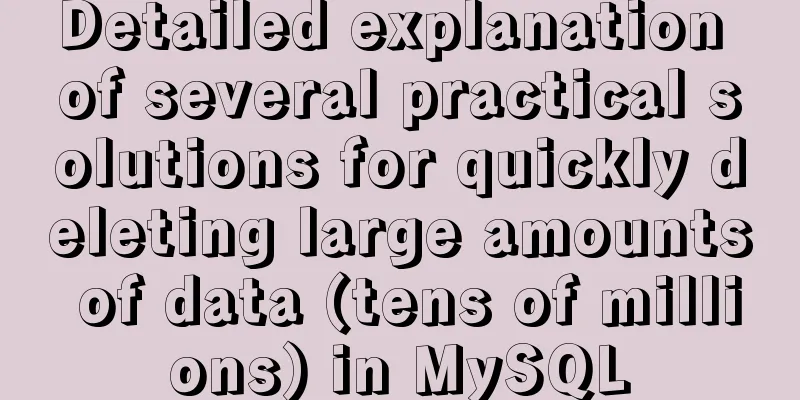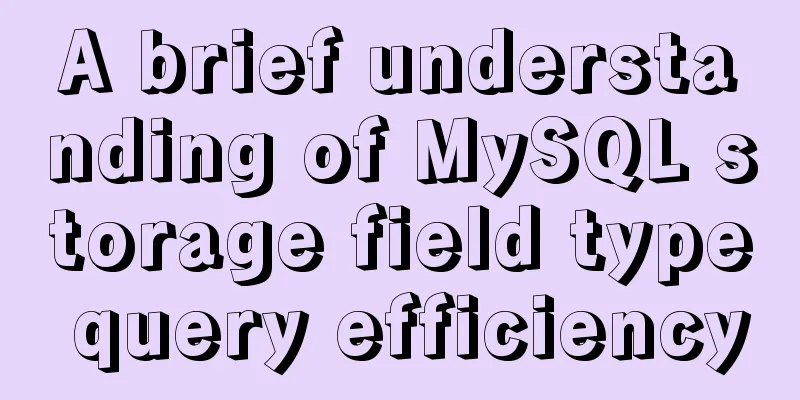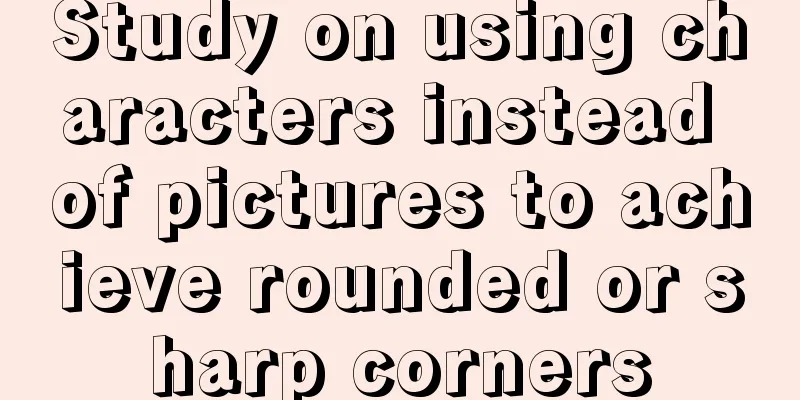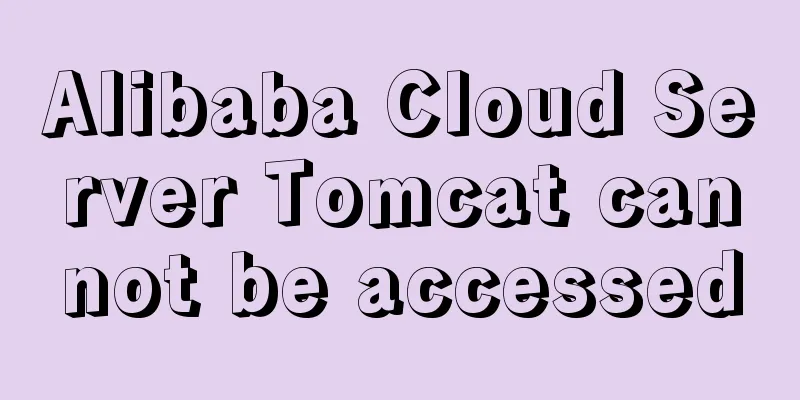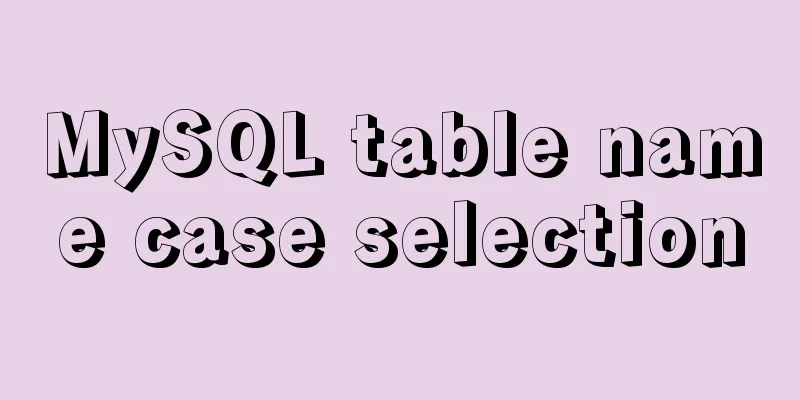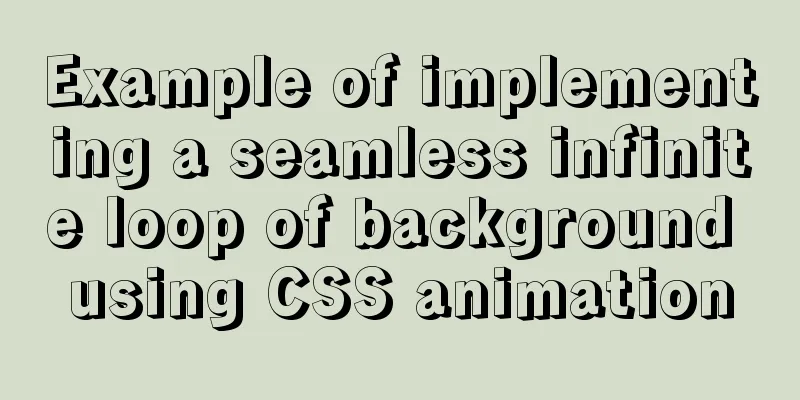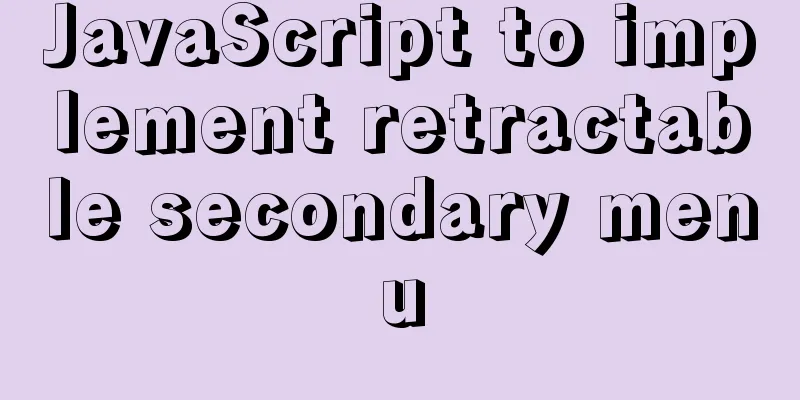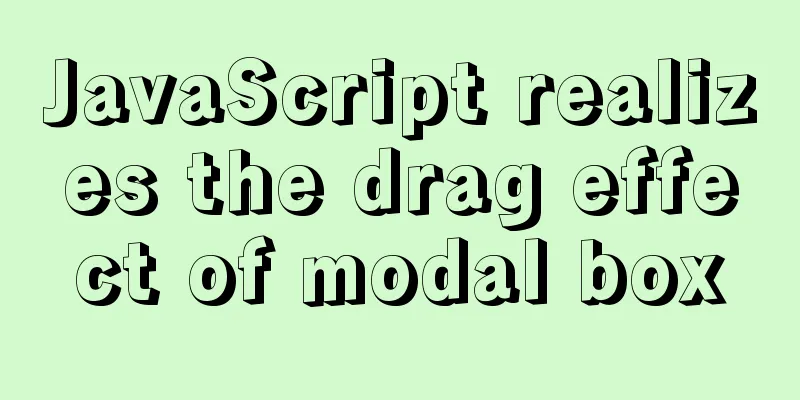Idea packaged into war package deployed to tomcat and access path issues (illustration and text)
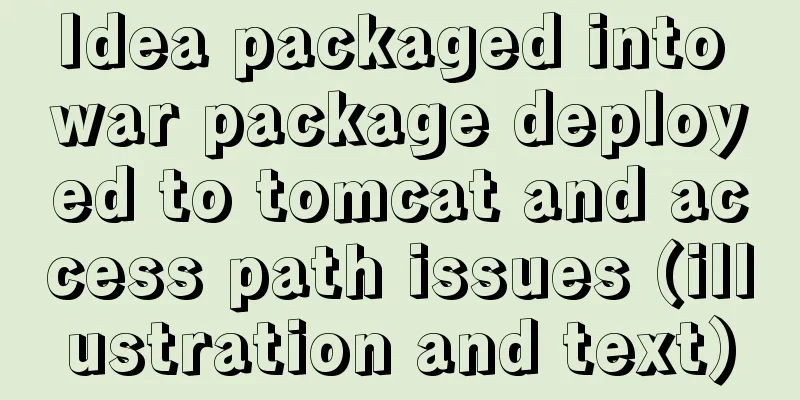
|
The most important thing for idea to package a web project into a war is to configure atrificats. First open file -> project structure
After creation, the output directory is the path of the output war package. The name can be anything you want, then click the green + to open the directory content
Select the webapp directory and remember to check include in project build
After clicking OK, create a new configuration
Select artificats
In this way, even if the configuration is completed, after clicking run to execute, just find the war package in the folder set in the previous output directory. Put the war package in the webapp directory of tomcat, and then start tomcat to access the project. The access address of the project is localhost:8080/your war package name/index What I want to say here is that since the name of the war package determines the access address, when using pure html+css+js to write a page, it is best to add your project name (that is, your final war package name) to the resource reference address of the page, for example, referencing a js file:
At this time, if you hold down the ctrl key and hover the mouse over the file path, there will be a clickable prompt. However, when the project is deployed on tomcat, the war package is equivalent to adding a folder named your war package. At this time, the original reference will prompt that the file cannot be found. At this time, we should reference it like this:
When your reference address contains .., for example:
It should be modified like this:
But here comes the problem. When configured in this way, the file can be found when deployed to tomcat, but after starting tomcat debugging in local idea development, the file cannot be found. At this time, you should configure the application context and start it. And make sure it is consistent with the file path when deployed to Tomcat, so there is no need to modify the address of the front-end page when deploying to Tomcat. (jsp does not need to consider this problem because jsp can obtain the root path).
If the application context is just "/", then it is equivalent to placing all files under tomcat's webapp and accessing them directly through localhost:8080/file. This is the end of this article about packaging idea into a war package and deploying it to Tomcat and the access path problem (detailed explanation with pictures and text). For more relevant idea war package deployment to Tomcat content, please search for previous articles on 123WORDPRESS.COM or continue to browse the following related articles. I hope everyone will support 123WORDPRESS.COM in the future! You may also be interested in:
|
<<: js method to realize shopping cart calculation
>>: Summary of SQL query optimization knowledge points for MySQL tens of millions of big data
Recommend
Solution to the problem that mysql cannot start after modifying the default path of the database
Preface When mysql modified the default database ...
Detailed explanation of custom swiper component in JavaScript
Table of contents Effect display Component Settin...
In-depth understanding of MySQL long transactions
Preface: This article mainly introduces the conte...
Implementation of Nginx filtering access logs of static resource files
Messy log Nginx in daily use is mostly used as bo...
MySQL 5.7.18 download and installation process detailed instructions
MySql Download 1. Open the official website and f...
Example of how to configure nginx to implement SSL
Environmental Description Server system: Ubuntu 1...
Solution to the problem of Failed when configuring IDEA to connect to MYSQL database
This article mainly introduces the solution to th...
MySQL 8.0 Window Function Introduction and Summary
Preface Before MySQL 8.0, it was quite painful to...
Solution to the problem of repeated triggering of functions in Vue project watch
Table of contents Problem description: Solution 1...
Introduction to HTML_PowerNode Java Academy
What is HTML? HTML is a language used to describe...
Summary of CJK (Chinese, Japanese, and Korean Unified Ideographs) Characters in Unicode
CJK is the abbreviation of CJK Unified Ideographs...
How to monitor array changes in JavaScript
Preface When introducing defineProperty before, I...
jQuery combined with CSS to achieve the return to top function
CSS Operations CSS $("").css(name|pro|[...
Oracle deployment tutorial in Linux environment
1. Environment and related software Virtual Machi...
Difference between querySelector and getElementById methods in JS
Table of contents 1. Overview 1.1 Usage of queryS...