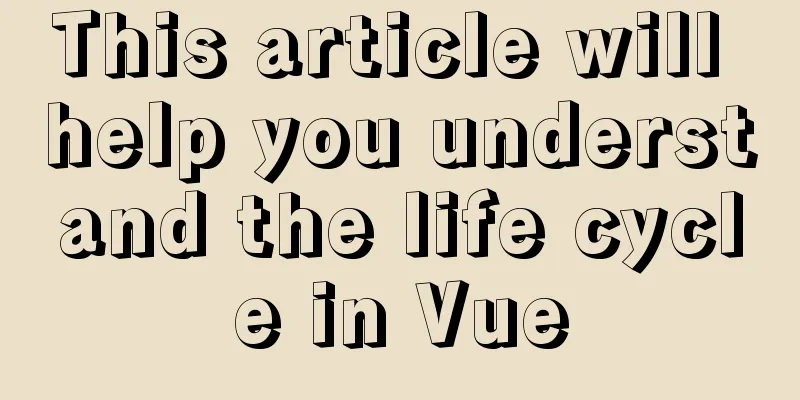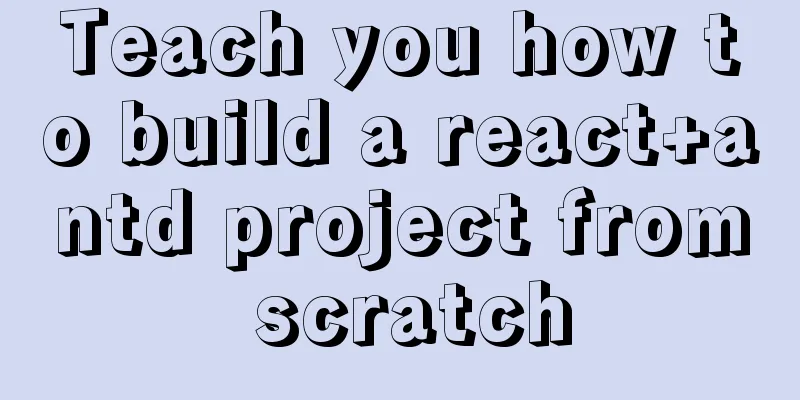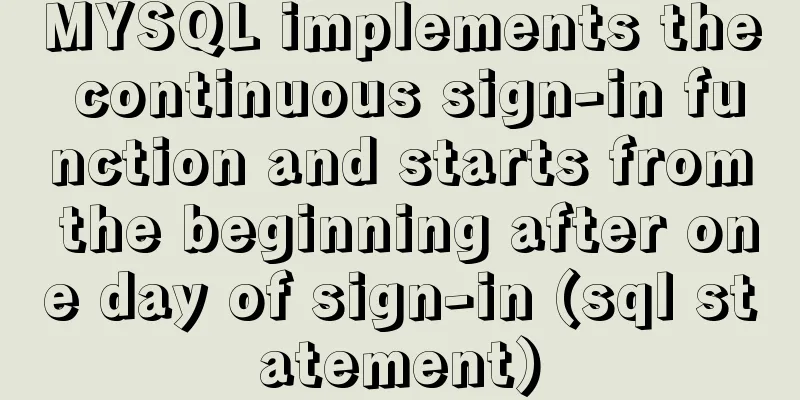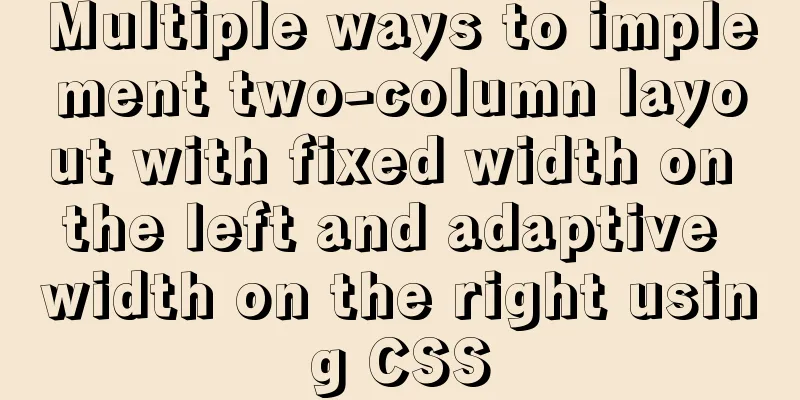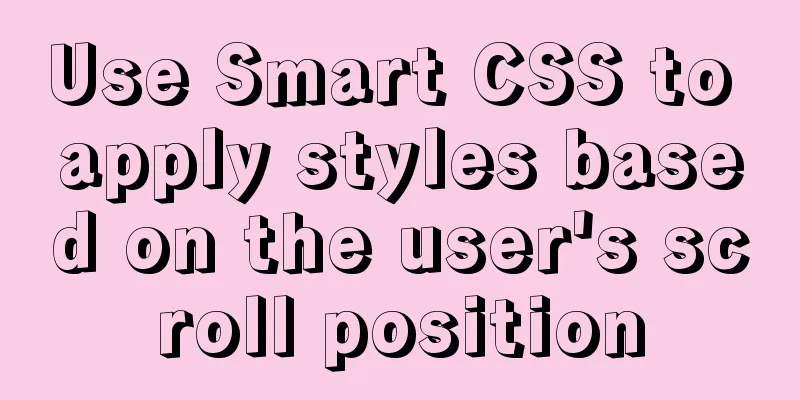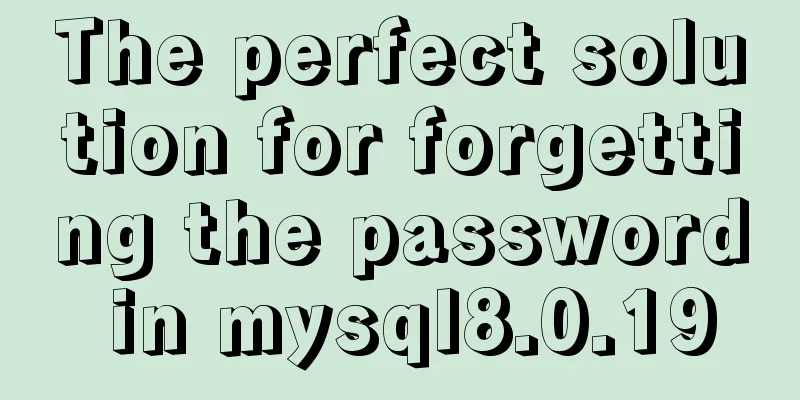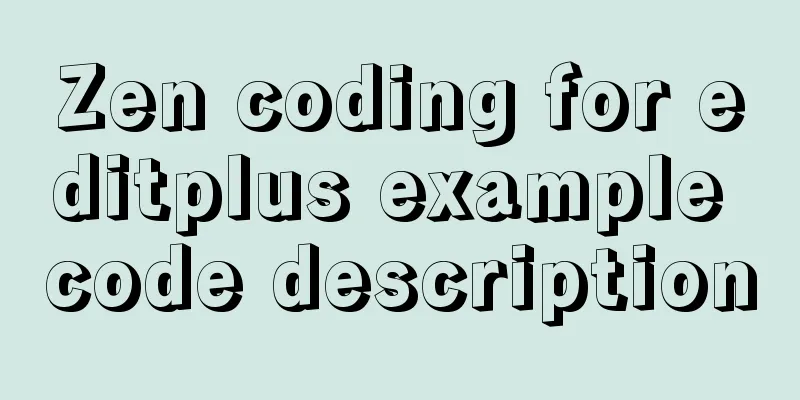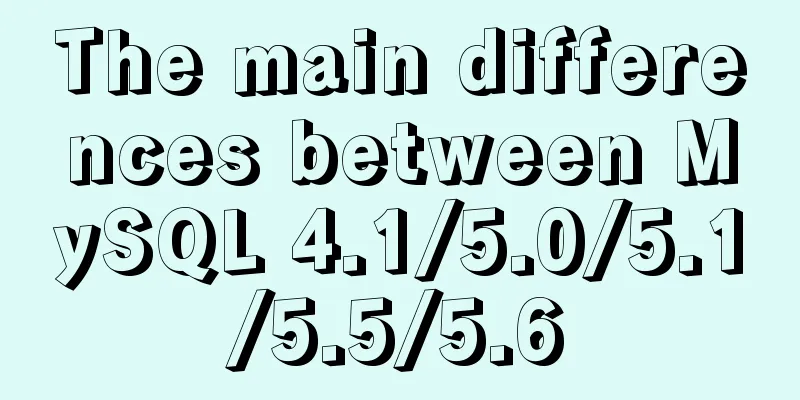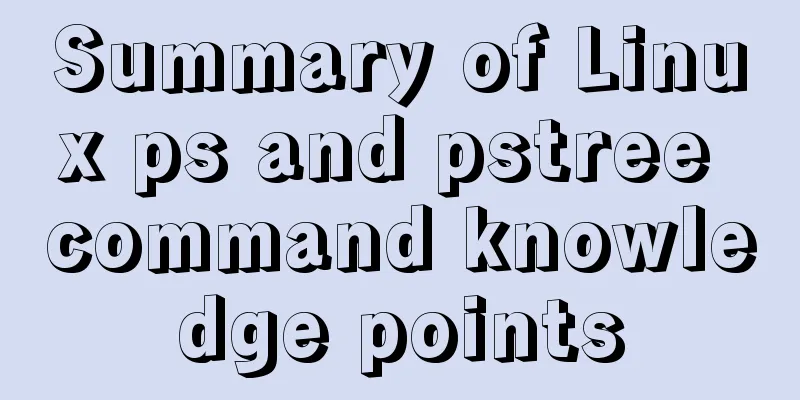js method to realize shopping cart calculation
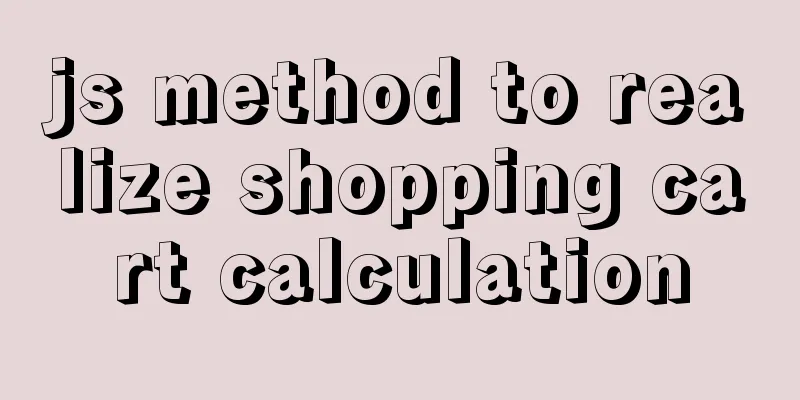
|
This article example shares the specific code of js to implement shopping cart calculation for your reference. The specific content is as follows Each store has corresponding product options, which can be selected by store, product selection, store selection, product quantity addition and subtraction, and deletion.
Code:
<script>
export default {
data() {
return {
count:0, //The number of all goods shopCarList: [], //All goods selectList:[] //Selected goods}
},
computed: {
//Total price selected selectPrice(){
return this.selectList.reduce((total,item,index)=>{
return total+item.quantity*(item.activityPrice || item.price);
},0)
},
//Total number of selections selectNum(){
return this.selectList.reduce((total,item,index)=>{
return total+item.quantity;
},0)
},
//Whether to select all isSelecetAll(){
return this.shopCarList.every(item=>{
return item.shopSelect===true
})
}
},
methods: {
//Increment(itm){
itm.quantity<itm.stock?itm.quantity++:'';
},
//decrement decrement(itm){
itm.quantity>1?itm.quantity--:''
},
//Select all click allChooseHandle(){
this.initSelectAll(!this.isSelectAll);
},
//Product single-select click productChooseHandle(itm,index){
let productFlag = !itm.productSelect;
this.$set(itm,'productSelect',productFlag);
let shopFlag = this.shopCarList[index].products.every(i=>{
return i.productSelect===true;
})
this.$set(this.shopCarList[index],'shopSelect',shopFlag);
this.getSelected();
},
//Shop single-select click shopChooseHandle(item,index){
let Flag = !item.shopSelect;
this.$set(item,'shopSelect',Flag);
item.products.forEach((itm,idx)=>{
this.$set(itm,'productSelect',Flag);
})
this.getSelected();
},
//Get the selected product getSelected(){
let tempArr = [];
this.shopCarList.forEach((item,index)=>{
item.products.forEach((itm,idx)=>{
if(itm.productSelect){
tempArr.push(itm);
}
})
})
this.selectList = tempArr;
},
//Whether to select all initialization initSelectAll(Flag){
this.shopCarList.forEach((item,index)=>{
this.$set(item,'shopSelect',Flag);
item.products.forEach((itm,idx)=>{
this.$set(itm,'productSelect',Flag);
})
})
this.getSelected();
},
//Get the shopping cart list getCarList(){
return this.$api.personal.getCarList().then(res=>{
if(res.result==='000'){
//Number of expired products let expiredNum = 0;
res.data.expiredList.forEach(item=>{
item.products.forEach(itm=>{
expiredNum += itm.quantity
})
})
// Valid product quantity this.count = res.data.count - expiredNum;
this.shopCarList = res.data.shopCarList;
return Promise.resolve()
}
})
},
//Delete click delCarList(itm,index,idx){
this.$api.personal.delCarList( [itm.carId] ).then(res=>{
if(res.result==='000'){
this.count -= itm.quantity;
this.shopCarList[index].products.splice(idx,1);
if(this.shopCarList[index].products.length===0){
this.shopCarList.splice(index,1);
}
this.getSelected();
}
})
},
},
created() {
this.getCarList().then(()=>{
this.initSelectAll(true);
});
},
};
</script> The above is the full content of this article. I hope it will be helpful for everyone’s study. I also hope that everyone will support 123WORDPRESS.COM. You may also be interested in:
|
<<: MySQL password is correct but cannot log in locally -1045
>>: Idea packaged into war package deployed to tomcat and access path issues (illustration and text)
Recommend
Installing linux7.2 Internet access configuration tutorial on VMware virtual machine under win7
Install linux7.2 Internet access configuration on...
Vue implements interface sliding effect
This article example shares the specific code of ...
HTML background color gradient effect achieved through CSS style
Effect screenshots: Implementation code: Copy code...
ElementUI implements sample code for drop-down options and multiple-select boxes
Table of contents Drop-down multiple-select box U...
HTML code example: detailed explanation of hyperlinks
Hyperlinks are the most frequently used HTML elem...
Detailed explanation of Vue Notepad example
This article example shares the specific code of ...
Introduction to Docker containers
Docker Overview Docker is an open source software...
Several important MySQL variables
There are many MySQL variables, some of which are...
Detailed explanation of Vue's custom event content distribution
1. This is a bit complicated to understand, I hop...
Try Docker+Nginx to deploy single page application method
From development to deployment, do it yourself Wh...
The effect of zooming in on a Taobao store is similar to the principle of using a slideshow.
Today I got familiar with the mouse zooming effect...
About the IE label LI text wrapping problem
I struggled with this for a long time, and after s...
How to implement simple data monitoring with JS
Table of contents Overview first step Step 2 Why ...
Detailed description of nginx from compilation and installation to configuration file description in Chinese
This article introduces Nginx from compilation an...
How to get the size of a Linux system directory using the du command
Anyone who has used the Linux system should know ...