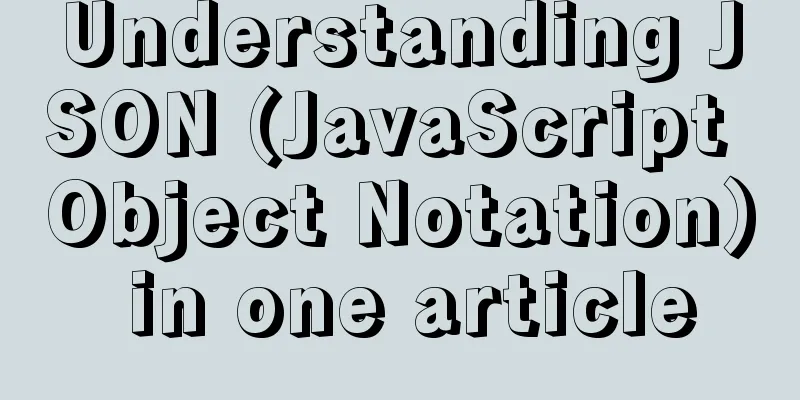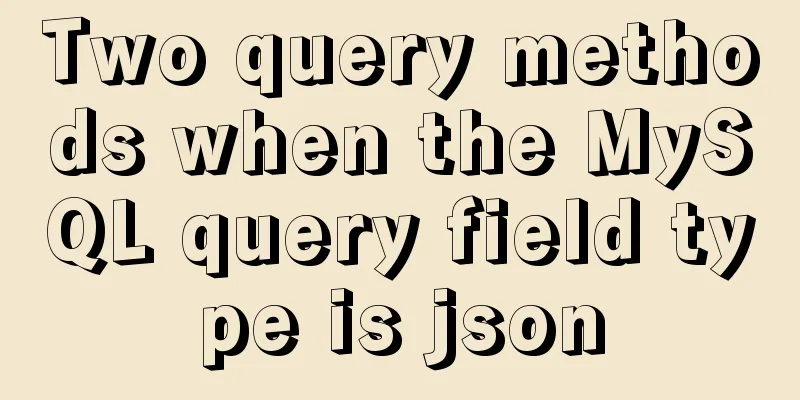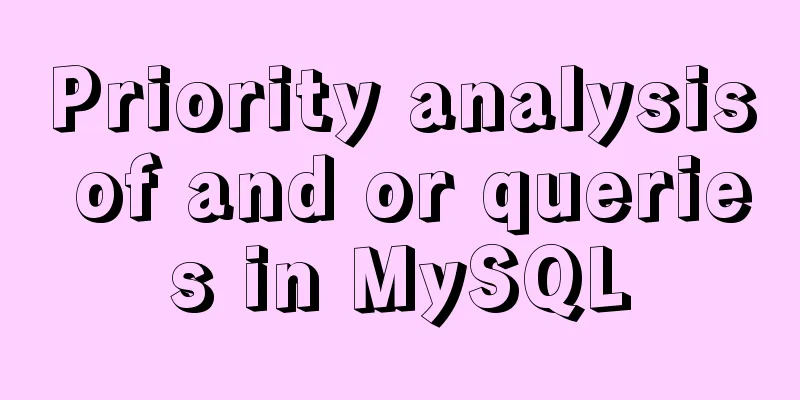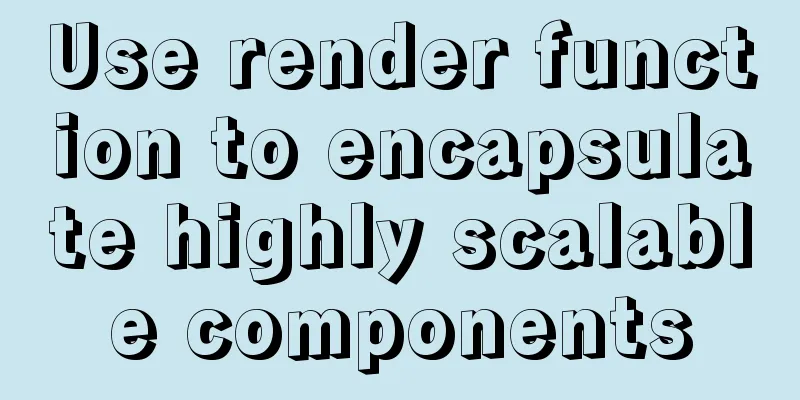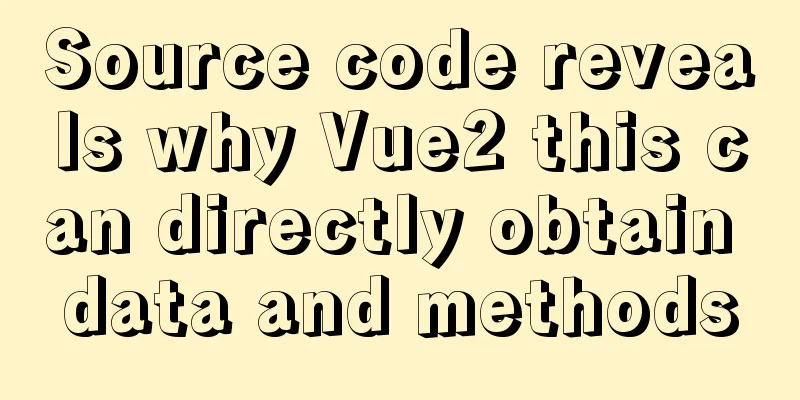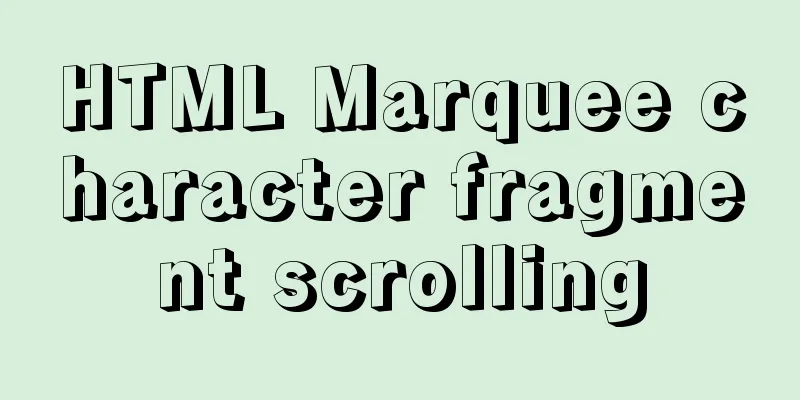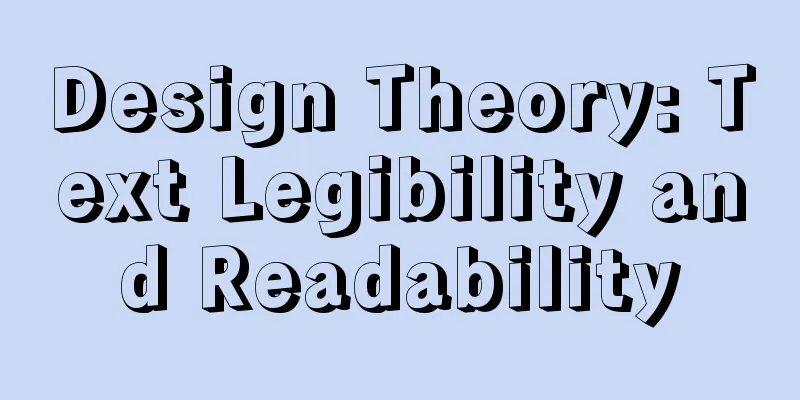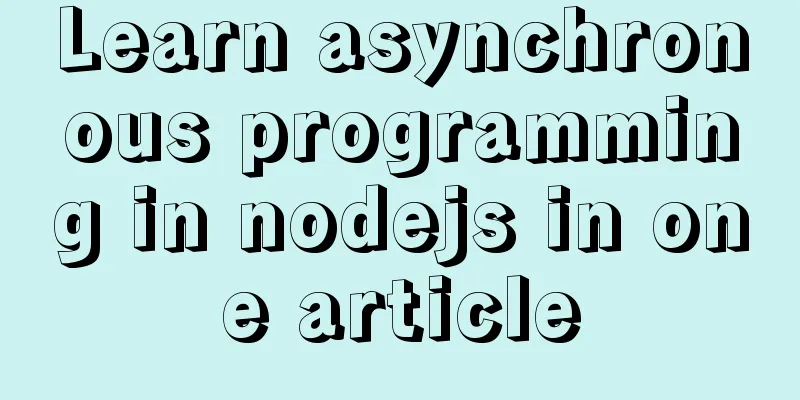About the usage and precautions of promise in javascript (recommended)
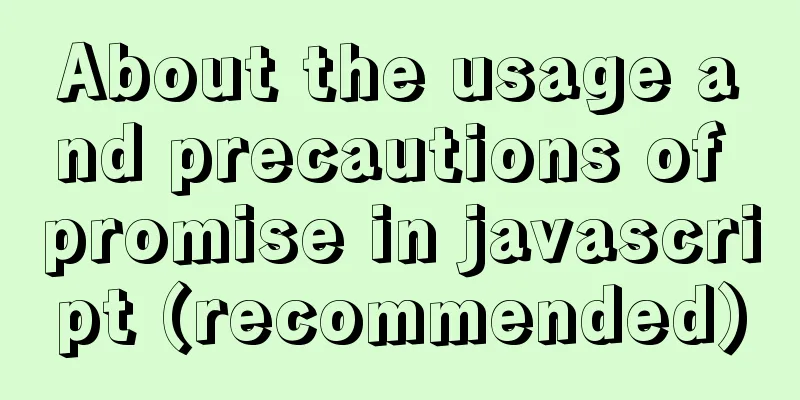
1. Promise descriptionPromise is a standard built-in object in JavaScript that is used to represent the final state of an asynchronous operation (failure or successful completion) and its result value. It allows you to associate the reason for the ultimate success or failure of the asynchronous operation with the response handler, that is, through promise you can customize what to do after the asynchronous operation ends. In this case, the asynchronous method is very similar to the synchronous method and also has a return value, but this return value does not return the final value immediately, but returns a promise. When the state of the promise changes, the corresponding handler will be triggered. A promise is always in one of the following states: 1. Pending 2. Fulfilled 3. Rejected When promise is first created, it is in a pending state. It has neither been fulfilled nor rejected. It is used to wrap functions that have not yet been added with promise support. The wrapped function becomes an asynchronous operation function. When the operation ends, there will be two branches, one is fulfilled and the other is rejected, as shown in the figure below. A fulfilled promise will call the subsequent then method, while a rejected promise can either call the then method or be caught by the catch method. Why can the then method capture promises of two states? I won’t talk about it here, but will introduce it in detail below.
2. Promise process directionThe above picture is a flowchart of promise. From left to right, we can see that when a promise is in a pending state, it goes through two branches to enter the then method or the catch method respectively. Both of these c methods will return promise. If this promise is also finalized, and there is a then method or a catch method afterwards, it will enter the subsequent then and catch until there is nothing. In other words, promise and then or catch can form a chain structure of asynchronous operations. Combined with the event loop mechanism of js, this makes the advantages of js more obvious. It can still be frequently seen on browsers today. We need to pay attention to the characteristics of the process: 1. Promise is an object. Its transfer success does not depend on the return value, but on the finalization of the state (success or failure) 2. then and catch are functions. As long as the state of a promise changes, the then or catch method corresponding to the promise will be called. These two methods themselves will return a promise, and the returned promise will affect the then or catch method following these two methods. The return value of both methods must be promise. 3. Creation of promise
let myFirstPromise = new Promise(function(resolve, reject){
//When the asynchronous code executes successfully, we will call resolve(...), and when the asynchronous code fails, we will call reject(...)
//In this example, we use setTimeout(...) to simulate asynchronous code. The actual code may be an XHR request or some HTML5 API method.
setTimeout(function(){
resolve("Success!"); //The code executes normally!
}, 250);
});
myFirstPromise.then(function(successMessage){
//The value of successMessage is the value passed in by calling the resolve(...) method above.
//The successMessage parameter does not have to be a string type, this is just an example console.log("Yay! " + successMessage);
});4. Advantages of promiseWhen the promise does not appear, if we call the asynchronous code block, there is no way to maintain the order. If there is a need for the results of the asynchronous code to be in order, how can we achieve it? In the past, asynchronous code was usually embedded layer by layer to implement asynchronous code in sequence, but this made code maintenance difficult and increased the difficulty of development.
doSomething(function(result) {
doSomethingElse(result, function(newResult) {
doThirdThing(newResult, function(finalResult) {
console.log('Got the final result: ' + finalResult);
}, failureCallback);
}, failureCallback);
}, failureCallback);This is classic callback hell. If the promise introduced earlier is used, the code becomes a chain structure that is easy to maintain 5. The promise type returned by the then method When a
6. Errors captured by catchCatch can catch errors that occur in promise combinations, but there are two types of errors that cannot be caught: 1. Resolved errors cannot be caught
//Create a new Promise that is resolved var p1 = Promise.resolve("calling next");
var p2 = p1.catch(function (reason) {
//This method will never be called console.log("catch p1!");
console.log(reason);
});
p2.then(function (value) {
console.log("next promise's onFulfilled"); /* next promise's onFulfilled */
console.log(value); /* calling next */
}, function (reason) {
console.log("next promise's onRejected");
console.log(reason);
});2. Errors thrown in asynchronous functions cannot be caught It should be noted that the author has discovered through personal practice that after the asynchronous function wrapped by promise is executed successfully, the resolve and reject methods must be explicitly called to trigger the subsequent then and catch methods. If the promise method does not wrap an asynchronous function but an ordinary synchronous function, if the synchronous code runs incorrectly, even if the reject method is not called, the subsequent catch method can still capture the error. However, if the synchronous code does not have an error and the resolve method is not explicitly called to transfer, the subsequent then method will not be triggered. 7. Advanced Examples
<!DOCTYPE html>
<html lang="en">
<head>
<meta charset="UTF-8">
<meta name="viewport" content="width=device-width, initial-scale=1.0">
<title>Document</title>
<style>
*{
margin: 10px;
}
html{
width: 100%;
height: 100%;
}
body{
width: 100%;
height: 100%;
display:flex;
align-items: center;
justify-content: center;
}
div.displaydatabox{
width: 300px;
height: 300px;
border-radius: 50px;
text-align: center;
line-height: 300px;
box-shadow: 0 0 10px 2px black;
}
div.button{
width: 100px;
height: 50px;
border-radius: 21px;
border: 2px solid orange;
line-height: 50px;
text-align: center;
cursor: pointer;
}
</style>
</head>
<body>
<div class="button">Create</div>
<div class="button">Enter text</div>
<div class="button">Disappear</div>
<script lang="javascript">
let buttonlist = document.querySelectorAll("div.button");
let body = document.querySelector("body");
buttonlist[0].onclick=function()
{
let div = document.createElement("div");
div.className="displaydatabox";
body.appendChild(div);
}
buttonlist[2].onclick=function()
{
let div = document.querySelector("div.displaydatabox");
body.removeChild(div);
}
buttonlist[1].onclick=function(e)
{
let p1 = new Promise((resolve, reject) =>
{
setTimeout(()=>{//Use setTimeout function to simulate asynchronous function let div=document.querySelector("div.displaydatabox");
div.textContent="This is a promise experiment";
//reject(1);
resolve(1); //Calling resolve will call the first then
},2000);
}).then(function(resolve){
return new Promise((resolve,reject)=>{
console.log("This is a promise whose status has not been finalized, so all the subsequent then methods will not be called"); //resolve (1) //No resolve or reject is called, so the status is not finalized. If called, it will output 1 and finally it has been called!!
})
.then(function(e){
console.log(e);
});
}).catch(function(e)
{
console.log(e+"No block can be entered!!");
}).then(()=>
{
console.log("finally it has been called!!");
})
}
</script>
</body>
</html>This is the end of this article about the usage and precautions of promise in javascript. For more relevant content on the usage of promise in js, please search for previous articles on 123WORDPRESS.COM or continue to browse the following related articles. I hope everyone will support 123WORDPRESS.COM in the future! You may also be interested in:
|
<<: Detailed explanation of the steps to create a web server with node.js
>>: About uniApp editor WeChat sliding problem
Recommend
How to operate Linux file and folder permissions
Linux file permissions First, let's check the...
Detailed explanation of how to configure secondary domain name on Apache server under Linux environment
This article describes how to configure a seconda...
Implementation code for saving images to MySQL database and displaying them on the front-end page
Table of contents 1. First, use pycharm to create...
HTML Tutorial: Unordered List
<br />Original text: http://andymao.com/andy...
Code to enable IE8 in IE7 compatibility mode
The most popular tag is IE8 Browser vendors are sc...
Implementation of react routing guard (routing interception)
React is different from Vue. It implements route ...
A bug fix for Tomcat's automatic shutdown
Preface Recently, a Java EE web project that has ...
In-depth understanding of javascript class array
js array is probably familiar to everyone, becaus...
HTML+CSS+JS realizes the scrolling gradient effect of the navigation bar
Table of contents First look at the effect: accom...
MySQL 5.7.18 free installation version configuration tutorial
MySQL 5.7.18 free installation version installati...
Detailed explanation of MySQL Group by optimization
Table of contents Standard execution process opti...
JavaScript canvas to load pictures
This article shares the specific code of JavaScri...
How to prevent iframe from jumping to the page in HTML and use iframe to embed WeChat web version in the page
I just want to make a small thing that combines w...
JS ES6 asynchronous solution
Table of contents Initially using the callback fu...
Detailed explanation of how to configure openGauss database in docker
For Windows User Using openGauss in Docker Pull t...