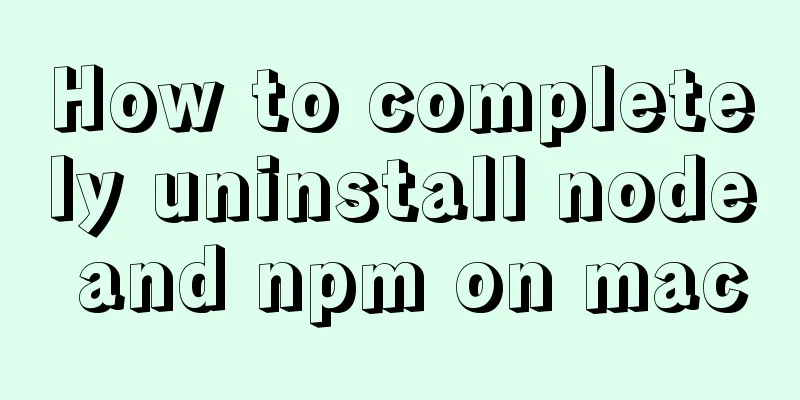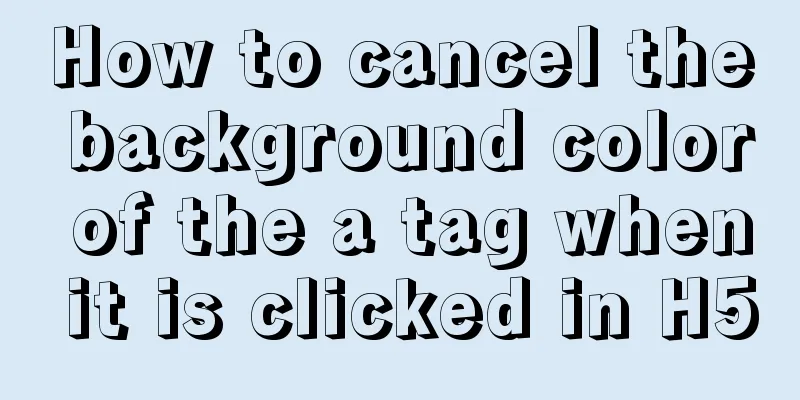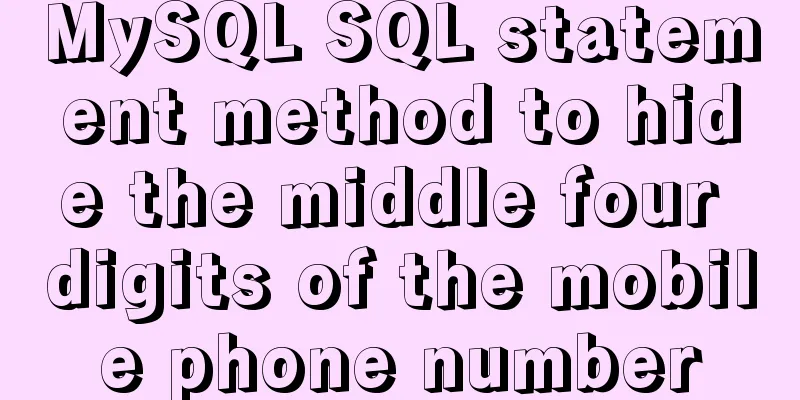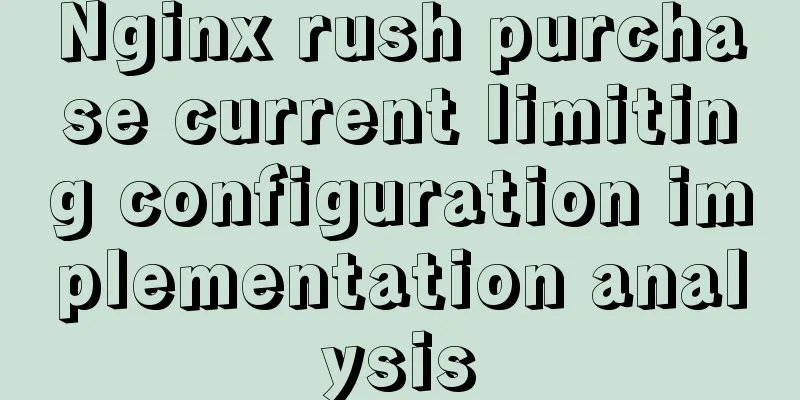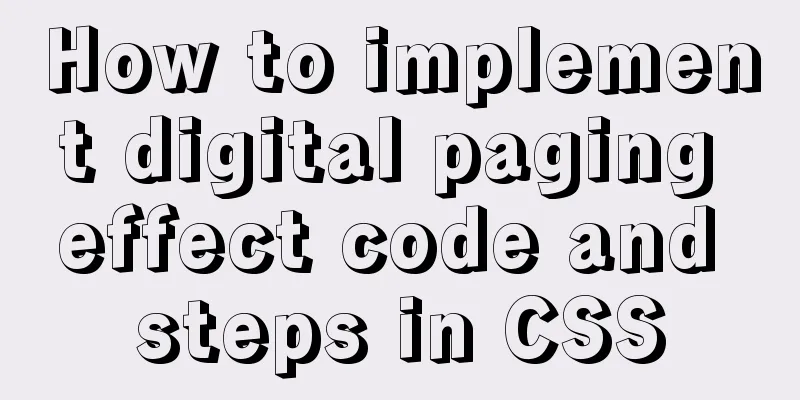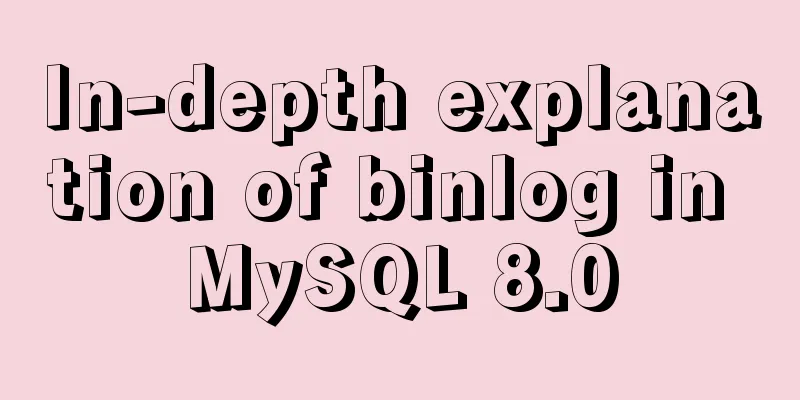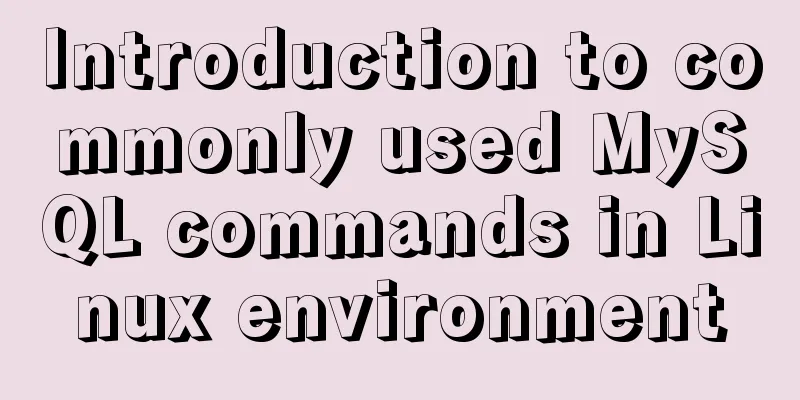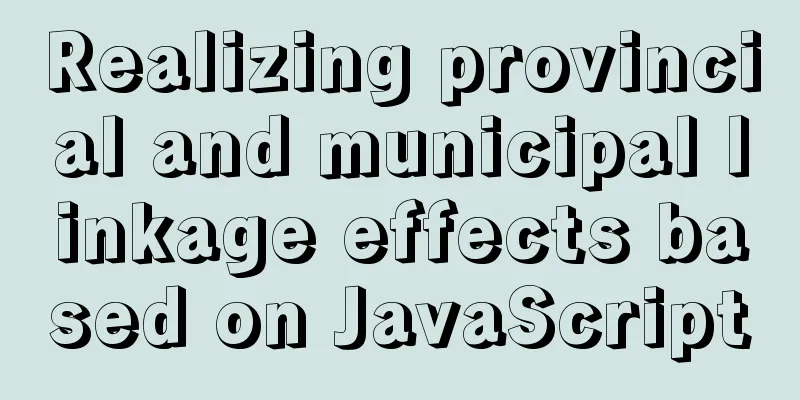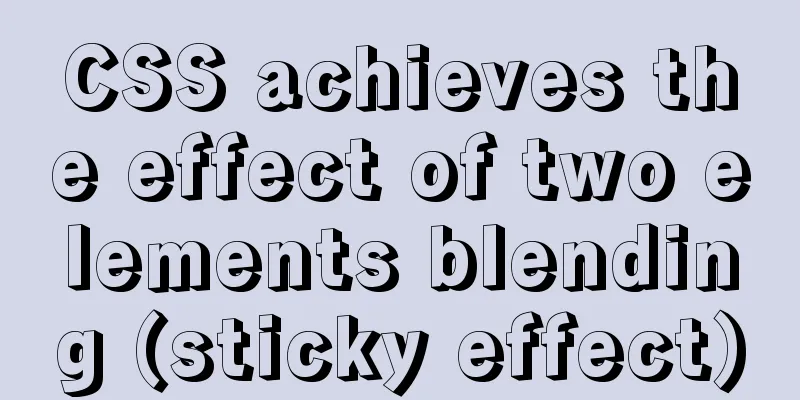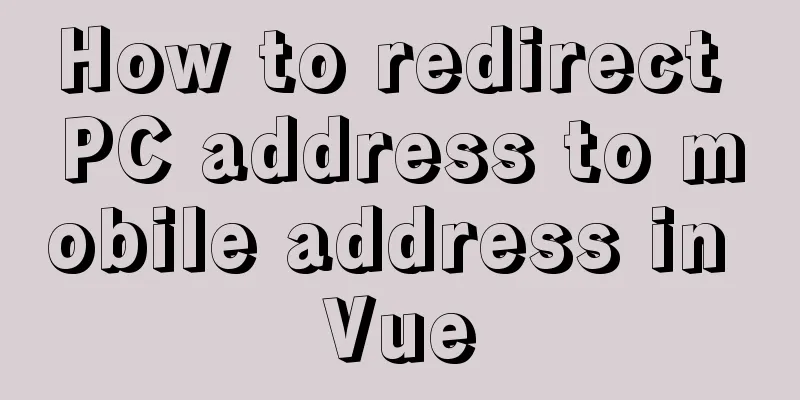Detailed explanation of Docker Swarm concepts and usage
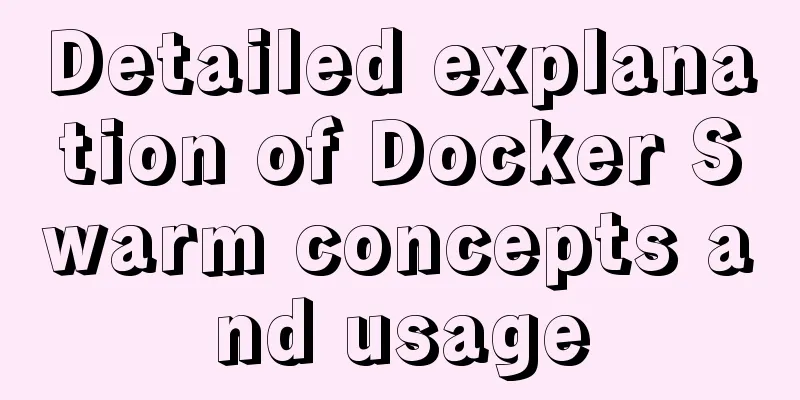
|
Docker Swarm is a container cluster management service developed by Docker. Starting from version 1.12.0, it has become a part of Docker after installation (bundled software), also known as Swarm Mode, and no additional installation is required. Compared to Kubernetes, Docker Swarm is a simple software that seems to be underwhelming. But its compatibility with docker-compose makes up for everything. For beginners who have no experience in using clusters, starting with Docker Swarm is a good choice. concept Docker Swarm mainly includes the following concepts:
Swarm itself means "group", a crowd or a swarm. This refers to the state of the computer cluster after it is connected using Docker. The docker swarm command can create, join, and leave a cluster. Node is a computer node, which can also be considered a Docker node. Node is divided into two categories: Manager and Worker. A Swarm must have at least one Manager, and some management commands can only be used on the Manager. Both types of nodes can run services, but only the Manager can execute run commands. For example, you can use the docker node command to view, configure, and delete Node only in the Manager. A Stack is a group of Services, similar to docker-compose. By default, a Stack shares a Network and is mutually accessible but isolated from other Stack networks. This concept is just for the convenience of arrangement. The docker stack command can easily operate a Stack instead of operating Services one by one. Service is a type of container. For users, Service is the core content of interaction with Swarm. Service has two running modes: one is replicated, which specifies the number of containers a Service runs; the other is global, which runs a container of this type on all nodes that meet the running conditions. The docker service command can operate the Service in Swarm. Task refers to the task of running a container, which is the smallest unit of Swarm execution command. To successfully run a Service, you need to execute one or more Tasks (depending on the number of containers of a Service) to ensure that each container is started successfully. Usually users operate Services rather than Tasks. Load balancing also includes reverse proxy. Swarm uses Ingress load balancing, which means that any access to a published port on each node can be automatically proxied to the real service. The general principle is shown in the figure below.
Replicated Mode services: some-serivce: ... deploy: mode: replicated replicas: 3 By default, mode is replicated, so this line can be omitted. The default number of replicas is 1, which means that this Service only starts one container. In this mode, you can start multiple services on demand, and Swarm will automatically adjust. Sometimes a Node will start multiple containers. Global Mode
services:
some-serivce:
...
deploy:
mode: global
placement:
...Deploy one for all deployable Nodes. Through placement, you can limit the nodes that meet the conditions and avoid deployment on inappropriate nodes. operate Some commonly used specific operations are listed here. Creating the First Node docker swarm init --advertise-addr $IP $IP is the externally accessible IP address of the current Node, which is convenient for other Nodes to address. In this way, a Swarm is initialized, which has only one Manager node. Adding a new Node to the Swarm On the Manager node, execute the following command to see how to join a Node: $ docker swarm join-token manager To add a manager to this swarm, run the following command: docker swarm join --token SWMTKN-1-2zspelk468gb6wgw5adea4wlbw4kfy3q1uhr86zpafl9m5a3ho-ezs4fylj526e801b3cl0pojr5 10.174.28.52:2377 $ docker swarm join-token worker To add a worker to this swarm, run the following command: docker swarm join --token SWMTKN-1-2zspelk468gb6wgw5adea4wlbw4kfy3q1uhr86zpafl9m5a3ho-164iqklrfv8o3t55g088hylyk 10.174.28.52:2377 On a machine that has not joined any Swarm, execute the command docker swarm join --token ... shown above to become a Manager or Worker node of this Swarm. Set the node label On the Manager node, you can set labels for any node: docker node update $node_name --label-add main=true $node_name is to set the node ID or HOSTNAME. Label is in the form of a key-value pair. In main=true, main is the key and true is the value. After setting the Label, you can use the constraints in the placement in the Compose file to limit the available nodes.
services:
some-serivce:
...
deploy:
placement:
constraints:
- node.labels.main == true
...The above configuration allows some-service to be used only on nodes where Label is set to main=true. Start and stop services docker stack deploy $stack_name -c docker-compose.yaml -c other.yaml ... $stack_name is the Stack name. You can use -c to specify multiple docker-compose files, or you can deploy multiple files in batches under the same stack. The writing of these YAML files is essentially the same as that of the original docker-compose command, except that the following unique configurations are added and some configurations that are not supported in the Swarm scenario are ignored. It is recommended to use the docker-compose file to orchestrate the Stack instead of manually creating it using docker service create. For detailed configuration items, see Compose file version 3 reference | Docker Documentation. To stop all services in a Stack, run the following command. docker stack rm $stack_name Update the image of a running service docker service update --image $image:$tag $service_name The above is a detailed explanation of the concept and usage of Docker Swarm. For more information about Docker Swarm, please pay attention to other related articles on 123WORDPRESS.COM! You may also be interested in:
|
<<: Solution to the garbled code problem in MySQL 5.x
>>: A brief understanding of MySQL storage field type query efficiency
Recommend
How to maintain MySQL indexes and data tables
Table of contents Find and fix table conflicts Up...
Detailed explanation of the reason why the MySQL 5.7 slow query log time is 8 hours behind the system time
When checking the slow query, I found that the ti...
Use a diagram to explain what Web2.0 is
Nowadays we often talk about Web2.0, so what is W...
Node.js uses express-fileupload middleware to upload files
Table of contents Initialize the project Writing ...
Detailed explanation of the application of Docker Swarm in continuous integration testing
background The Agile model is widely used, and te...
HTML table tag tutorial (3): width and height attributes WIDTH, HEIGHT
By default, the width and height of the table are...
Example code of layim integrating right-click menu in JavaScript
Table of contents 1. Effect Demonstration 2. Impl...
Solution to the problem that Docker container cannot be stopped or killed
Docker version 1.13.1 Problem Process A MySQL con...
The principles and defects of MySQL full-text indexing
MySQL full-text index is a special index that gen...
Sample code for seamless scrolling with flex layout
This article mainly introduces the sample code of...
Detailed explanation of MySQL index selection and optimization
Table of contents Index Model B+Tree Index select...
Tutorial on setting up scheduled tasks to backup the Oracle database under Linux
1. Check the character set of the database The ch...
favico.ico---Website ico icon setting steps
1. Download the successfully generated icon file, ...
Summary of commonly used tags in HTML (must read)
Content Detail Tags: <h1>~<h6>Title T...
Example code for implementing page floating box based on JS
When the scroll bar is pulled down, the floating ...