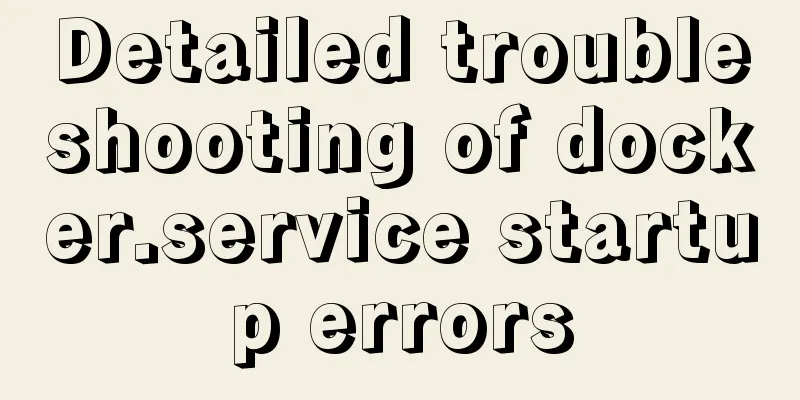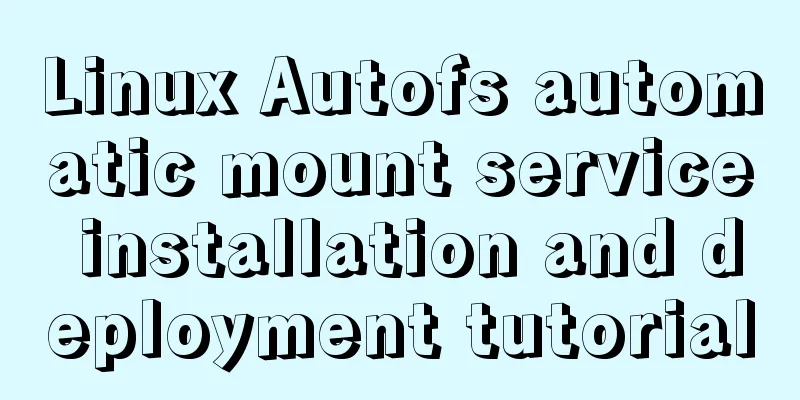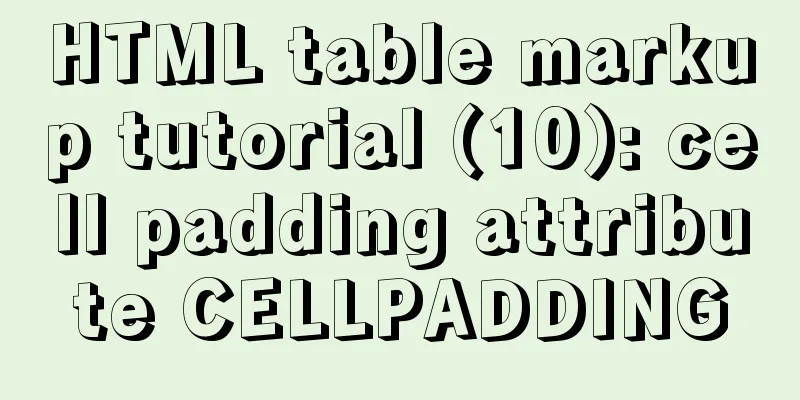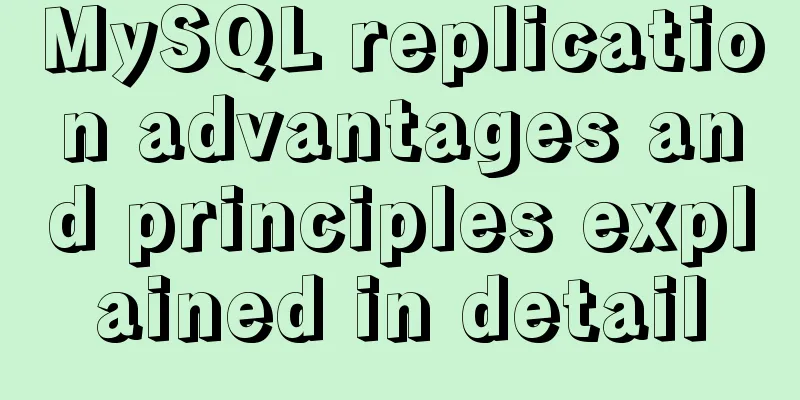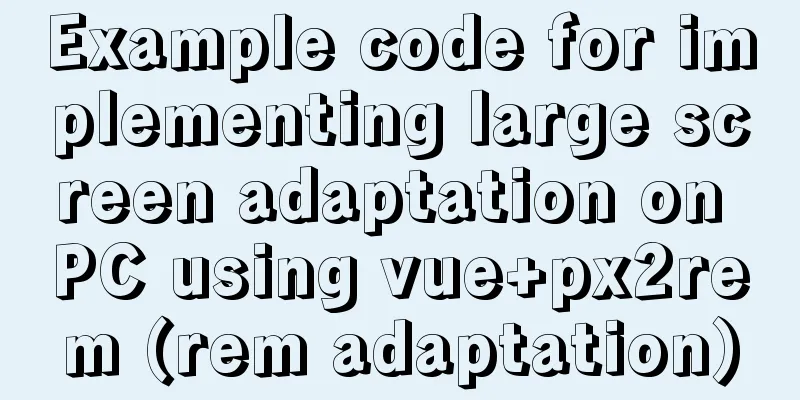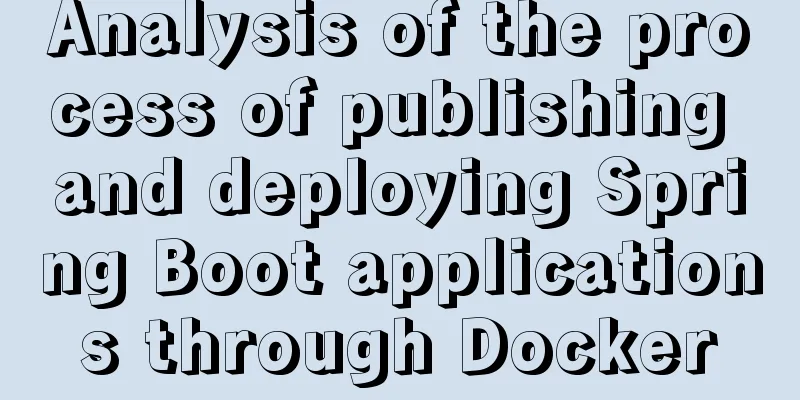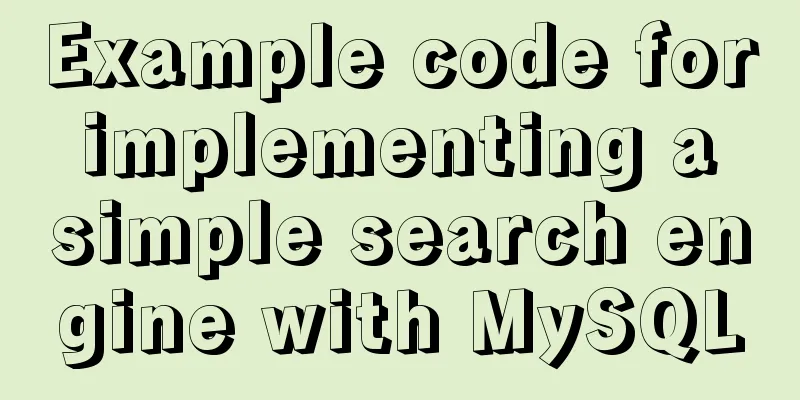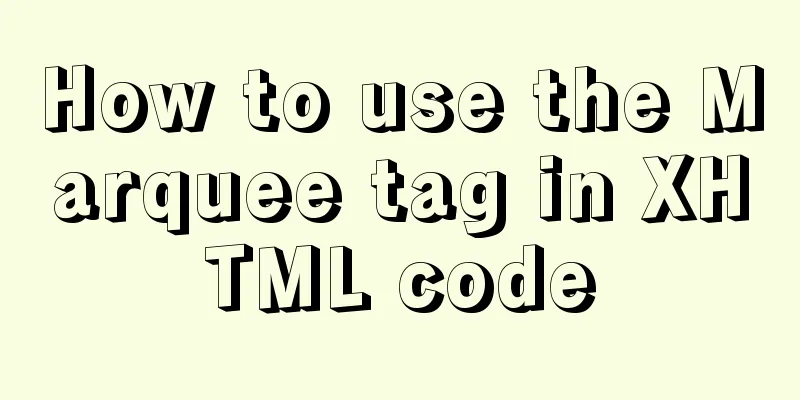Meta declaration annotation steps
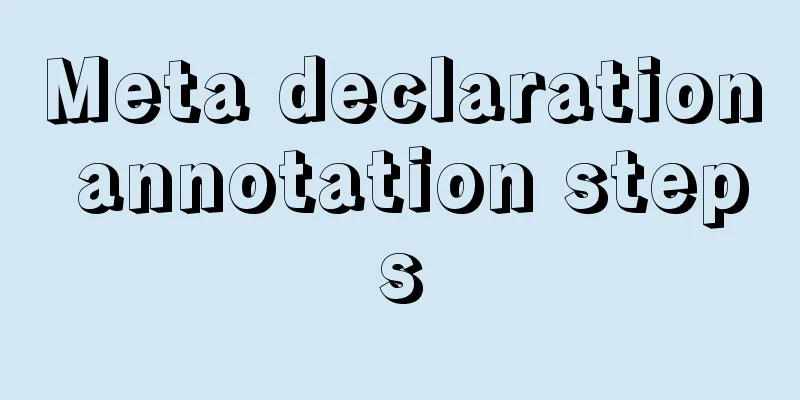
|
Meta declaration annotation steps: 1. Sort out all PC pages that have a one-to-one correspondence with mobile pages for adding Meta statements; PC pages without a corresponding relationship do not need to add Meta. 2. Meta declaration format: <meta http-equiv="mobile-agent" content="format=[wml|xhtml|html5]; url=url"> Note: The red font part is the content that needs site customization. According to the protocol language of the mobile page, select one of [wml|xhtml|html5]. The latter in url=url represents the mobile page URL corresponding to the current PC page. The two must be in a one-to-one correspondence (rather than uniformly corresponding to the mobile site homepage) Meta declaration example: <meta http-equiv="mobile-agent" content="format=html5;url=http://m.jb51.net/"> <meta http-equiv="mobile-agent" content="format=xhtml;url=https://www.jb51.net/"> 3. The webmaster needs to put the Meta statement inside the PC page source code, as follows: <head> <meta http-equiv="mobile-agent" content="format=html5;url=http://m.jb51.net/"> … </head> 4. When adding content, webmasters should reduce the negative impact caused by incorrect annotations. Things to note are: a. Mark the correct mobile site URL to avoid corresponding errors and spelling errors b. Ensure the availability of the adapted mobile page Effective status: The Meta statement is marked to indicate that this adaptation solution is only applicable to Baidu mobile search, that is, the adaptation will only take effect when users visit the site through Baidu mobile search; it will not take effect through other channels. Effective time: If the markings are accurate and the corresponding relationship is correct, Baidu will process it in about seven days, and there will be a delay for old pages. However, Baidu does not guarantee that it will be able to replace the corresponding relationship you submitted in the mobile search results. |
<<: The difference between HTML name id and class_PowerNode Java Academy
>>: Detailed explanation of the platform bus of Linux driver
Recommend
Detailed explanation of MySQL monitoring tool mysql-monitor
1. Overview mysql-monitor MYSQL monitoring tool, ...
Detailed explanation of the method of comparing dates in MySQL
If there is a table product with a field add_time...
CSS3 realizes the effect of triangle continuous enlargement
1. CSS3 triangle continues to zoom in special eff...
Application nesting of HTML ul unordered tables
Application nesting of unordered lists Copy code T...
MySQL database implements OLTP benchmark test based on sysbench
Sysbench is an excellent benchmark tool that can ...
How to pass W3C validation?
In addition to setting regulations for various ta...
Layui implements sample code for multi-condition query
I recently made a file system and found that ther...
How to change the host name in Linux
1. View the current host name [root@fangjian ~]# ...
Example code for using HTML ul and li tags to display images
Copy the following code to the code area of Drea...
Solution to CSS flex-basis text overflow problem
The insignificant flex-basis has caused a lot of ...
MySQL 8.0.16 compressed package installation and configuration method graphic tutorial
This article shares the installation and configur...
JS uses map to integrate double arrays
Table of contents Preface Simulating data Merged ...
Delete the image operation of none in docker images
Since I usually use the docker build command to g...
Solution to the problem of incomplete display of select drop-down box content in HTML and partial coverage
Today, I encountered a problem: the content in the...
How to define input type=file style
Why beautify the file control? Just imagine that a...