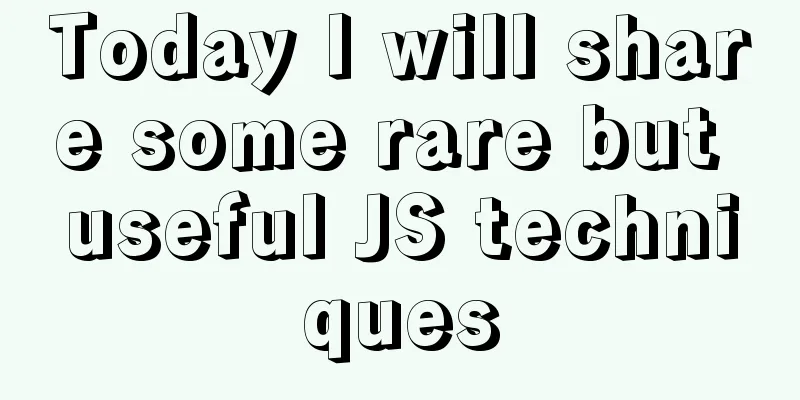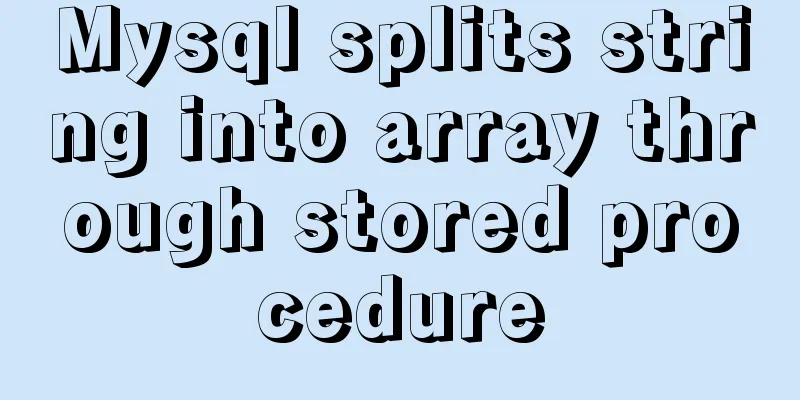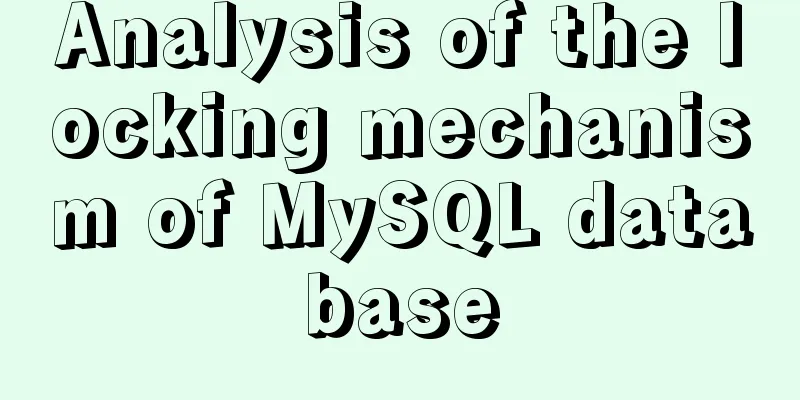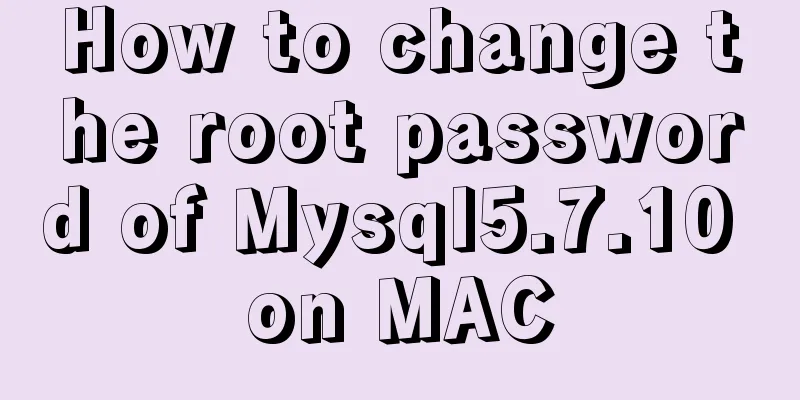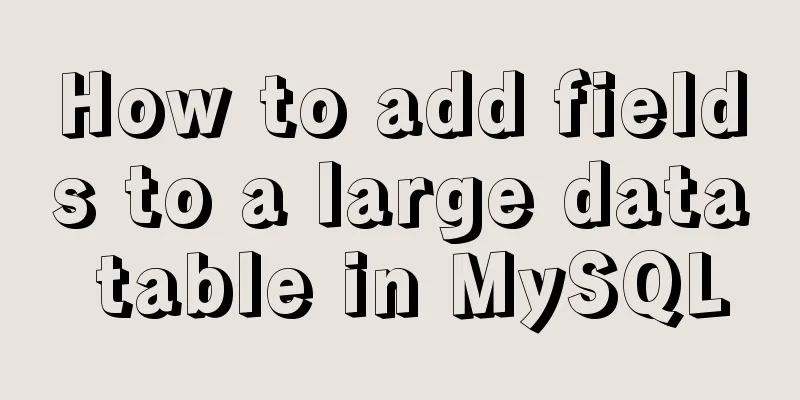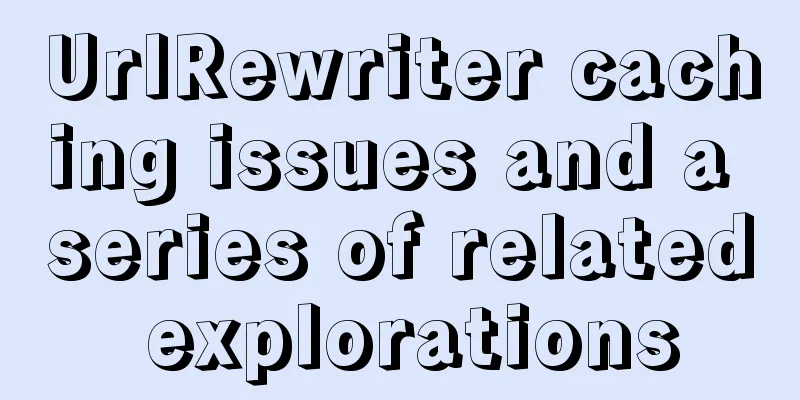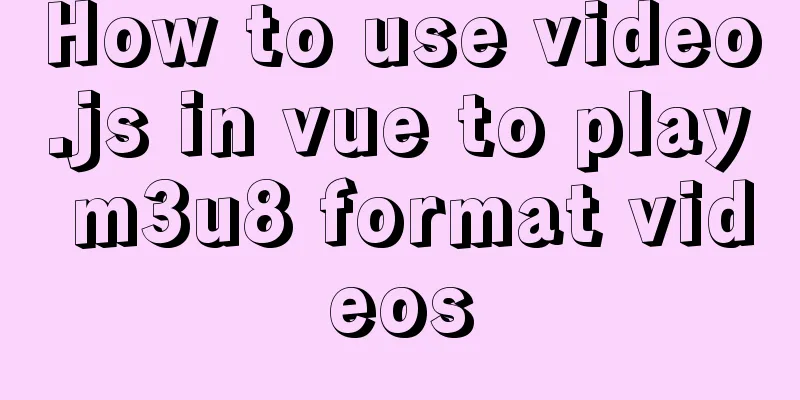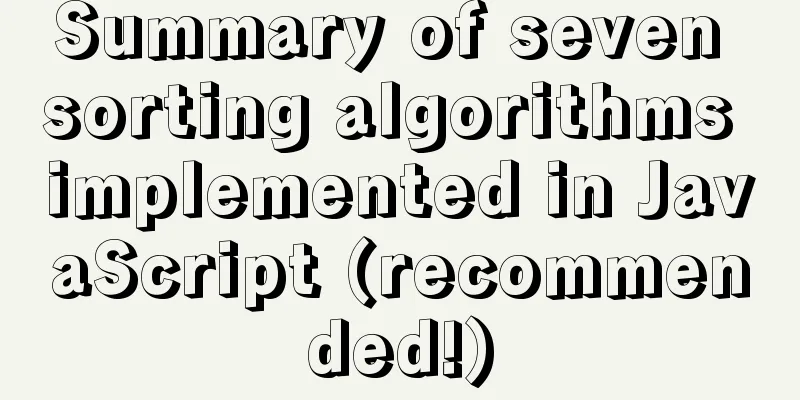Research on the Input Button Function of Type File
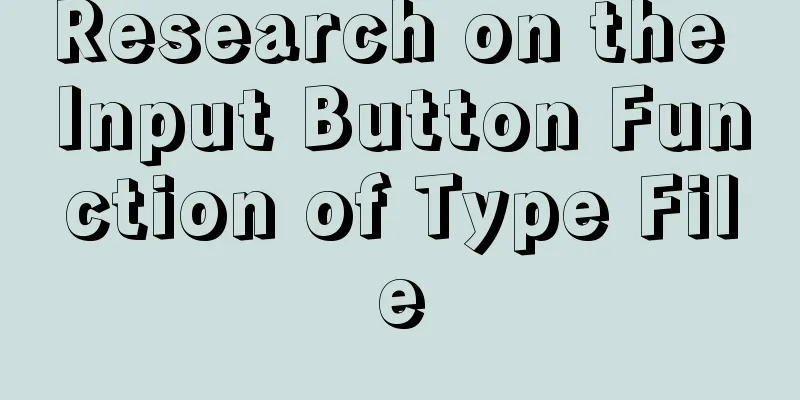
|
<br />When uploading on some websites, a [Select File] dialog box will pop up after clicking the "Browse" button. Many times we need to upload only image files, then in the pop-up [Select File] dialog box only files of related image formats are displayed, and all other formats of files are filtered out and not displayed. For example, http://www.youku.com/v1.0.0326/v/swf/up.swf This is Youku's video upload option, which uses the FLASH method to prevent non-video files from being displayed. FLASH to this effect is generally as described here import flash.net.FileReferenceList; var fileRef:FileReferenceList = new FileReferenceList(); var allTypes:Array = []; var browse type:Object = new Object(); Browsing type.description = "Browsing type (*.mp3)"; Browse type.extension = "*.mp3"; allTypes.push(browse type); fileRef.browse(allTypes); So for the <input type="File"> in our web page, can we also implement a pop-up window to limit the file type? The current solution is to remind users that the format of the uploaded file is incorrect through monitoring. <script> function check(){ var filepath=path.value filepath=filepath.substring(filepath.lastIndexOf('.') 1,filepath.length) if(filepath != 'jpg' && filepath != 'gif') alert("Only JPG or GIF format images can be uploaded") } </script> <input type=file name=path onpropertychange="check()"> (Only JPG or GIF format images can be uploaded) <script> function ck(obj){if(obj.value.length>0){ var af="jpg,gif,png,zip,rar,txt,htm"; if(eval("with(obj.value)if(!/" af.split(",").join("|") "/ig.test(substring(lastIndexOf('.') 1,length)))1;")){alert("Allowed file types:\n" af);obj.createTextRange().execCommand('delete')}; }} </script> <form> <input type=file name=path onpropertychange="ck(this)"/></form> However, this effect is obviously not as good as the user experience of FLASH. It is necessary to pay attention to this type of FLASH upload. |
<<: Detailed explanation of DOM style setting in four react components
>>: MYSQL string forced conversion method example
Recommend
Detailed steps for creating a Vue scaffolding project
vue scaffolding -> vue.cli Quickly create a la...
Notes on using the blockquote tag
<br />Semanticization cannot be explained in...
Nodejs error handling process record
This article takes the connection error ECONNREFU...
How to deploy tomcat in batches with ansible
1.1 Building the Directory Structure This operati...
How to redirect PC address to mobile address in Vue
Requirements: The PC side and the mobile side are...
JavaScript simulation calculator
This article shares the specific code of JavaScri...
Example of implementing dynamic verification code on a page using JavaScript
introduction: Nowadays, many dynamic verification...
Detailed explanation of 7 SSH command usages in Linux that you don’t know
A system administrator may manage multiple server...
There is no problem with the Linux file path when deploying the window and Linux projects
I haven't written a blog for a long time. Las...
Detailed explanation of HTML programming tags and document structure
The purpose of using HTML to mark up content is t...
MySQL not null constraint case explanation
Table of contents Set a not null constraint when ...
MySQL community server 8.0.16 installation and configuration method graphic tutorial under Windows
I have seen a lot of MySQL-related syntax recentl...
Analysis of the process of configuring a simple network environment based on Tcl language
1. Tcl script file circle.tcl code comments #Set ...
How to implement Docker Registry to build a private image warehouse
The image of the microservice will be uploaded to...
How to create your first React page
Table of contents What is Rract? background React...