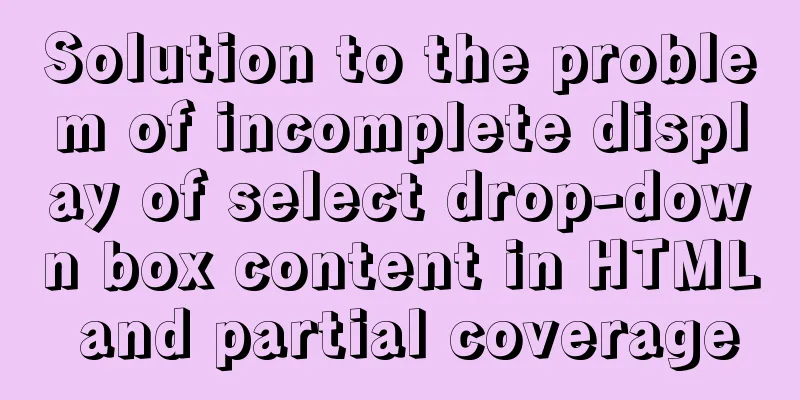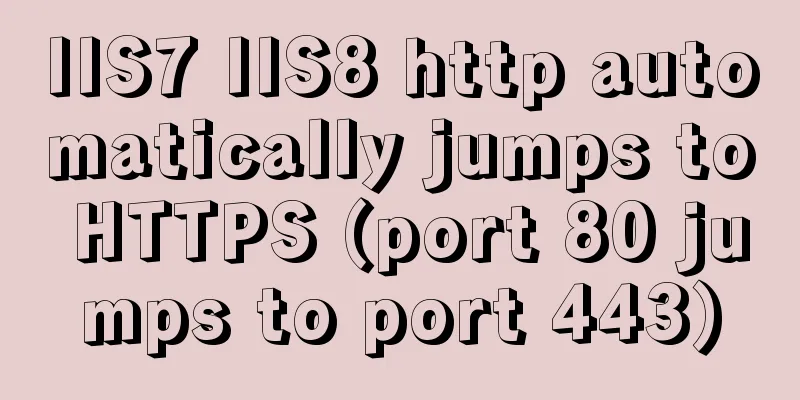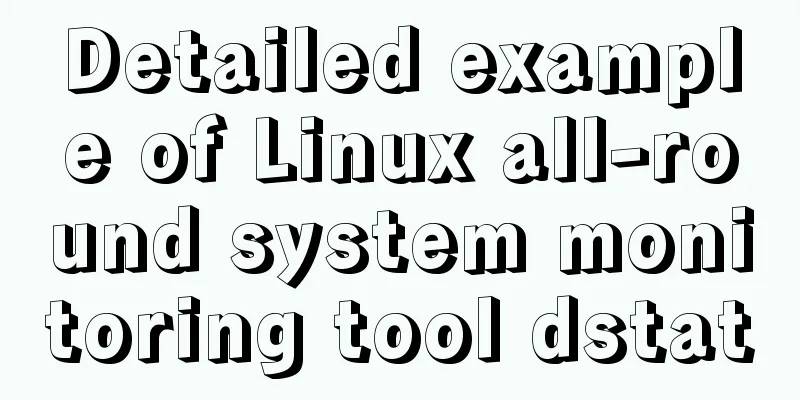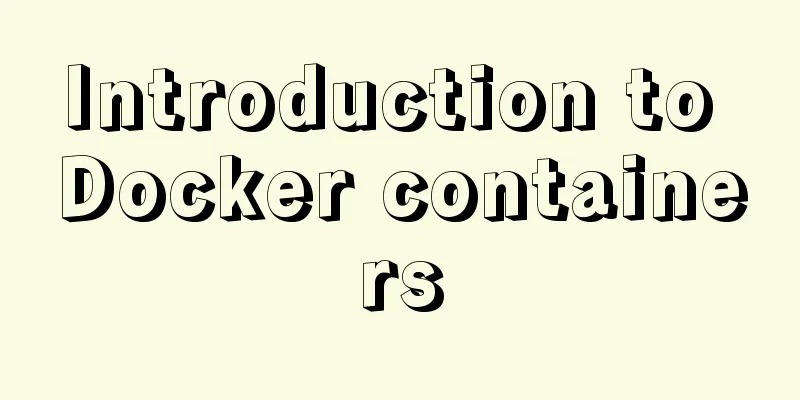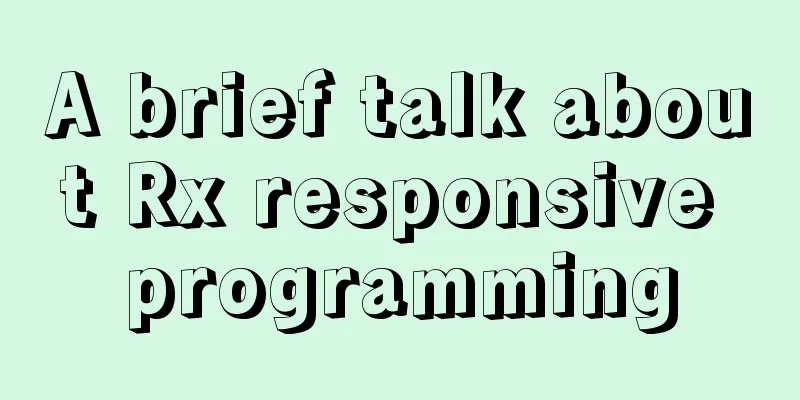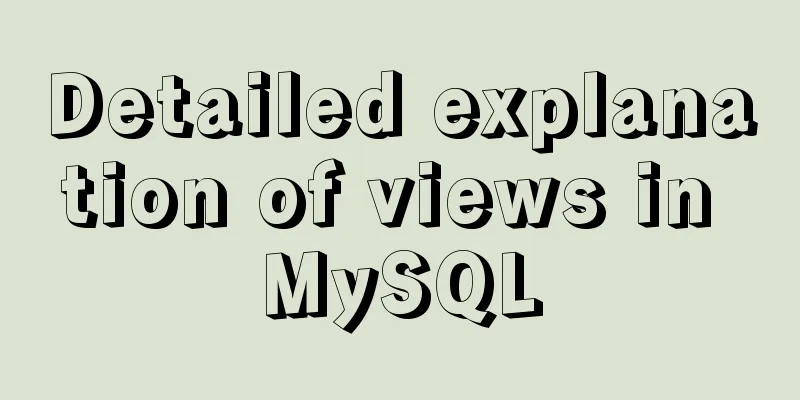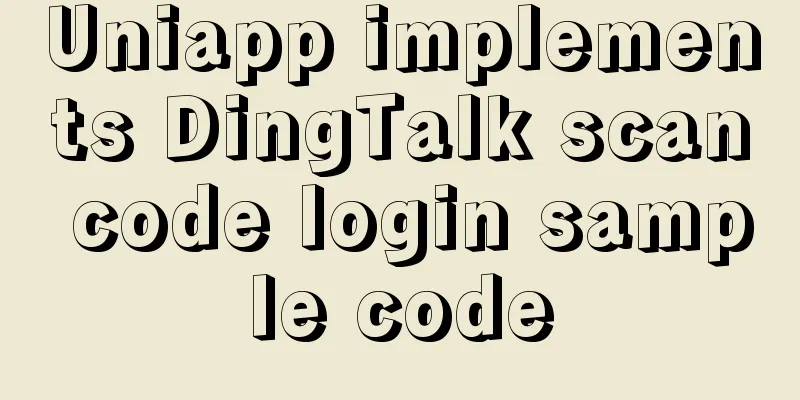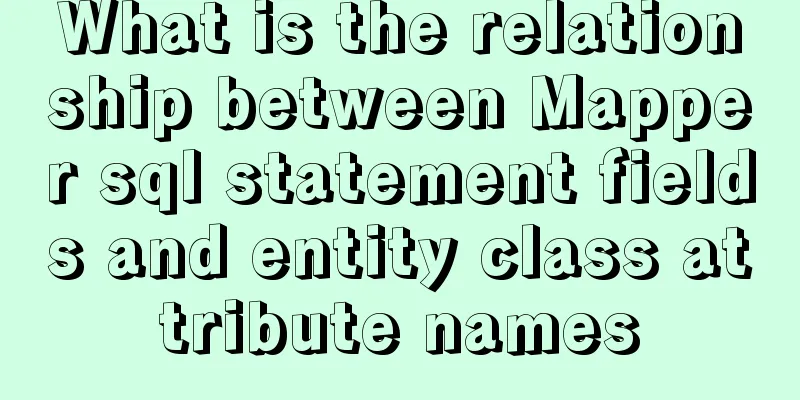Use CSS to achieve circular wave effect
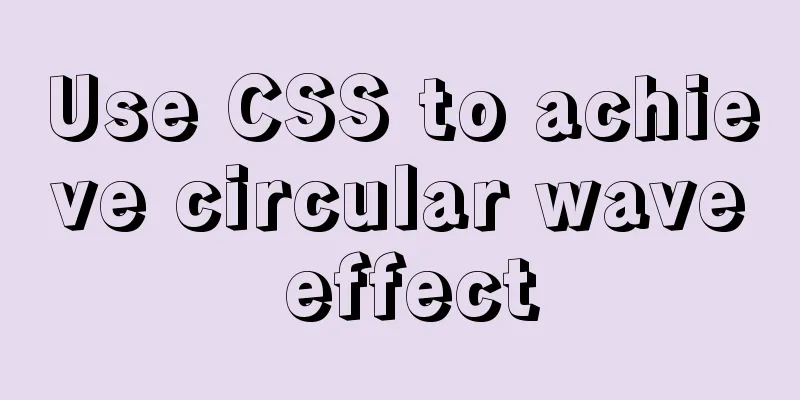
|
I often see some circular wave graphics on mobile devices to display the amount. At first I thought this effect could only be created using canvas, but later I found that it could also be created using CSS. Principle: We all know that setting Let’s take a look at the effect diagram first:
//css code
.wave {
position: relative;
width: 200px;
height: 200px;
background: @color;
border: 5px solid #76daff;
border-radius: 50%;
overflow: hidden;
}
.wave-box::before,
.wave-box::after {
content: '';
position: absolute;
top: 0;
left: 50%;
width: 400px;
height: 400px;
border-radius: 45%;
-webkit-transform: translate(-50%, -70%);
transform: translate(-50%, -70%);
background: rgba(255, 255, 255, 0.5);
-webkit-animation: rotate 10s linear infinite;
animation: rotate 10s linear infinite;
z-index: 10;
}
@keyframes rotate {
50% {
-webkit-transform: translate(-50%, -75%) rotate(180deg);
transform: translate(-50%, -75%) rotate(180deg);
}
100% {
-webkit-transform: translate(-50%, -70%) rotate(180deg);
transform: translate(-50%, -70%) rotate(180deg);
}
}
//Or it is more convenient to use a precompiled language, here we use less
.wave(@width; @height; @color) {
position: relative;
width: @width;
height: @height;
background: @color;
border: 5px solid @color;
border-radius: 50%;
overflow: hidden;
&::before,
&::after {
content: '';
position: absolute;
top: 0;
left: 50%;
width: @width * 2;
height: @height * 2;
border-radius: 45%;
transform: translate(-50%, -70%);
background: rgba(255,255,255,0.5);
animation: rotate 10s linear infinite;
z-index: 10;
}
&::after {
border-radius: 47%;
background: rgba(255,255,255,0.5);
animation: rotate 10s linear -5s infinite;
z-index: 20;
}
}
//Call .wave-box {
.wave(200px; 200px; #76daff);
}
<!-- Called on the page -->
<div class="wave-box"></div>Summarize The above is what I introduced to you about using CSS to achieve circular wave effects. I hope it will be helpful to you. If you have any questions, please leave me a message and I will reply to you in time. I would also like to thank everyone for their support of the 123WORDPRESS.COM website! |
<<: A brief discussion on the synchronization solution between MySQL and redis cache
>>: Web standards learning to understand the separation of structure and presentation
Recommend
Introduction to adding new users to MySql, creating databases for users, and assigning permissions to users
1. Add a new user Only allow local IP access crea...
Detailed explanation of achieving high availability of eureka through docker and docker-compose
Recently, new projects have used springcloud and ...
Docker deployment and installation steps for Jenkins
First, we need a server with Docker installed. (I...
Ubuntu installation Matlab2020b detailed tutorial and resources
Table of contents 1. Resource files 2. Installati...
Teach you the detailed process of using Docker to build the Chinese version of gitlab community
1. Use Docker Compose to configure startup If you...
15 important variables you must know about MySQL performance tuning (summary)
Preface: MYSQL should be the most popular WEB bac...
Docker learning method steps to build ActiveMQ message service
Preface ActiveMQ is the most popular and powerful...
Python connects to the database MySQL decompressed version installation configuration and encountered problems
introduction Today I learned how to connect to th...
Use CSS to set the width of INPUT in TD
Recently, when I was using C# to make a Web progra...
XHTML tags have a closing tag
<br />Original link: http://www.dudo.org/art...
JavaScript implementation of the Game of Life
Table of contents Concept Introduction Logical ru...
MySQL slow query optimization: the advantages of limit from theory and practice
Many times, we expect the query result to be at m...
Detailed explanation of FTP server configuration and 425 error and TLS warning solutions for FileZilla Server
123WORDPRESS.COM provides you with the FileZilla ...
XHTML Getting Started Tutorial: Commonly Used XHTML Tags
<br />Just like an article, our web pages sh...
The handler PageHandlerFactory-Integrated has a bad module ManagedPipelineHandler in its module list
When developing a web project, you need to instal...