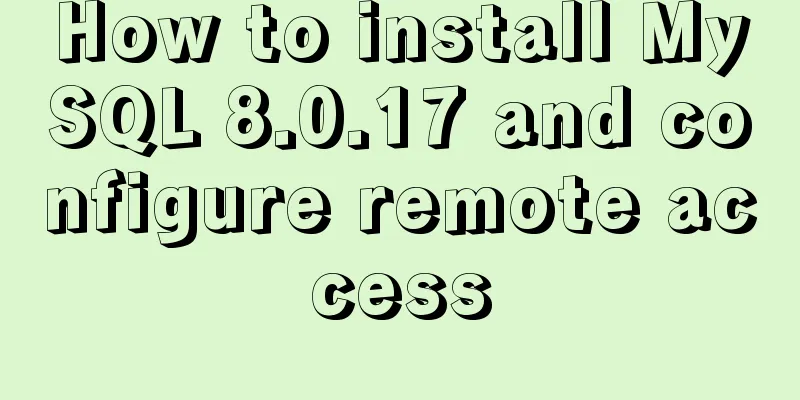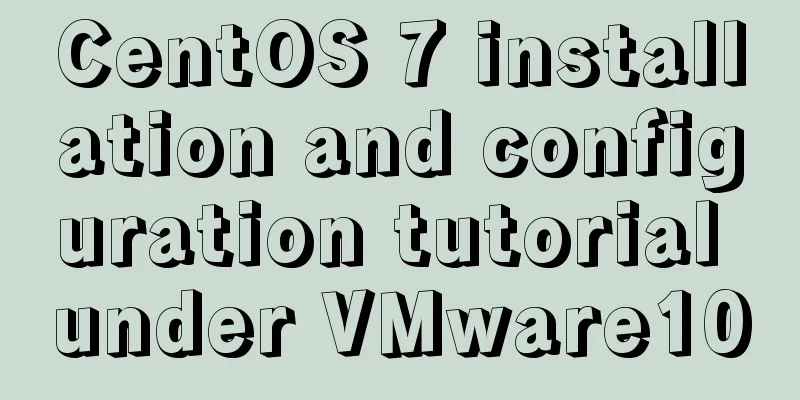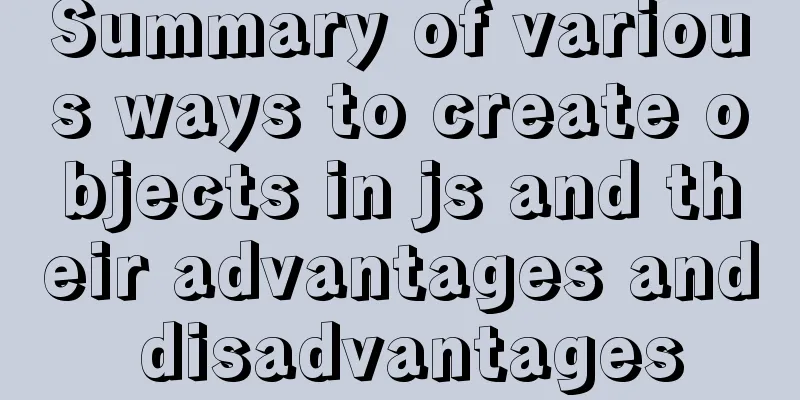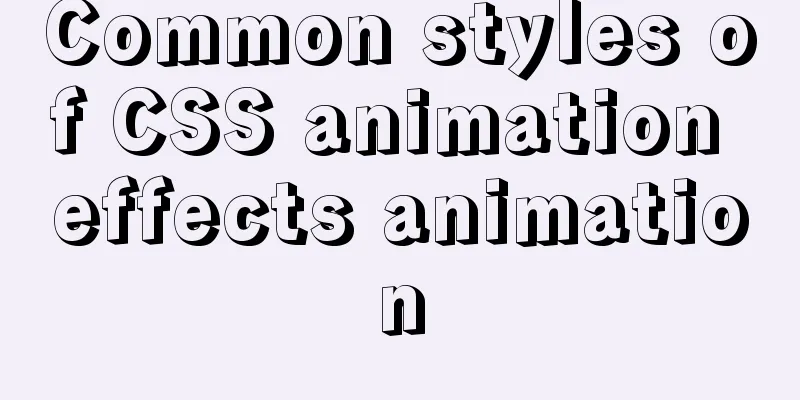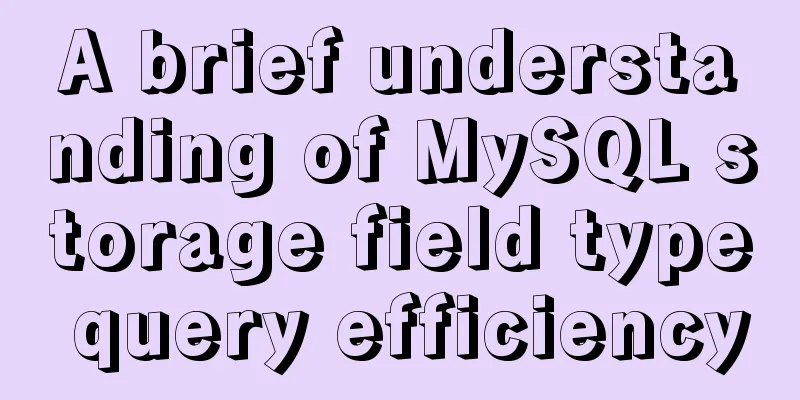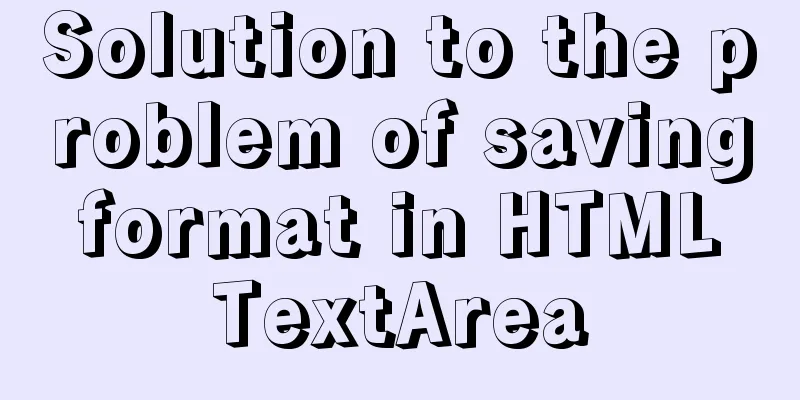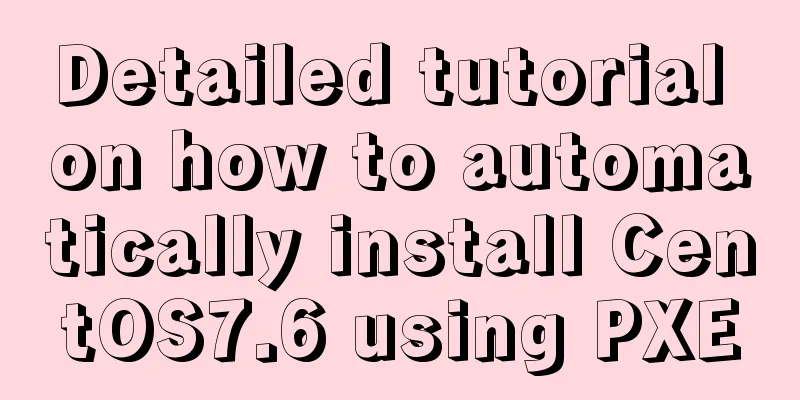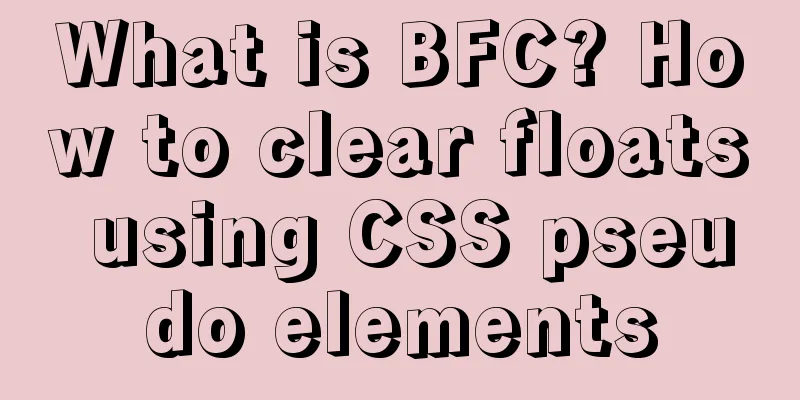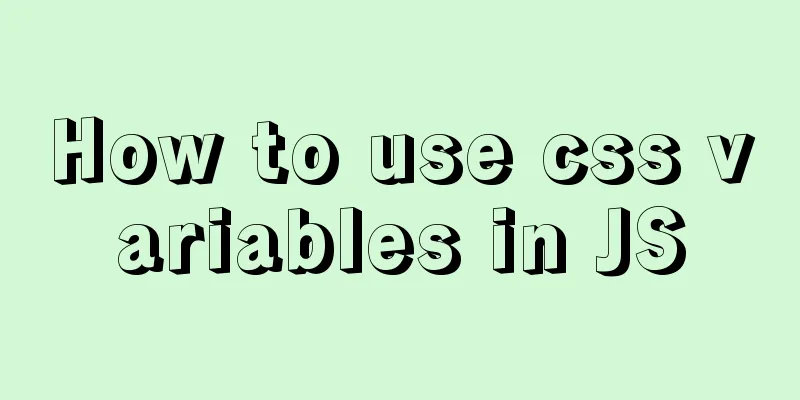CSS beginner tutorial: background image fills the entire screen
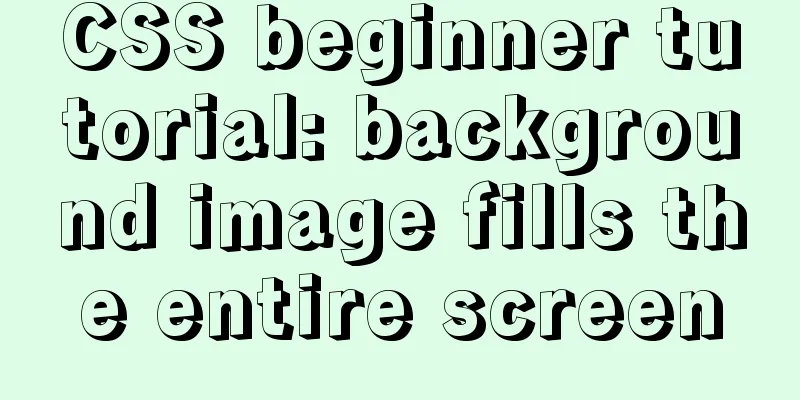
|
If you want the entire interface to have a background image, you naturally think of adding a background to the body. The code is as follows:
body {
width: 100%;
height: 100%;
/* Load background image */
background: url("../static/images/index/backImg.jpg") no-repeat;
/* The background image is centered vertically and horizontally*/
background-position: center center;
/* When the content height is greater than the image height, the background image is fixed relative to the viewport*/
background-attachment: fixed;
/* Let the background image scale based on the container size*/
background-size: cover;
/* Set the background color. The background color will be displayed during the background image loading process*/
background-color: rgba(41, 50, 39, 1);
}It is found that the height of the body is 0, so the picture cannot be displayed; the solution is to set the width and height of the HTML to 100%, so that the body has a value and the background image completely fills the entire screen. Extensions url(images/beijing.png)——the location of the image path; no-repeat——the image is not repeated; center 0px——center is positioned from the left side of the page, 0px is positioned from the top of the page; background-position: center 0——is the positioning of the image, same as above; background-size: cover; — Expands the background image to be large enough so that it completely covers the background area. Some parts of the background image may not be displayed in the background positioning area; min-height: 100vh;——The height of the window. “Viewport” refers to the size of the visible area inside the browser, that is, window.innerWidth/window.innerHeight. Summarize The above is the full content of this article. I hope that the content of this article will have certain reference learning value for your study or work. Thank you for your support of 123WORDPRESS.COM. |
<<: Grid systems in web design
Recommend
Practical record of optimizing MySQL tables with tens of millions of data
Preface Let me explain here first. Many people on...
W3C Tutorial (9): W3C XPath Activities
XPath is a language for selecting parts of XML do...
Docker FAQ
Docker only maps ports to IPv6 but not to IPv4 St...
Vue elementUI implements tree structure table and lazy loading
Table of contents 1. Achieve results 2. Backend i...
Detailed tutorial for installing mysql5.7.18 on centos7.3
1 Check the Linux distribution version [root@type...
MySQL 8.0.20 Installation Tutorial with Pictures and Text (Windows 64-bit)
1: Download from mysql official website https://d...
CSS3 creates web animation to achieve bouncing ball effect
Basic preparation For this implementation, we nee...
How to implement Linux automatic shutdown when the battery is low
Preface The electricity in my residence has been ...
English: A link tag will automatically complete href in IE
English: A link tag will automatically complete h...
A useful mobile scrolling plugin BetterScroll
Table of contents Make scrolling smoother BetterS...
About uniApp editor WeChat sliding problem
The uniapp applet will have a similar drop-down p...
Html+css to achieve pure text and buttons with icons
This article summarizes the implementation method...
The architecture and practice of synchronizing Meituan DB data to the data warehouse
background In data warehouse modeling, the origin...
Getting Started Tutorial for Beginners ④: How to bind subdirectories
To understand what this means, we must first know ...
How to use JS to implement waterfall layout of web pages
Table of contents Preface: What is waterfall layo...