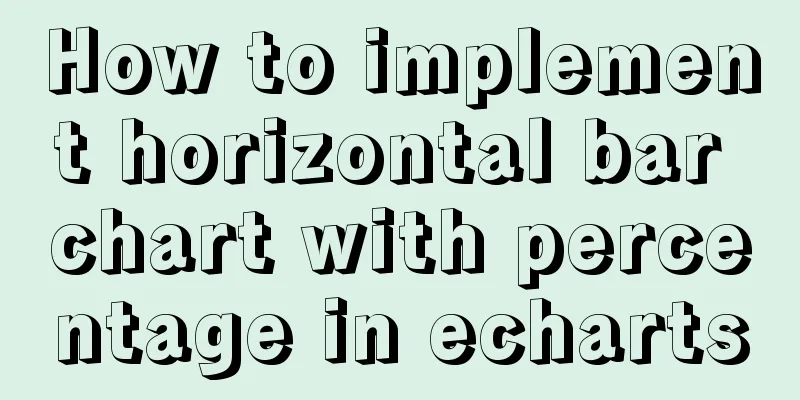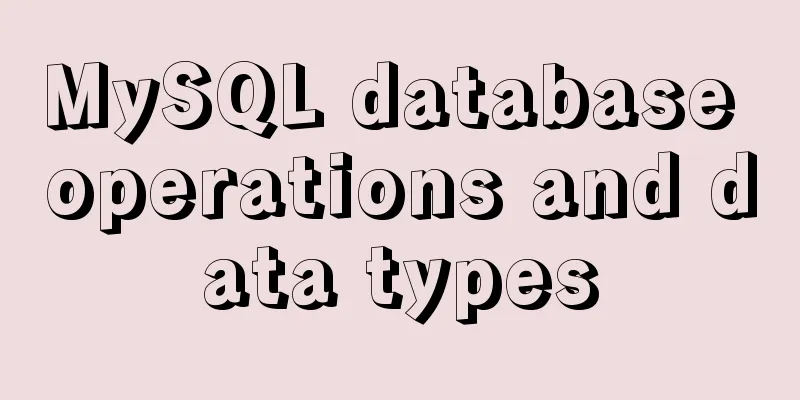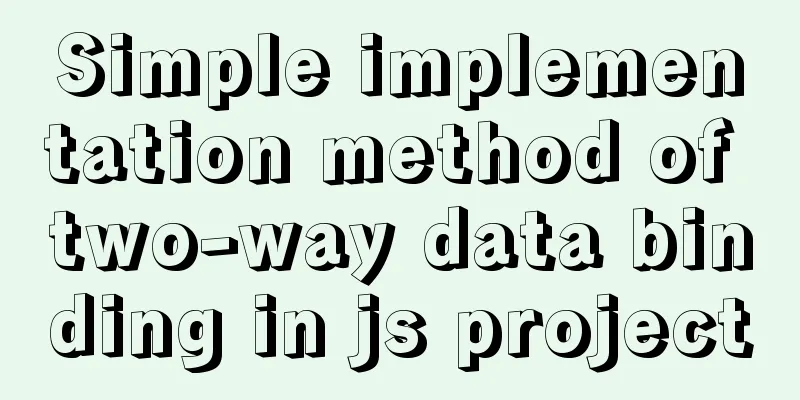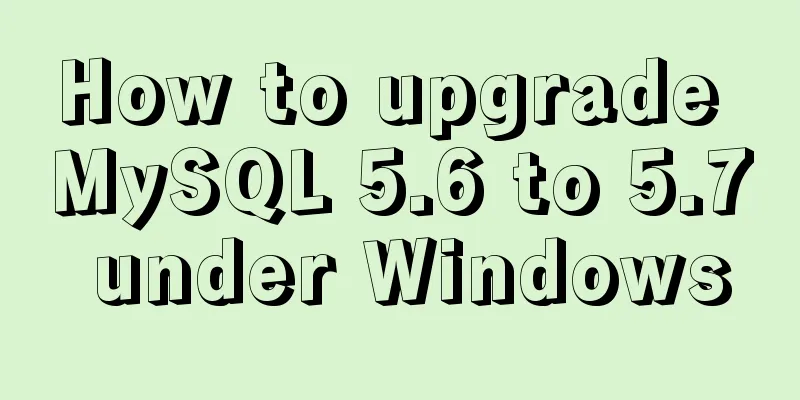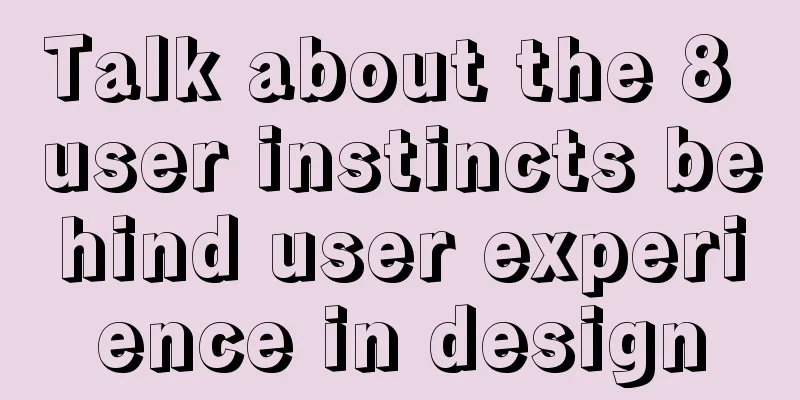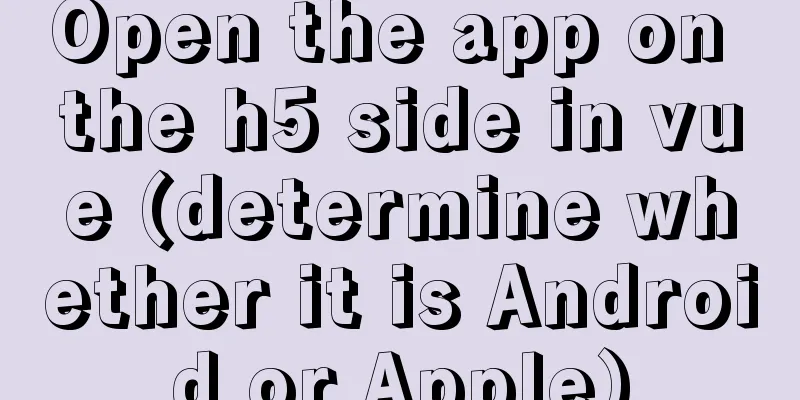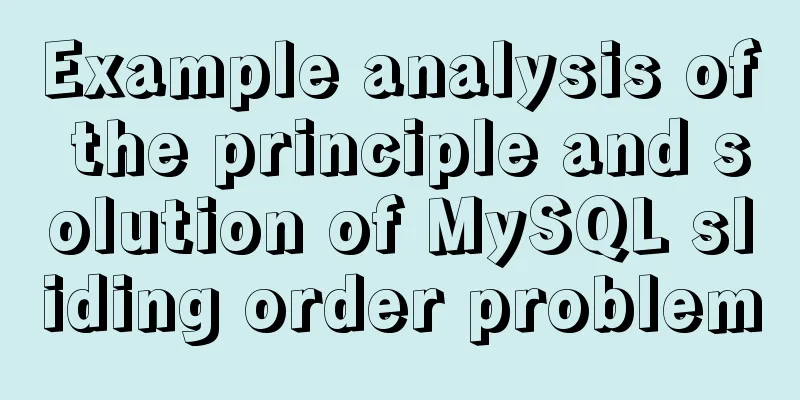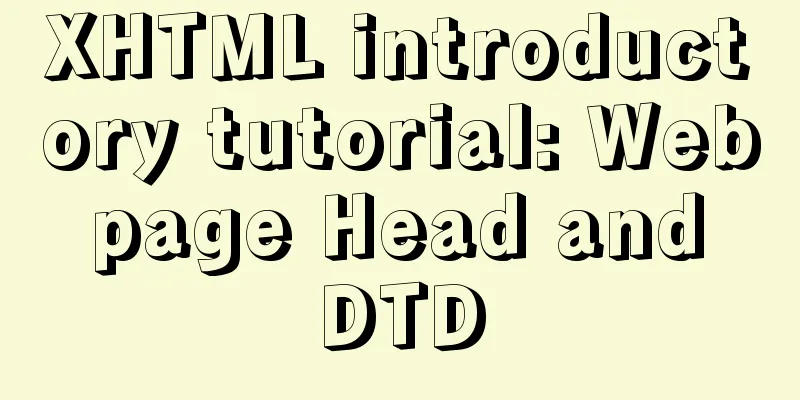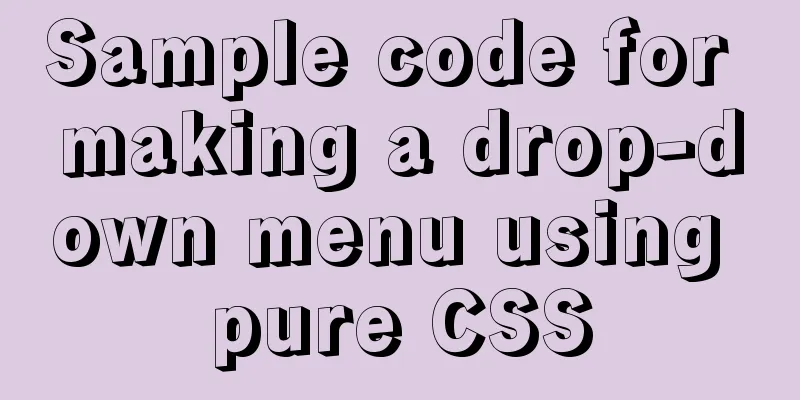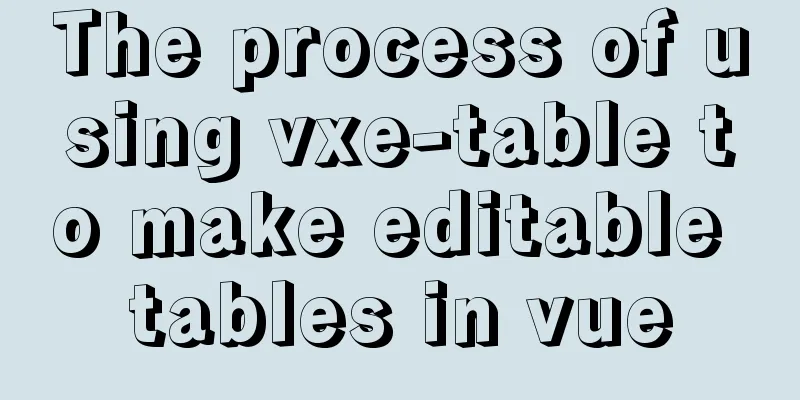Explanation of the usage of replace and replace into in MySQL

|
MySQL replace and replace into are both frequently used functions; replace actually performs an update operation, rather than deleting first and then inserting; and replace into is actually very similar to insert into, but for replace into, if an old record in the table has the same value as a new record for a PRIMARY KEY or a UNIQUE index, the old record is deleted before the new record is inserted. Replace is a commonly used function in MySQL to process strings, which can replace the content in a string. There is also a similar string processing operation called trim, which I will not go into detail here. The main function of replace into is similar to the insert operation. The main difference is that replace will check whether the data exists based on the primary key or unique index, and if it exists, it will be deleted before updating. example: #Table structure: CREATE TABLE `t_test` ( `id` int(11) unsigned NOT NULL AUTO_INCREMENT, `name` varchar(1) NOT NULL DEFAULT '', PRIMARY KEY (`id`), UNIQUE KEY `idx_name` (`name`) USING BTREE ) ENGINE=InnoDB DEFAULT CHARSET=utf8mb4 Insert the first record
INSERT INTO t_test (`name`) VALUES ('a')
#or REPLACE INTO t_test (`name`) VALUES ('a') ps: The keyword into in replace into can be omitted. They look the same, but they are used a little differently. 1. replace(object,search,replace) Replace all occurrences of search in object with replace Example: Replace detail in the name field in the table table with description 2. replace into Equivalent to: REPLACE operates much like INSERT. If an old record in the table has the same value as a new record for a PRIMARY KEY or a UNIQUE index, the old record is deleted before the new record is inserted. Note that unless the table has a PRIMARY KEY or UNIQUE index, using a REPLACE statement does not make sense. This statement would be identical to INSERT because no index is used to determine whether the new row duplicates other rows. The values of all columns are taken from the values specified in the REPLACE INTO statement. Any missing columns are set to their default values, just as with INSERT INTO. You cannot reference values from the current row, nor can you use values in a new row. If you use an assignment such as " To use REPLACE INTO, you must have INSERT and DELETE permissions for the table. The REPLACE statement returns a number indicating the number of rows affected. This number is the sum of the number of deleted and inserted rows. If this number is 1 for a single-row REPLACE, a row is inserted and no rows are deleted. If this number is greater than 1, one or more old rows were deleted before the new row was inserted. If the table contains multiple unique indexes, and the new row duplicates the values of different old rows in different unique indexes, it is possible for a single row to replace multiple old rows. The number of rows affected makes it easy to determine whether REPLACE added just one row, or whether REPLACE also replaced other rows: check whether the number is 1 (addition) or greater (replacement). Currently, you cannot alter to a table and select from the same table in a subquery. Here is a more detailed description of the algorithm used (this algorithm is also used for LOAD DATA...REPLACE): 1. Try to insert a new row into the table 2. When an insert fails due to a duplicate key error for a primary key or unique key:
Three forms:
PS: Three commonly used statements for inserting data in MySQL:
Summarize The above is the full content of this article. I hope that the content of this article will have certain reference learning value for your study or work. Thank you for your support of 123WORDPRESS.COM. If you want to learn more about this, please check out the following links You may also be interested in:
|
<<: A brief analysis of the matching priority of Nginx configuration location
>>: Implementing a simple timer in JavaScript
Recommend
Vue realizes the function of book shopping cart
This article example shares the specific code of ...
Basic operations of mysql learning notes table
Create Table create table table name create table...
Detailed explanation of the process of docker packaging Python environment
The steps of docker packaging Python environment ...
How to install babel using npm in vscode
Preface The previous article introduced the insta...
Six weird and useful things about JavaScript
Table of contents 1. Deconstruction Tips 2. Digit...
Web page creation question: Image file path
This article is original by 123WORDPRESS.COM Ligh...
Implementation of textarea adaptive height solution in Vue
Table of contents Hidden Problems Solution to ada...
How to simplify Redux with Redux Toolkit
Table of contents Problems Redux Toolkit solves W...
How to install mysql5.6 in docker under ubuntu
1. Install mysql5.6 docker run mysql:5.6 Wait unt...
How to configure redis sentinel mode in Docker (on multiple servers)
Table of contents Preface condition Install Docke...
MySQL 5.7.19 winx64 free installation version configuration tutorial
mysql-5.7.19-winx64 installation-free version con...
How to quickly build an LNMP environment with Docker (latest)
Preface Tip: Here you can add the approximate con...
Fabric.js implements DIY postcard function
This article shares the specific code of fabricjs...
Install and build a server environment of PHP+Apache+MySQL on CentOS
Yum (full name Yellow dog Updater, Modified) is a...
Html Select option How to make the default selection
Adding the attribute selected = "selected&quo...