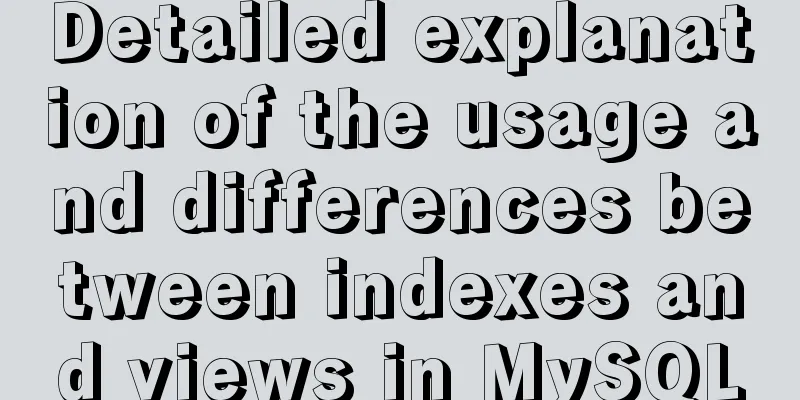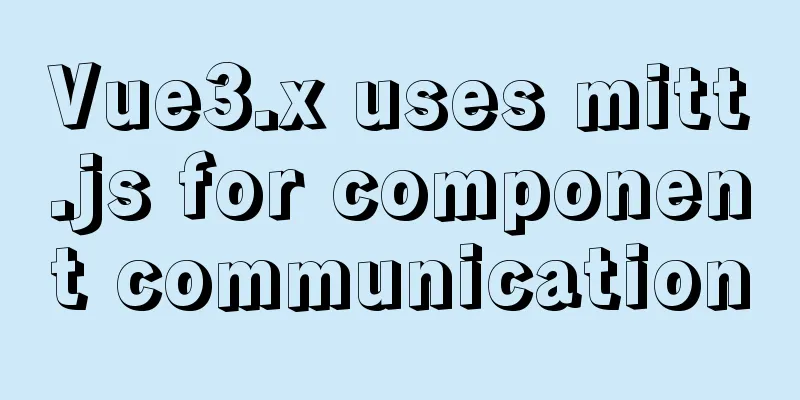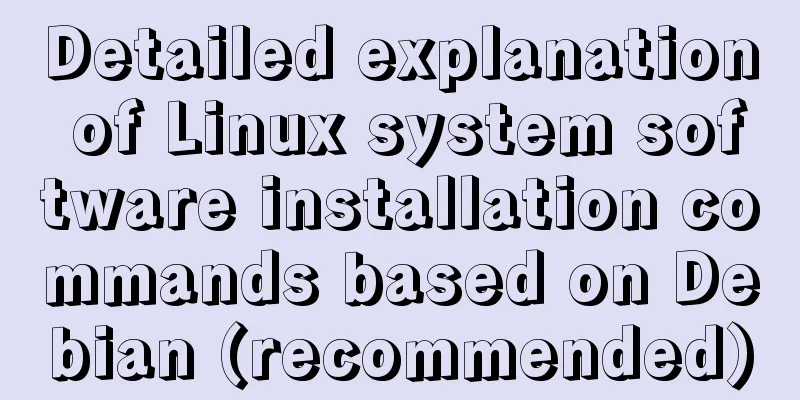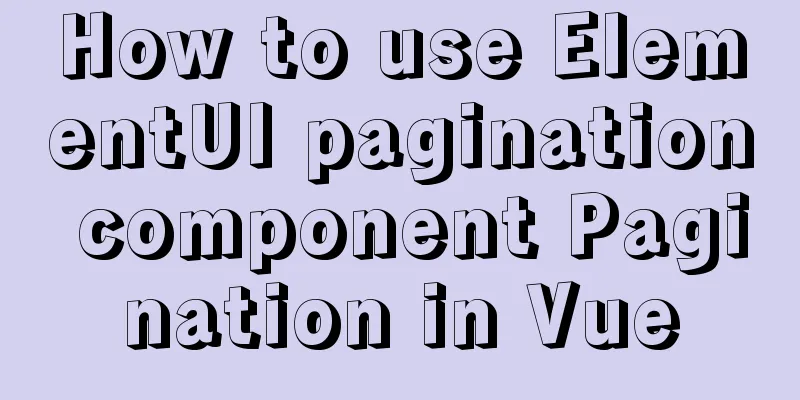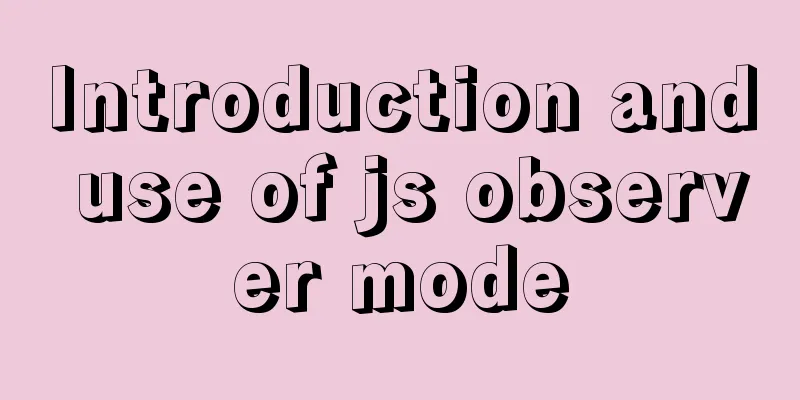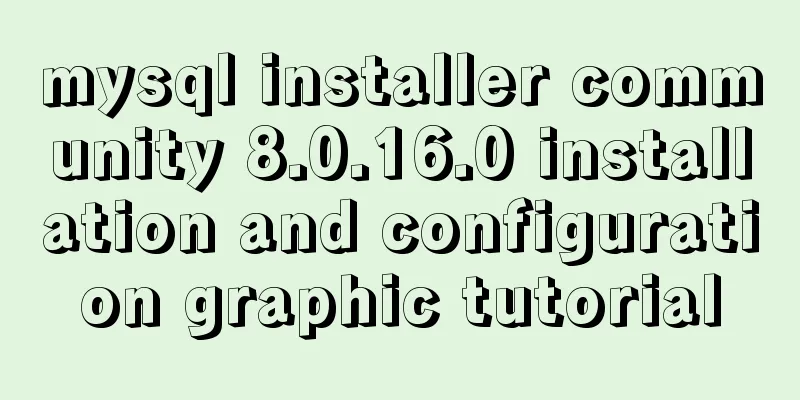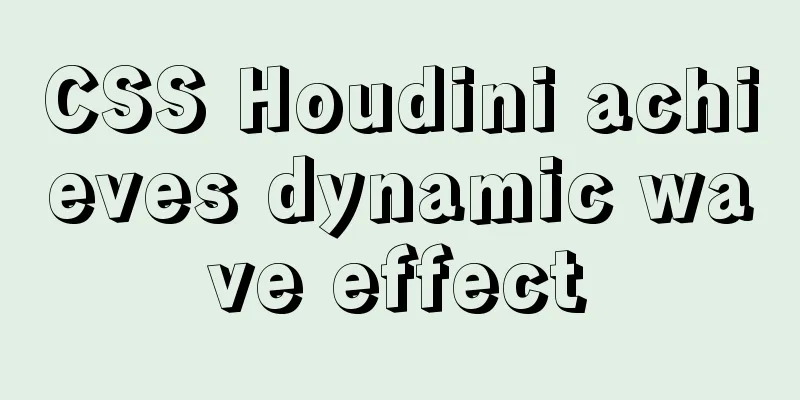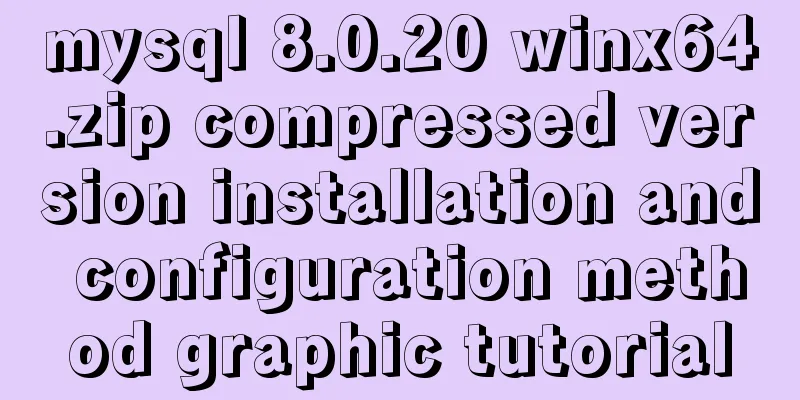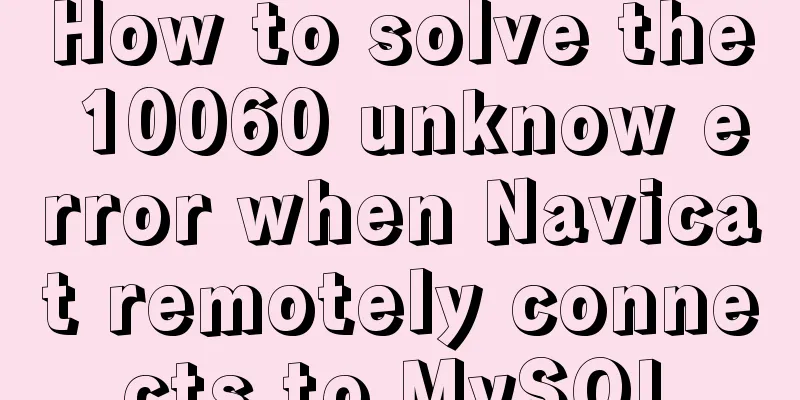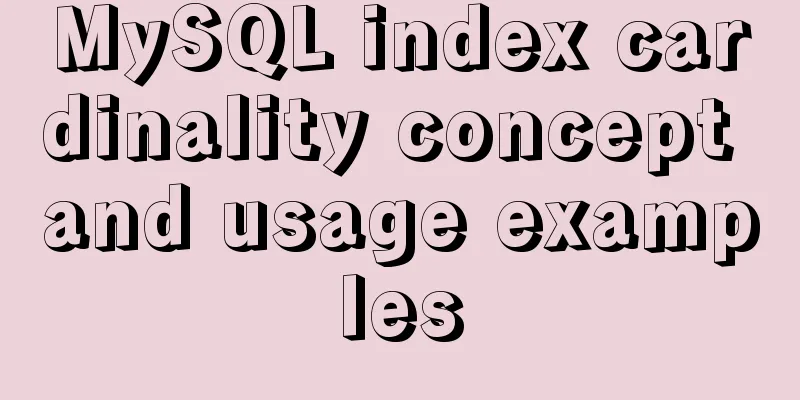Basic usage tutorial of MySQL slow query log
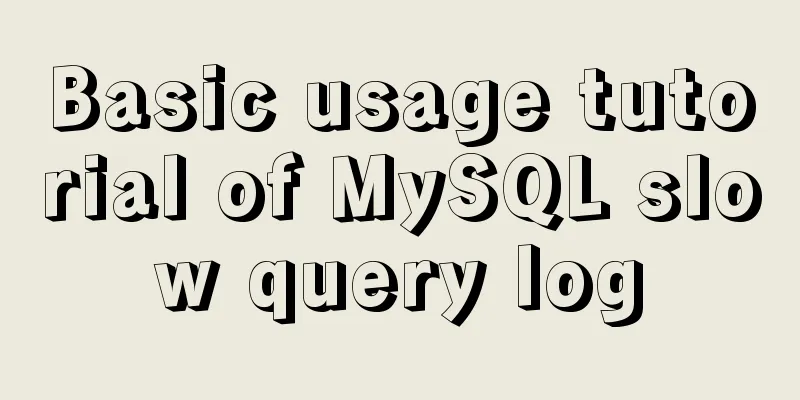
|
Slow query log related parameters MySQL slow query related parameter explanation: slow_query_log: whether to enable slow query log, 1 means enable, 0 means disable.
1. Setting method Use slow query log to capture Some settings are required before enabling Method 1: Global variable setting Set the log file location for the slow query log set global slow_query_log_file = "D:/slow_log/slow_log.log"; Set whether to log SQL statements that do not use indexes set global log_queries_not_using_indexes = on; Set to record as long as the SQL execution time exceeds n seconds set global long_query_time = 0.001 ; The setting of 0.001 seconds here is for testing purposes. Generally, it is larger than this. Enable MySQL slow query log set global slow_query_log = on; Method 2: Configuration file settings Modify the configuration file my.cnf and add the following under [mysqld] [mysqld] slow_query_log = ON log_queries_not_using_indexes = ON; slow_query_log_file = /usr/local/mysql/data/slow.log long_query_time = 1 View the parameters after setting show variables like 'slow_query%'; show variables like 'long_query__time'; 2. Contents of slow query log records Time Id Command Argument # Time: 2019-01-08T04:12:09.269315Z # User@Host: h5_test[h5_test] @ localhost [::1] Id: 12 # Query_time: 0.000831 Lock_time: 0.000198 Rows_sent: 1 Rows_examined: 3 use mc_productdb; SET timestamp=1546920729; SELECT t.customer_id,t.title,t.content FROM ( SELECT customer_id FROM product_comment WHERE product_id = 199726 AND audit_status = 1 LIMIT 0,15 )a JOIN product_comment t ON a.customer_id = t.comment_id;
3. How to analyze slow query logs Usage: mysqldumpslow [ OPTS... ] [ LOGS... ] Parse and summarize the MySQL slow query log. Options are --verbose verbose --debug debug --help write this text to standard output -v verbose -d debug -s ORDER what to sort by (al, at, ar, c, l, r, t), 'at' is default al: average lock time ar: average rows sent at: average query time c: count l: lock time r: rows sent t: query time -r reverse the sort order (largest last instead of first) -t NUM just show the top n queries -a don't abstract all numbers to N and strings to 'S' -n NUM abstract numbers with at least n digits within names -g PATTERN grep: only consider stmts that include this string -h HOSTNAME hostname of db server for *-slow.log filename (can be wildcard), The default is '*', ie match all -i NAME name of server instance (if using mysql.server startup script) -l don't subtract lock time from total time Since the slow query log contains a large number of repeated SQLs, for convenience, you can use the command line tool mysqldumpslow provided by MySQL to analyze the log. $ mysqldumpslow.pl slow_log.log Reading mysql slow query log from slow_log.log Count: 1 Time=0.00s (0s) Lock=0.00s (0s) Rows=0.0 (0), 0users@0hosts C:\Program Files\MySQL\MySQL Server NN\bin\mysqld.exe, Version: NNN-log (MySQL Community Server (GPL)). started with: TCP Port: N, Named Pipe: MySQL # Time: NN-08T04:N:N.269315Z # User@Host: h5_test[h5_test] @ localhost [::N] Id: N # Query_time: NN Lock_time: NN Rows_sent: N Rows_examined: N use mc_productdb; SET timestamp=N; SELECT t.customer_id,t.title,t.content FROM ( SELECT customer_id FROM product_comment WHERE product_id = N AND audit_status = N LIMIT N,N )a JOIN product_comment t ON a.customer_id = t.comment_id The data recorded in the slow query log is similar to that in the slow query log, except that there is an additional line of Count, which records the number of times this SQL is executed during the period of recording the slow query log. If a SQL is executed multiple times, only one SQL log will appear when analyzing with this command. The value in Count represents the number of executions, and other numbers are replaced by N for merging. Summarize The above is the full content of this article. I hope that the content of this article will have certain reference learning value for your study or work. If you have any questions, you can leave a message to communicate. Thank you for your support for 123WORDPRESS.COM. You may also be interested in:
|
<<: Detailed installation and configuration tutorial of PostgreSQL 11 under CentOS7
>>: How to encapsulate axios request with vue
Recommend
Specific method to add foreign key constraints in mysql
The operating environment of this tutorial: Windo...
Don’t bother with JavaScript if you can do it with CSS
Preface Any application that can be written in Ja...
Detailed steps to install MySql 5.7.21 in Linux
Preface The most widely used database in Linux is...
Detailed explanation of how to use relative paths in HTML to obtain files at all levels of directories
The concept of relative path Use the current file...
JS realizes the effect of picture waterfall flow
This article shares the specific code of JS to re...
MySQL Tutorial: Subquery Example Detailed Explanation
Table of contents 1. What is a subquery? 2. Where...
Introduction to MySQL <> and <=> operators
<> Operator Function: Indicates not equal t...
Using Docker to create static website applications (multiple ways)
There are many servers that can host static websi...
Pure CSS code to achieve flow and dynamic line effects
Ideas: An outer box sets the background; an inner...
Tutorial on configuring and changing passwords for the MySQL free installation version
Step 1: Configure environment variables (my decom...
Vue imports excel table, and automatically downloads the data that failed to import
There is such a requirement: an import button, cl...
Vue.js implements simple folding panel
This article example shares the specific code of ...
5 ways to quickly remove the blank space of Inline-Block in HTML
The inline-block property value becomes very usef...
Detailed explanation of process management in Linux system
Table of contents 1. The concept of process and t...
IDEA reports an error when connecting to MySQL! Server returns invalid timezone. Go to tab and set serverTimezone property
The road ahead is always so difficult and full of...