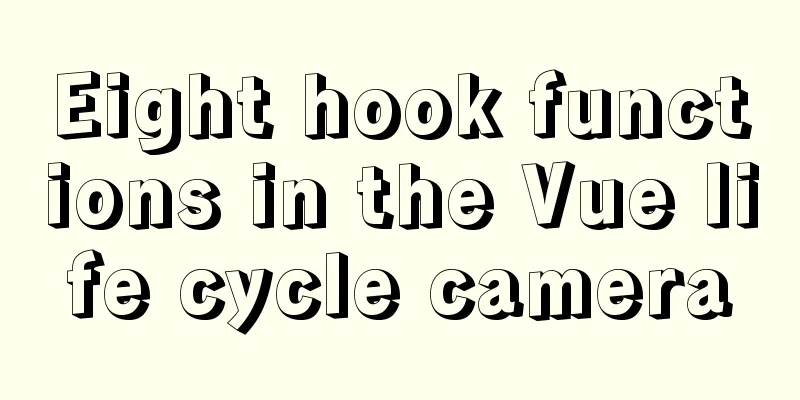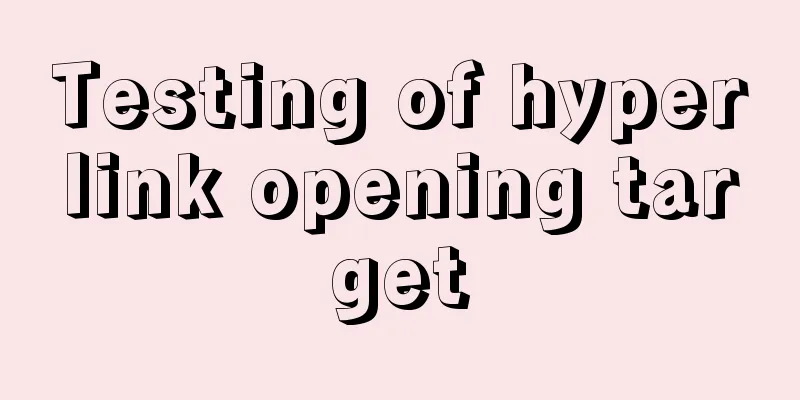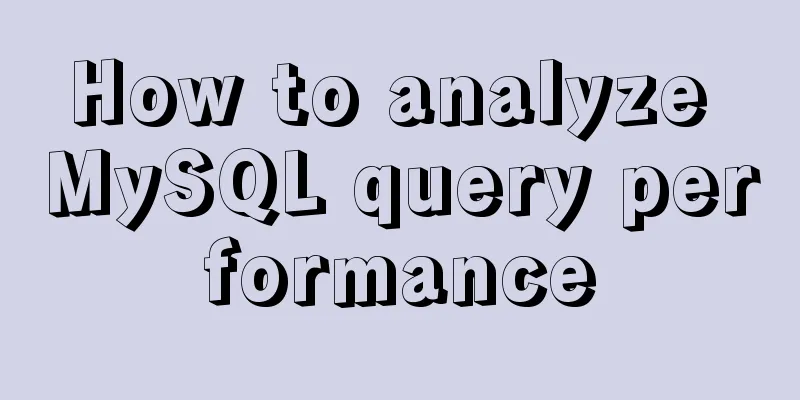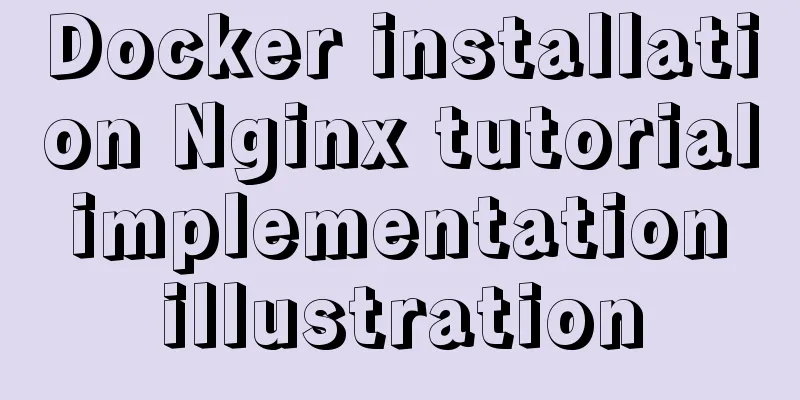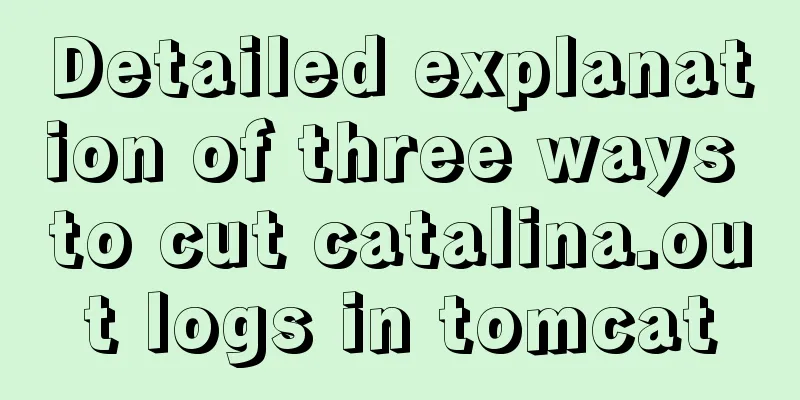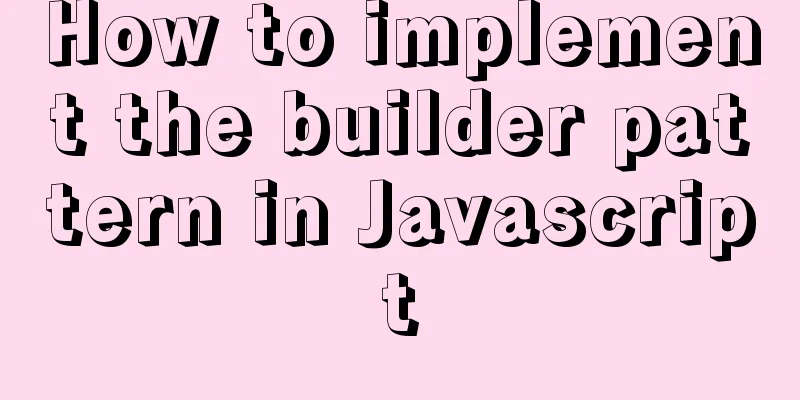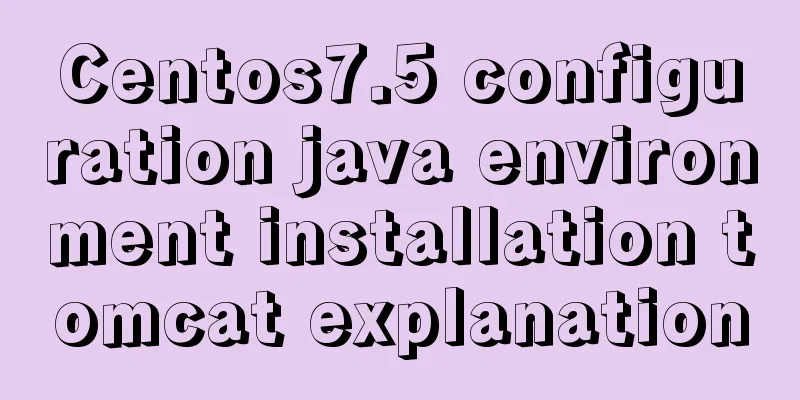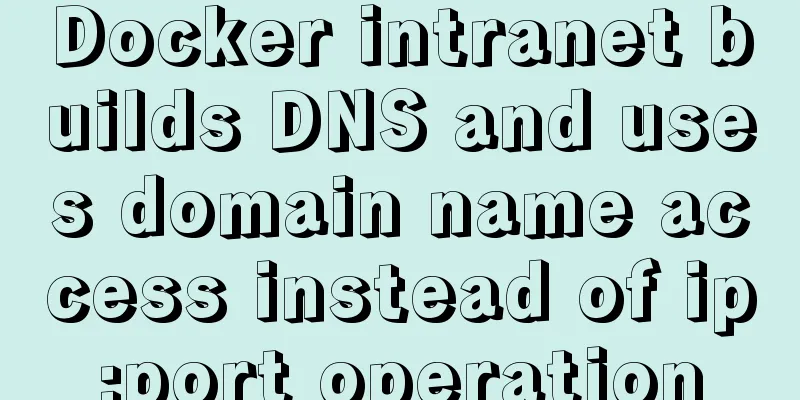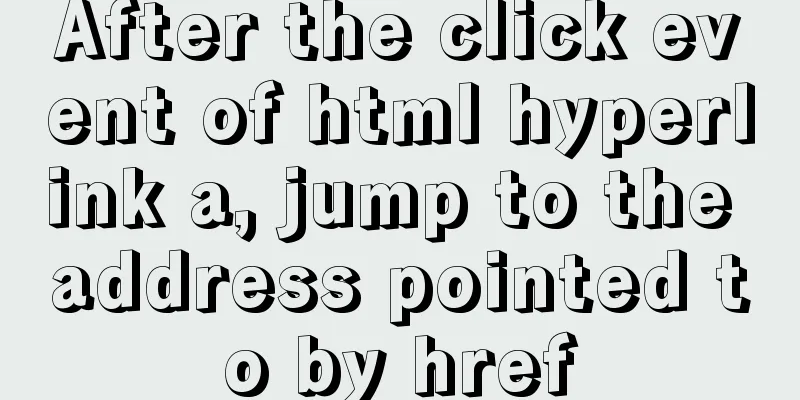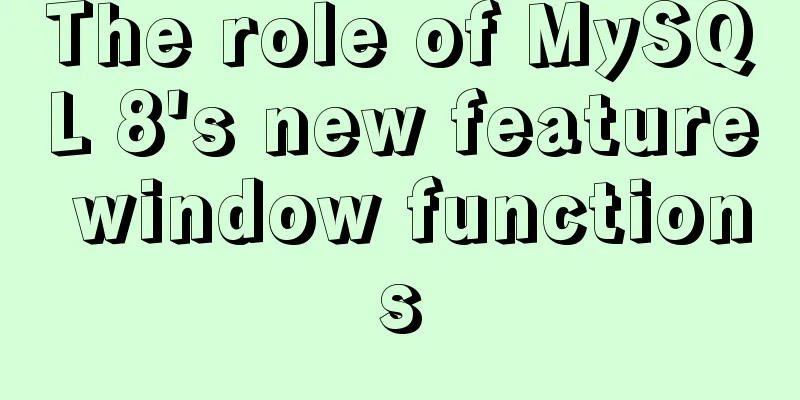Tutorial on installing PHP on centos via yum
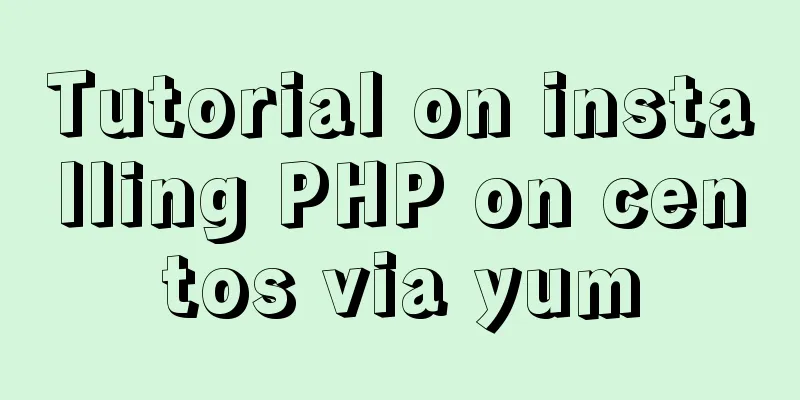
|
First, let me introduce how to install PHP on CentOS through yum 1. Add PHP's yum software repository sudo rpm -Uvh https://mirror.webtatic.com/yum/el6/latest.rpm 2. Install PHP related software and select yes during the execution process sudo yum install php71w.x86_64 php71w-cli.x86_64 php71w-common.x86_64 php71w-gd.x86_64 php71w-ldap.x86_64 php71w-mbstring.x86_64 php71w-mcrypt.x86_64 php71w-mysql.x86_64 php71w-pdo.x86_64 3. Install php71-fpm Wait for the installation to complete and enter php -version to view the php version ps: Let's take a look at the steps to install PHP7.2 with Yum under CentOS 7 1. Installation source To install php72w, you need to configure additional yum source addresses, otherwise an error will be reported and the relevant software package cannot be found. The yum source address of the higher version of PHP has two parts, one is epel-release and the other is from webtatic. If you skip epel-release, you will get an error when installing webtatic. So, the command needed here is: rpm -Uvh https://dl.Fedoraproject.org/pub/epel/7/x86_64/Packages/e/epel-release-7-11.noarch.rpm rpm -Uvh https://mirror.webtatic.com/yum/el7/webtatic-release.rpm Of course, you can also choose the command below, which will have the same effect. rpm -Uvh https://mirror.webtatic.com/yum/el7/webtatic-release.rpm 2. Clear historical versions In order to prevent PHP conflicts on CentOS, it is better to execute this command first. 3. Install the extension pack In fact, there are many corresponding extension libraries here. Here you must pay attention to the two packages of cli and fpm, and other related packages depend on your needs. yum -y install php72w php72w-cli php72w-fpm php72w-common php72w-devel There is also a more luxurious version: yum -y install php72w php72w-cli php72w-fpm php72w-common php72w-devel php72w-embedded php72w-gd php72w-mbstring php72w-mysqlnd php72w-opcache php72w-pdo php72w-xml 4. After the installation is complete, start the service systemctl enable php-fpm.service systemctl start php-fpm.service 5. Installation successful Summarize The above is the tutorial on how to install PHP on CentOS through Yum introduced by the editor. I hope it will be helpful to everyone! You may also be interested in:
|
<<: About VUE's compilation scope and slot scope slot issues
>>: MySQL 8.0.17 winx64 (with navicat) manual configuration version installation tutorial diagram
Recommend
Dissecting the advantages of class over id when annotating HTML elements
There are very complex HTML structures in web pag...
Complete steps for deploying a front-end and back-end separated nginx configuration
Preface It's a cliché. Here I will talk about...
Detailed explanation of some settings for Table adaptation and overflow
1. Two properties of table reset: ①border-collaps...
MySQL InnoDB monitoring (system layer, database layer)
MySQL InnoDB monitoring (system layer, database l...
MySQL Server 8.0.3 Installation and Configuration Methods Graphic Tutorial
This document records the installation and config...
MySQL explain obtains query instruction information principle and example
explain is used to obtain query execution plan in...
A brief discussion on Mysql specified order sorting query
Recently, I have been working on a large-screen d...
Detailed analysis of classic JavaScript recursion case questions
Table of contents What is recursion and how does ...
In-depth analysis of MySQL query interception
Table of contents 1. Query Optimization 1. MySQL ...
Vue implements the sample code of adding, deleting, modifying and checking the tree structure
In fact, many companies have functions similar to...
Implementation of Docker deployment of Django+Mysql+Redis+Gunicorn+Nginx
I. Introduction Docker technology is very popular...
HTML+CSS to achieve the special effects code of the blood-sharingan and samsara eye
The result (full code at the bottom): The impleme...
MySQL DeadLock troubleshooting full process record
【author】 Liu Bo: Senior Database Manager at Ctrip...
10 SQL statement optimization techniques to improve MYSQL query efficiency
The execution efficiency of MySQL database has a ...
Details of watch monitoring properties in Vue
Table of contents 1.watch monitors changes in gen...