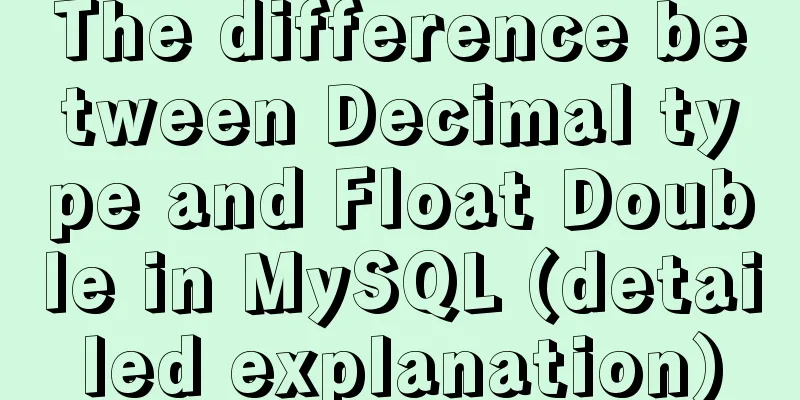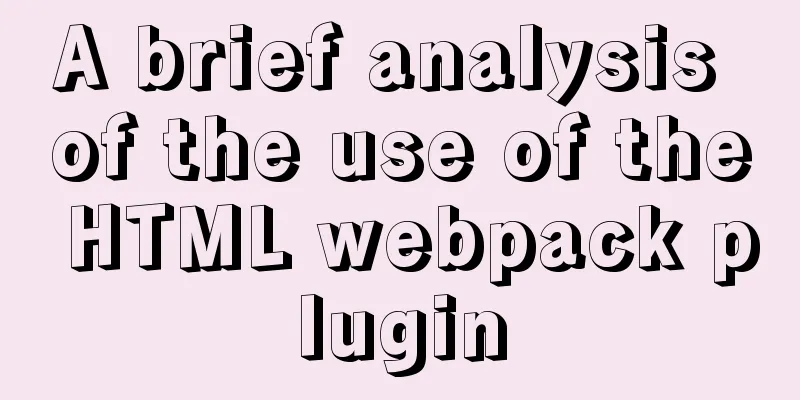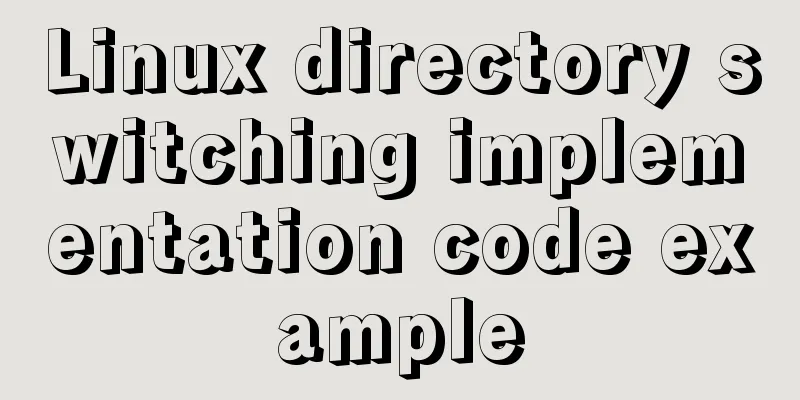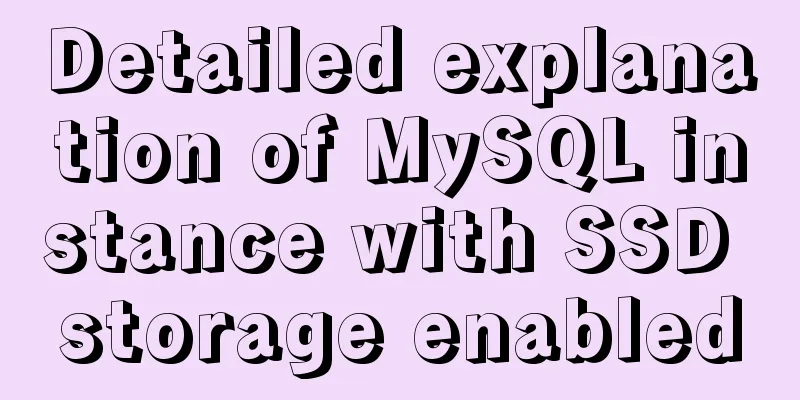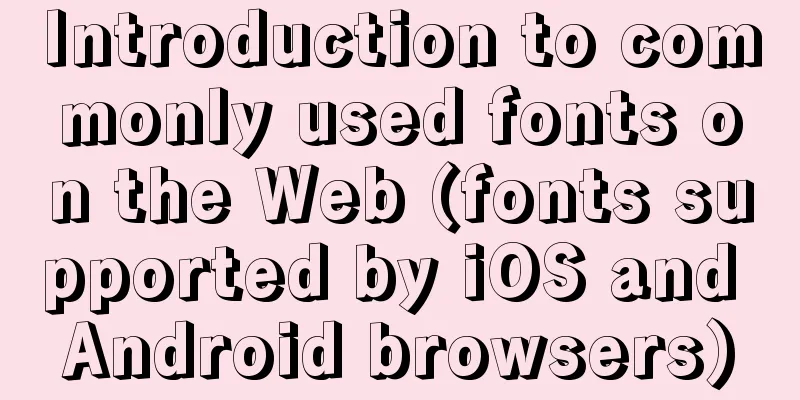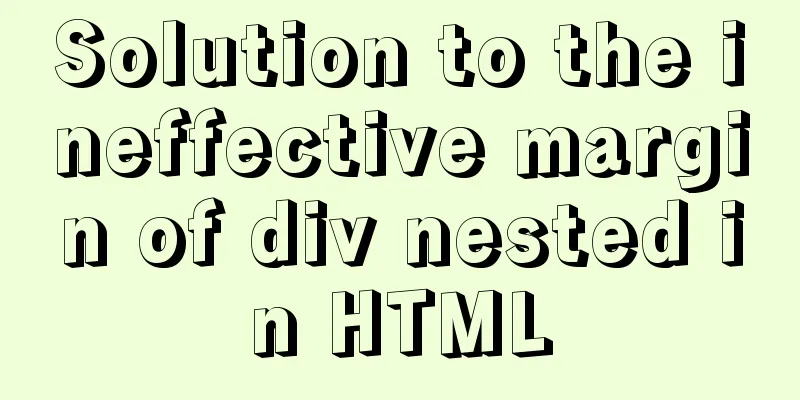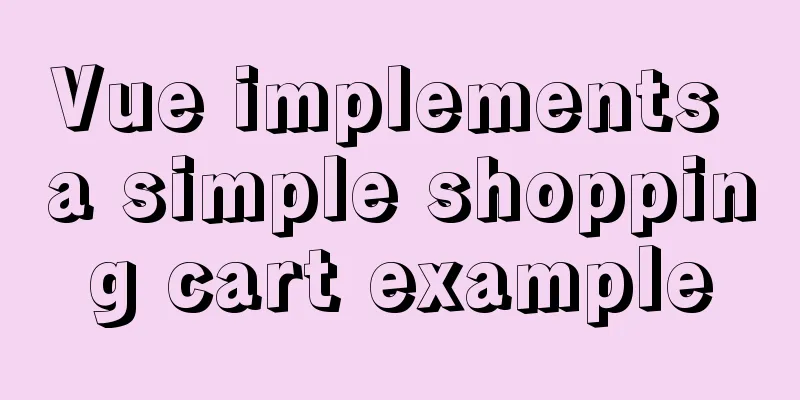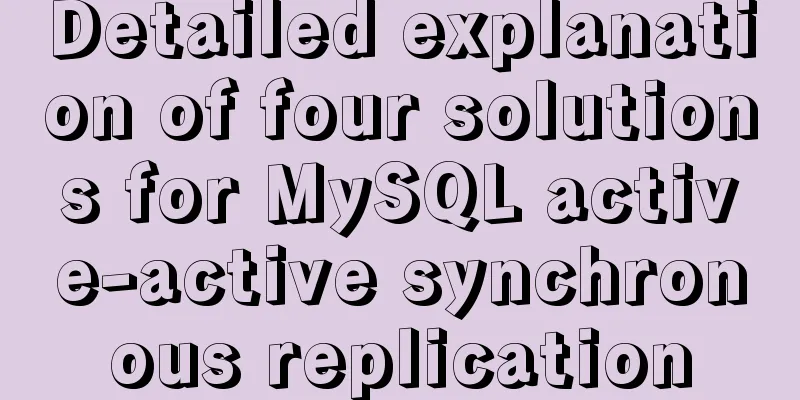Docker intranet builds DNS and uses domain name access instead of ip:port operation
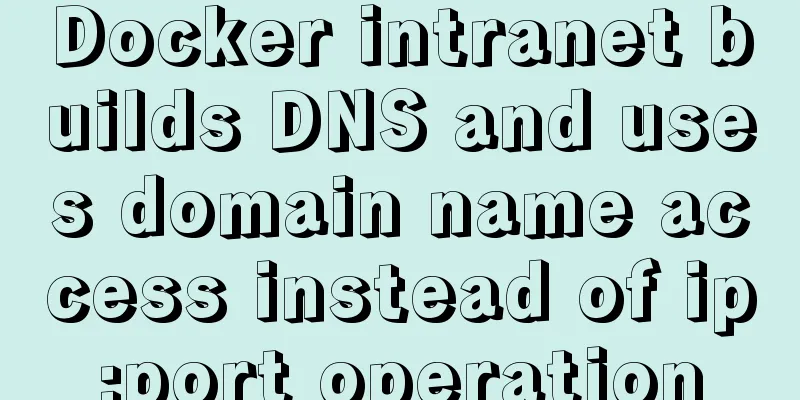
|
For example, if I have a Jenkins server in my intranet, I have to remember its IP and port number if I want to access it. I can remember one service, but if I have more than one, I may need a domain name that is easy to remember to record some intranet services. Step 1: Prepare the Docker environment Step 2: Download the image
Step 3: Run dnsmasq #Background start docker run -d -p 53:53/tcp -p 53:53/udp --cap-add=NET_ADMIN --name dns-server andyshinn/dnsmasq:2.75 #Enter the container docker exec -it dns-server /bin/sh #Create proxy file-add external dns vi /etc/resolv.dnsmasq nameserver 114.114.114.114 nameserver 8.8.8.8 #Create a new local resolution rule configuration-add local resolution rule#Note: The ip here should be filled in with the ip of the host where docker is located vi /etc/dnsmasqhosts .168.3.54 jenkins.ean.com test1.ean.com .168.3.54 redis.ean.com #Append the two files we just configured #vi /etc/dnsmasq.conf resolv-file=/etc/resolv.dnsmasq addn-hosts=/etc/dnsmasqhosts #Exit the container & restart exit docker restart dns-server Step 4: Set up nginx Be sure to install nginx as a domain name reverse proxy on 3.54
server{
listen 80;
server_name jenkins.ean.com;
proxy_set_header Host $host;
location /{
proxy_pass http://192.168.3.54:8060;
}
}Additional knowledge: docker pull private warehouse image 1. Docker pull private warehouse error
Due to different Docker versions, you can try the following two methods: (configuration on the client) (1) Method 1: By configuring /etc/docekr/daemon.json
vim /etc/docker/daemon.json
{
"insecure-registry": ["172.16.12.196:5000"] (warehouse address)
}(2) Method 2: By configuring /etc/sysconfig/docker
The above article about setting up DNS in Docker intranet and using domain name access instead of ip:port is all I have to share with you. I hope it can give you a reference. I also hope that you will support 123WORDPRESS.COM. You may also be interested in:
|
<<: JS implementation of carousel carousel case
Recommend
SVG+CSS3 to achieve a dynamic wave effect
A vector wave <svg viewBox="0 0 560 20&qu...
Analysis of Hyper-V installation CentOS 8 problem
CentOS 8 has been released for a long time. As so...
jQuery uses hide() and toggle() functions to realize the camera brand display hiding function
Recently, when I was learning jQuery, I came acro...
Detailed steps to deploy SpringBoot projects using Docker in Idea
Preface Project requirements: Install the Docker ...
JavaScript to achieve progress bar effect
This article example shares the specific code of ...
Introduction to document.activeELement focus element in JavaScript
Table of contents 1. The default focus is on the ...
Web2.0: Causes and Solutions of Information Overload
<br />Information duplication, information o...
Practice of using Tinymce rich text to customize toolbar buttons in Vue
Table of contents Install tinymce, tinymce ts, ti...
Docker installs Elasticsearch7.6 cluster and sets password
Starting from Elasticsearch 6.8, free users are a...
Detailed explanation of communication between hierarchical nested components in Vue front-end development
Table of contents Preface Example summary Preface...
How to display percentage and the first few percent in MySQL
Table of contents Require Implementation Code dat...
Analysis of the principles and usage of Linux hard links and soft links
In the Linux system, there is a kind of file call...
Vue element implements table adding, deleting and modifying data
This article shares the specific code of vue elem...
Detailed explanation of docker-machine usage
Docker-machine is a Docker management tool offici...
Pure CSS to achieve horizontal line animation under the element (background-image)
Effect picture: html: <div class='site_bar...