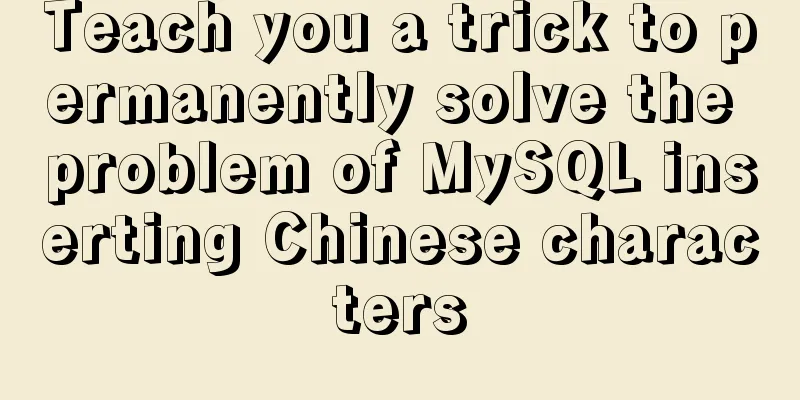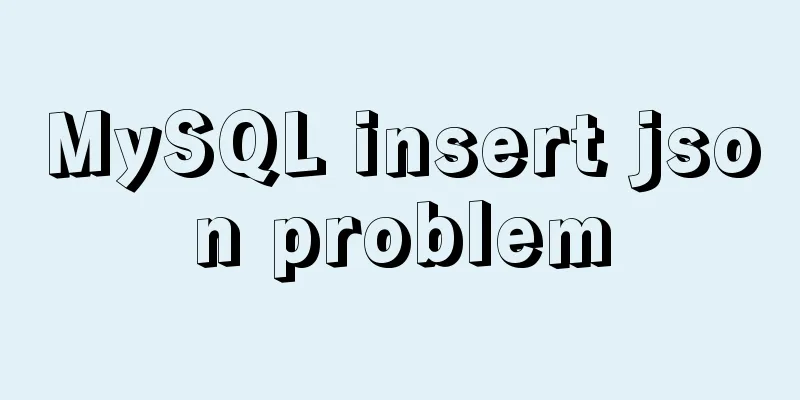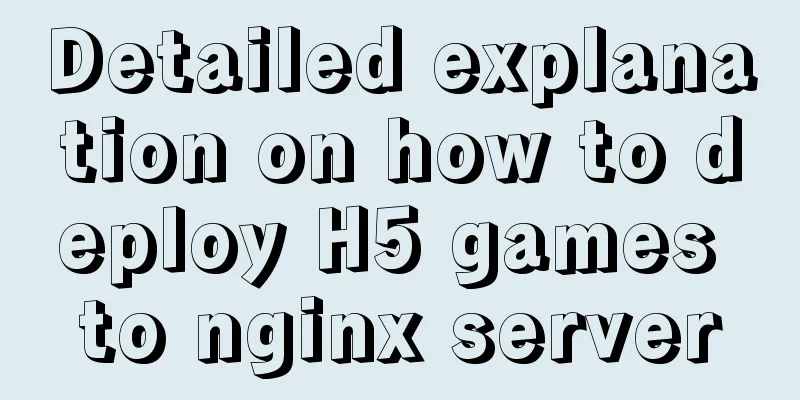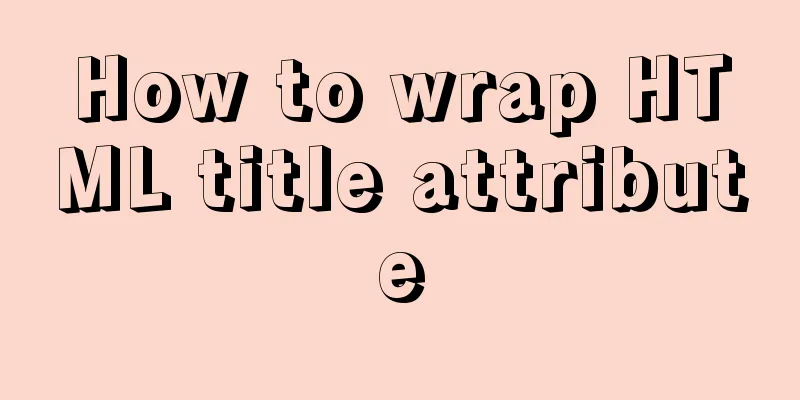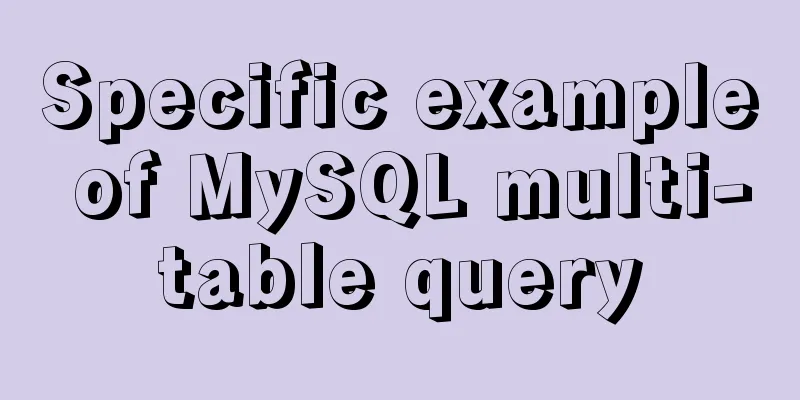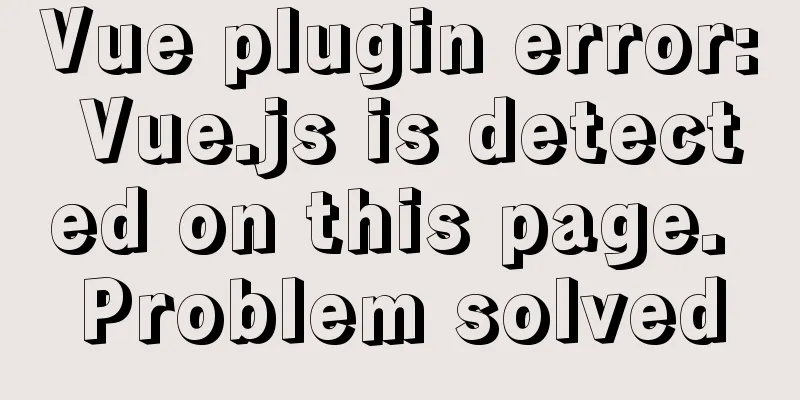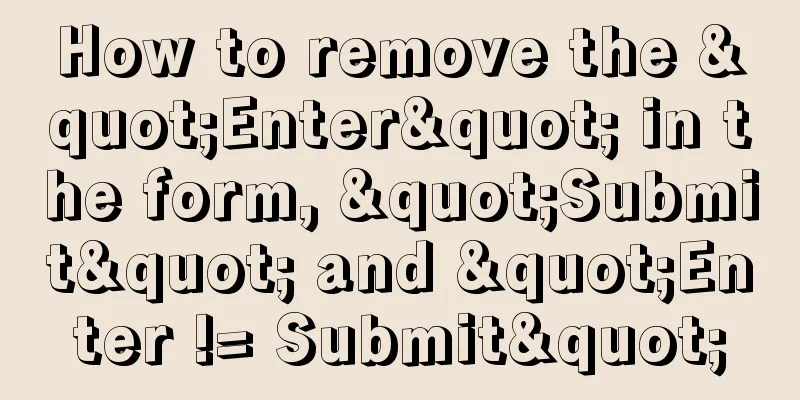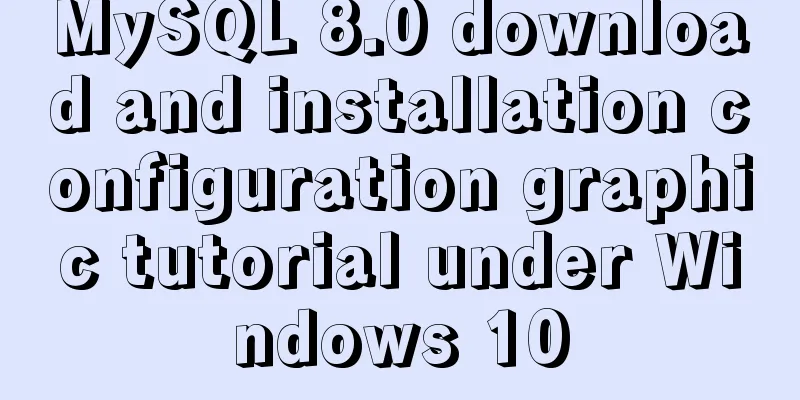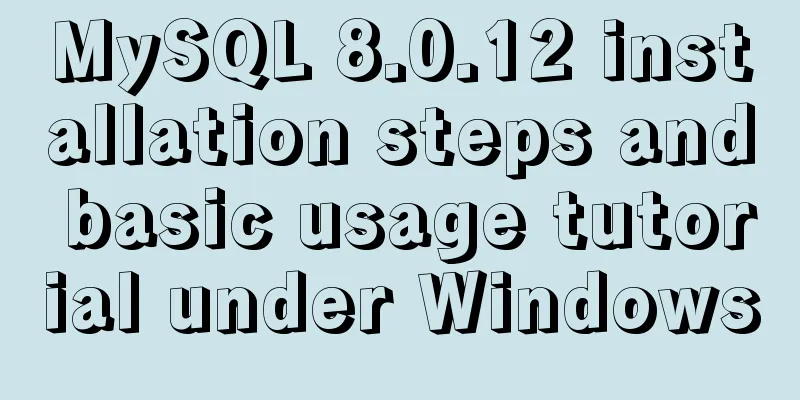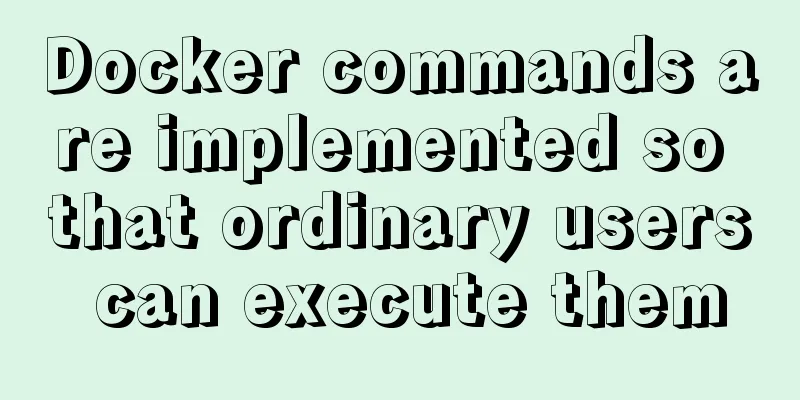Detailed installation tutorial of mysql 5.7 under CentOS 6 and 7
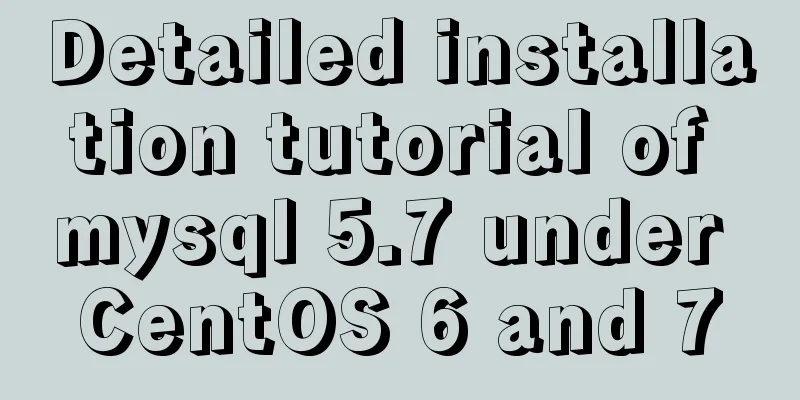
|
You always need data for development. As a server, Linux always needs a database to store test data. So, here is a tutorial on how to install MySQL 5.7 on CentOS 6 and 7. Tools used: CentOs6, 7; Mysql dependency package Step 1. Check the installed mysql: # yum list installed | grep mysql mysql-libs.x86_64 5.1.71-1.el6 @anaconda-CentOS-201311272149.x86_64/6.5 Uninstall the current mysql: # yum -y remove mysql-libs.x86_64 Step 2. Download and install the required dependencies: First go here to download, and choose according to your Linux version. For example, I am using Centos6.5, so I choose the second one, and so on:
Upload the downloaded mysql80-community-release-el6-1.noarch.rpm file to the Linux server Step 3. Install dependencies: Use the following command. Note that this command needs to be executed in the directory where the mysql80-community-release-el6-1.noarch.rpm file is located. During the execution, Is this ok [y/N]: will appear. Just enter y. # yum localinstall mysql80-community-release-el6-1.noarch.rpm After execution, use the command # ls /etc/yum.repos.d to see that two more files have been added # ls /etc/yum.repos.d mysql-community.repo mysql-community-source.repo Step 4. Run yum repolist enabled | grep mysql to check whether mysql57 is available. If the result of running is as follows: # yum repolist enabled | grep mysql mysql-connectors-community MySQL Connectors Community 59 mysql-tools-community MySQL Tools Community 65 mysql80-community MySQL 8.0 Community Server 29 You need to use the command vim /etc/yum.repos.d/mysql-community.repo to modify the enabled of mysql57 to 1, and set other versions to 0. The details are as follows: vim /etc/yum.repos.d/mysql-community.repo Modified part: ...... # Enable to use MySQL 5.7 [mysql57-community] name=MySQL 5.7 Community Server baseurl=http://repo.mysql.com/yum/mysql-5.7-community/el/6/$basearch/ enabled=1 gpgcheck=1 gpgkey=file:///etc/pki/rpm-gpg/RPM-GPG-KEY-mysql ...... [mysql80-community] name=MySQL 8.0 Community Server baseurl=http://repo.mysql.com/yum/mysql-8.0-community/el/6/$basearch/ enabled=0 gpgcheck=1 gpgkey=file:///etc/pki/rpm-gpg/RPM-GPG-KEY-mysql The result of the operation after setting is: # yum repolist enabled | grep mysql mysql-connectors-community MySQL Connectors Community 59 mysql-tools-community MySQL Tools Community 65 mysql57-community MySQL 5.7 Community Server 273 Step 5. Start installation: # yum install mysql-community-server If an error occurs during the process, it is usually due to network speed issues. You can repeat this command. Step 6. After the installation is complete, start the MySQL service (it may fail the first time, so run it again~): # service mysqld start Initializing MySQL database: [FAILED] # service mysqld start Starting mysqld: [ OK ] Step 7. View the default root user's password: # cat /var/log/mysqld.log | grep root@localhost 2018-08-29T03:11:26.560863Z 1 [Note] A temporary password is generated for root@localhost: DJ#erA*-p6&? DJ#erA*-p6&? is the initial password of the root user Step 8. Use the mysql -uroot -p command to log in. You need to enter the password in the previous step. After entering, any operation will prompt ERROR 1820 (HY000): You must reset your password using ALTER USER statement before executing this statement. At this time, you need to reset the password:
mysql> show databases;
ERROR 1820 (HY000): You must reset your password using ALTER USER statement before executing this statement.
mysql> set password=password('new_password');
Query OK, 0 rows affected, 1 warning (0.01 sec)
mysql> alter user 'root'@'localhost' password expire never;
Query OK, 0 rows affected (0.00 sec)
mysql> flush privileges;
Query OK, 0 rows affected (0.00 sec)Then exit mysql and log in again using the new password. The above is the full content of this article. I hope it will be helpful for everyone’s study. I also hope that everyone will support 123WORDPRESS.COM. You may also be interested in:
|
<<: How to implement the jQuery carousel function
>>: How to configure Nginx domain name rewriting and wildcard domain name resolution
Recommend
JS realizes picture digital clock
This article example shares the specific code of ...
Analyze the selection problem of storing time and date types in MySQL
In general applications, we use timestamp, dateti...
WeChat applet scroll-view realizes left and right linkage
This article shares the specific code for WeChat ...
Detailed explanation of the 4 ways to import CSS files: inline, inline, external, and imported
CSS import method - inline Through the style tag ...
Detailed explanation of making shooting games with CocosCreator
Table of contents Scene Setting Game Resources Tu...
How to use fdisk to partition disk in Linux
Commonly used commands for Linux partitions: fdis...
Sample code for implementing dark mode with CSS variables
Recently, WeChat was forced by Apple to develop a...
Key features of InnoDB - insert cache, write twice, adaptive hash index details
The key features of the InnoDB storage engine inc...
About Zabbix custom monitoring items and triggers
Table of contents 1. Monitoring port Relationship...
Detailed explanation of how to mount remote file systems via SSH on Linux
Features of SSHFS: Based on FUSE (the best usersp...
Simple steps to write custom instructions in Vue3.0
Preface Vue provides a wealth of built-in directi...
Solve the problem of installing Tenda U12 wireless network card driver on Centos7
Solution process: Method 1: The default kernel ve...
MySQL5.7.21 decompressed version installation detailed tutorial diagram
Since I often install the system, I have to reins...
Zen Coding Easy and fast HTML writing
Zen Coding It is a text editor plugin. In a text ...
JS implements a detailed plan for the smooth version of the progress bar
The progress bar is not smooth I believe that mos...