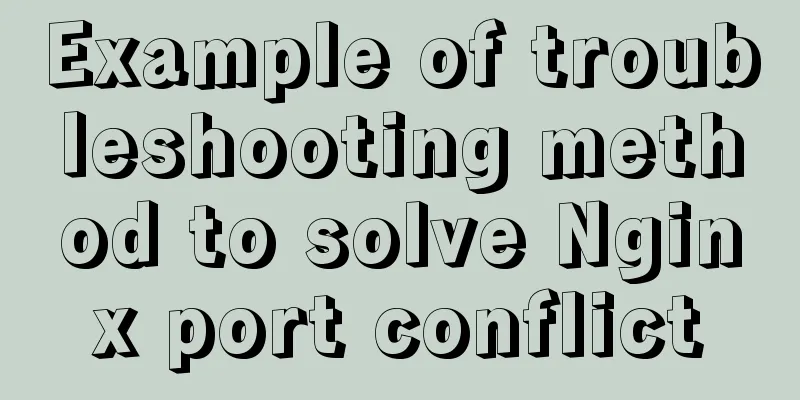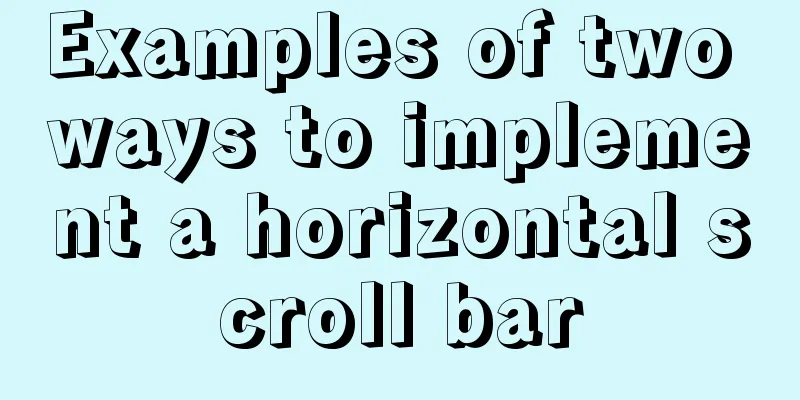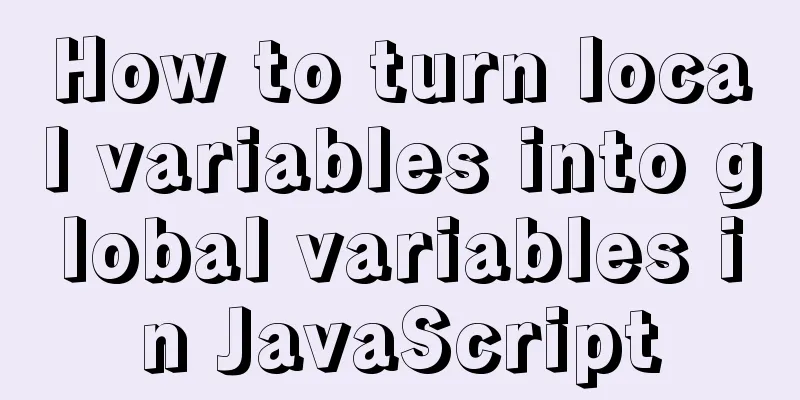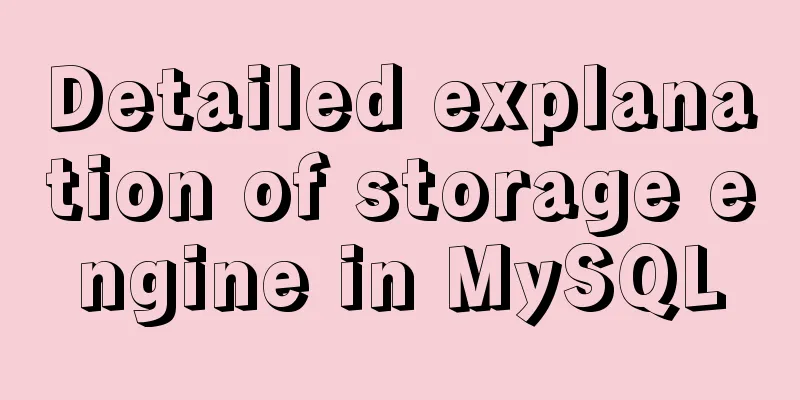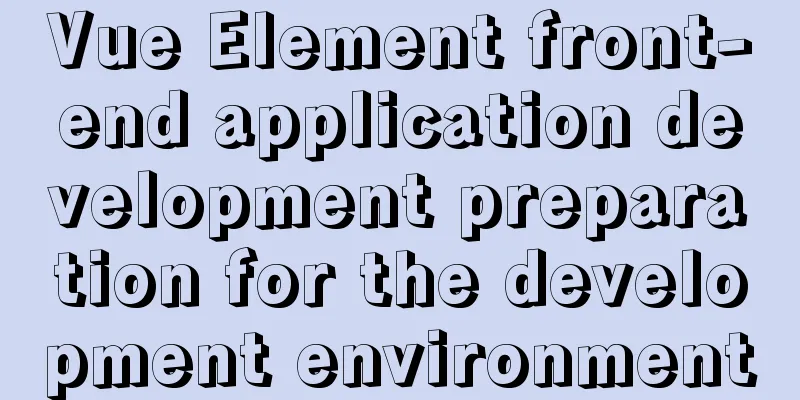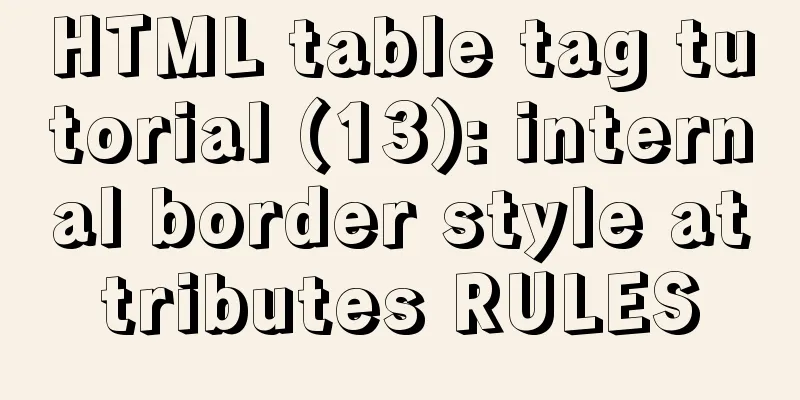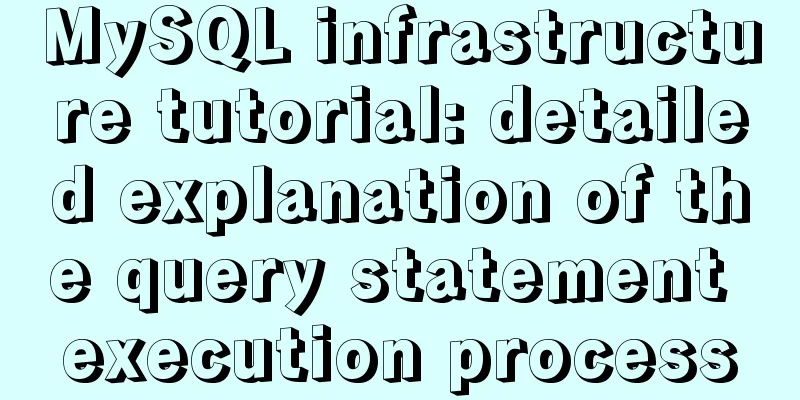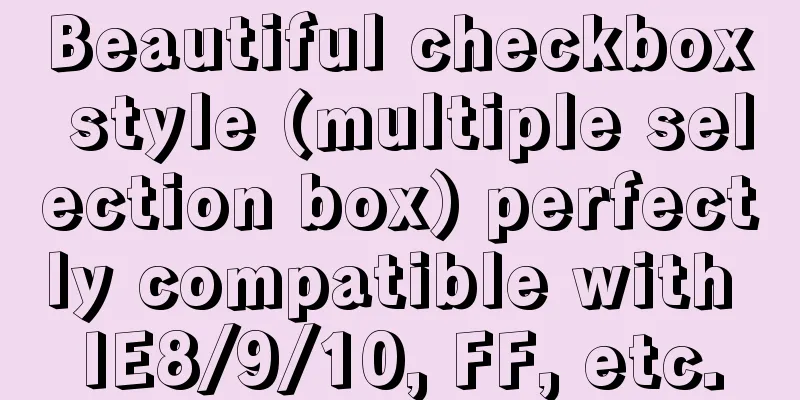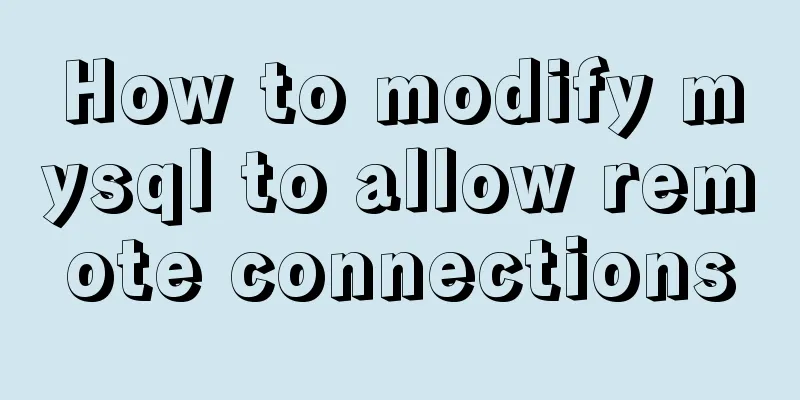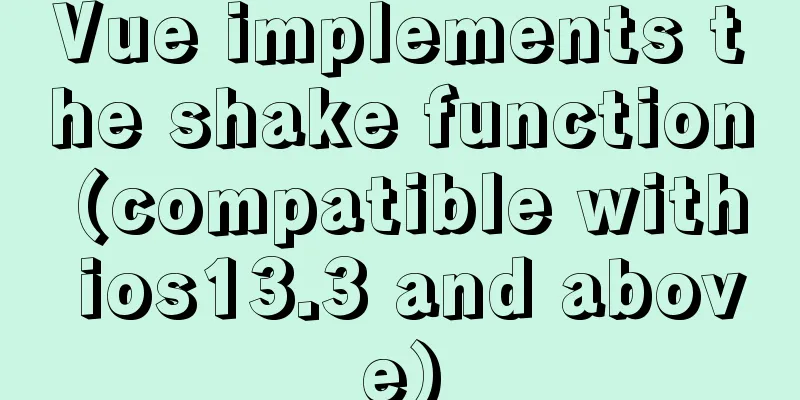Specific use of Linux gcc command
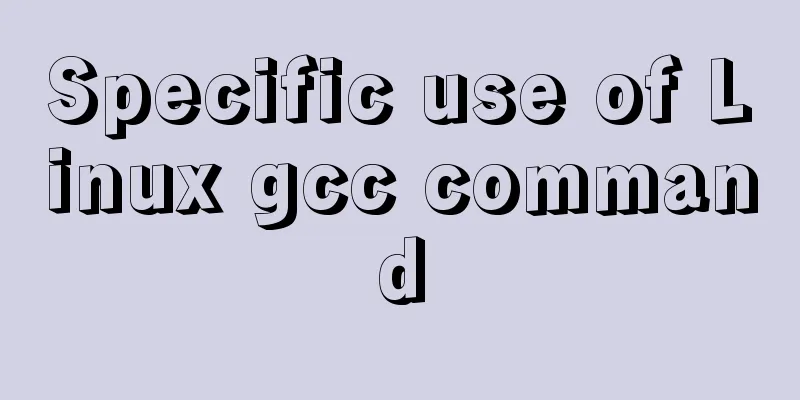
|
01. Command Overview The gcc command uses the C/C++-based compiler launched by GNU. It is the most widely used compiler in the open source field. It has powerful functions and compiles code to support performance optimization. gcc is the GNU Compiler Collection, which includes the front ends of C, C++, Objective-C, Fortran, Java, Ada, Go, and D, as well as libraries for these languages (such as libstdc++, libgcj, etc.). GCC was originally intended to be a compiler written specifically for the GNU operating system. The GNU system is completely free software. Here, “free” means that it respects the freedom of the user. 02. Command format Usage: gcc [options] file... 03. Common options
-pass-exit-codes Return the highest error code when exiting a certain stage --help Display this help description --target-help Display target machine specific command line options --help={common|optimizers|params|target|warnings|[^]
{joined|separate|undocumented}}[,...]
Displays command line options for a specific type (use '-v --help' to display the command line arguments for the subprocess)
--version Display compiler version information -dumpspecs Display all built-in spec strings -dumpversion Display the compiler version number -dumpmachine Display the compiler's target processor -print-search-dirs Display the compiler's search path -print-libgcc-file-name Display the name of the compiler's companion library -print-file-name=<library> Display the full path to <library> -print-prog-name=<program> Display the full path to the compiler component <program> -print-multiarch Display the target's normalized GNU triplet, used as
a component in the library path
: : : : : : : : : : : : : : : : : : : : : : : : : : : : : : : : : : : : : : : : : : : : : : : : : : : : : : : : : : : : : : : : : : : : : : : : : : : : : : : : : : : : : : : : : : : : : : : : : : : : : : : : : : : : : : : : : : : : : : : : : : : : : : : : : : : : : : : : : : : : : : : : : : : : : : : : : : : : : : : : : : : : : : : : : : : : : : : : : : : : : : : : : : : : : : : : : : : : : : : : : : : : : : : : : : : : : : : : : : : : : : : : : : : : : : : : : : : : : : : : : : : : : : : : : : : : : : :
-pie Create a position independent executable
-shared Create a shared library
-x <language> specifies the language of the following input files. Allowed languages include: c c++ assembler none
'none' means to restore the default behavior, which is to guess the language of the source file based on the file extension. 04. Reference examples 4.1 Generate a default executable file [deng@localhost bak]$ gcc test.c [deng@localhost bak]$ Preprocess, assemble, compile and link test.c into an executable file. If no output file is specified, the default output is a.out. 4.2 Specifying output files [deng@localhost bak]$ gcc test.c -o test [deng@localhost bak]$ ls 5th 6th 7th 8th 9th test test.c [deng@localhost bak]$ Preprocess, assemble, compile and link test.c to form the executable file test. The -o option is used to specify the output file name. 4.3 Preprocessing only, no compilation, assembly or linking [deng@localhost bak]$ gcc -E test.c -o test.i [deng@localhost bak]$ Preprocess test.c and output test.i file. 4.4 Compile to assembly language without assembling and linking [deng@localhost bak]$ gcc -S test.c -o test.s [deng@localhost bak]$ ls 5th 6th 7th 8th 9th test test.c test.i test.s [deng@localhost bak]$ Assemble the preprocessed output file test.i into the test.s file. 4.5 Compile and assemble to object code without linking [deng@localhost bak]$ gcc -c test.c -o test.o [deng@localhost bak]$ ls 5th 6th 7th 8th 9th test test.c test.i test.o test.s [deng@localhost bak]$ 4.6 Generate executable file from target code [deng@localhost bak]$ gcc test.o -o test [deng@localhost bak]$ Link the compiled output file test.o into the final executable file test. 4.7 Specifying optimization levels when compiling [deng@localhost bak]$ gcc -O1 test.c -o test [deng@localhost bak]$ Compile the program using compilation optimization level 1. The levels are 1 to 3. The higher the level, the better the optimization effect, but the longer the compilation time. 4.8 Multi-file compilation [deng@localhost bak]$ gcc testfun.c test.c -o test [deng@localhost bak]$ Compile testfun.c and test.c separately and link them into the test executable file. 4.9 Multi-file compilation method 2 [deng@localhost bak]$ gcc -c test.c [deng@localhost bak]$ gcc -c testfun.c [deng@localhost bak]$ gcc test.o testfun.o -o test [deng@localhost bak]$ This is the end of this article about the specific use of Linux gcc command. For more relevant Linux gcc command content, please search 123WORDPRESS.COM’s previous articles or the following related articles. I hope you will support 123WORDPRESS.COM in the future! You may also be interested in:
|
<<: How to use anti-shake and throttling in Vue
>>: Win7 installation MySQL 5.6 tutorial diagram
Recommend
Detailed explanation of how to configure the tomcat external server in HBuilderX to view and edit the jsp interface
1. The first method is to start the local tomcat ...
How to use Volume to transfer files between host and Docker container
I have previously written an article about file t...
CSS3 simple cutting carousel picture implementation code
Implementation ideas First, create a parent conta...
MYSQL database GTID realizes master-slave replication (super convenient)
1. Add Maria source vi /etc/yum.repos.d/MariaDB.r...
Solution to mysql error code 1064
If the words in the sql statement conflict with t...
Detailed explanation of outfile, dumpfile, load_file functions in MySQL injection
In the later stage of exploiting SQL injection vu...
JavaScript implements password box verification information
This article example shares the specific code of ...
Example of how to implement value transfer between WeChat mini program pages
Passing values between mini program pages Good ...
Solution to 1067 when Mysql starts in Windows
I just started working a few days ago and install...
How to display TIF format images in browser
The browser displays TIF format images Copy code T...
Example of using Dockerfile to build an nginx image
Introduction to Dockerfile Docker can automatical...
A brief discussion on where the token generated by node using jwt should be stored
A: Usually stored in the client. jwt, or JSON Web...
Summary of MySQL basic common commands
Table of contents MySQL basic common commands 1. ...
How to use mysqldump to backup MySQL data
1. Introduction to mysqldump mysqldump is a logic...
IE8 compatibility notes I encountered
1. IE8's getElementById only supports id, not ...