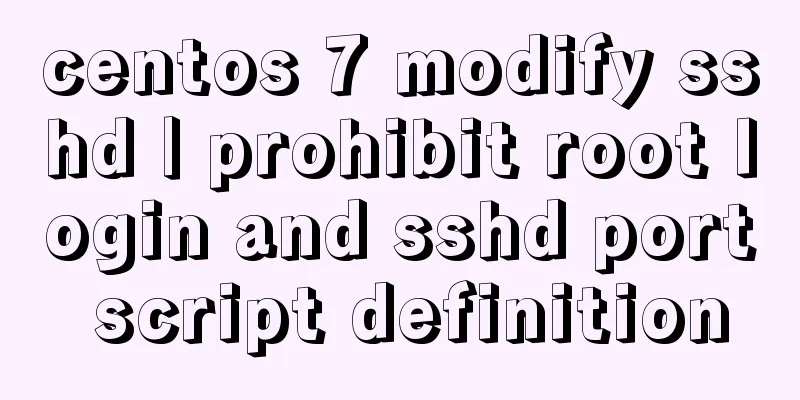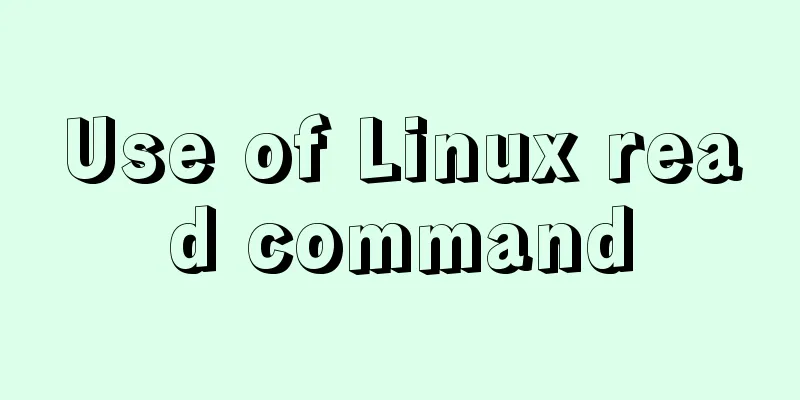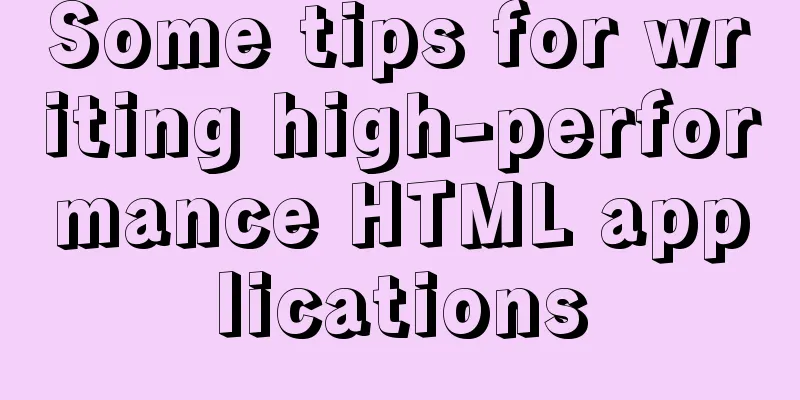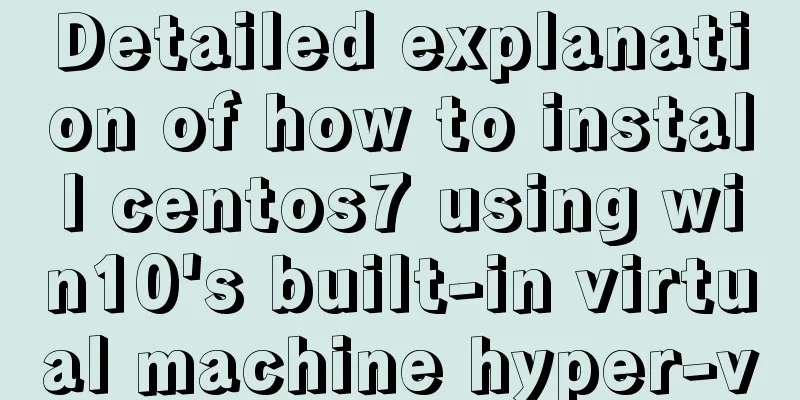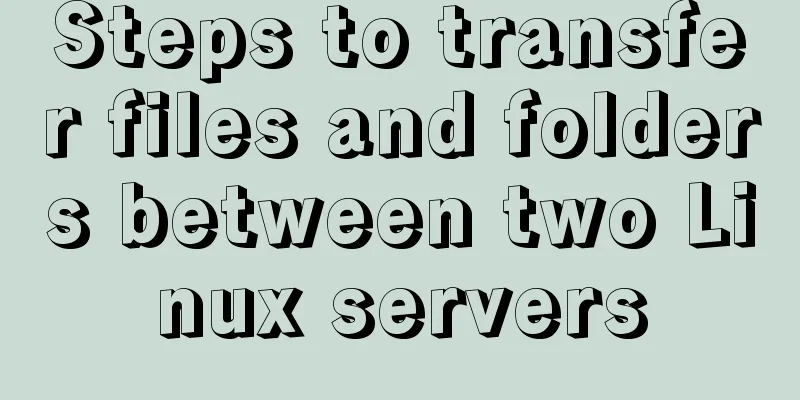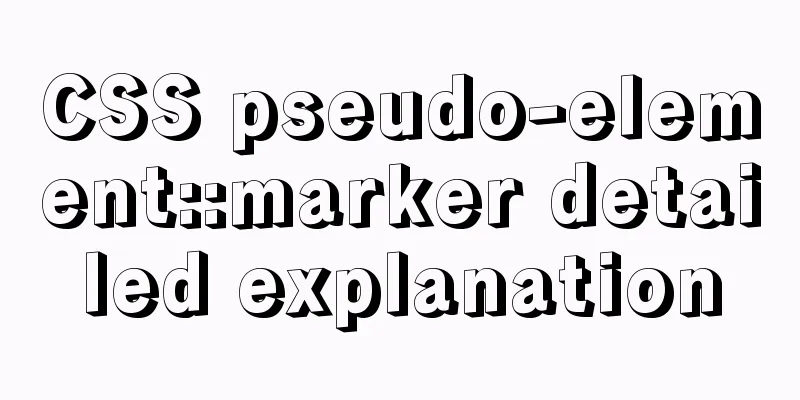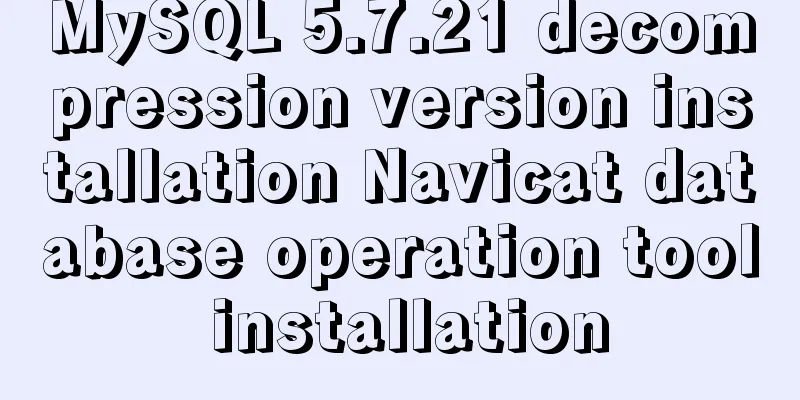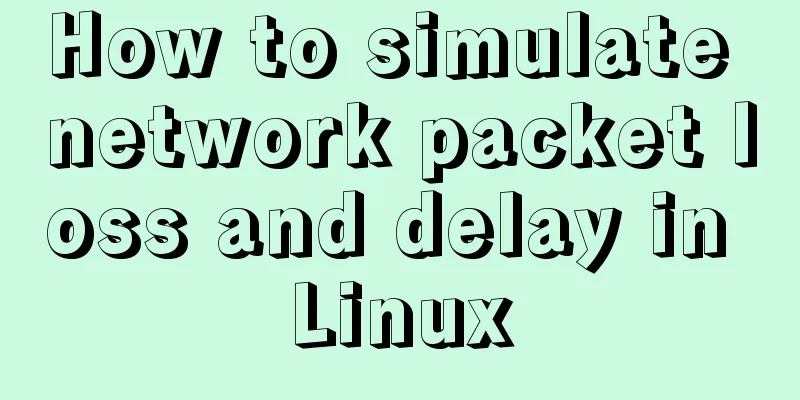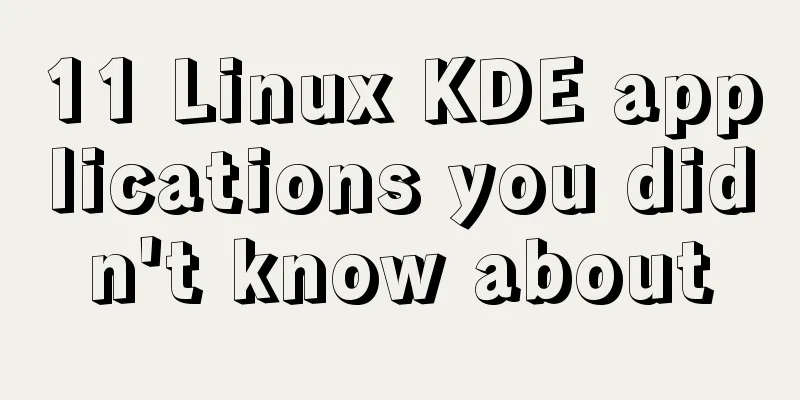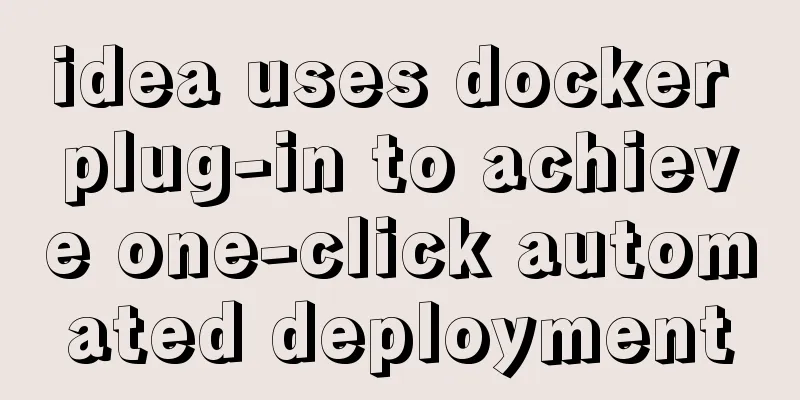JavaScript+html to implement front-end page sliding verification

|
This article shares the specific code of JavaScript+html to implement the front-end page sliding verification for your reference. The specific content is as follows Share cool front-end page sliding verification Directly on the code
<%@ page contentType="text/html;charset=UTF-8" language="java" %>
<html>
<head>
<title>Title</title>
<!--Introduce jQuery's js -->
<script type="text/javascript" src="../jquery/jquery.js"></script>
</head>
<style>
.input-val {
width: 200px;
height: 32px;
border: 1px solid #ddd;
box-sizing: border-box;
}
#canvas {
vertical-align: middle;
box-sizing: border-box;
border: 1px solid #ddd;
cursor: pointer;
}
.btn {
display: block;
margin-top: 20px;
height: 32px;
width: 100px;
font-size: 16px;
color: #fff;
background-color: #457adb;
border: none;
border-radius: 50px;
}
</style>
<body>
<div class="code">
<input type="text" value="" placeholder="Please enter the verification code (not case sensitive)" class="input-val">
<canvas id="canvas" width="100" height="30"></canvas>
<button class="btn">Submit</button>
</div>
</body>
<script>
$(function(){
var show_num = [];
draw(show_num);
$("#canvas").on('click',function(){
draw(show_num);
})
$(".btn").on('click',function(){
var val = $(".input-val").val().toLowerCase();
var num = show_num.join("");
if(val==''){
alert('Please enter the verification code!');
}else if(val == num){
alert('Submission successful!');
$(".input-val").val('');
// draw(show_num);
}else{
alert('Verification code is wrong! Please re-enter!');
$(".input-val").val('');
// draw(show_num);
}
})
})
//Generate and render the verification code graphic function draw(show_num) {
var canvas_width=$('#canvas').width();
var canvas_height=$('#canvas').height();
var canvas = document.getElementById("canvas"); //Get the canvas object, the actor var context = canvas.getContext("2d"); //Get the canvas drawing environment, the actor's performance stage canvas.width = canvas_width;
canvas.height = canvas_height;
var sCode = "a,b,c,d,e,f,g,h,i,j,k,m,n,p,q,r,s,t,u,v,w,x,y,z,A,B,C,E,F,G,H,J,K,L,M,N,P,Q,R,S,T,W,X,Y,Z,1,2,3,4,5,6,7,8,9,0";
var aCode = sCode.split(",");
var aLength = aCode.length; //Get the length of the array for (var i = 0; i < 4; i++) { //The for loop here can control the number of digits of the verification code (if you want to display 6 digits, just change 4 to 6)
var j = Math.floor(Math.random() * aLength); //Get a random index value // var deg = Math.random() * 30 * Math.PI / 180; //Generate a random radian between 0 and 30 var deg = Math.random() - 0.5; //Generate a random radian var txt = aCode[j]; //Get a random content show_num[i] = txt.toLowerCase();
var x = 10 + i * 20; //x coordinate of the text on the canvasvar y = 20 + Math.random() * 8; //y coordinate of the text on the canvascontext.font = "bold 23px Microsoft YaHei";
context.translate(x, y);
context.rotate(deg);
context.fillStyle = randomColor();
context.fillText(txt, 0, 0);
context.rotate(-deg);
context.translate(-x, -y);
}
for (var i = 0; i <= 5; i++) { //Display lines on the verification code context.strokeStyle = randomColor();
context.beginPath();
context.moveTo(Math.random() * canvas_width, Math.random() * canvas_height);
context.lineTo(Math.random() * canvas_width, Math.random() * canvas_height);
context.stroke();
}
for (var i = 0; i <= 30; i++) { //Show small dots on the verification code context.strokeStyle = randomColor();
context.beginPath();
var x = Math.random() * canvas_width;
var y = Math.random() * canvas_height;
context.moveTo(x, y);
context.lineTo(x + 1, y + 1);
context.s202166112952045troke();
}
}
//Get a random color value function randomColor() {
var r = Math.floor(Math.random() * 256);
var g = Math.floor(Math.random() * 256);
var b = Math.floor(Math.random() * 256);
return "rgb(" + r + "," + g + "," + b + ")";
}
</script>
</html>The effect is as follows
The above is the full content of this article. I hope it will be helpful for everyone’s study. I also hope that everyone will support 123WORDPRESS.COM. You may also be interested in:
|
<<: Solve the problem when setting the date to 0000-00-00 00:00:00 in MySQL 8.0.13
>>: How to install JDK 13 in Linux environment using compressed package
Recommend
Summary of common problems and application skills in MySQL
Preface In the daily development or maintenance o...
CSS scroll bar style modification code
CSS scroll bar style modification code .scroll::-...
MySQL Order By Multi-Field Sorting Rules Code Example
Say it in advance On a whim, I want to know what ...
How to install nginx under Linux
Nginx is developed in C language and is recommend...
Example analysis of mysql non-primary key self-increment usage
This article uses an example to illustrate the us...
Mac+IDEA+Tomcat configuration steps
Table of contents 1. Download 2. Installation and...
The most complete and detailed process of installing deepin20 on vmware virtual machine
Virtual machine software: vmware workstation Imag...
Detailed analysis of the problem of adding where conditions using left join in MySQL
Current demand: There are two tables, group and f...
How to check if the firewall is turned off in Linux
1. Service method Check the firewall status: [roo...
SystemC environment configuration method under Linux system
The following is the configuration method under c...
Introduction to general_log log knowledge points in MySQL
The following operation demonstrations are all ba...
Detailed explanation of Nginx version smooth upgrade solution
Table of contents background: Nginx smooth upgrad...
Implementation of MySQL's MVCC multi-version concurrency control
1 What is MVCC The full name of MVCC is: Multiver...
Several common redirection connection example codes in html
Copy code The code is as follows: window.location...
Vue global filter concepts, precautions and basic usage methods
Table of contents 1. The concept of filter 1. Cus...