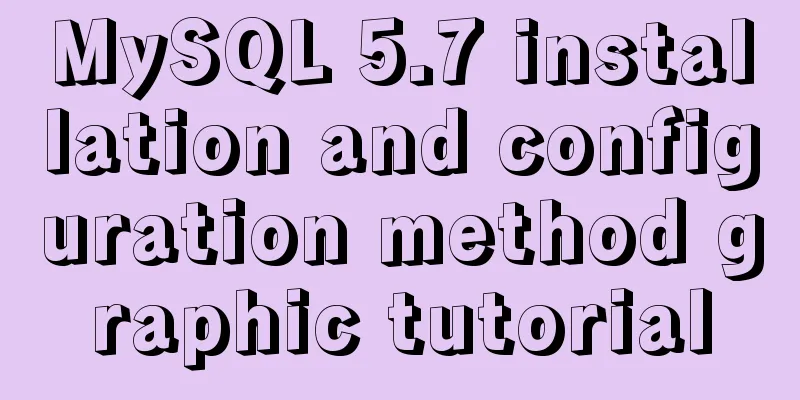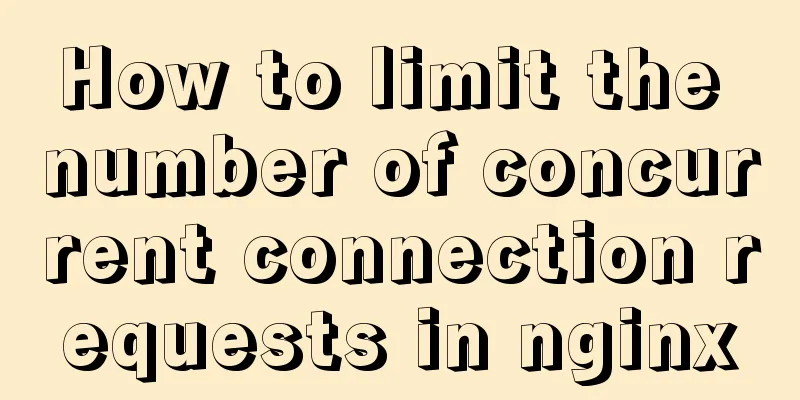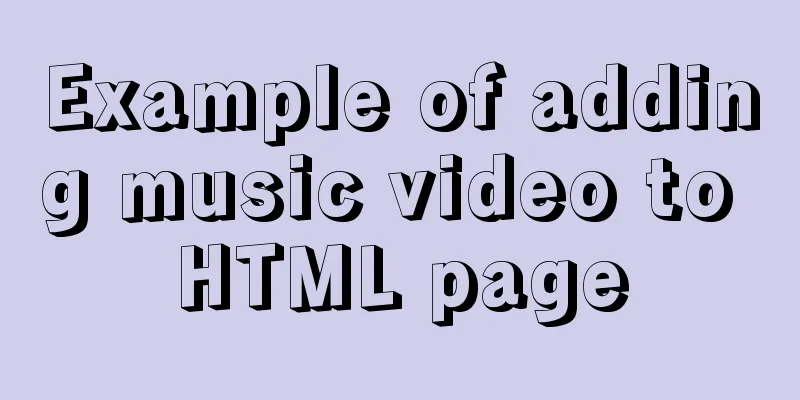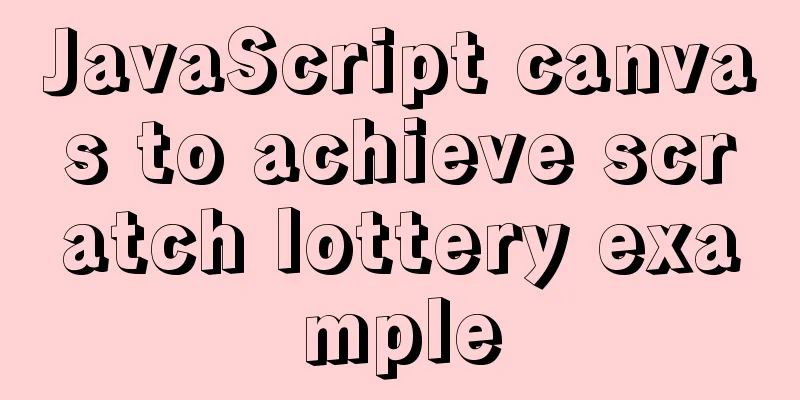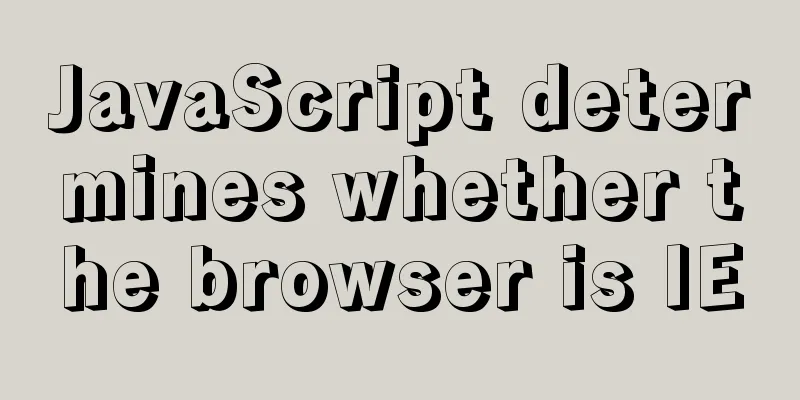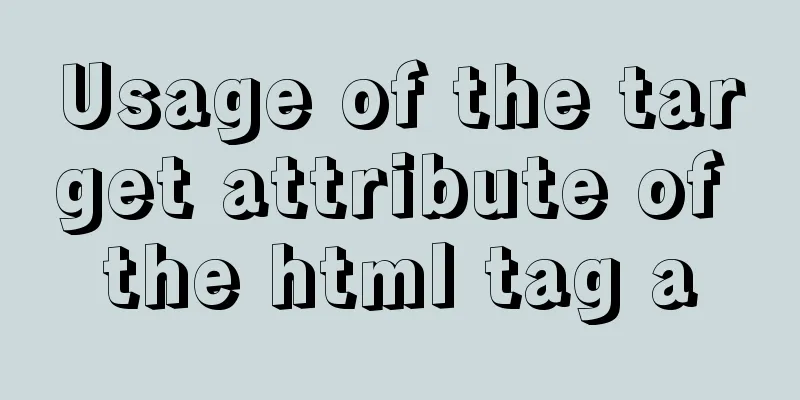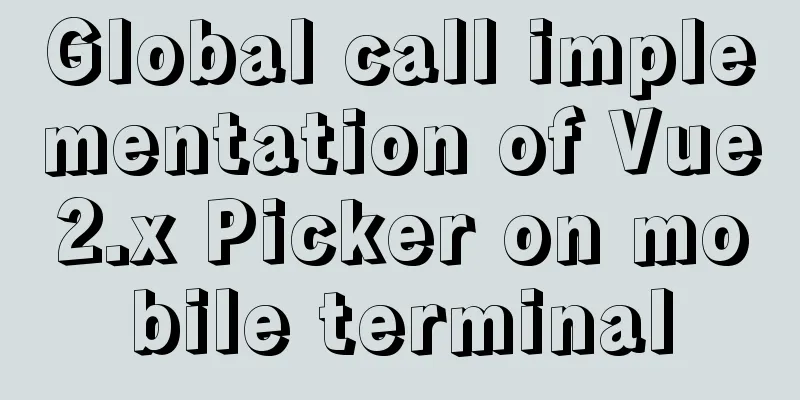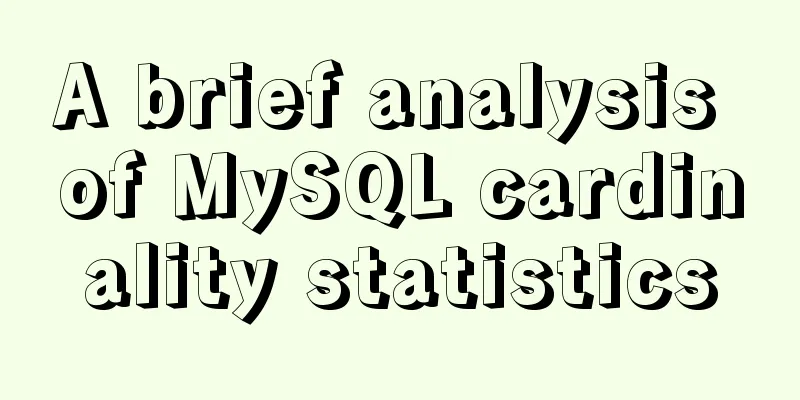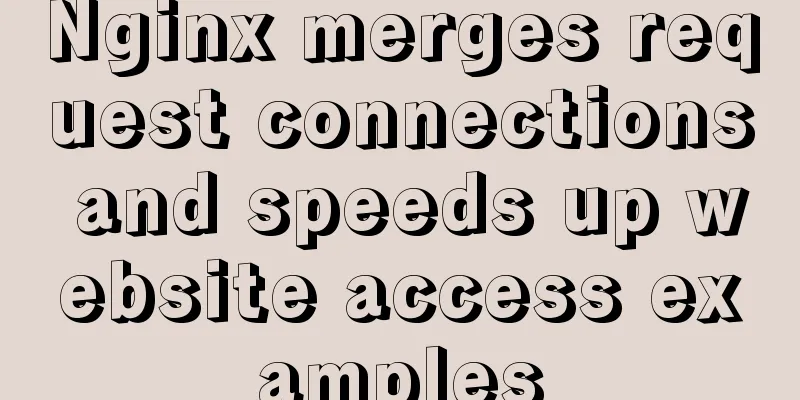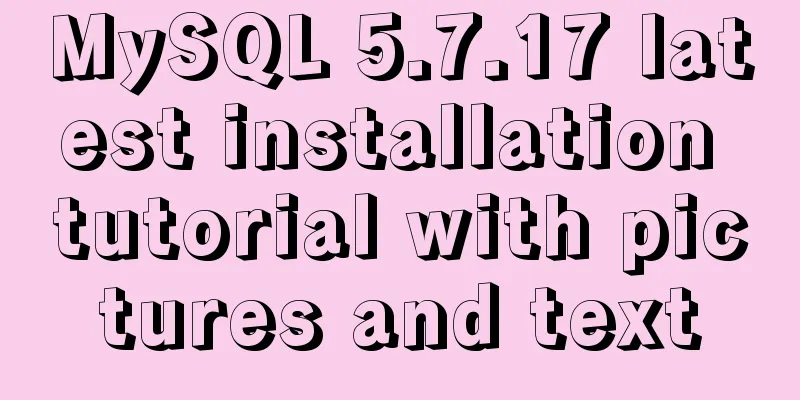Comprehensive summary of MYSQL tables
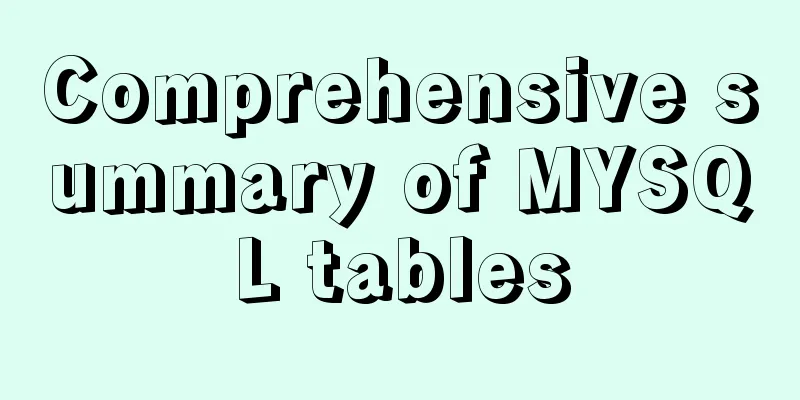
1. Create a table1.1. Basic syntax for creating a tableCREATE TABLE tablename (column_name_1 column_type_1 constraints, column_name_2 column_type_2 constraints , …)
1.1.1. Create a simple tablemysql> create table orders (ordername varchar(10),createtime date,ordermoney decimal(10,2),ordernumber int(2)); Query OK, 0 rows affected (0.23 sec) 1.1.2. View the creation table definition Structural definition: mysql> desc orders; +-------------+---------------+------+-----+---------+-------+ | Field | Type | Null | Key | Default | Extra | +-------------+---------------+------+-----+---------+-------+ | ordername | varchar(10) | YES | | NULL | | | createtime | date | YES | | NULL | | | ordermoney | decimal(10,2) | YES | | NULL | | | ordernumber | int(2) | YES | | NULL | | +-------------+---------------+------+-----+---------+-------+ 4 rows in set (0.00 sec) Table detailed definition: View the detailed table definition:
mysql> show create table orders \G;
*************************** 1. row ***************************
Table: orders
Create Table: CREATE TABLE `orders` (
`ordername` varchar(10) DEFAULT NULL,
`createtime` date DEFAULT NULL,
`ordermoney` decimal(10,2) DEFAULT NULL,
`ordernumber` int(2) DEFAULT NULL
) ENGINE=InnoDB DEFAULT CHARSET=latin1
1 row in set (0.00 sec)
ERROR:
No query specified
From this we can see that The " 2. Delete tableOrder: DROP TABLE tablename Delete orders:
mysql> drop table orders
-> ;
Query OK, 0 rows affected (0.14 sec)
3. Modify the table3.1、Modify table type commandALTER TABLE tablename MODIFY [COLUMN] column_definition [FIRST | AFTER col_name] Example: Modify the mysql> alter table orders modify ordername varchar(20); Query OK, 0 rows affected (0.11 sec) Records: 0 Duplicates: 0 Warnings: 0 mysql> desc orders; +-------------+---------------+------+-----+---------+-------+ | Field | Type | Null | Key | Default | Extra | +-------------+---------------+------+-----+---------+-------+ | ordername | varchar(20) | YES | | NULL | | | createtime | date | YES | | NULL | | | ordermoney | decimal(10,2) | YES | | NULL | | | ordernumber | int(2) | YES | | NULL | | +-------------+---------------+------+-----+---------+-------+ 4 rows in set (0.00 sec) 3.2. Field rename commandALTER TABLE tablename CHANGE [COLUMN] old_col_name column_definition [FIRST|AFTER col_name] Example: Change mysql> alter table orders change column ordernumber ordernumbers int(4); Query OK, 0 rows affected (0.06 sec) Records: 0 Duplicates: 0 Warnings: 0 mysql> desc orders; +--------------+---------------+-----+-----+---------+-------+ | Field | Type | Null | Key | Default | Extra | +--------------+---------------+-----+-----+---------+-------+ | ordername | varchar(20) | YES | | NULL | | | createtime | date | YES | | NULL | | | ordermoney | decimal(10,2) | YES | | NULL | | | ordernumbers | int(4) | YES | | NULL | | +--------------+---------------+-----+-----+---------+-------+ 4 rows in set (0.00 sec)
3.3. Add table field commandALTER TABLE tablename ADD [COLUMN] column_definition [FIRST | AFTER col_name] Example: Add a new field mysql> alter table orders add column username varchar(30); Query OK, 0 rows affected (0.39 sec) Records: 0 Duplicates: 0 Warnings: 0 mysql> desc orders; +-------------+---------------+------+-----+---------+-------+ | Field | Type | Null | Key | Default | Extra | +-------------+---------------+------+-----+---------+-------+ | ordername | varchar(20) | YES | | NULL | | | createtime | date | YES | | NULL | | | ordermoney | decimal(10,2) | YES | | NULL | | | ordernumber | int(2) | YES | | NULL | | | username | varchar(30) | YES | | NULL | | +-------------+---------------+------+-----+---------+-------+ 5 rows in set (0.00 sec) 3.4. Delete table column field commandALTER TABLE tablename DROP [COLUMN] col_name Example: Delete mysql> alter table orders drop column username; Query OK, 0 rows affected (0.53 sec) Records: 0 Duplicates: 0 Warnings: 0 mysql> desc orders; +-------------+---------------+------+-----+---------+-------+ | Field | Type | Null | Key | Default | Extra | +-------------+---------------+------+-----+---------+-------+ | ordername | varchar(20) | YES | | NULL | | | createtime | date | YES | | NULL | | | ordermoney | decimal(10,2) | YES | | NULL | | | ordernumber | int(2) | YES | | NULL | | +-------------+---------------+------+-----+---------+-------+ 4 rows in set (0.00 sec) 3.5. Table rename commandALTER TABLE tablename RENAME [TO] new_tablename Example: The name of the table mysql> alter table orders rename goodsorders; Query OK, 0 rows affected (0.16 sec) mysql> desc orders; ERROR 1146 (42S02): Table 'ordermanage.orders' doesn't exist mysql> desc goodsorders; +--------------+---------------+-----+-----+---------+-------+ | Field | Type | Null | Key | Default | Extra | +--------------+---------------+-----+-----+---------+-------+ | ordername | varchar(20) | YES | | NULL | | | createtime | date | YES | | NULL | | | ordermoney | decimal(10,2) | YES | | NULL | | | ordernumbers | int(4) | YES | | NULL | | +--------------+---------------+-----+-----+---------+-------+ 4 rows in set (0.00 sec) 4. DML statements 4.1. Insert record commandINSERT INTO tablename (field1,field2,...fieldn) VALUES (value1,value2,...valuesn); Example: insert a record into the
mysql> insert into goodsorders (ordername,createtime,ordermoney,ordernumbers) values('zhang','2021-05-12',100.00,1);
Query OK, 1 row affected (0.03 sec)
You can also omit the (field1, field2, ... fieldn) part
mysql> insert into goodsorders values('zhang1','2021-05-12',1001.00,11);
Query OK, 1 row affected (0.05 sec)
4.2. View the insert data command4.2.1、Query allSELECT * FROM tablename [WHERE CONDITION] Example: View all inserted data in mysql> select * from goodsorders; +-----------+------------+------------+--------------+ | ordername | createtime | ordermoney | ordernumbers | +-----------+------------+------------+--------------+ | zhang | 2021-05-12 | 100.00 | 1 | | zhang1 | 2021-05-12 | 1001.00 | 11 | +-----------+------------+------------+--------------+ 2 rows in set (0.00 sec) The "*" indicates that all records should be selected. 4.2.2. Query unique record command keywordsdistinct Example: Query the data of non-repeated creation time (createtime) in non- mysql> select * from goodsorders; +-----------+------------+------------+--------------+ | ordername | createtime | ordermoney | ordernumbers | +-----------+------------+------------+--------------+ | zhang | 2021-03-11 | 50.00 | 1 | | li | 2020-05-12 | 70.00 | 15 | | li | 2020-03-12 | 70.00 | 15 | | li | 2020-03-11 | 70.00 | 15 | | li | 2021-03-11 | 70.00 | 15 | +-----------+------------+------------+--------------+ 5 rows in set (0.00 sec) mysql> select distinct createtime from goodsorders; +------------+ | createtime | +------------+ | 2021-03-11 | | 2020-05-12 | | 2020-03-12 | | 2020-03-11 | +------------+ 4 rows in set (0.00 sec) From this we can see that the duplicate time data 4.2.3. Multiple-condition query keywords The condition after Example: Query non- mysql> select * from goodsorders where ordername='li'and createtime ='2020-03-11'; +-----------+------------+------------+--------------+ | ordername | createtime | ordermoney | ordernumbers | +-----------+------------+------------+--------------+ | li | 2020-03-11 | 70.00 | 15 | +-----------+------------+------------+--------------+ 1 row in set (0.00 sec) 4.2.4, Sorting query namingSELECT * FROM tablename [WHERE CONDITION] [ORDER BY field1 [DESC|ASC] , field2 [DESC|ASC], ...fieldn [DESC|ASC]] Example: Sort the records in the mysql> select * from goodsorders order by createtime; +-----------+------------+------------+--------------+ | ordername | createtime | ordermoney | ordernumbers | +-----------+------------+------------+--------------+ | li | 2020-03-11 | 70.00 | 15 | | li | 2020-03-12 | 70.00 | 15 | | li | 2020-05-12 | 70.00 | 15 | | zhang | 2021-03-11 | 50.00 | 1 | | li | 2021-03-11 | 70.00 | 15 | +-----------+------------+------------+--------------+ 5 rows in set (0.01 sec) 4.2.5. Display part, not all, of the instructionsSELECT ... [LIMIT offset_start, row_count]
Example 1 : Display the first 3 records in mysql> select * from goodsorders order by createtime limit 3; +-----------+------------+------------+--------------+ | ordername | createtime | ordermoney | ordernumbers | +-----------+------------+------------+--------------+ | li | 2020-03-11 | 70.00 | 15 | | li | 2020-03-12 | 70.00 | 15 | | li | 2020-05-12 | 70.00 | 15 | +-----------+------------+------------+--------------+ 3 rows in set (0.00 sec) Example 2: If you want to display 3 records starting from the second record in mysql> select * from goodsorders order by createtime limit 2,3; +-----------+------------+------------+--------------+ | ordername | createtime | ordermoney | ordernumbers | +-----------+------------+------------+--------------+ | li | 2020-05-12 | 70.00 | 15 | | zhang | 2021-03-11 | 50.00 | 1 | | li | 2021-03-11 | 70.00 | 15 | +-----------+------------+------------+--------------+ 3 rows in set (0.00 sec) 4.2.6. Statistics, Aggregation InstructionsSELECT [field1,field2,…fieldn] fun_name FROM tablename [WHERE where_contition] [GROUP BY field1, field2, ... fieldn [WITH ROLLUP]] [HAVING where_contition] Parameter Description:
Example 1: Query and count the total number of records in the mysql> select count(1) from goodsorders; +----------+ | count(1) | +----------+ | 5 | +----------+ 1 row in set (0.00 sec) Example 2: On this basis, group statistics by creation date ( mysql> select createtime,count(1) from goodsorders group by createtime; +------------+----------+ | createtime | count(1) | +------------+----------+ | 2020-03-11 | 1 | | 2020-03-12 | 1 | | 2020-05-12 | 1 | | 2021-03-11 | 2 | +------------+----------+ 4 rows in set (0.00 sec) Example 3: On this basis, we need to group and count by creation date ( mysql> select createtime,count(1) from goodsorders group by createtime with rollup; +------------+----------+ | createtime | count(1) | +------------+----------+ | 2020-03-11 | 1 | | 2020-03-12 | 1 | | 2020-05-12 | 1 | | 2021-03-11 | 2 | | NULL | 5 | +------------+----------+ 5 rows in set (0.02 sec) The number displayed by Example 4: Group and count by mysql> select createtime,count(1) from goodsorders group by createtime having count(1)>1; +------------+----------+ | createtime | count(1) | +------------+----------+ | 2021-03-11 | 2 | +------------+----------+ 1 row in set (0.00 sec) Example 5: Query the total amount, minimum amount, and maximum amount of the order amount ( mysql> select * from goodsorders; +-----------+------------+------------+--------------+ | ordername | createtime | ordermoney | ordernumbers | +-----------+------------+------------+--------------+ | zhang | 2021-03-11 | 50.00 | 1 | | li | 2020-05-12 | 70.00 | 15 | | li | 2020-03-12 | 70.00 | 15 | | li | 2020-03-11 | 70.00 | 15 | | li | 2021-03-11 | 70.00 | 15 | +-----------+------------+------------+--------------+ 5 rows in set (0.00 sec) mysql> select sum(ordermoney),max(ordermoney),min(ordermoney) from goodsorders; +-----------------+-----------------+-----------------+ | sum(ordermoney) | max(ordermoney) | min(ordermoney) | +-----------------+-----------------+-----------------+ | 330.00 | 70.00 | 50.00 | +-----------------+-----------------+-----------------+ 1 row in set (0.02 sec) 4.2.7. Table Join
Example 1: Now we create another user table ( mysql> select * from member; +------+------------+ | id | membername | +------+------------+ | 15 | zhang | | 1 | li | | 13 | liss | +------+------------+ 3 rows in set (0.00 sec) mysql> select * from goodsorders; +-----------+------------+------------+--------------+----------+ | ordername | createtime | ordermoney | ordernumbers | memberid | +-----------+------------+------------+--------------+----------+ | zhang | 2021-03-11 | 50.00 | 1 | 15 | | li | 2020-05-12 | 70.00 | 15 | 1 | | li | 2020-03-12 | 70.00 | 15 | 1 | | li | 2020-03-11 | 70.00 | 15 | 3 | | li | 2021-03-11 | 70.00 | 15 | 1 | +-----------+------------+------------+--------------+----------+ 5 rows in set (0.00 sec) mysql> select * from goodsorders left join member on goodsorders.memberid = member.id; +-----------+------------+------------+--------------+----------+------------+ | ordername | createtime | ordermoney | ordernumbers | memberid | id | membername | +-----------+------------+------------+--------------+----------+------------+ | zhang | 2021-03-11 | 50.00 | 1 | 15 | 15 | zhang | | li | 2020-05-12 | 70.00 | 15 | 1 | 1 | li | | li | 2020-03-12 | 70.00 | 15 | 1 | 1 | li | | li | 2021-03-11 | 70.00 | 15 | 1 | 1 | li | | li | 2020-03-11 | 70.00 | 15 | 3 | NULL | NULL | +-----------+------------+------------+--------------+----------+------------+ 5 rows in set (0.00 sec) Example 2 : The data in mysql> select * from goodsorders right join member on goodsorders.memberid = member.id; +-----------+------------+------------+--------------+----------+------------+ | ordername | createtime | ordermoney | ordernumbers | memberid | id | membername | +-----------+------------+------------+--------------+----------+------------+ | zhang | 2021-03-11 | 50.00 | 1 | 15 | 15 | zhang | | li | 2020-05-12 | 70.00 | 15 | 1 | 1 | li | | li | 2020-03-12 | 70.00 | 15 | 1 | 1 | li | | li | 2021-03-11 | 70.00 | 15 | 1 | 1 | li | | NULL | NULL | NULL | NULL | NULL | 13 | liss | +-----------+------------+------------+--------------+----------+------------+ 5 rows in set (0.00 sec) A reversal has occurred here, and a data entry in 4.2.8. Subqueries, related keywords Mainly includes Example: Query all users' records in the members table from mysql> select * from member; +------+------------+ | id | membername | +------+------------+ | 15 | zhang | | 1 | li | | 13 | liss | +------+------------+ 3 rows in set (0.00 sec) mysql> select * from goodsorders; +-----------+------------+------------+--------------+----------+ | ordername | createtime | ordermoney | ordernumbers | memberid | +-----------+------------+------------+--------------+----------+ | zhang | 2021-03-11 | 50.00 | 1 | 15 | | li | 2020-05-12 | 70.00 | 15 | 1 | | li | 2020-03-12 | 70.00 | 15 | 1 | | li | 2020-03-11 | 70.00 | 15 | 3 | | li | 2021-03-11 | 70.00 | 15 | 1 | +-----------+------------+------------+--------------+----------+ 5 rows in set (0.00 sec) mysql> select * from goodsorders where memberid in(select id from member); +-----------+------------+------------+--------------+----------+ | ordername | createtime | ordermoney | ordernumbers | memberid | +-----------+------------+------------+--------------+----------+ | zhang | 2021-03-11 | 50.00 | 1 | 15 | | li | 2020-05-12 | 70.00 | 15 | 1 | | li | 2020-03-12 | 70.00 | 15 | 1 | | li | 2021-03-11 | 70.00 | 15 | 1 | +-----------+------------+------------+--------------+----------+ 4 rows in set (0.05 sec) 4.2.9. Recording Joint InstructionsSELECT * FROM t1 UNION|UNION ALL SELECT * FROM t2 … UNION|UNION ALL SELECT * FROM tn; The main differences between Example 1: Display the set of user mysql> select memberid from goodsorders union all select id from member; +----------+ | memberid | +----------+ | 15 | | 1 | | 1 | | 3 | | 1 | | 15 | | 1 | | 13 | +----------+ 8 rows in set (0.00 sec) Example 2: If you want to remove duplicate records from the above results and display mysql> select memberid from goodsorders union select id from member; +----------+ | memberid | +----------+ | 15 | | 1 | | 3 | | 13 | +----------+ 4 rows in set (0.00 sec) 4.3. Update record commandUPDATE tablename SET field1=value1,field2.=value2,…fieldn=valuen [WHERE CONDITION] Example: Change the order amount ( mysql> update goodsorders set ordermoney=50.00 where ordername='zhang'; Query OK, 1 row affected (0.09 sec) Rows matched: 1 Changed: 1 Warnings: 0 mysql> select * from goodsorders; +-----------+------------+------------+--------------+ | ordername | createtime | ordermoney | ordernumbers | +-----------+------------+------------+--------------+ | zhang | 2021-05-12 | 50.00 | 1 | | zhang1 | 2021-05-12 | 1001.00 | 11 | +-----------+------------+------------+--------------+ 2 rows in set (0.00 sec) When updating, if you encounter error code 1175:
Solution: 1. First query the status: show variables like 'SQL_SAFE_UPDATES';
2. Execute the following SQL to turn off safe-updates mode: SET SQL_SAFE_UPDATES = 0; or SET SQL_SAFE_UPDATES = false; 4.4. Delete record namingDELETE FROM tablename [WHERE CONDITION] Example: Delete all records whose mysql> delete from goodsorders where ordername = 'zhang1'; Query OK, 1 row affected (0.06 sec) mysql> select * from goodsorders; +-----------+------------+------------+--------------+ | ordername | createtime | ordermoney | ordernumbers | +-----------+------------+------------+--------------+ | zhang | 2021-05-12 | 50.00 | 1 | +-----------+------------+------------+--------------+ 1 row in set (0.02 sec) 4.5. Initialization tableExample: Clear all data in a table mysql> select * from varc; +------+------+ | v | c | +------+------+ | abc | abc | +------+------+ 1 row in set (0.03 sec) mysql> truncate table varc; Query OK, 0 rows affected (0.25 sec) mysql> select * from varc; Empty set (0.00 sec) 5. DCL Statements 5.1 Create a database user Example: Create a database user named mysql> grant select,insert on ordermanage.* to 'user1'@'localhost' identified by '123'; Query OK, 0 rows affected, 1 warning (0.06 sec) mysql> exit Bye C:\Program Files\MySQL\MySQL Server 5.7\bin>mysql -uuser1 -p123 mysql: [Warning] Using a password on the command line interface can be insecure. Welcome to the MySQL monitor. Commands end with ; or \g. Your MySQL connection id is 82 Server version: 5.7.17-log MySQL Community Server (GPL) Copyright (c) 2000, 2016, Oracle and/or its affiliates. All rights reserved. Oracle is a registered trademark of Oracle Corporation and/or its affiliates. Other names may be trademarks of their respective owners. Type 'help;' or '\h' for help. Type '\c' to clear the current input statement. mysql> show databases; +--------------------+ | Database | +--------------------+ | information_schema | |ordermanage| +--------------------+ 2 rows in set (0.00 sec) On this basis, the
mysql> revoke insert on ordermanage.* from 'user1'@'localhost';
Query OK, 0 rows affected (0.02 sec)
mysql> exit
Bye
C:\Program Files\MySQL\MySQL Server 5.7\bin>mysql -uuser1 -p123
mysql: [Warning] Using a password on the command line interface can be insecure.
Welcome to the MySQL monitor. Commands end with ; or \g.
Your MySQL connection id is 84
Server version: 5.7.17-log MySQL Community Server (GPL)
Copyright (c) 2000, 2016, Oracle and/or its affiliates. All rights reserved.
Oracle is a registered trademark of Oracle Corporation and/or its
affiliates. Other names may be trademarks of their respective
owners.
Type 'help;' or '\h' for help. Type '\c' to clear the current input statement.
mysql> use ordermanage;
Database changed
mysql> insert into member values('11','ss');
ERROR 1142 (42000): INSERT command denied to user 'user1'@'localhost' for table 'member'
mysql>
It can be seen from this that the insertion permission is insufficient and the insertion fails This is the end of this article about the introduction of MYSQL tables. For more relevant MYSQL table content, please search for previous articles on 123WORDPRESS.COM or continue to browse the following related articles. I hope everyone will support 123WORDPRESS.COM in the future! You may also be interested in:
|
>>: Some understanding of absolute and relative positioning of page elements
Recommend
Solution for Vue routing this.route.push jump page not refreshing
Vue routing this.route.push jump page does not re...
How to use commands in Mysql to achieve hierarchical search help detailed explanation
Preface This article mainly introduces the releva...
Getting Started with Website Building for Beginners - The Conditions and Tools Needed to Build a Website
Today, I will answer these newbie questions: Build...
A simple way to change the password in MySQL 5.7
This is an official screenshot. After MySQL 5.7 i...
Implementation of communication between Vue and Flask
Install axios and implement communication Here we...
How to encapsulate the table component of Vue Element
When encapsulating Vue components, I will still u...
Learn more about the most commonly used JavaScript events
Table of contents JavaScript events: Commonly use...
Summary of @ usage in CSS (with examples and explanations)
An at-rule is a declaration that provides instruc...
Implementation of Docker private warehouse registry deployment
As more and more Docker images are used, there ne...
Example of how to modify styles via CSS variables
question How to modify CSS pseudo-class style wit...
Three ways to jump to a page by clicking a button tag in HTML
Method 1: Using the onclick event <input type=...
A detailed introduction to Linux system configuration (service control)
Table of contents Preface 1. System Service Contr...
Analysis of the principle of centering elements with CSS
It is a very common requirement to set the horizo...
Full analysis of MySQL INT type
Preface: Integer is one of the most commonly used...
Install CentOS system based on WindowsX Hyper-V
At present, most people who use Linux either use ...