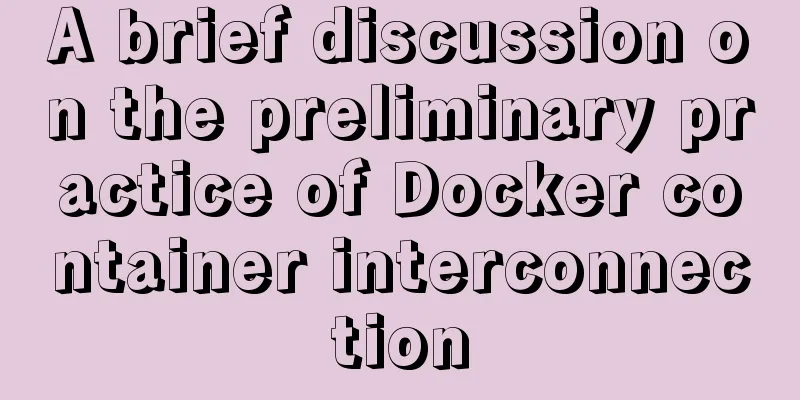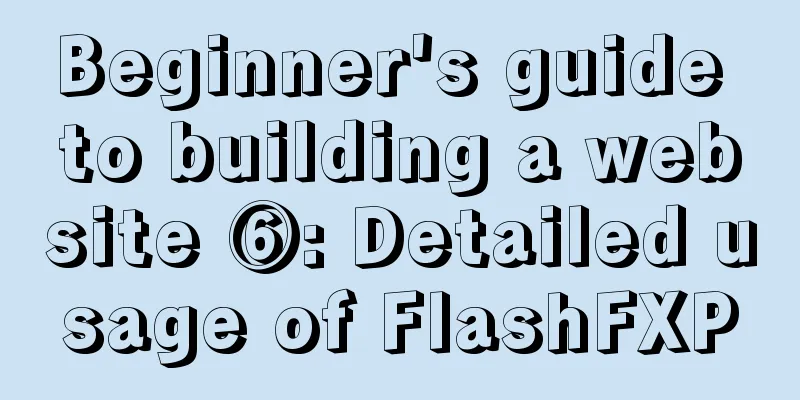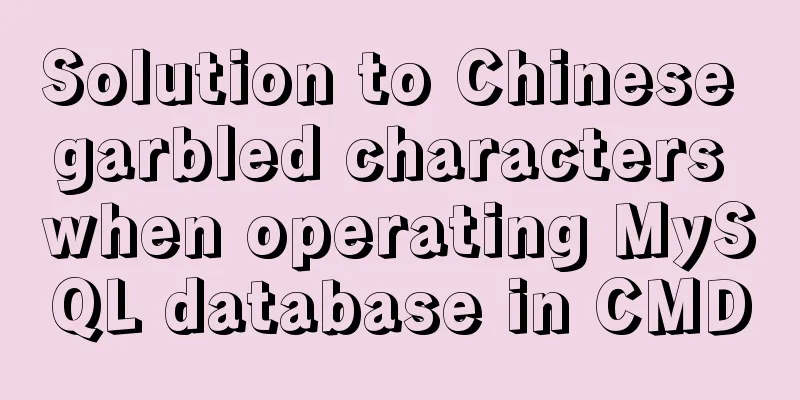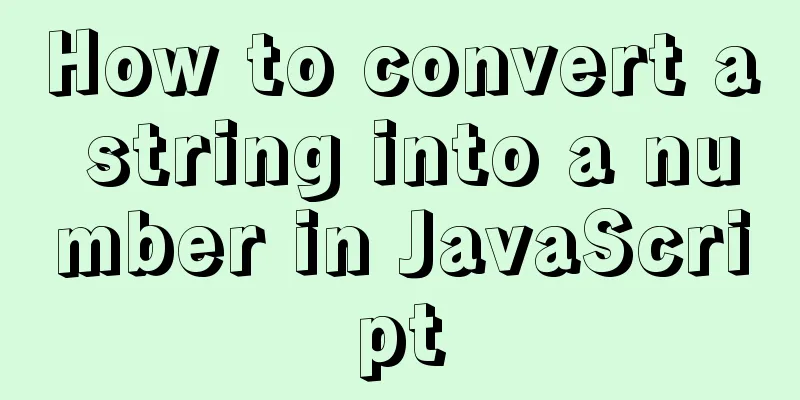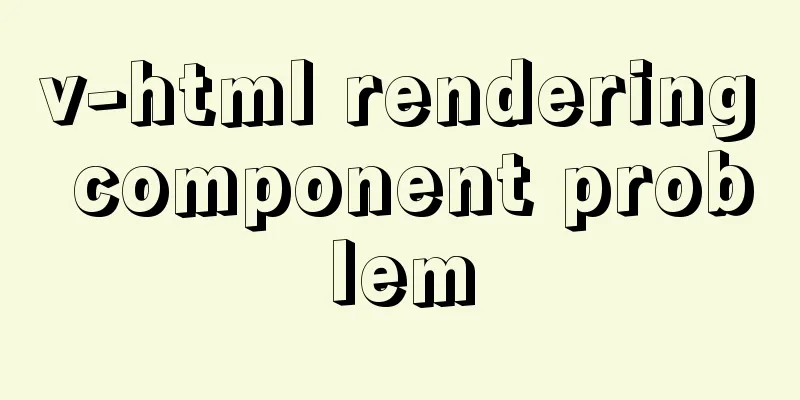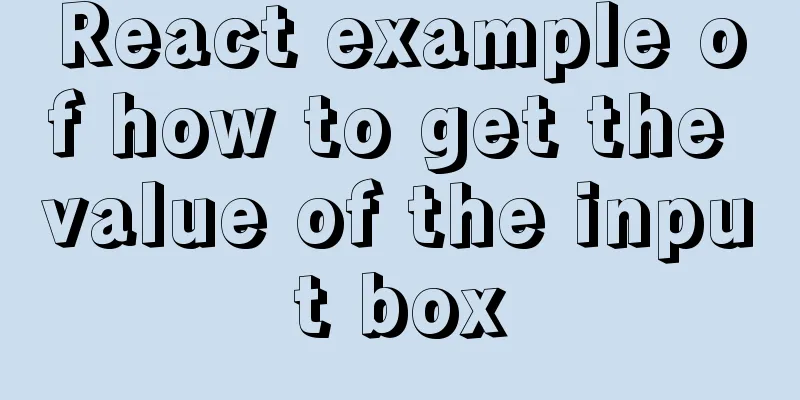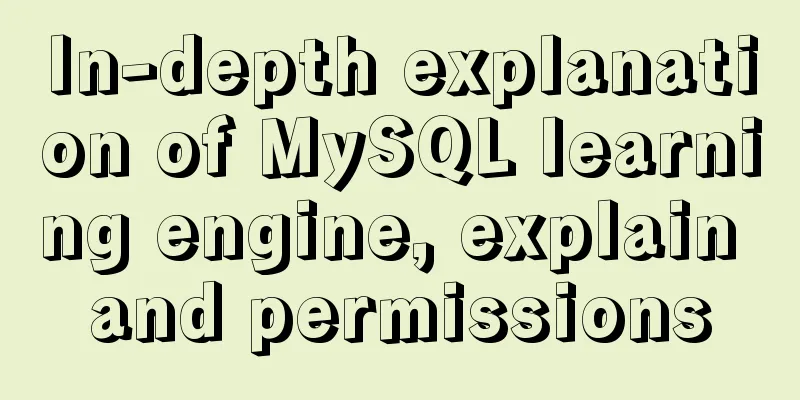Detailed explanation of the usage of scoped slots in Vue.js slots

No slots
<div id="app">
<child>
<span>1111</span>
</child>
</div>
<script>
// Register child component Vue.component("child", {
template: "<div>This is a div tag</div>"
});
// Initialize the parent component new Vue({
el: "#app"
});
</script>
Vue2.x SlotsWith slots In simple terms, using
<div id="app">
<child>
<span>1111</span>
</child>
</div>
<script>
// Register child component Vue.component("child", {
template: "<div>This is <slot></slot>a div tag</div>"
});
// Initialize the parent component new Vue({
el: "#app"
});
</script>
Even if there are multiple tags, they will be inserted together, which is equivalent to replacing the
<div id="app">
<child>
<span>1111</span>
<i>2222</i>
<b>3333</b>
</child>
</div>
<script>
// Register child component Vue.component("child", {
template: "<div>This is <slot></slot>a div tag</div>"
});
// Initialize the parent component new Vue({
el: "#app"
});
</script>
Named Slots
<div id="app">
<child>
<span slot="one">1111</span>
<i slot="two">2222</i>
<b slot="three">3333</b>
</child>
</div>
<script>
// Register child component Vue.component("child", {
template: `<div>
This is <slot name='one'></slot>
One <slot name='two'></slot>
div
<slot name='three'></slot>
Tags </div>`
});
// Initialize the parent component new Vue({
el: "#app"
});
</script>
No slot attributeIf there is no slot attribute in the subcomponent tag, the default value will be displayed
<div id="app">
<child>
<!-- <span slot="one">1111</span> -->
<i slot="two">2222</i>
<!-- <b slot="three">3333</b> -->
</child>
</div>
<script>
// Register child component Vue.component("child", {
template: `<div>
<slot name='one'>no one</slot>
<slot name='two'>no two</slot>
<slot name='three'>no three</slot>
</div>`
});
// Initialize the parent component new Vue({
el: "#app"
});
</script>
Slot simple example applicationThink about the various slots on your computer motherboard. Some are for the CPU, some are for the graphics card, some are for the memory, and some are for the hard disk. So suppose there is a component called computer, and its template is template, as follows:
<body>
<div id="app">
<computer>
<div slot="CPU">Intel Core i7</div>
<div slot="GPU">GTX980Ti</div>
<div slot="Memory">Kingston 32G</div>
<div slot="Hard-drive">Samsung SSD 1T</div>
</computer>
</div>
<script>
// Register subcomponent Vue.component("computer", {
template: `<div>
<slot name="CPU">Plug in your CPU here</slot>
<slot name="GPU">Plug in your graphics card here</slot>
<slot name="Memory">Insert your memory here</slot>
<slot name="Hard-drive">Plug your hard drive here</slot>
</div>`
});
// Initialize the parent component new Vue({
el: "#app"
});
</script>
</body>
Scoped slots (new in 2.1.0)A scoped slot is a special type of slot that acts as a reusable template (that can be passed data) to replace an already rendered element.
<div id="app">
<child>
<!-- 2. Receive myName data, scoped to { "myName": "猫老板的豆" } -->
<template slot="content" slot-scope="scoped">
<div>{{ scoped.myName }}</div>
</template>
</child>
</div>
<script>
Vue.component('child', {
data () {
return {
myName: 'Cat Boss's Beans'
}
},
template: `<slot name="content" :myName="myName"></slot>` // 1. Throw out myName data })
new Vue({
el: "#app"
});
</script>
Vue3.x SlotsSlots
<!-- Parent component -->
<template>
<Child>
<!-- Vue2.x writing <div slot="parent">
<div>parent component</div>
</div>
-->
<template v-slot:parent>
<div>parent component</div>
</template>
</Child>
</template>
<!-- Child Component -->
<template>
<slot name='parent'>child component</slot>
</template>
Scoped Slots In Vue2.x, named slots and scoped slots are implemented using Parent component:
<template>
<Child>
<!-- <template slot="content" slot-scope="scoped"> -->
<template v-slot:content="scoped">
<div>{{scoped.myName}}</div>
</template>
</Child>
</template>
Subcomponents:
<template>
<slot name="content" :myName="myName"></slot>
</template>
<script>
import { ref } from 'vue'
export default {
setup () {
let myName = ref("Mr. Cat's Bean")
return { myName }
},
}
</script>
This is the end of this article about the detailed usage of scoped slots of Vue.js slots. For more content related to scoped slots of Vue.js slots, please search for previous articles on 123WORDPRESS.COM or continue to browse the related articles below. I hope you will support 123WORDPRESS.COM in the future! You may also be interested in:
|
<<: mysql solves time zone related problems
>>: CUDA8.0 and CUDA9.0 coexist under Ubuntu16.04
Recommend
Detailed explanation of the difference between a href=# and a href=javascript:void(0)
a href="#"> After clicking the link, ...
MySQL transaction autocommit automatic commit operation
The default operating mode of MySQL is autocommit...
MySQL 5.7.18 binary package installation tutorial under Linux (without default configuration file my_default.cnf)
I am currently learning MySQL. I am a complete no...
Implementation of the function of the vue circular percentage progress bar component
Anyone in need can refer to it. If you have tried...
IIS7 IIS8 http automatically jumps to HTTPS (port 80 jumps to port 443)
IIS7 needs to confirm whether the "URL REWRI...
Implementation of removing overlapping time and calculating time difference in MySQL
Table of contents need: drive: Ideas: accomplish:...
In-depth explanation of SQL statement execution (MySQL architecture overview -> query execution process -> SQL parsing order)
Preface: I have always wanted to know how a SQL s...
Instructions for using the --rm option of docker run
When the Docker container exits, the file system ...
JavaScript to implement the web version of the snake game
This article shares the specific code for JavaScr...
How to directly reference vue and element-ui in html
The code looks like this: <!DOCTYPE html> &...
Let's talk about what JavaScript's URL object is
Table of contents Overview Hash Properties Host p...
MySQL 5.7.24 compressed package installation and configuration method graphic tutorial
This article shares the installation tutorial of ...
Introduction to the use and difference between in and exists in MySQL
First put a piece of code for(int i=0;i<1000;i...
About the problems of congruence and inequality, equality and inequality in JS
Table of contents Congruent and Incongruent congr...
HTML table markup tutorial (43): VALIGN attribute of the table header
In the vertical direction, you can set the alignm...