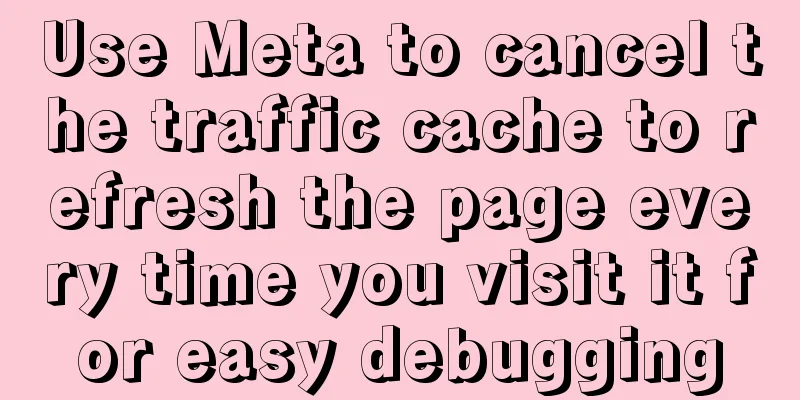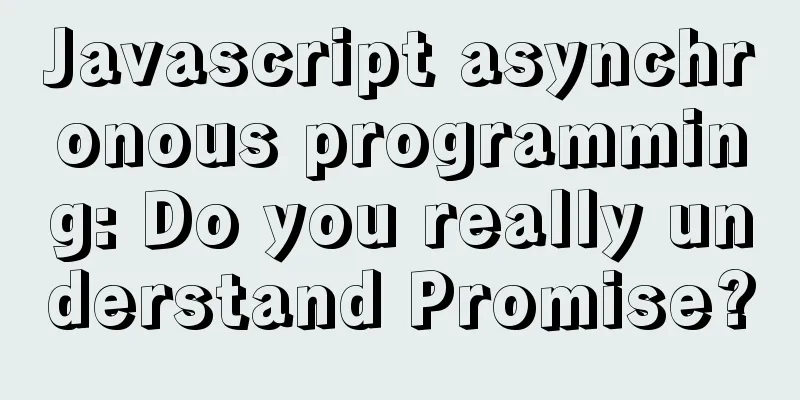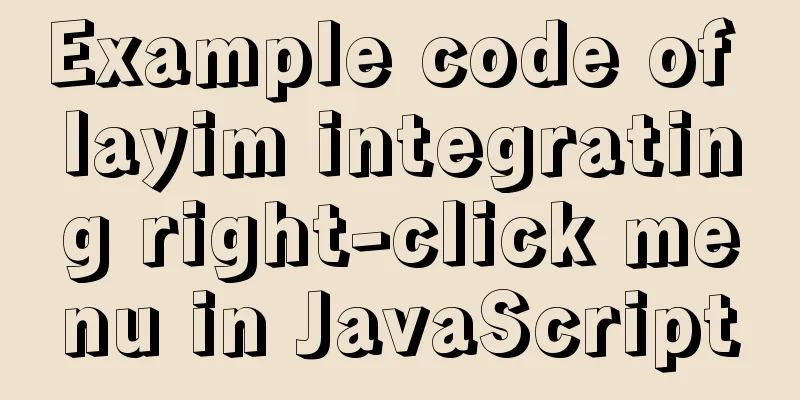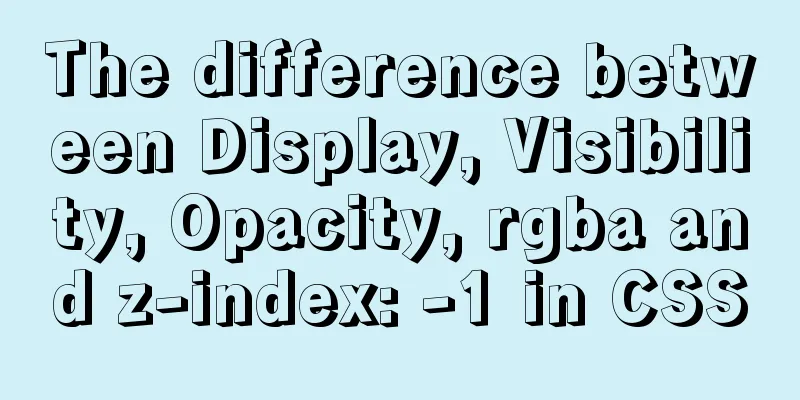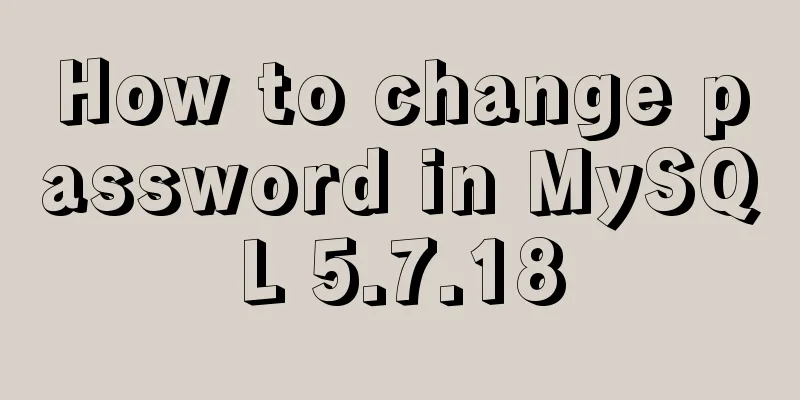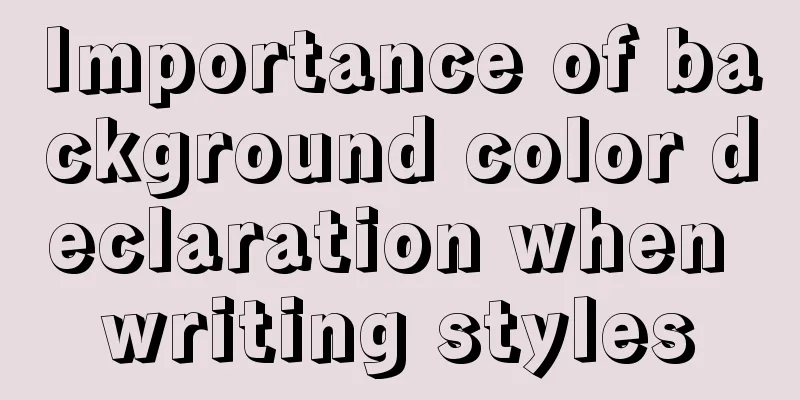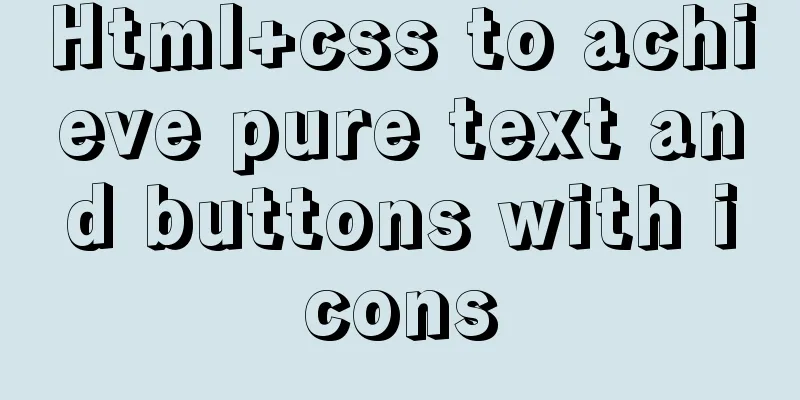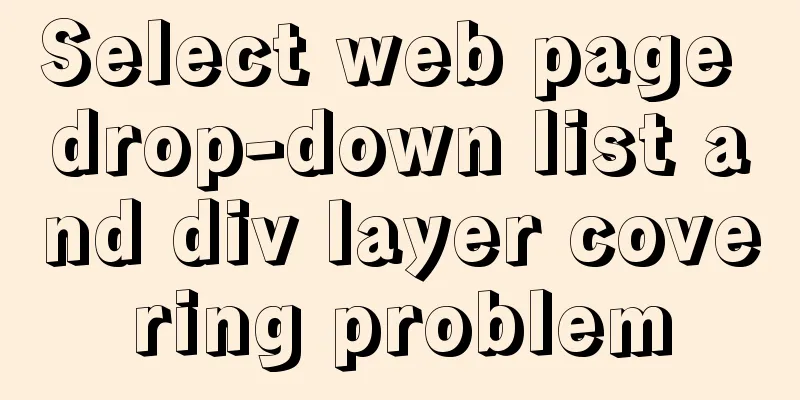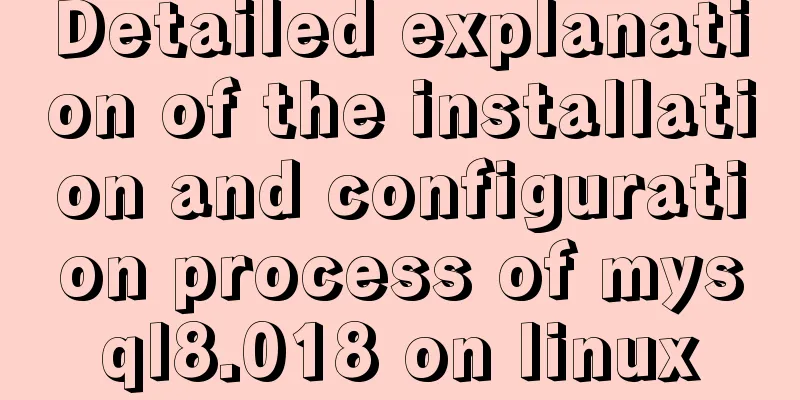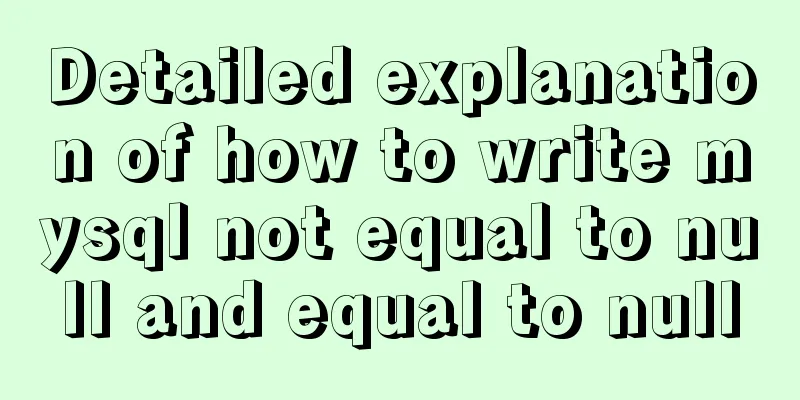Manual and scheduled backup steps for MySQL database
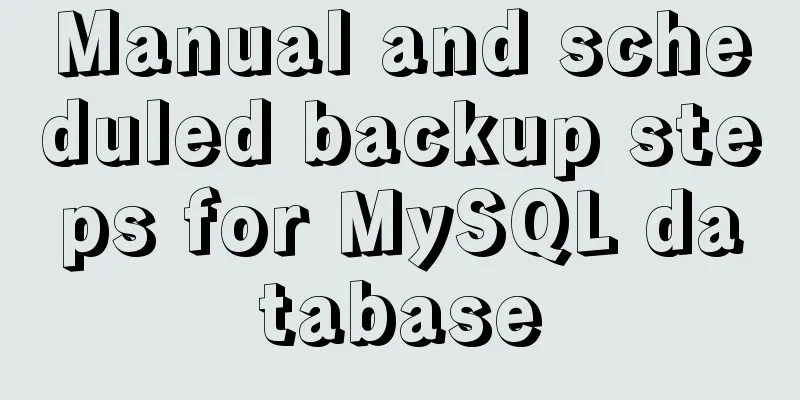
Manual backup
For example: back up the demo database to E:\test\demo.bak mysqldump -uroot -p123456 demo > E:\test\demo.bak #123456 is the database password If you want to back up the test1 table of the demo library mysqldump -uroot -p123456 demo test1 > E:\test\demo.test1.bak How to restore our data using the backup file mysql console?
3) Specific operation screenshots:
Timer backup1) Write the command to back up the database into the bat file Create a mytask.txt file and insert the following content: F:\MySQL\bin\mysqldump -uroot -p123456 demo test1 > E:\test\demo.test.bak , then change the suffix to .bat Note: The content of mytask.bat is "F:MySQL\bin" (for your own MySQL bin directory) If your mysqldump.exe file path has spaces, be sure to use 2) Then use the task manager to call the bat file regularly, make mytask.bat a task, and call it regularly Steps: Control Panel>Task Schedule>Create Basic Task
The above is the details of the manual and scheduled backup techniques of MySQL database. For more information about manual and scheduled backup of database, please pay attention to other related articles on 123WORDPRESS.COM! You may also be interested in:
|
<<: Pitfall notes of vuex and pinia in vue3
>>: CSS3 realizes the animation effect of lotus blooming
Recommend
Detailed explanation of Linux one-line command to process batch files
Preface The best method may not be the one you ca...
Some summary of MySQL's fuzzy query like
1. Common usage: (1) Use with % % represents a wi...
Implementing access control and connection restriction based on Nginx
Preface Nginx 's built-in module supports lim...
How to configure VMware multi-node environment
This tutorial uses CentOS 7 64-bit. Allocate 2GB ...
Vue keeps the user logged in (various token storage methods)
Table of contents How to set cookies Disadvantage...
js to achieve interesting countdown effect
js interesting countdown case, for your reference...
mysql creates root users and ordinary users and modify and delete functions
Method 1: Use the SET PASSWORD command mysql -u r...
Summary of commonly used operators and functions in MySQL
Let’s build the data table first. use test; creat...
An example of dynamically implementing different styles of data in a column of el-table of element ui
Problem Description In the framework of Ele.me UI...
How to clear the cache after using keep-alive in vue
What is keepalive? In normal development, some co...
MYSQL Left Join optimization (10 seconds to 20 milliseconds)
Table of contents 【Function Background】 [Raw SQL]...
Specific use of CSS front-end page rendering optimization attribute will-change
Preface When scroll events such as scroll and res...
Vue+ECharts realizes the drawing of China map and automatic rotation and highlighting of provinces
Table of contents Achieve results Complete code +...
Vue SPA first screen optimization solution
Table of contents Preface optimization SSR Import...
Summary of the dockerfile-maven-plugin usage guide
Table of contents pom configuration Setting.xml c...