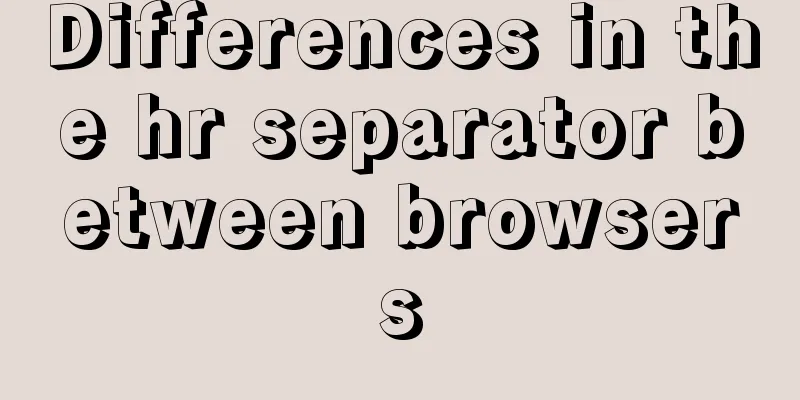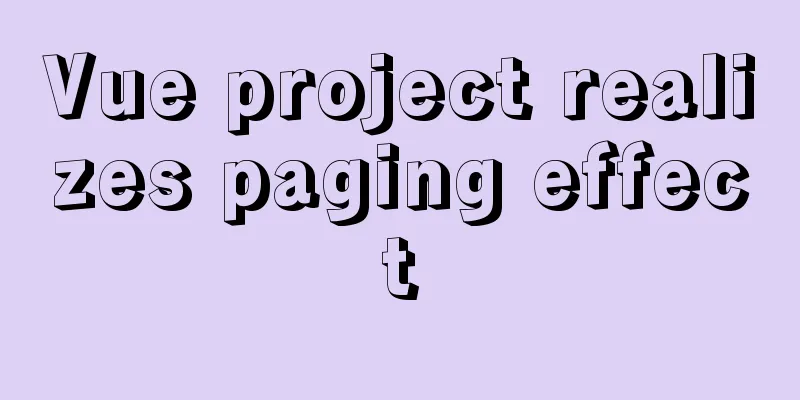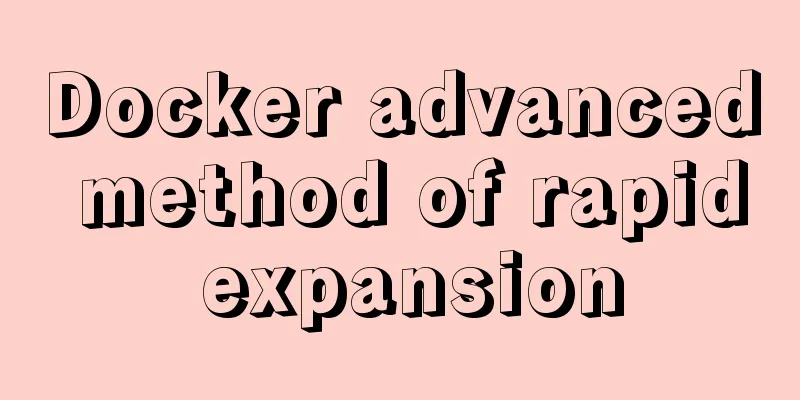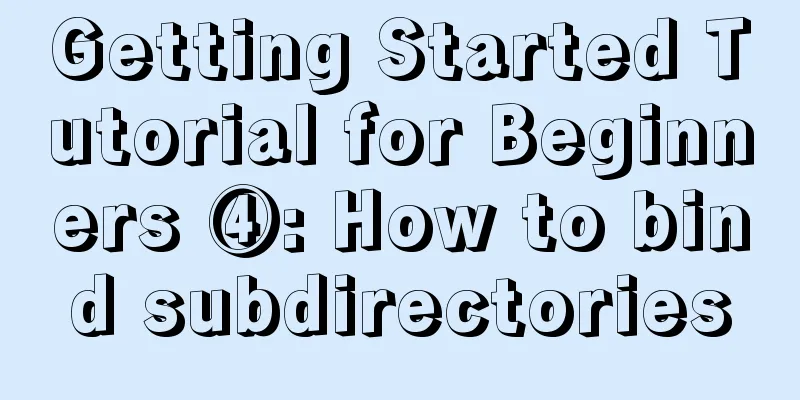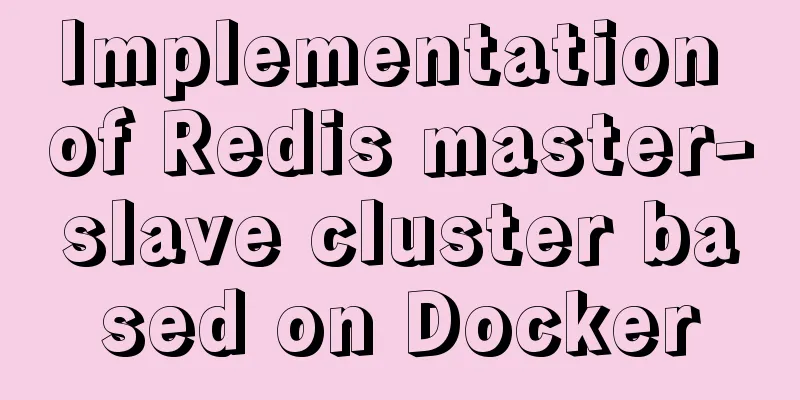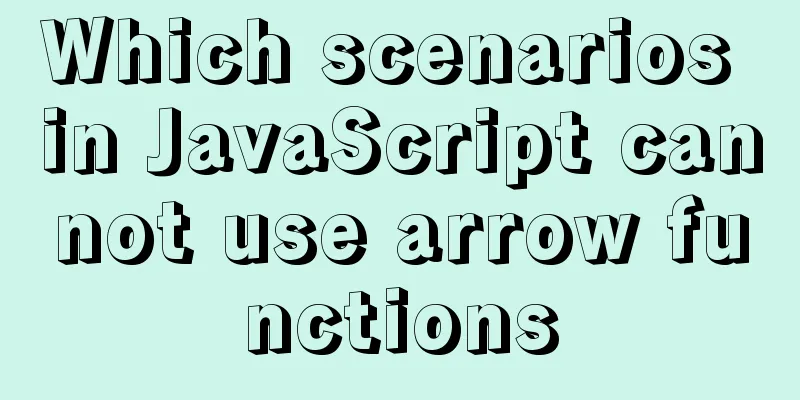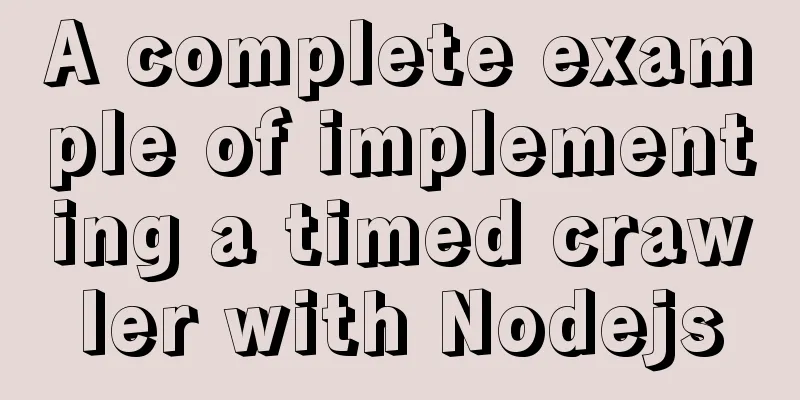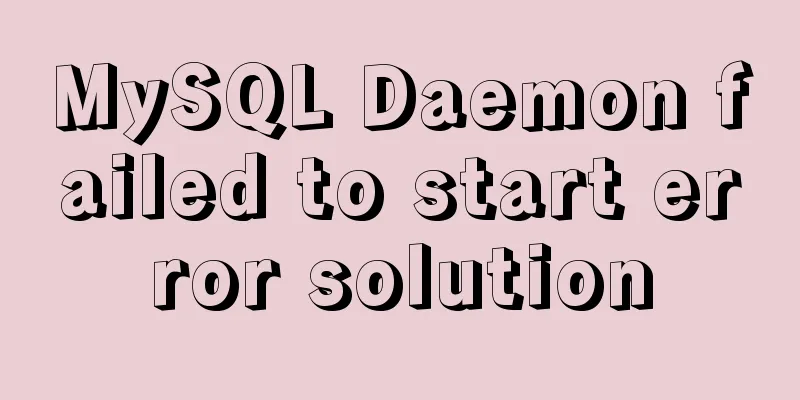Use the Linux seq command to generate a sequence of numbers (recommended)
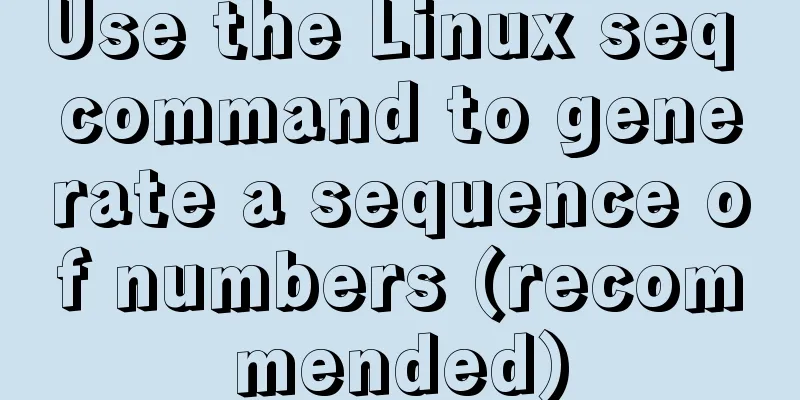
|
The Linux seq command can generate lists of numbers at lightning speed, and it's also easy to use and flexible. One of the easiest ways to generate a list of numbers in Linux is to use the seq (sequence) command. In its simplest form, seq takes a number as an argument and outputs a list from 1 to that number. For example:
Unless otherwise specified, seq always starts with 1. You can start a sequence by inserting a different number before the final number.
Specify Increment You can also specify the increment step. Suppose you want to list the multiples of 3. Specify the starting point (the first 3 in this example), the increment (the second 3), and the end point (18).
You can choose to use negative increments (i.e. decrements) to go from larger to smaller numbers.
The seq command is also very fast. You could probably generate a list of a million numbers in 10 seconds. $ time seq 1000000 1 2 3 … … 999998 999999 1000000 real 0m9.290s <== 9+ seconds user 0m0.020s sys 0m0.899s Using Delimiters Another very useful option is to use a separator. Instead of listing a single number on each line, you can insert a comma, colon, or some other character. The -s option is followed by the character to be used.
In fact, if you just want the numbers to fit on one line, you can use spaces instead of the default line breaks.
Start math It may seem like a big leap to go from generating sequences of numbers to doing math with them, but with the right delimiter, seq can easily be passed to bc for calculations. For example:
What happened in this command? let's see. First, seq generates a list of numbers using * as the delimiter.
It then passes the string to a calculator (bc), which immediately multiplies the numbers. You can do pretty massive calculations in less than a second. $ time seq -s* 117 | bc 39699371608087208954019596294986306477904063601683223011297484643104\ 22041758630649341780708631240196854767624444057168110272995649603642\ 560353748940315749184568295424000000000000000000000000000 real 0m0.003s user 0m0.004s sys 0m0.000s limitation You can only choose one delimiter, so the calculations will be very limited. Using bc alone can perform more complex mathematical operations. Also, seq only works with numbers. To generate a sequence of single letters, use the following command instead:
Summarize The above is what I introduced to you about using the Linux seq command to generate digital sequences. I hope it will be helpful to you. If you have any questions, please leave me a message and I will reply to you in time. I would also like to thank everyone for their support of the 123WORDPRESS.COM website! You may also be interested in:
|
<<: Mini Programs use Mini Program Cloud to implement WeChat payment functions
>>: A Brief Analysis of the Differences between “:=” and “=” in MySQL
Recommend
Linux kernel device driver kernel time management notes
/****************** * Linux kernel time managemen...
How to create a Django project + connect to MySQL
1: django-admin.py startproject project name 2: c...
The process of quickly converting mysql left join to inner join
During the daily optimization process, I found a ...
Detailed explanation of Docker daemon security configuration items
Table of contents 1. Test environment 1.1 Install...
Detailed explanation of location and rewrite usage in nginx
1. Summary of location usage Location can locate ...
Instructions for using JSON operation functions in Mysql5.7
Preface JSON is a lightweight data exchange forma...
MySQL graphical management tool Navicat installation steps
Table of contents Preface 1. Arrange the installa...
How to use nginx to access local static resources on Linux server
1. Check whether port 80 is occupied. Generally, ...
Explanation of the usage scenarios of sql and various nosql databases
SQL is the main trunk. Why do I understand it thi...
Will this SQL writing method really cause the index to fail?
Preface There are often some articles on the Inte...
Introduction to the use of MySQL official performance testing tool mysqlslap
Table of contents Introduction Instructions Actua...
Detailed explanation of JavaScript upload file limit parameter case
Project scenario: 1. Upload file restrictions Fun...
WeChat applet records user movement trajectory
Table of contents Add Configuration json configur...
JavaScript function call, apply and bind method case study
Summarize 1. Similarities Both can change the int...
MySQL query statement grouped by time
MySQL query by year, month, week, day group 1. Qu...