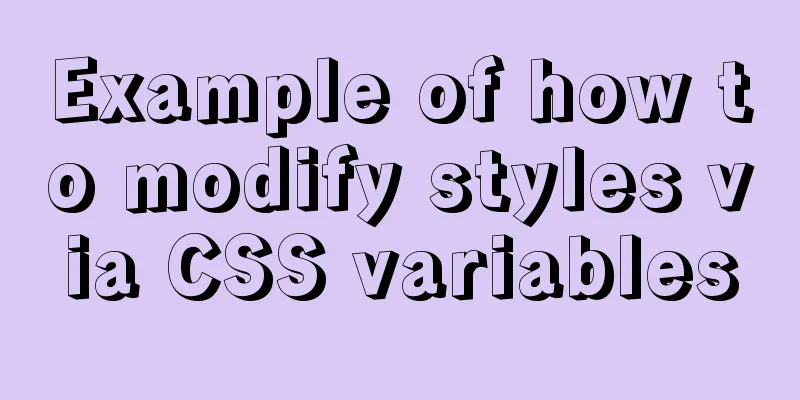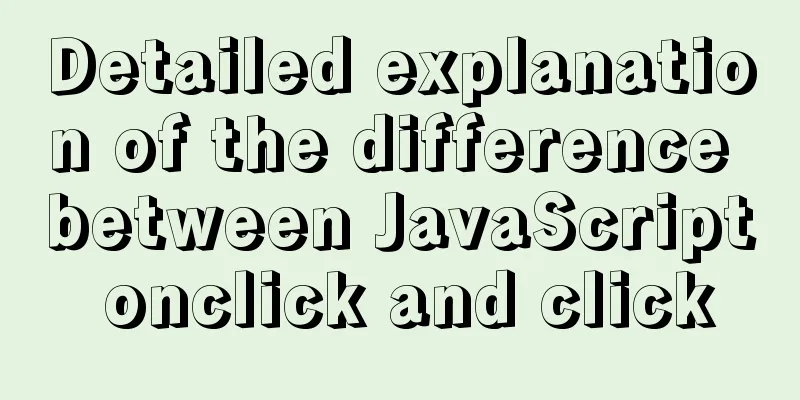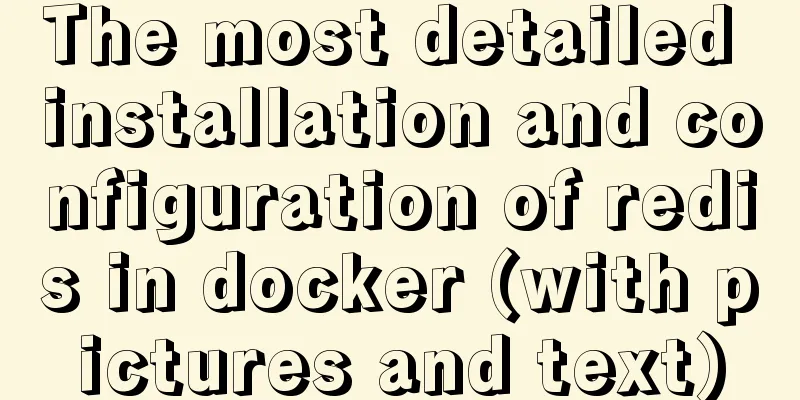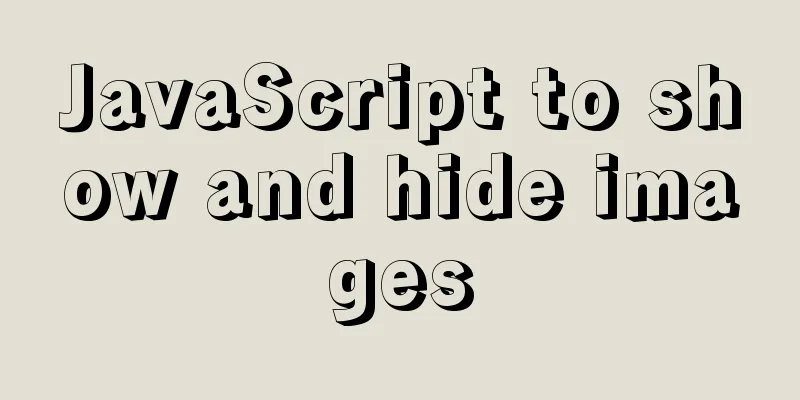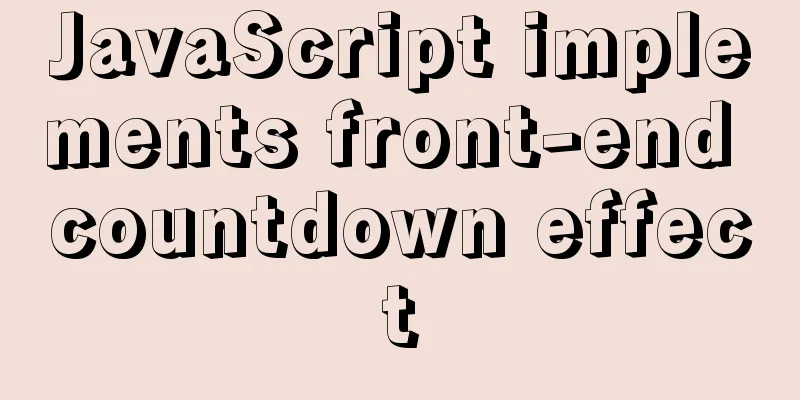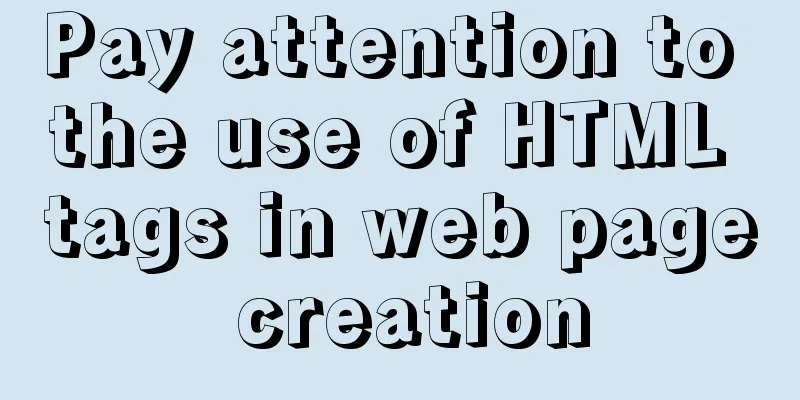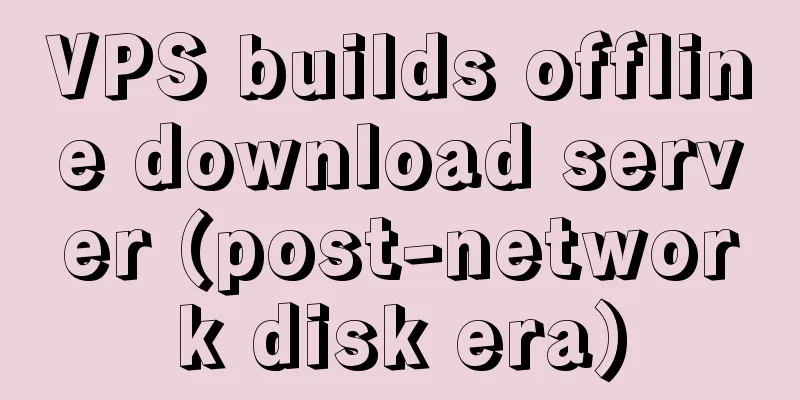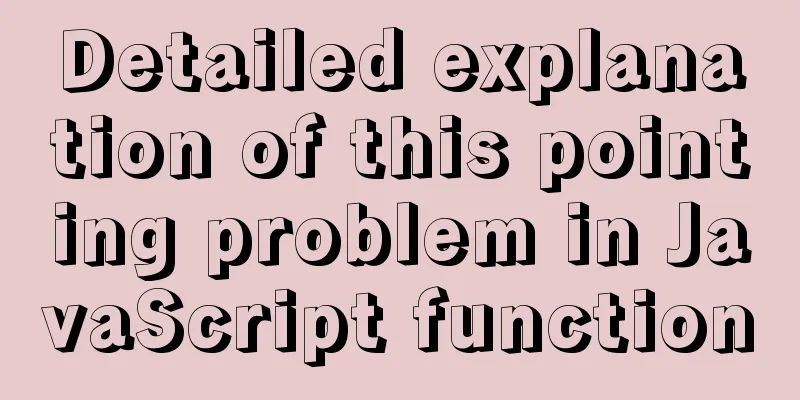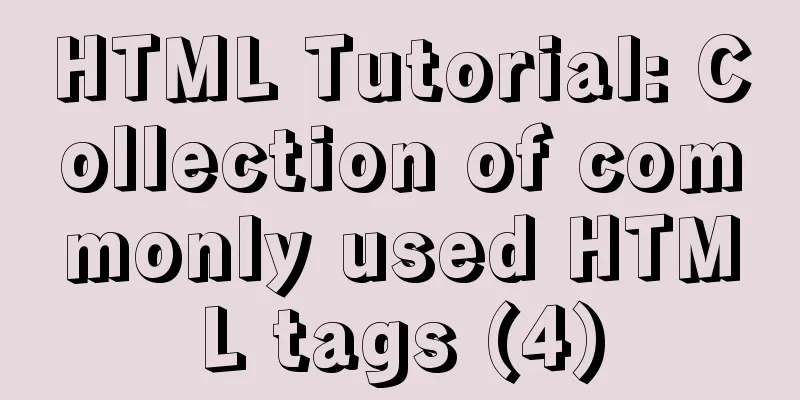How to install MySQL 5.7 from source code in CentOS 7 environment
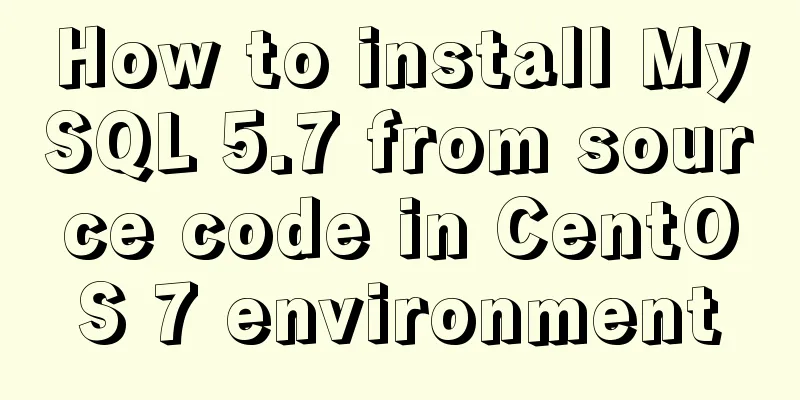
|
This article describes how to install MySQL 5.7 from source code in the CentOS 7 environment. Share with you for your reference, the details are as follows: Install dependency packages Copy the code as follows: yum -y install autoconf automake libtool cmake ncurses-devel openssl-devel lzo-devel zlib-devel gcc gcc-c++ Download the corresponding source package wget http://downloads.sourceforge.net/project/boost/boost/1.59.0/boost_1_59_0.tar.gz wget http://dev.mysql.com/get/Downloads/MySQL-5.7/mysql-5.7.12.tar.gz Add mysql user useradd -M -s /sbin/nologin mysql Unzip the source package tar zxvf boost_1_59_0.tar.gz -C /home/mysql # Unzip the file to the /home/mysql directory tar zxvf mysql-5.7.12.tar.gz Compile mysql cmake . -DCMAKE_INSTALL_PREFIX=/home/mysql/mysql_client/mysql-5.7-01 \ -DMYSQL_DATADIR=/home/mysql/mysql_data/mysql-5.7-01 \ -DDOWNLOAD_BOOST=1 \ -DWITH_BOOST=/home/mysql/boost_1_59_0 \ #Specify the location of boost -DSYSCONFDIR=/etc/mysql \ -DWITH_INNOBASE_STORAGE_ENGINE=1 \ -DWITH_PARTITION_STORAGE_ENGINE=1 \ -DWITH_FEDERATED_STORAGE_ENGINE=1 \ -DWITH_BLACKHOLE_STORAGE_ENGINE=1 \ -DWITH_MYISAM_STORAGE_ENGINE=1 \ -DENABLED_LOCAL_INFILE=1 \ -DENABLE_DTRACE=0 \ -DDEFAULT_CHARSET=utf8 \ -DDEFAULT_COLLATION=utf8_general_ci \ -DEXTRA_CHARSETS=all \ -DWITH_EMBEDDED_SERVER=1 \ -DMYSQL_TCP_PORT=3306; Compile and install make -j `grep processor /proc/cpuinfo | wc -l` #Compiling will consume a lot of memory, small memory may not be able to complete the compilation make install #Start installation Configuration startup Copy the code as follows: cp /home/mysql/mysql_client/mysql-5.7-01/support-files/mysql.server /etc/init.d/mysqld Add executable permissions chmod +x /etc/init.d/mysqld #mysqld can modify the mysql configuration file path Configure mysql configuration /etc/my.cnf, for reference only [client] port = 3306 socket = /home/mysql/mysql_data/mysql-5.7-01/mysql.sock default-character-set = utf8 [mysqld] port = 3306 socket = /home/mysql/mysql_data/mysql-5.7-01/mysql.sock basedir = /home/mysql/mysql_client/mysql-5.7-01 datadir = /home/mysql/mysql_data/mysql-5.7-01 pid-file = /home/mysql/mysql_data/mysql-5.7-01/mysql/mysql.pid user = mysql bind-address = 0.0.0.0 server-id = 1 init-connect = 'SET NAMES utf8' character-set-server = utf8 back_log = 300 max_connections = 1000 max_connect_errors = 6000 open_files_limit = 65535 table_open_cache = 128 max_allowed_packet = 4M binlog_cache_size = 1M max_heap_table_size = 8M tmp_table_size = 16M read_buffer_size = 2M read_rnd_buffer_size = 8M sort_buffer_size = 8M join_buffer_size = 8M key_buffer_size = 4M thread_cache_size = 8 query_cache_type = 1 query_cache_size = 8M query_cache_limit = 2M ft_min_word_len = 4 log_bin = /home/mysql/mysql_logs/mysql-5.7-01/mysql-bin binlog_format = mixed expire_logs_days = 30 log_error = /home/mysql/mysql_logs/mysql-5.7-01/mysql-error.log slow_query_log = 1 long_query_time = 1 slow_query_log_file = /home/mysql/mysql_logs/mysql-5.7-01/mysql-slow.log performance_schema = 0 explicit_defaults_for_timestamp skip-external-locking default_storage_engine = InnoDB innodb_file_per_table = 1 innodb_open_files = 500 innodb_buffer_pool_size = 64M innodb_write_io_threads = 4 innodb_read_io_threads = 4 innodb_thread_concurrency = 0 innodb_purge_threads = 1 innodb_flush_log_at_trx_commit = 2 innodb_log_buffer_size = 2M innodb_log_file_size = 32M innodb_log_files_in_group = 3 innodb_max_dirty_pages_pct = 90 innodb_lock_wait_timeout = 120 bulk_insert_buffer_size = 8M myisam_sort_buffer_size = 8M myisam_max_sort_file_size = 10G myisam_repair_threads = 1 interactive_timeout = 28800 wait_timeout = 28800 [mysqldump] quick max_allowed_packet = 16M [myisamchk] key_buffer_size = 8M sort_buffer_size = 8M read_buffer = 4M write_buffer = 4M Remember to assign the mysql related folders to the mysql user we created earlier chown -R mysql.mysql mysql/ Initialize the database /home/mysql/mysql_client/mysql-5.7-01/bin/mysqld --initialize-insecure --user=mysql --basedir=/home/mysql/mysql_client/mysql-5.7-01 --datadir=/home/mysql/mysql_data/mysql-5.7-01 #--initialize-insecure does not generate a random password Start the database /etc/init.d/mysqld start Enter the database /home/mysql/mysql_client/mysql-5.7-01/bin/mysql -uroot -p I hope this article will help you configure your CentOS server. You may also be interested in:
|
<<: JS calculates the probability of winning based on the prize weight
>>: How to notify users of crontab execution results by email
Recommend
Example code for text origami effect using CSS3
Preface This article mainly shares with you an ex...
MySQL 8.0.12 winx64 detailed installation tutorial
This article shares the installation tutorial of ...
Vue implements the product tab of the product details page function
This article example shares the specific code of ...
Proxy realizes the principle of two-way binding of Vue3 data
Table of contents 1. Advantages of proxy vs. Obje...
Two implementation solutions for vuex data persistence
Table of contents Business requirements: Solution...
MySQL query example explanation through instantiated object parameters
This article will introduce how to query data in ...
What to do if you forget the root password of Mysql5.7 (simple and effective method)
In the previous article, we introduced how to for...
Summary of CJK (Chinese, Japanese, and Korean Unified Ideographs) Characters in Unicode
CJK is the abbreviation of CJK Unified Ideographs...
Analysis of the principle of Nginx using Lua module to implement WAF
Table of contents 1. Background of WAF 2. What is...
How to implement a simple HTML video player
This article introduces the method of implementin...
MYSQL slow query and log example explanation
1. Introduction By enabling the slow query log, M...
Implementation of Docker cross-host network (manual)
1. Introduction to Macvlan Before the emergence o...
Solution to the CSS height collapse problem
1. High degree of collapse In the document flow, ...
Detailed explanation of several clever applications of position:sticky sticky positioning
Background: position: sticky is also called stick...
Learn the basics of JavaScript DOM operations in one article
DOM Concepts DOM: document object model: The docu...