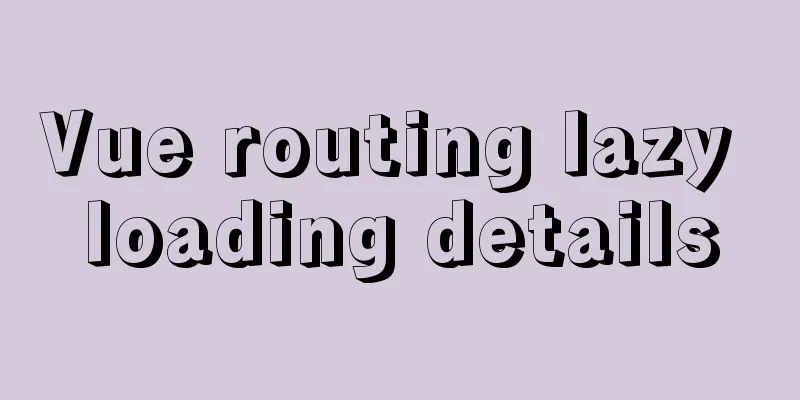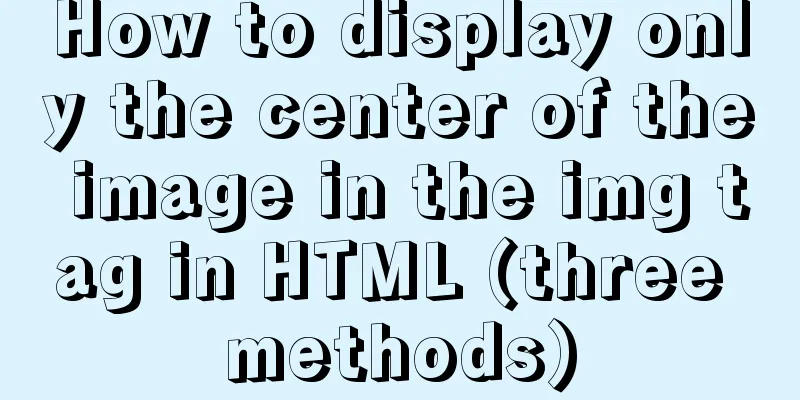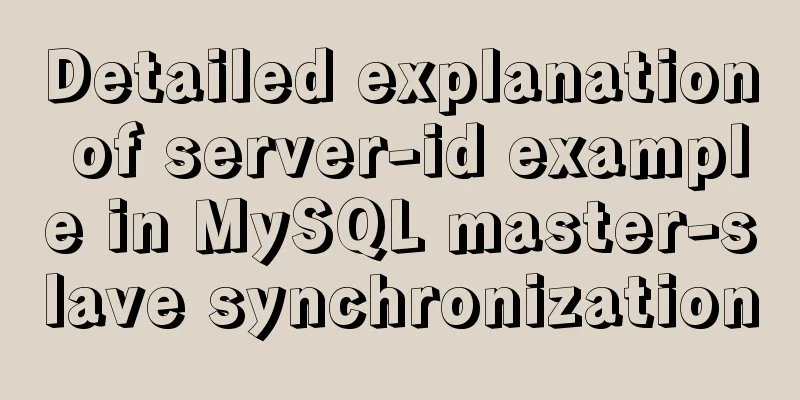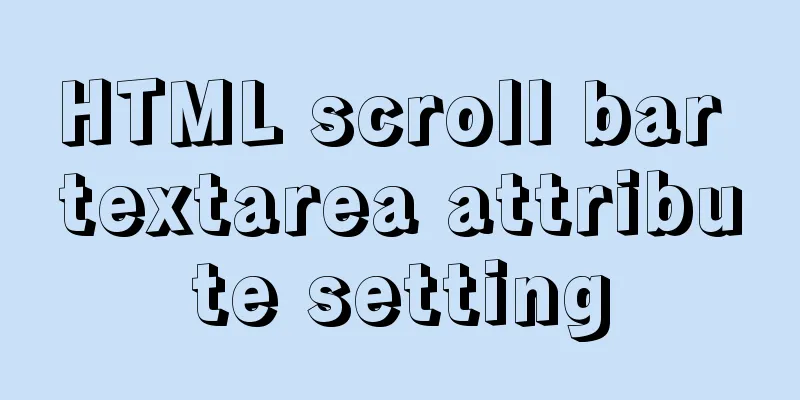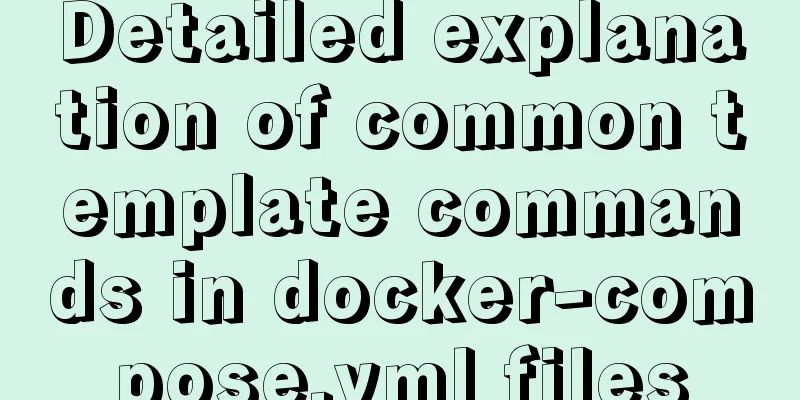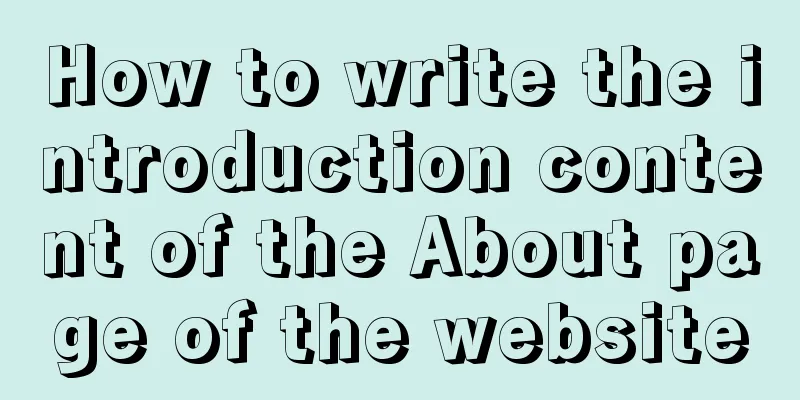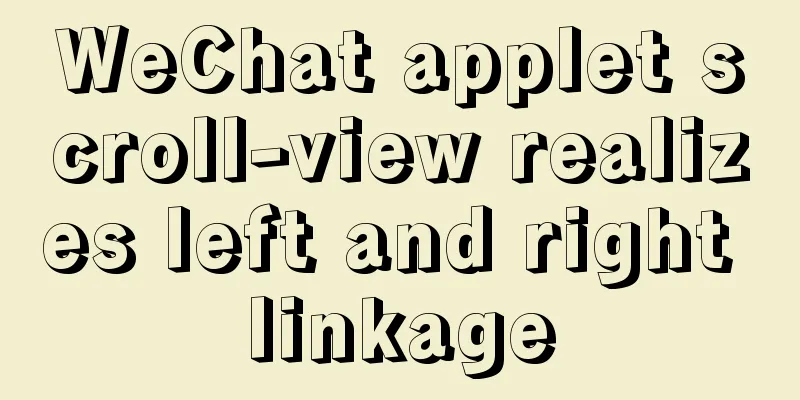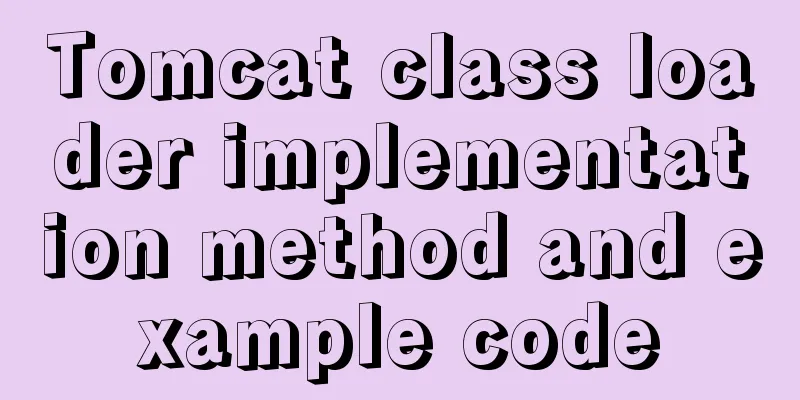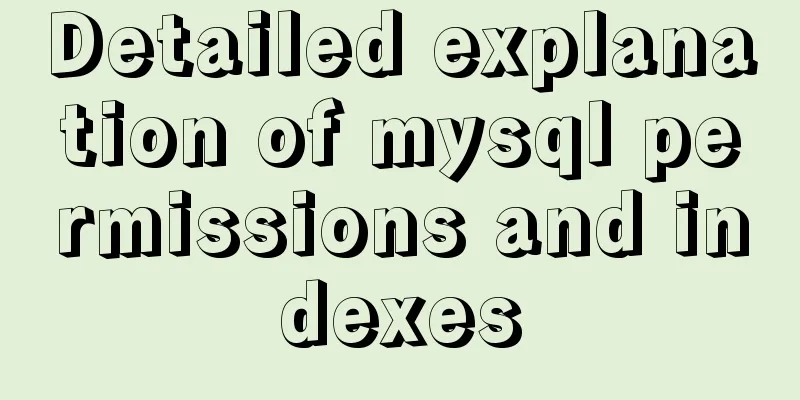MySQL 5.7 generated column usage example analysis
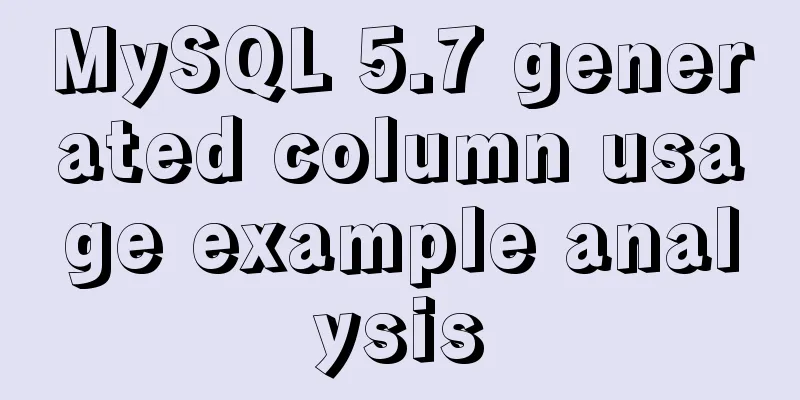
|
This article uses examples to illustrate the usage of generated columns in MySQL 5.7. Share with you for your reference, the details are as follows: The value of a generated column is calculated from the expression in the column definition. MySQL 5.7 supports two types of generated columns: 1. Virtual generated column: The column value is calculated when records are read from the table. The data will not be persisted on the hard disk. 2. Stored generated column: When a record is written to the table, the column value is calculated and persisted on the hard disk as a regular column. Therefore, virtual requires less storage space than stored. If the generated column type is not specified, the default generated column type in MySQL 5.7 is virtual. The syntax for defining a generated column is: col_name data_type [GENERATED ALWAYS] AS (expression) [VIRTUAL | STORED] [NOT NULL | NULL] [UNIQUE [KEY]] [[PRIMARY] KEY] [COMMENT 'string'] We create a table and specify one of the fields as a generated column. CREATE TABLE test ( id INT (11) UNSIGNED NOT NULL AUTO_INCREMENT, chinese DOUBLE NOT NULL DEFAULT '0', math DOUBLE NOT NULL DEFAULT '0', english DOUBLE NOT NULL DEFAULT '0', total_score DOUBLE AS (chinese + math + english), PRIMARY KEY (id) )ENGINE=INNODB DEFAULT CHARSET=utf8mb4; We insert a data into the table insert into test(chinese, math, english) values(66, 72, 54); select * from test;
Note that generated columns do not allow us to specify values manually, which will trigger ERROR 3105. If you want to include the total_score field name in the insert statement, you can only set its value to DEFAULT insert into test(chinese, math, english, total_score) values(33, 44, 55, DEFAULT); If the table already exists, we can create, modify, or delete generated columns using the alter table statement. alter table test add column times_score double generated always as (chinese * math * english) stored; Modify the data type and expression of generated columns alter table test modify column times_score float generated always as (chinese * math * english * 10) stored; Rename the generated columns alter table test change times_score times_score_new float generated always as (chinese * math * english * 10) stored; Remove generated columns alter table test drop column times_score_new; A virtual column cannot be changed to a stored generated column, and vice versa. You can only delete it first and then add it again alter table test drop column total_score; alter table test add column total_score double generated always as (chinese + math + english) stored; Regular fields in a table can be modified to be stored generated columns, but not virtual generated columns. alter table test modify column chinese double generated always as (math + 1) stored; The stored generated column can be modified to a regular field with a generated value alter table test modify column total_score double; Readers who are interested in more MySQL-related content can check out the following topics on this site: "MySQL query skills", "MySQL common functions summary", "MySQL log operation skills", "MySQL transaction operation skills summary", "MySQL stored procedure skills" and "MySQL database lock related skills summary" I hope this article will be helpful to everyone's MySQL database design. You may also be interested in:
|
<<: How to change the Ali source in Ubuntu 20.04
>>: Examples of correct judgment methods for data types in JS
Recommend
Detailed steps to implement the Excel import function in Vue
1. Front-end-led implementation steps The first s...
Nginx routing forwarding and reverse proxy location configuration implementation
Three ways to configure Nginx The first method di...
Use the ip netns command in Linux to isolate the network port and configure the IP address
1. Add the isolation marker: ip netns add fd 2. P...
Vue3 slot usage summary
Table of contents 1. Introduction to v-slot 2. An...
20 Signposts on the Road to Becoming an Excellent UI (User Interface) Designer
Introduction: Interface designer Joshua Porter pub...
A detailed explanation of how React Fiber works
Table of contents What is React Fiber? Why React ...
A brief discussion on JS packaging objects
Table of contents Overview definition Instance Me...
Web page layout should consider IE6 compatibility issues
The figure below shows the browser viewing rate i...
How to set up jar application startup on CentOS7
Pitfalls encountered during project deployment Wh...
A summary of some of the places where I spent time on TypeScript
Record some of the places where you spent time on...
Javascript uses the integrity attribute for security verification
Table of contents 1. Import files using script ta...
A brief explanation of the reasonable application of table and div in page design
At the beginning of this article, I would like to ...
Quick solution for forgetting MySQL8 password
Preface When we forget the MySQL database passwor...
MySQL 8.0.17 installation and configuration graphic tutorial
This article records the graphic tutorial of MySQ...
SQL to implement time series dislocation restoration case
Table of contents 1. Requirements description 2. ...