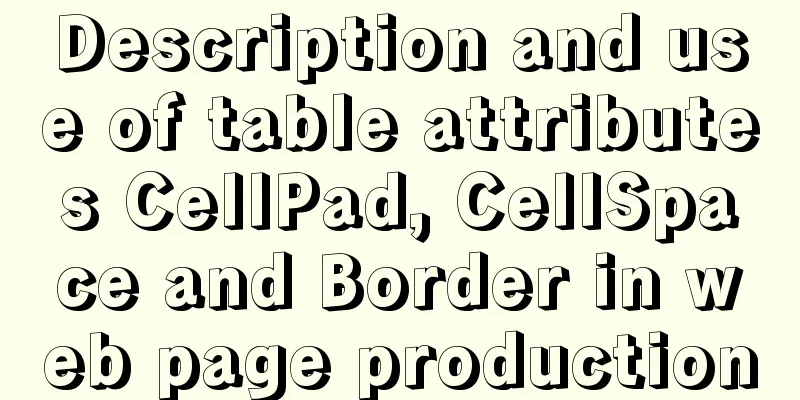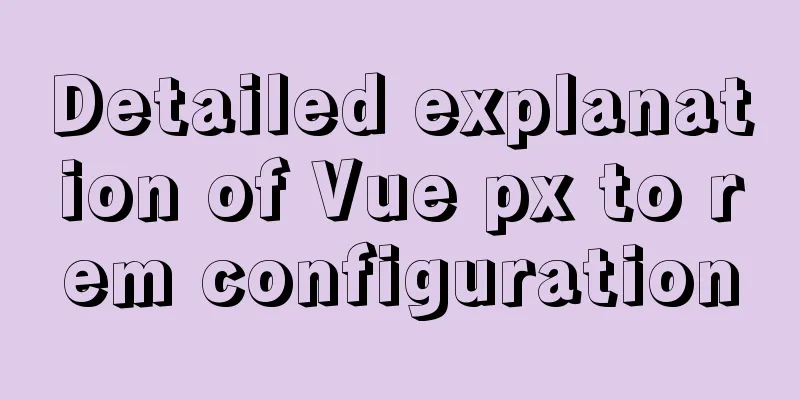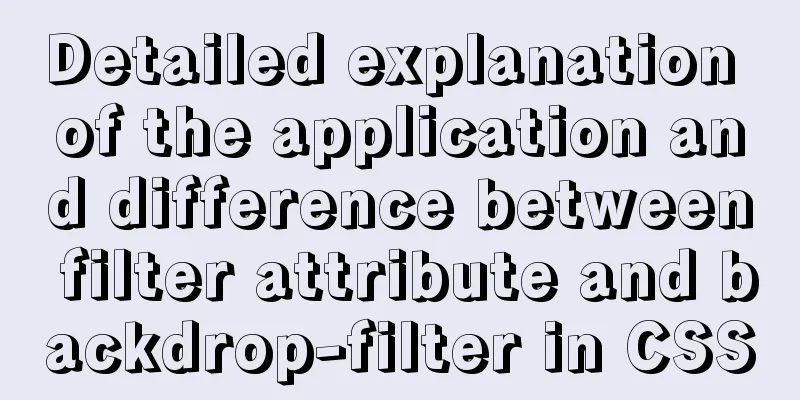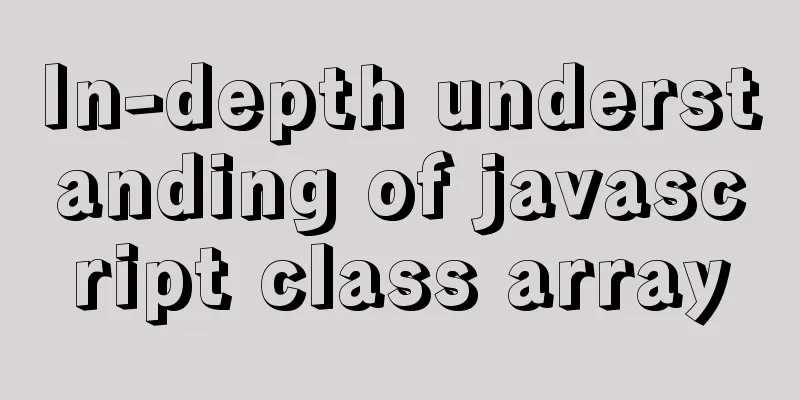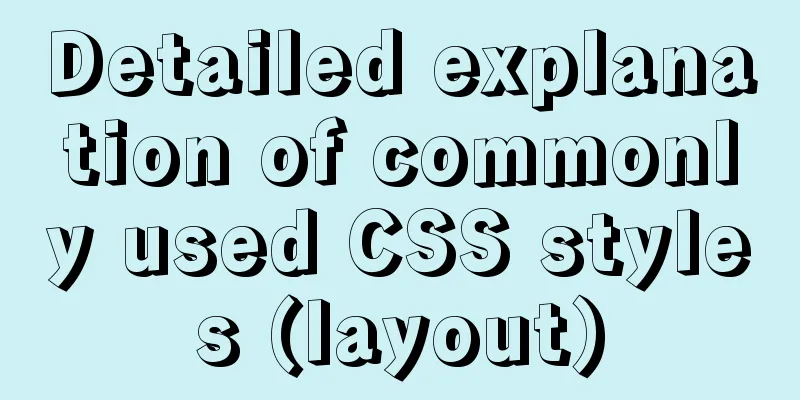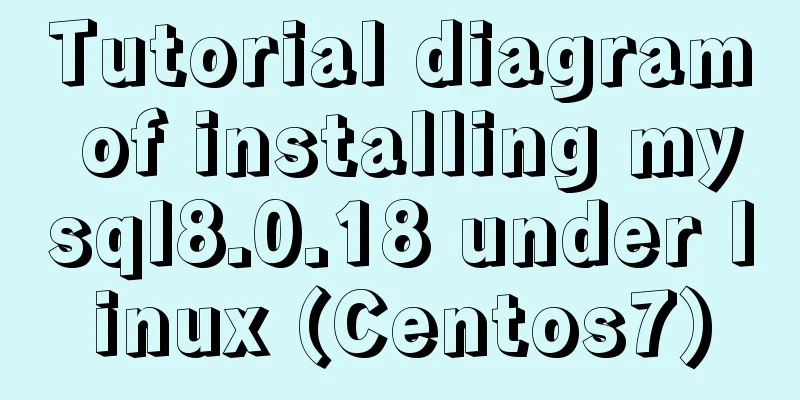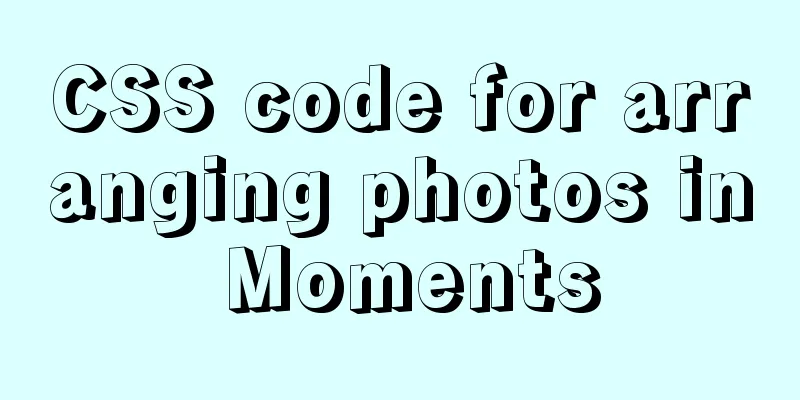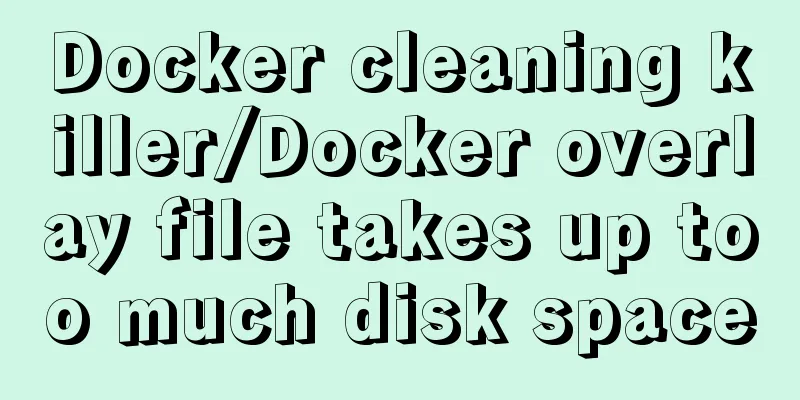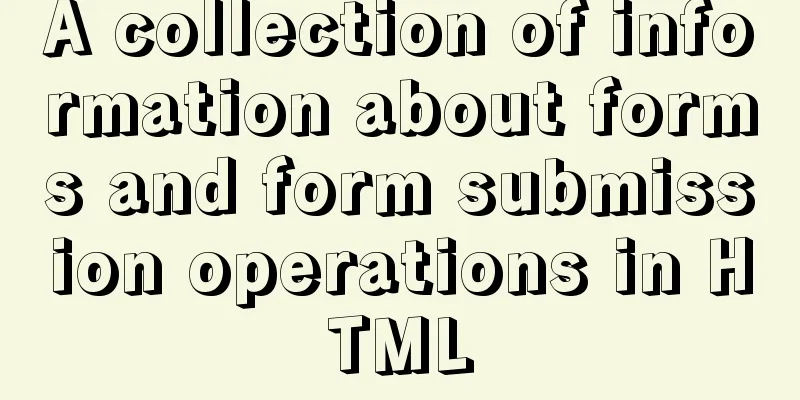React implements the addition, deletion, modification and query of todolist
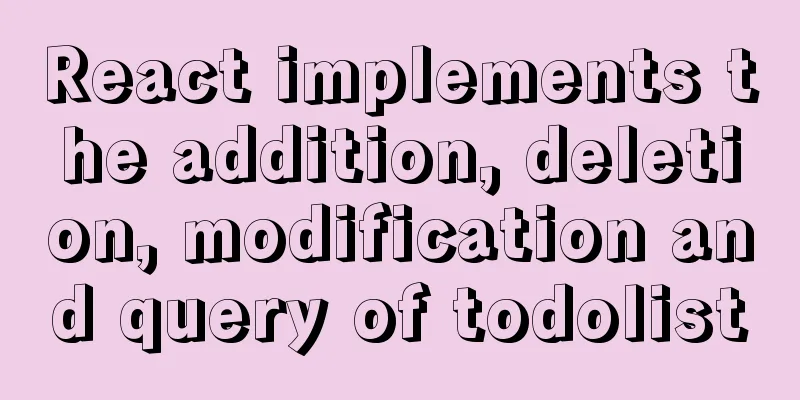
Take todolist as an example
The directory is as follows
app.js
import React, { PureComponent } from 'react'
import Input from './components/Input'
import List from './components/List'
import Total from './components/Total'
import Mask from './components/Mask'
import { bus as $bus } from './components/bus'
import './App.css'
export default class App extends PureComponent {
constructor() {
super()
this.state = {
flag: false,
list: [
{
id: 1,
content: 'Hahaha',
checked: false
},
{
id: 7,
content: 'Hahaha',
checked: false
},
{
id: 5,
content: 'Hahaha',
checked: false
},
],
checkAll: false,
selectLength: 0,
item: {}
}
}
// Select all or unselect all checkAllHandler(checked) {
console.log("checked",checked);
const { list } = this.state
const newList = list.map(item =>{
return {...item,checked}
})
this.setState({list:newList,checkAll:checked},()=>{
this.doneLength()
})
}
// Single-choice single-select checkHandler =(id,checked)=> {
const { list } = this.state
const newList = list.map(item => {
return item.id === id ? {...item,checked} : item
})
let checkAll = newList.length && newList.every(item => item.checked)
this.setState(() => ({list: newList,checkAll}),()=>{
this.doneLength()
})
}
// add addHandler = (obj)=>{
let { list } = this.state;
let newList = [...list,obj]
console.log('newList===='+newList)
this.setState({
list: newList,
},()=>{
this.doneLength()
})
}
// Search searchHandler=(content)=>{
console.log("content",content);
let { list } = this.state;
let newList = list.filter(item => item.content.includes(content))
this.setState({
list: newList
},()=>{
this.doneLength()
})
}
// Delete delHandler = (id)=> {
console.log("id",id);
const { list } = this.state
const newList = list.filter(item => item.id !=id)
let checkAll = newList.length && newList.every(item => item.checked)
this.setState(() => ({list: newList,checkAll}),()=>{
this.doneLength()
})
}
// Edit editHandler = (items)=>{
this.setState({
item: items
})
}
// Update update = (content)=>{
const { list,item } = this.state
let obj = Object.assign(item,{content})
const newList = list.map(v => {
if(v.id === obj.id) {
v = {...obj}
}
return v
})
this.setState({
list: newList,
item: obj
})
}
// Completed doneLenth=()=> {
const { list } = this.state
const newList = list.filter(item => item.checked)
let selectLength = newList.length
setTimeout(()=>{
this.setState({
selectLength
})
})
}
// Mount componentDidMount() {
this.unSubscribe = $bus.addListener("getFlag",(flag)=>{
this.setState({flag})
})
this.unSubscribe1 = $bus.addListener("sendValue",(obj)=>{
this.addHandler(obj)
})
this.unSubscribe2 = $bus.addListener("searchValue",(value)=>{
this.searchHandler(value)
})
this.unSubscribe3 = $bus.addListener("getItem",(item)=>{
this.editHandler(item)
})
this.unSubscribe4 = $bus.addListener("update",(content)=>{
this.update(content)
})
}
// Unmount componentWillUnmount() {
$bus.removeListener(this.unSubscribe)
$bus.removeListener(this.unSubscribe1)
$bus.removeListener(this.unSubscribe2)
$bus.removeListener(this.unSubscribe3)
$bus.removeListener(this.unSubscribe4)
}
render() {
let { flag, list,checkAll,selectLength } = this.state
return (
<div className='container'>
{/* Input box*/}
<Input></Input>
{/* list */}
<List list={list} checkHandler={this.checkHandler} delHandler={this.delHandler}></List>
{/* Statistics */}
<Total checkAllHandler={this.checkAllHandler.bind(this)} checkAll={checkAll} selectLength={selectLength}></Total>
{/* Edit popup box */}
{ flag ? <Mask ></Mask> : ''}
</div>
)
}
}
Input.js
import React, { Component } from 'react'
import { bus as $bus } from './bus'
export default class Input extends Component {
constructor() {
super()
this.state = {
value:""
}
}
changeHandler = (e)=>{
this.setState({
value: e.target.value
})
console.log("this.state.value",this.state.value);
}
// add addHandler = ()=>{
let { value } = this.state;
let obj = {
id: Date.now(),
content: value,
done: false
}
if(value) {
$bus.emit("sendValue",obj)
} else {
console.log("Please enter")
}
}
// Search searchHandler = ()=>{
console.log("search");
let { value } = this.state;
if(!value) return console.log("Please enter");
$bus.emit("searchValue",value)
}
render() {
let { value } = this.state
return (
<>
<div className="input">
<input type="text" value={value} placeholder='Please enter your task name and press Enter to confirm' onInput={this.changeHandler}/>
<button className="btn btn-success" onClick={this.addHandler}>Add</button>
<button className="btn btn-primary" onClick={this.searchHandler}>Search</button>
</div>
</>
)
}
}
List.js
import React, { Component } from 'react'
import Item from './Item'
import PropTypes from 'prop-types'
export default class List extends Component {
static propTypes = {
list:PropTypes.array.isRequired,
}
render() {
let { list,checkHandler,checkAllHandler,delHandler } = this.props;
console.log("list",list);
return (
<ul className="task-list">
{
list.map(item => (<Item item={item} key={item.id} checkHandler={checkHandler} checkAllHandler={checkAllHandler} delHandler={delHandler}></Item>))
}
</ul>
)
}
}
Item.js
import React, { Component } from 'react'
import { bus as $bus } from './bus'
export default class Item extends Component {
constructor(props) {
super(props)
this.state = {}
}
changeHandler = (id)=>{
let { checkHandler } = this.props;
return (e)=>{
checkHandler(id,e.target.checked)
}
}
removeHandler(){
let { delHandler } = this.props;
delHandler(arguments[0])
}
editHadnler = (item)=>{
$bus.emit("getFlag",true)
localStorage.setItem("obj",JSON.stringify(item))
$bus.emit("getItem",item)
}
render() {
let { item } = this.props;
return (
<li className="task-item">
<input type="checkbox" checked={item.checked} onChange={this.changeHandler(item.id)}/>
<div className="content">
{item.content}
</div>
<button className={`btn btn-success ${!item.checked ? "d-none" : "d-block"}`} onClick={()=> this.editHadnler(item)}>Edit</button>
<button className={`btn btn-danger ${!item.checked ? "d-none" : "d-block"}`} onClick={this.removeHandler.bind(this,item.id)}>Delete</button>
</li>
)
}
}
Total.js
import React, { Component } from 'react'
export default class Total extends Component {
constructor() {
super()
this.changeAllHandler = this.changeAllHandler.bind(this)
}
changeAllHandler(e) {
let { checkAllHandler } = this.props
checkAllHandler(e.target.checked)
}
render() {
let { checkAll,selectLength } = this.props;
return (
<div className="task-done">
<input type="checkbox" onChange={this.changeAllHandler} checked={checkAll}/>
<p>Completed<span className="single-number">{selectLength}</span> All<span className="all-number">4</span></p>
</div>
)
}
}
Mask.js (pop-up window)
import React, { Component } from 'react'
import { bus as $bus } from './bus'
export default class mask extends Component {
constructor() {
super()
this.state = {
value: ''
}
}
closeMask = ()=>{ // Close the pop-up window$bus.emit("getFlag",false)
}
updateHandler = ()=>{
$bus.emit("getFlag",false)
$bus.emit("update",this.state.value)
}
onChange = (e) => {
this.setState({
value: e.target.value
})
}
componentDidMount() {
let obj = JSON.parse(localStorage.getItem("obj"))
this.setState({
value: obj.content
})
}
render() {
let { value } = this.state
return (
<div>
<div className="mm-mask" >
<div className="mm-modal">
<div className="mm-title">
<span className="mm-edit">Edit</span>
<span className="mm-close" onClick={this.closeMask}>x</span>
</div>
<div className="mm-content">
<input type="text" value={value} placeholder="Task name" onInput={this.onChange}/>
</div>
<div className="mm-box-btn">
<div className="mm-update" onClick={this.updateHandler}>Update</div>
<div className="mm-cancel" onClick={this.closeMask}>Cancel</div>
</div>
</div>
</div>
</div>
)
}
}
bus.js
yarn add -D events
import { EventEmitter } from 'events'
export const bus = new EventEmitter() // Export bus instanceApp.css
* {
margin: 0;
padding: 0;
}
input,button {
outline: none;
border: 0;
}
ul>li {
list-style: none;
}
.container {
width: 400px;
height: 500px;
margin: 10px auto auto;
padding: 20px;
box-sizing: border-box;
color: #3333;
border: 1px solid;
overflow: hidden;
}
.input {
width: 100%;
height: 30px;
display: flex;
}
input {
width: 100%;
height: 100%;
border: 1px solid #e1e1e1;
box-sizing: border-box;
border-radius: 4px;
padding: 0 10px;
}
input::placeholder {
color: #e1e1e1;
}
input:focus {
border: 1px solid #0096e6;
}
.task-list {
width: 100%;
display: flex;
flex-flow: column wrap;
margin-top: 10px;
}
.task-list li {
display: flex;
height: 40px;
justify-content: center;
align-items: center;
padding: 0 10px;
background-color: #eef0f4;
margin-bottom: 10px;
overflow: hidden;
text-overflow: ellipsis;
white-space: nowrap;
}
.task-list li input[type^="checkbox"] {
width: 15px;
height: 15px;
border: 1px solid #e1e1e1;
cursor: pointer;
flex-shrink: 0;
}
.task-list li .content {
flex: 1;
margin-left: 10px;
}
.btn {
flex-shrink: 0;
display: flex;
align-items: center;
height: 30px;
justify-content: center;
padding: 5px 10px;
text-align: center;
cursor: pointer;
border-radius: 4px;
color: #fff;
letter-spacing: 2px;
margin: 0 5px;
box-sizing: border-box;
font-size: 16px;
}
.btn-success {
background-color: #0f0;
}
.btn-danger {
background-color: #f00;
}
.btn-primary {
background-color: #0096e6;
}
.task-done {
width: 100%;
height: 40px;
line-height: 40px;
display: flex;
align-items: center;
background-color: #eef0f4;
padding-left: 10px;
box-sizing: border-box;
margin-top: 30px;
}
.task-done input {
width: 15px;
height: 15px;
border: 1px solid #e1e1e1;
cursor: pointer;
flex-shrink: 0;
margin-right: 10px;
}
.single-number {
color: #333;
margin-left: 5px;
}
.all-number {
color: red;
margin-left: 5px;
}
.mm-mask{
position:fixed;
top:0;
left:0;
right:0;
bottom:0;
background:rgba(0,0,0,0.5);
}
.mm-modal{
width:350px;
position:absolute;
top:50%;
left:50%;
transform:translate(-50%,-50%);
z-index:1000;
background:#ffffff;
border-radius:4px;
color:#333333;
}
.mm-title {
height:50px;
line-height:50px;
display:flex;
justify-content:space-between;
border-bottom:1px solid #e1e1e1;
box-sizing:border-box;
font-size:20px;
}
.mm-edit{
text-indent:20px;
}
.mm-close{
margin-right:20px;
font-family:consals;
cursor:pointer;
}
.mm-content{
padding:0 20px;
margin-bottom:20px;
}
.mm-content input{
width:100%;
height:30px;
line-height:30px;
text-indent:20px;
border-radius:4px;
margin-top:20px;
border:1px solid #666;
box-sizing:border-box;
}
.mm-content input:hover{
border:1px solid #0096e6;
}
.mm-content input:last-child{
text-indent:5px;
}
.mm-box-btn{
display:flex;
}
.mm-update,.mm-cancel{
width:80px;
height:30px;
line-height:30px;
text-align: center;
cursor:pointer;
background:#0096e6;
color:#ffffff;
user-select:none;
border-radius:4px;
margin:0 20px 50px;
}
.mm-update{
margin-right:10px;
}
.d-none {
display: none;
}
.d-block {
display: block;
}
SummarizeThis article ends here. I hope it can be helpful to you. I also hope you can pay more attention to more content on 123WORDPRESS.COM! You may also be interested in:
|
<<: Bootstrap 3.0 study notes for beginners
>>: What is html file? How to open html file
Recommend
Example of compiling LNMP in Docker container
Table of contents 1. Project Description 2. Nginx...
Solve the problem of PhPStudy MySQL startup failure under Windows system
Report an error The Apache\Nginx service started ...
Navicat remote connection to MySQL implementation steps analysis
Preface I believe that everyone has been developi...
Summary of MySQL commonly used type conversion functions (recommended)
1. Concat function. Commonly used connection stri...
Vue2/vue3 routing permission management method example
1. There are generally two methods for Vue routin...
JavaScript String Object Methods
Table of contents Methods of String Object Method...
How to deploy DoNetCore to Alibaba Cloud with Nginx
Basic environment configuration Please purchase t...
How to build a MySQL PXC cluster
Table of contents 1. Introduction to PXC 1.1 Intr...
Mini Program implements list countdown function
This article example shares the specific code for...
A brief talk about calculated properties and property listening in Vue
Table of contents 1. Computed properties Syntax: ...
Detailed explanation of the usage of image tags in HTML
In HTML, the <img> tag is used to define an...
Example of how to implement master-slave hot standby using Docker+keepalived+nginx
Preface To solve the single point of failure, we ...
JavaScript to implement dynamic digital clock
This article shares the specific code for impleme...
Summary of uncommon operators and operators in js
Summary of common operators and operators in java...
How to install and uninstall IIS7 components using the WIN2008 server command line
Note: Since .NET FrameWork cannot be run in core ...