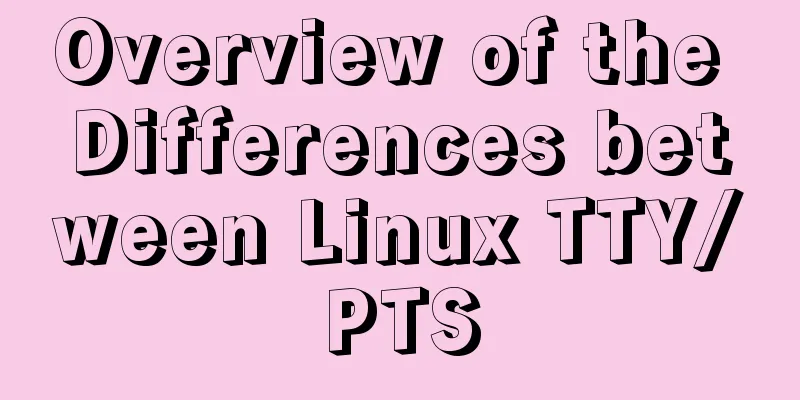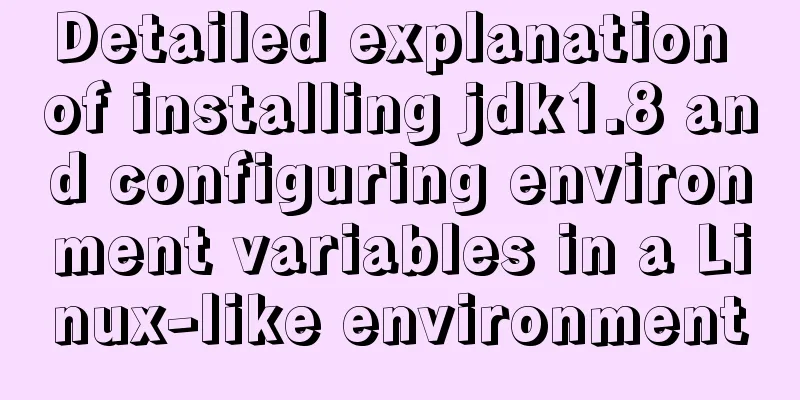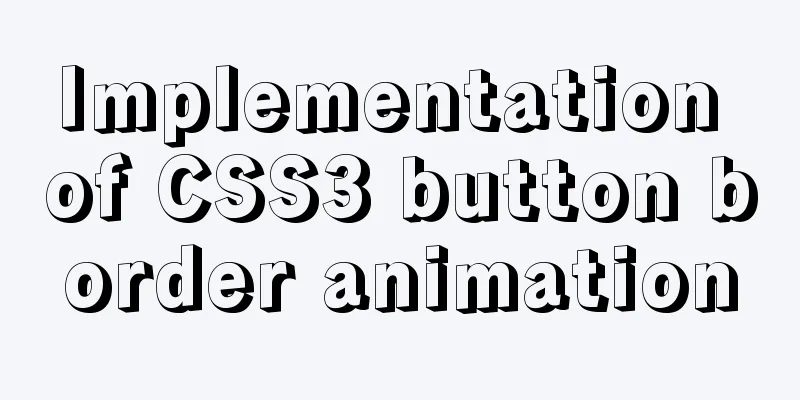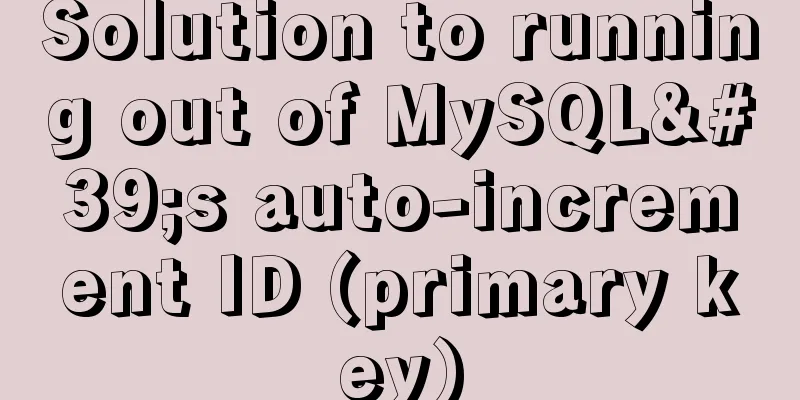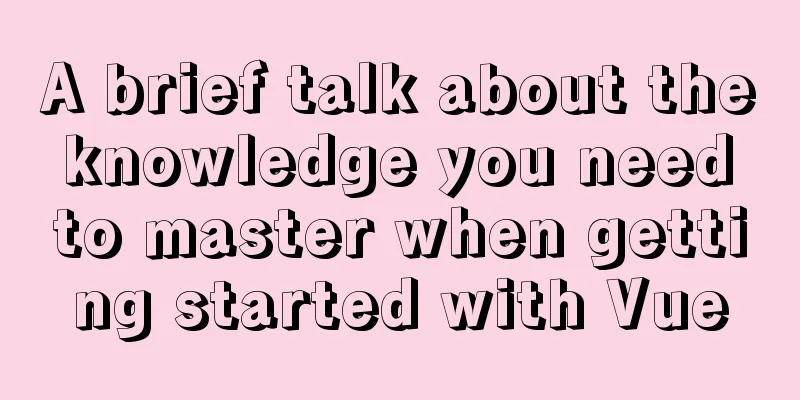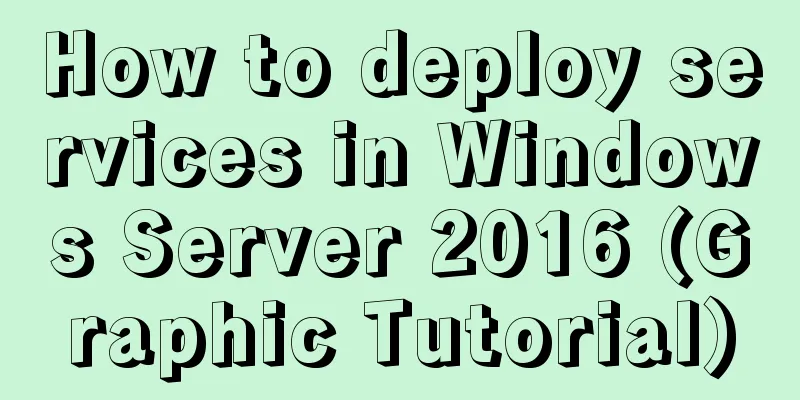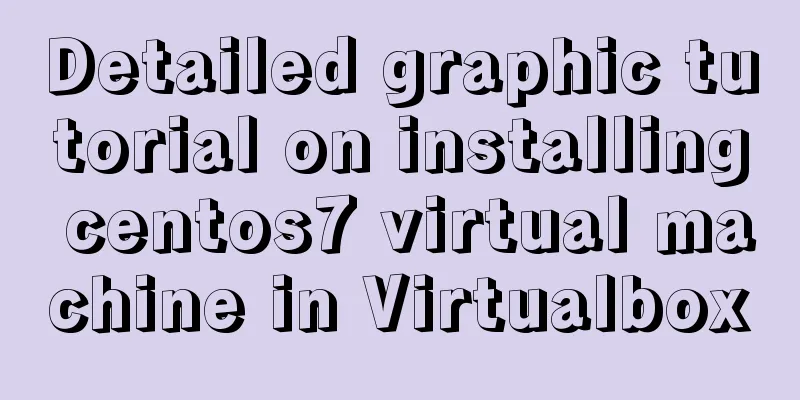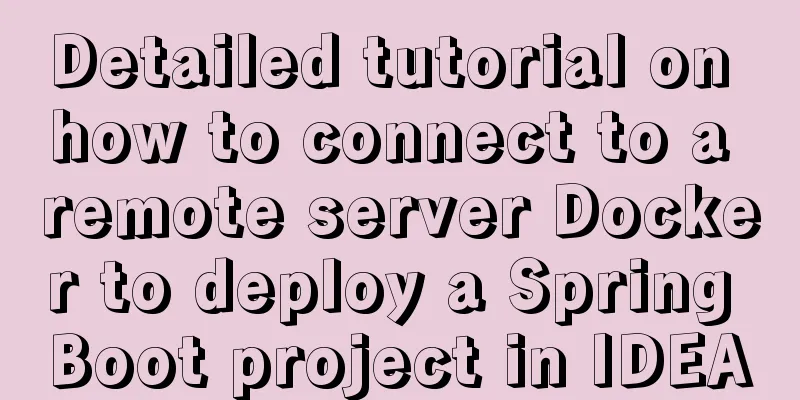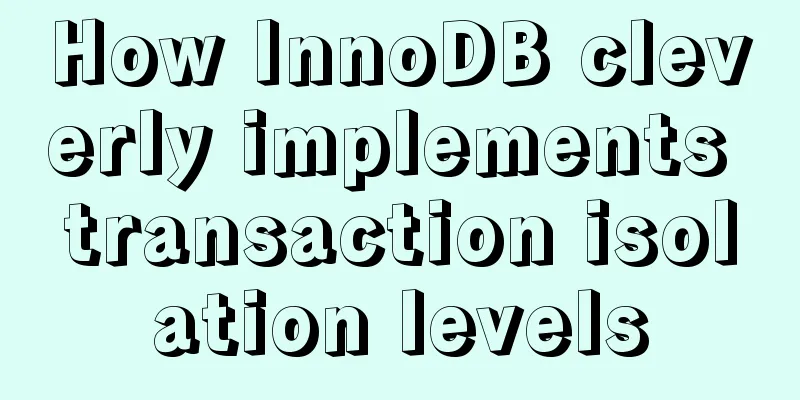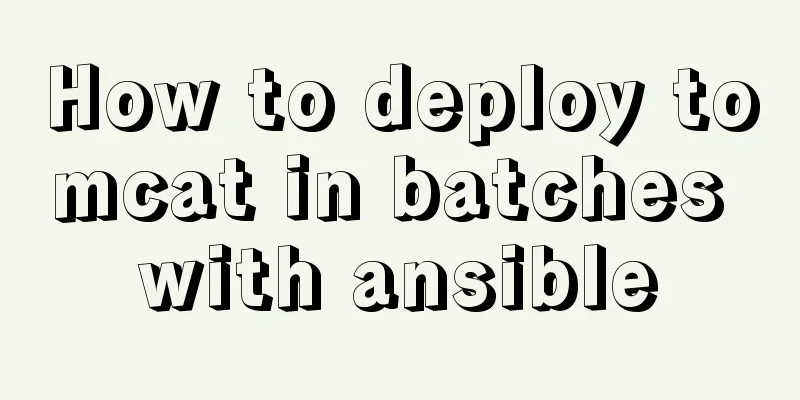About front-end JavaScript ES6 details

1. Introduction The new features of
1.1 Babel TranscoderIt is a widely used ES6 transpiler. npm install --save-dev @babel/core Configuration file
# Latest transcoding rules $ npm install --save-dev @babel/preset-env
# react transcoding rules$ npm install --save-dev @babel/preset-react
// The `presets` field sets the transcoding rules. The official website provides the following rule sets, which you can install as needed.
{
"presets": [
"@babel/env",
"@babel/preset-react"
],
"plugins": []
}
1.2 Polyfill By default, For example: $ npm install --save-dev core-js regenerator-runtime import 'core-js'; import 'regenerator-runtime/runtime'; 2. let and const 2.1 let In terms of scope,
if(true){ let a = 1; var b = 2 }
console.log(a) // ReferenceError: a is not defined
console.log(b) // 2
Looking at the example below, we expect the output to be 1, because there is only one global variable i, so after
var funcs = [];
for (var i = 0; i < 5; i++) {
funcs.push(function () {
console.log(i);
});
}
funcs[1](); // 5
Fix: Use local storage for the i variable for each iteration and use a closure to close the scope.
var funcs = [];
for (var i = 0; i < 5; i++) {
(function () {
var local = i
funcs.push(function () {
console.log(local);
});
}
)()
}
funcs[1](); // 1
The same effect can be achieved by using 2.2 const
if (true) {
const PI = 3.141515926;
PI = 66666 // TypeError: Assignment to constant variable.
}
console.log(PI) // ReferenceError: PI is not defined
const obj = {};
// Add an attribute to obj, which is successful obj.name = 'hello';
// Pointing obj to another object will result in an error obj = {}; // TypeError: "obj" is read-only
3. DeconstructionDeconstruction literally means decomposing the structure, that is, breaking the original structure. 3.1 Object DestructuringBasic usage:
let { name, age } = { name: "hello", age: 12 };
console.log(name, age) // hello 12
Setting Default Values
let { name = 'hi', age = 12 } = { name : 'hello' };
console.log(name, age) // hello 12
The
let { name, ...remaining } = { name: "hello", age: 12, gender: '男' };
console.log(name, remaining) // hello {age: 12, gender: 'male'}
3.2 Array Destructuring The let [a, ...remaining] = [1, 2, 3, 4]; console.log(a, remaining) // 1 [2, 3, 4] Some members are ignored during array destructuring. let [a, , ...remaining] = [1, 2, 3, 4]; console.log(a, remaining) // 1 [3, 4] 3.3 Function parameter destructuringArray Parameters
function add([x, y]){
return x + y;
}
add([1, 2]); // 3
Object Parameters
function add({x, y} = { x: 0, y: 0 }) {
return x + y;
}
add({x:1 ,y : 2});
3.4 Common ScenariosSwap variables without using the third variable. let x = 1; let y = 2; [x, y] = [y, x]; Extracting JSON data
let json = {
code: 0,
data: {name: 'hi'}
};
let { code, data: user } = json;
console.log(code, user); // 0 {name: 'hi'}
Traversing the Map structure
const map = new Map();
map.set('name', 'hello');
map.set('age', 12);
for (let [key, value] of map) {
console.log(key + " is " + value);
}
4. Extension4.1 String ExtensionsTemplate string, this is very useful. Use backticks (`) to denote them. It can be used as a normal string, or it can be used to define multi-line strings or embed variables in strings.
`User ${user.name} is login...`);
4.2 Function Extension Once the default values of the parameters are set, the parameters will form a separate
function add(x, y = 1) {
return x + y
}
Alternative to apply() // ES5 version Math.max.apply(null, [1, 3, 2]) // ES6 way of writing Math.max(...[1, 3, 2]) 4.3 Array ExtensionMerge Arrays // ES5 way of writing var list = [1,2] list = list.concat([3]) // ES6 way var list = [1,2] list = [...list, 3] New Array API Array.from(), Array.of(), find() and findIndex(), etc., see MDN https://developer.mozilla.org/zh-CN/docs/Web/JavaScript/Reference/Global_Objects/Array 4.4 Object ExtensionObject properties, method abbreviations
data = [1,2]
const resp = {data}; // attribute abbreviation, equivalent to {data: data}
const obj = {
add(x, y) { // Method abbreviation, equivalent to add: function(x, y){...}
return x + y;
}
};
Extended attributes
const point = {x: 1, y: 2}
const pointD = {...point, z: 3}
console.log(pointD) // {x: 1, y: 2, z: 3}
// When there are repeated attributes, pay attention to the order.
const point = {x: 1, y: 2}
const pointD = {...point, x: 4, z: 3}
console.log(pointD) // {x: 4, y: 2, z: 3}
const point = {x: 1, y: 2}
const pointD = {x: 4, z: 3, ...point}
console.log(pointD) // {x: 1, z: 3, y: 2}
The description object of the property Each property of an object has a
const point = {x: 1, y: 2}
Object.getOwnPropertyDescriptor(point, 'x')
/**
{ configurable: true
enumerable: true // indicates enumerable value: 1
writable: true // indicates writable}
**/
Attribute traversal
const point = {x: 1, y: 2}
for(let key in point){
console.log(key)
}
Some new methods of objects: Cloning an object
function clone(origin) {
return Object.assign({}, origin);
}
Merge Objects const merge = (target, ...sources) => Object.assign(target, ...sources); Specifying Default Values
const DEFAULT_CONFIG = {
debug: true,
};
function process(options) {
options = Object.assign({}, DEFAULT_CONFIG, options);
console.log(options);
// ...
}
4.5 Operator ExtensionsExponential Operator 2 ** 10 // 1024 2 ** 3 ** 2 // 512 is equivalent to 2 ** (3 ** 2) let a=10; a **= 3; // equivalent to a = a * a * a Chaining operators
const obj = {name: 'job', say(){console.log('hello')}}
obj?.name // equals obj == null ? undefined : obj.name
obj?.say() // equals obj == null ? undefined : obj.say()
Null check operator In
const obj = {name: ''}
obj.name || 'hello' // 'hello'
obj.name ?? 'hello' // ''
5. for…of Because
const list = ['a', 'b', 'c']
for (let v in list){
console.log(v) // 0,1,2
}
for (let v of list){
console.log(v) // a,b,c
}
6. Summary This is the end of this article about the details of front-end JavaScript ES6. For more relevant You may also be interested in:
|
<<: HTML form tag tutorial (3): input tag
>>: How to deploy Rancher with Docker (no pitfalls)
Recommend
Neon light effects implemented with pure CSS3
This is the effect to be achieved: You can see th...
A preliminary understanding of CSS custom properties
Today, CSS preprocessors are the standard for web...
HTML Marquee character fragment scrolling
The following are its properties: direction Set th...
How to set the style of ordered and unordered list items in CSS
In an unordered list ul>li, the symbol of an u...
Vant Uploader implements the component of uploading one or more pictures
This article shares the Vant Uploader component f...
Detailed explanation of non-primary key column overflow monitoring in MySQL tables
Today, I fell into the trap again. I have encount...
Packetdrill's concise user guide
1. Packetdrill compilation and installation Sourc...
2017 latest version of windows installation mysql tutorial
1. First, download the latest version of MySQL fr...
Graphical tutorial on Maven installation and configuration under Windows (including localized warehouse configuration)
1. Download Maven Maven official website: http://...
Write a React-like framework from scratch
Recently I saw the article Build your own React o...
21 MySQL standardization and optimization best practices!
Preface Every good habit is a treasure. This arti...
CentOS 6 uses Docker to deploy redis master-slave database operation example
This article describes how to use docker to deplo...
Vue implements anchor positioning function
This article example shares the specific code of ...
HTML Language Encyclopedia
123WORDPRESS.COM--HTML超文本标记语言速查手册<!-- --> !D...
MySQL 5.7.17 installation and configuration method graphic tutorial (windows)
1. Download the software 1. Go to the MySQL offic...