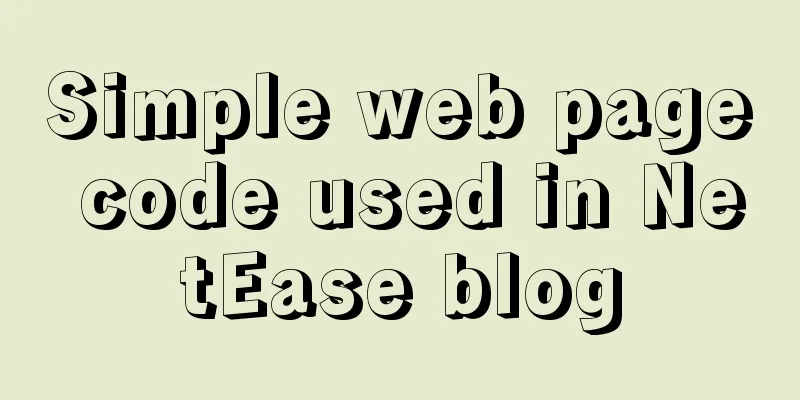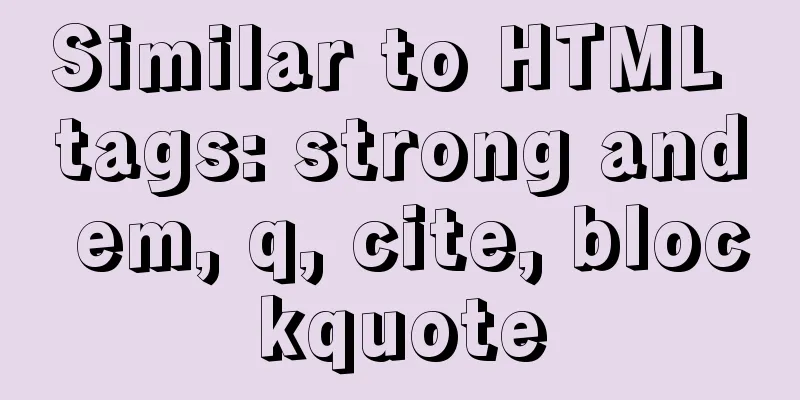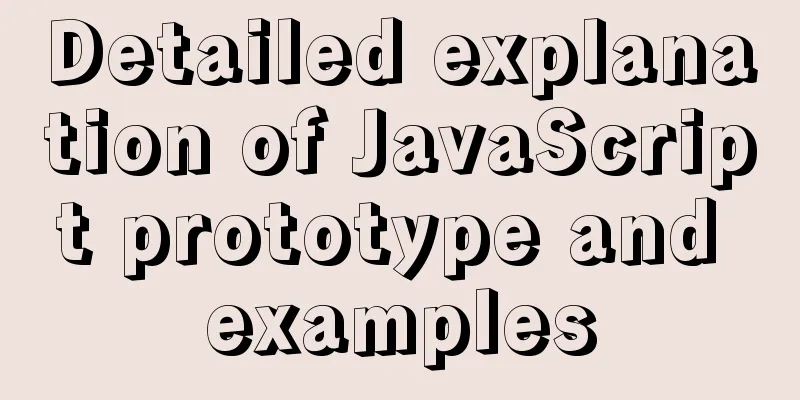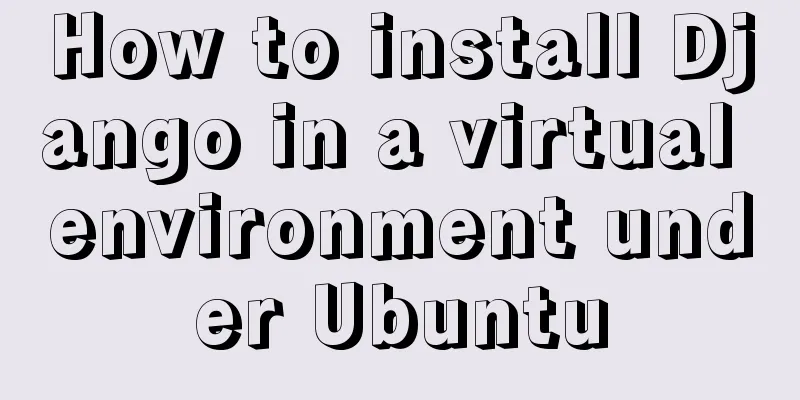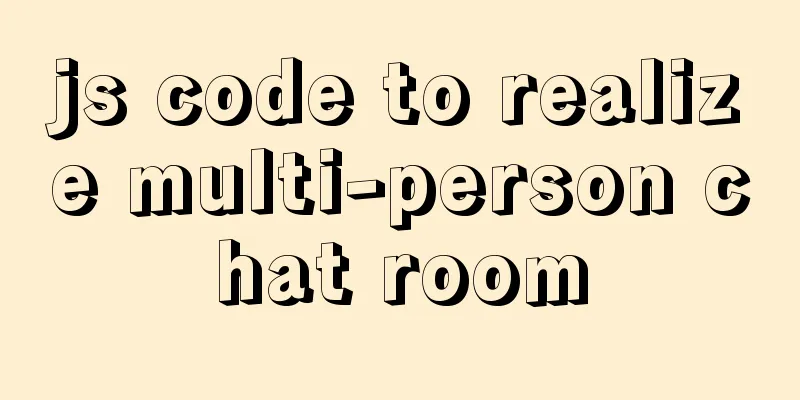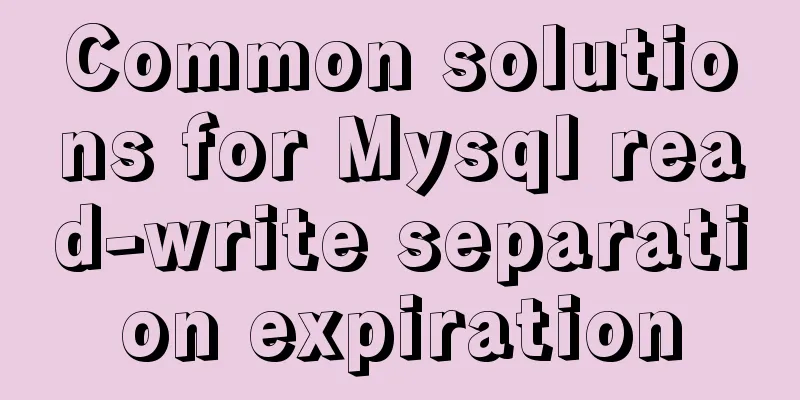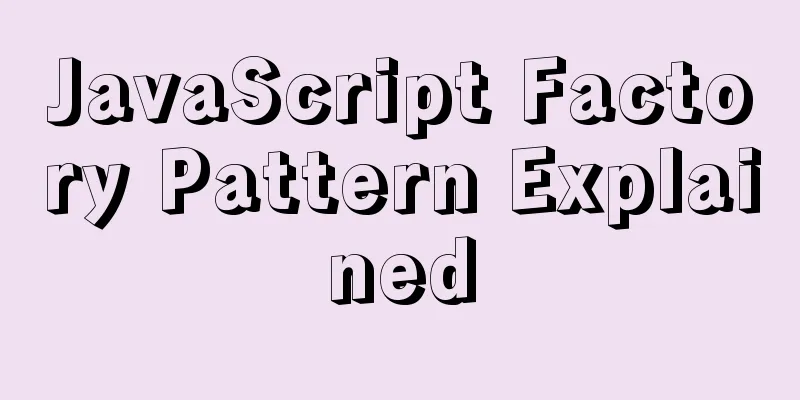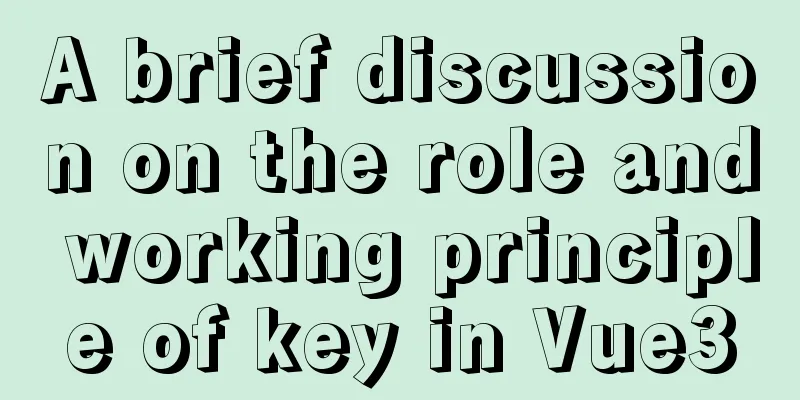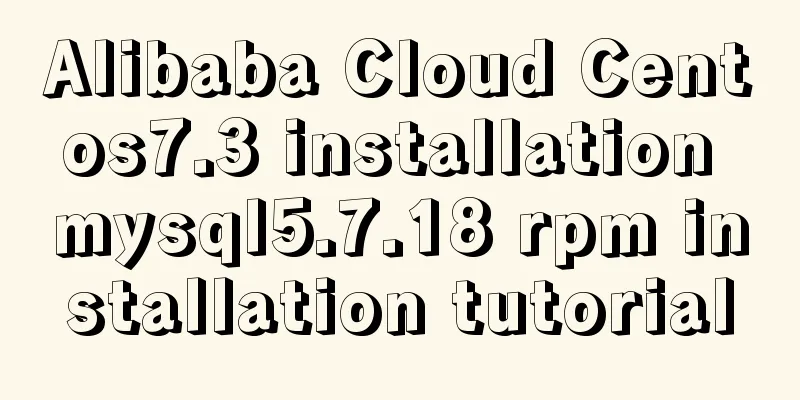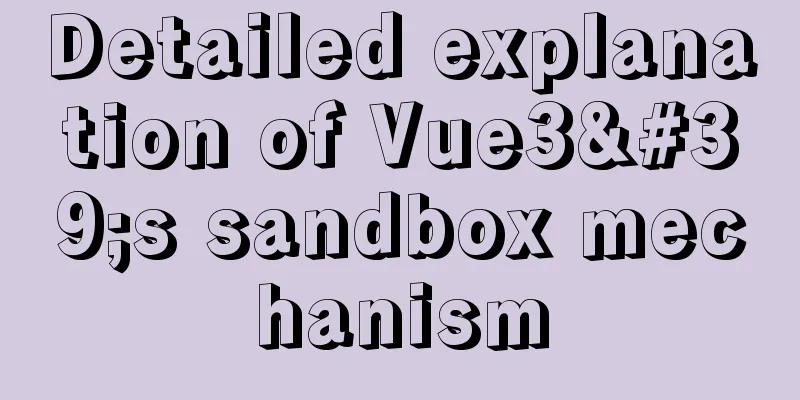Docker completes the implementation of FTP service construction with one line of command
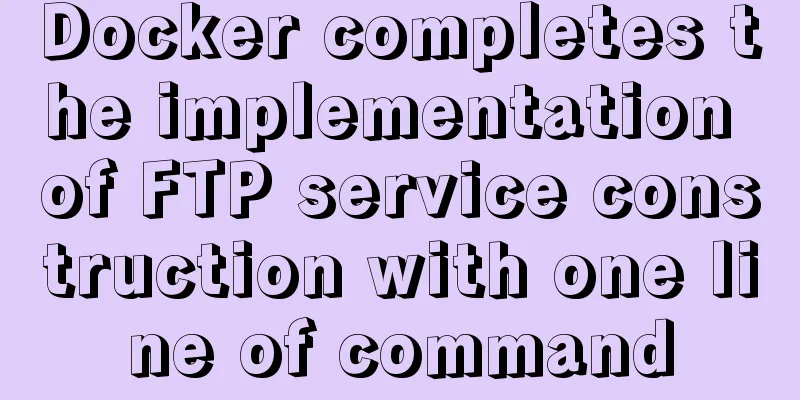
|
One line command docker run -d \ -v /share:/home/vsftpd \ -p 20:20 \ -p 21:21 \ -p 21100-21110:21100-21110 \ -e FTP_USER=zhaoolee \ -e FTP_PASS=eelooahz \ -e PASV_ADDRESS=47.106.108.135 \ -e PASV_MIN_PORT=21100 \ -e PASV_MAX_PORT=21100 \ --name zhaoolee_vsftpd \ --restart=always \ fauria/vsftpd Parameter explanation: -d means the new container runs in the background -v means setting directory mapping. Example: -v /share:/home/vsftpd maps the host's /share directory to the docker container's /home/vsftpd (after user zhaoolee logs in, the program will automatically create a zhaoolee folder in the /home/vsftpd folder to store uploaded files) -p is the mapping port -p 20:20 means mapping the host port 20 to the docker container's port 20, -p 21:21 means mapping the host port 21 to the docker container's port 21, -p 21100-21110:21100-21110 means mapping the host's ports 21100 to 21110 to the docker container's ports 21100 to 21110
Closely related to the port are two connection modes: active mode and passive mode.
-e means to append parameters FTP_USER is the FTP login user name, setting example FTP_USER=zhaoolee FTP_PASS is the ftp login password, setting example FTP_PASS=eelooahz PASV_ADDRESS is the external network IP address, for example PASV_ADDRESS=104.243.20.148 (very important: you must bind the host's external IP address here, otherwise you will not be able to connect later. Zhaoolee spent a long time adjusting this...) PASV_MIN_PORT is the minimum port number for the client to connect to the server, which is 21100 (the minimum port number for the server in passive mode) PASV_MAX_PORT is the maximum port number for the client to connect to the server, which is 21110 (the maximum port number for the server in passive mode) --name zhaoolee_vsftpd means the container name is zhaoolee_vsftpd (this name can be customized) --restart=always means restart is possible fauria/vsftpd represents the image name Test with Alibaba Cloud Open port 20, port 21, port range 21100-21110
Create a container
Connection test (FillZilla download link: https://filezilla-project.org/download.php?type=client)
Upload files via ftp
summary: FTP is a commonly used service. Here we use vsftp's docker method to complete the construction, and it can be done with one line of command. The above is the full content of this article. I hope it will be helpful for everyone’s study. I also hope that everyone will support 123WORDPRESS.COM. You may also be interested in:
|
<<: Some slightly more complex usage example codes in mysql
>>: How to change the database data storage directory in MySQL
Recommend
25 Ways and Tips to Increase Web Page Loading Speed
Introduction <br />Not everyone has access t...
Vue basics MVVM, template syntax and data binding
Table of contents 1. Vue Overview Vue official we...
How to add Tomcat Server configuration to Eclipse
1. Window -> preferences to open the eclipse p...
Detailed explanation of the three major front-end technologies of React, Angular and Vue
Table of contents 1. React Basic Usage Notable Fe...
Sample code for making a drop-down menu using pure CSS
Introduction: When I looked at interview question...
How to limit access frequency, download rate and number of concurrent connections in Nginx
1. Overview of modules and instructions used to l...
Vue3.0 routing automatic import method example
1. Prerequisites We use the require.context metho...
Docker: Modifying the DOCKER_OPTS parameter in /etc/default/docker does not take effect
By default, /etc/default/docker configuration wil...
Analyze Mysql transactions and data consistency processing issues
This article analyzes the consistency processing ...
Introduction to Sublime Text 2, a web front-end tool
Sublime Text 2 is a lightweight, simple, efficien...
Comprehensive interpretation of MySQL master-slave replication, from principle to installation and configuration
Why do we need master-slave replication? 1. In a ...
Ant Design Blazor component library's routing reuse multi-tab function
Recently, there has been a growing demand for imp...
Example analysis of mysql stored procedure usage
This article describes the usage of MySQL stored ...
Steps to deploy multiple tomcat services using DockerFile on Docker container
1. [admin@JD ~]$ cd opt #Enter opt in the root di...
Various methods to implement the prompt function of text box in html
You can use the attribute in HTML5 <input="...