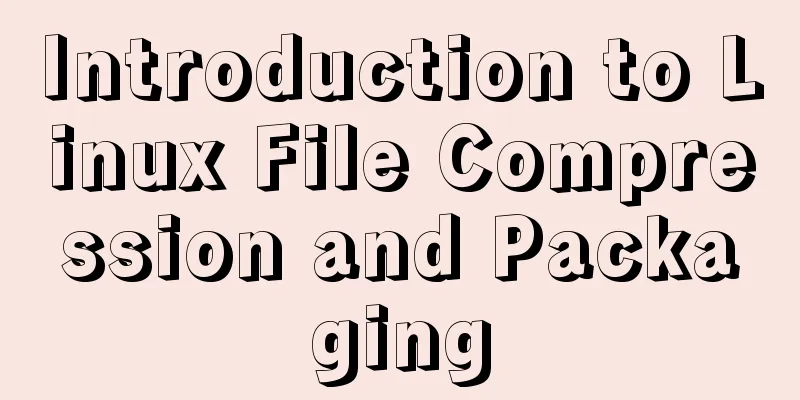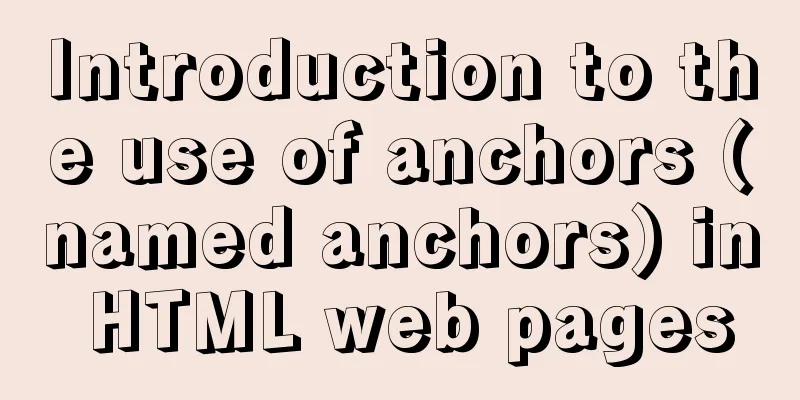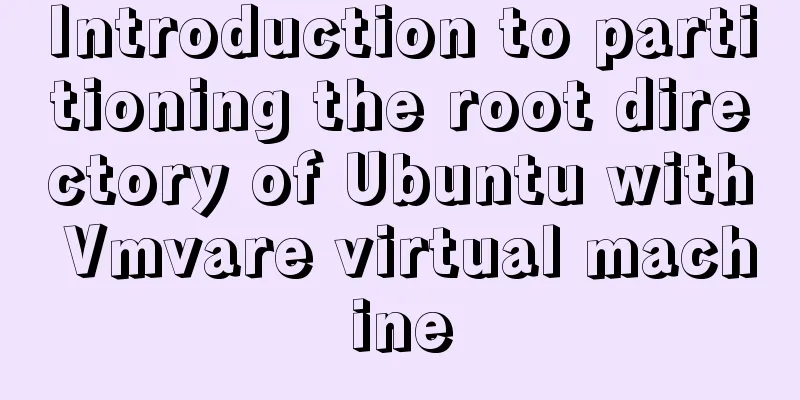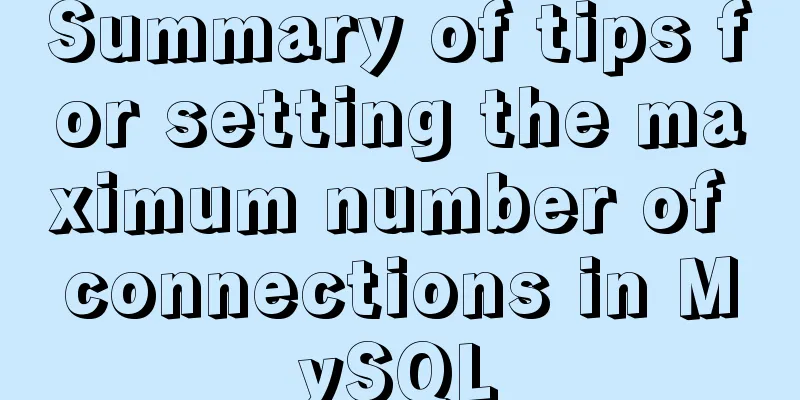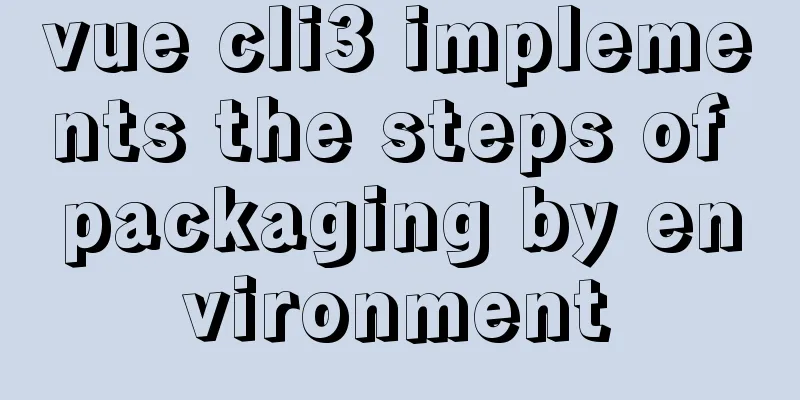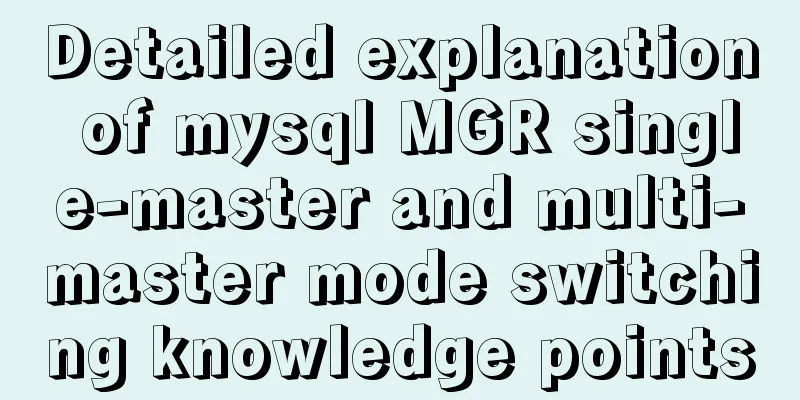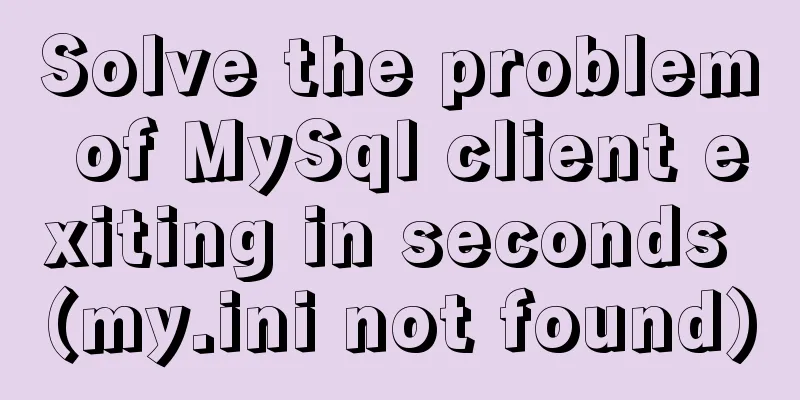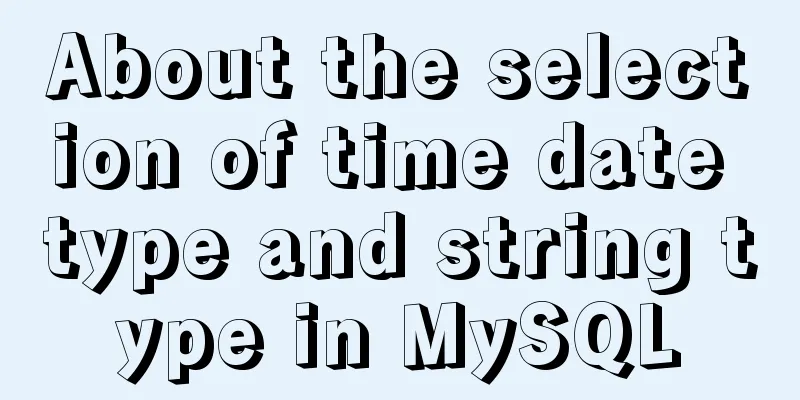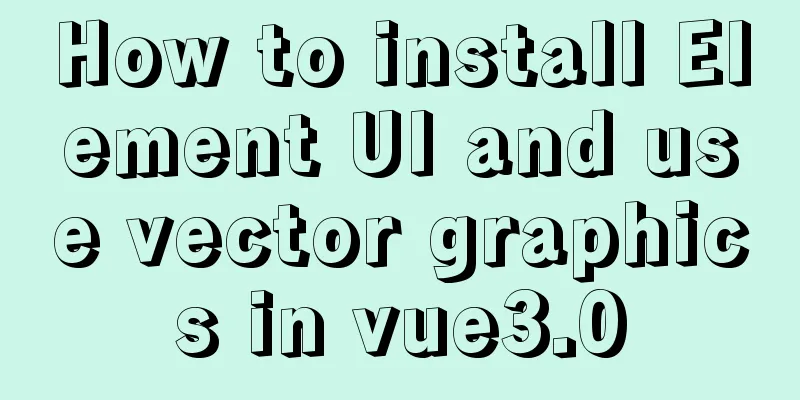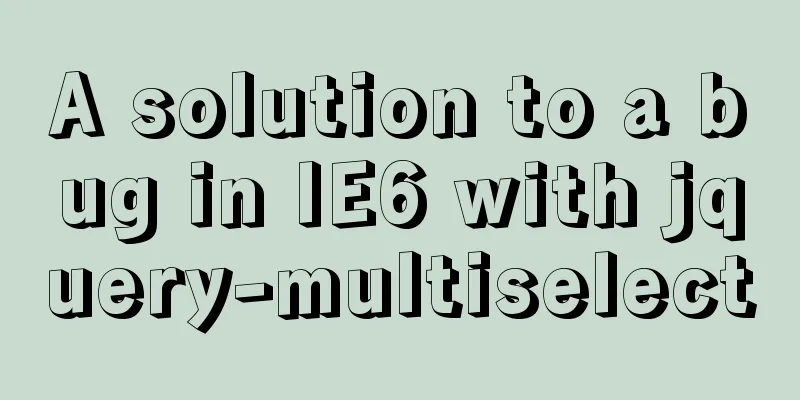Detailed explanation of Vue3 encapsulation Message message prompt instance function
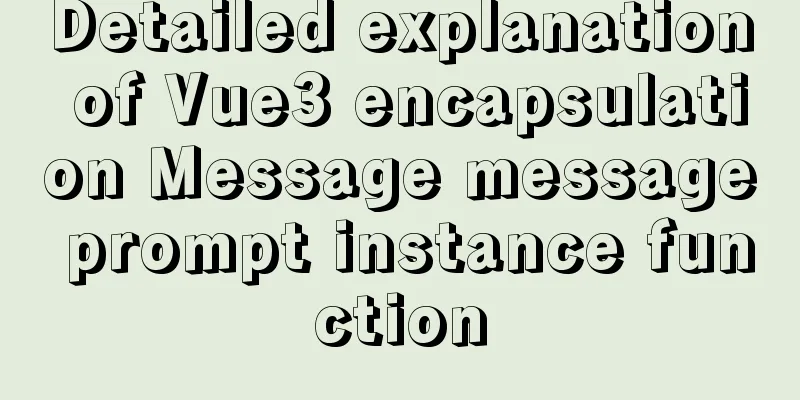
Vue3 encapsulation message prompt instance function
Style layout encapsulation message.vue
<template>
<Transition name="down">
<div class="my-message" :style="style[type]" v-show='isShow'>
<!-- The style is bound above -->
<!-- Different prompt icons will change-->
<i class="iconfont" :class="[style[type].icon]"></i>
<span class="text">{{text}}</span>
</div>
</Transition>
</template>
<script>
import { onMounted, ref } from 'vue'
export default {
name: 'myMessage',
props: {
text: {
type: String,
default: ''
},
type: {
type: String,
// warn warning error error success success default: 'warn'
}
},
setup () {
// Define an object containing three styles. The object key is the type string const style = {
warn:
icon: 'icon-warning',
color: '#E6A23C',
backgroundColor: 'rgb(253, 246, 236)',
borderColor: 'rgb(250, 236, 216)'
},
error: {
icon: 'icon-shanchu',
color: '#F56C6C',
backgroundColor: 'rgb(254, 240, 240)',
borderColor: 'rgb(253, 226, 226)'
},
success: {
icon: 'icon-queren2',
color: '#67C23A',
backgroundColor: 'rgb(240, 249, 235)',
borderColor: 'rgb(225, 243, 216)'
}
}
// Control animation const isShow = ref(false)
// Trigger onMounted(() => {
isShow.value = true
})
return { style, isShow }
}
}
</script>
<style scoped lang="less">
.down {
&-enter {
&-from {
transform: translate3d(0, -75px, 0);
opacity: 0;
}
&-active {
transition: all 0.5s;
}
&-to {
transform: none;
opacity: 1;
}
}
}
.my-message {
width: 300px;
height: 50px;
position: fixed;
z-index: 9999;
left: 50%;
margin-left: -150px;
top: 25px;
line-height: 50px;
padding: 0 25px;
border: 1px solid #e4e4e4;
background: #f5f5f5;
color: #999;
border-radius: 4px;
i {
margin-right: 4px;
vertical-align: middle;
}
.text {
vertical-align: middle;
}
}
</style>
Function implementation message.js
//icon//textimport { createVNode,render } from 'vue'
import myMessage from './message.vue'
// Dynamically create a DOM container const div = document.createElement('div')
div.setAttribute('class','my-message-container')
document.body.appendChild(div)
export default ({text,type})=>{
let timer = null
//createVNode is used to create a virtual node // Parameter 1 supports the component // Parameter 2 represents the options passed to the component const vnode = createVNode(myMessage,{text, type})
// Render the virtual node into the DOM of the page // Parameters of the render function // Parameter 1: indicates the content to be rendered (virtual node)
// Parameter 2: indicates the target location of rendering (DOM element)
render(vnode,div)
// Hope it disappears after 1s clearTimeout(timer)
timer = setTimeout(()=>{
// Clear the contents of div render(null,div)
},1000)
}
// $message({ text: 'Login failed', type: 'error'})
Registering custom directives
import Message from './Message.js'
export default {
install(app){
// If you want to mount global properties, you can call the property this.$message through the component instance
// Extend an instance method app.config.globalProperties.$message = Message // prototype function }
}
use:Method 1
import Message from './message.js'
setup(){
Message({ text: 'Login failed', type: 'error' })
}
Method 2
// Access the component instance object in the setup function import { getCurrentInstance } from 'vue'
setup(){
const instance = getCurrentInstance()
instance.proxy.$message({ text: 'Login failed', type: 'error' })
}
Method 3 this.$message
this.$message({ text: 'Login failed', type: 'error' })
SummarizeThis article ends here. I hope it can be helpful to you. I also hope that you can pay more attention to more content on 123WORDPRESS.COM! You may also be interested in:
|
<<: Reasons for the sudden drop in MySQL performance
>>: Implementation of Docker deployment of MySQL cluster
Recommend
Solve the problem that shutting down Tomcat using shutdown.bat will shut down other Tomcats
The shutdown.bat file has a sentence if not "...
Docker uses a single image to map to multiple ports
need: The official website's resource server ...
Docker image analysis tool dive principle analysis
Today I recommend such an open source tool for ex...
mysql update case update field value is not fixed operation
When processing batch updates of certain data, if...
Several important MySQL variables
There are many MySQL variables, some of which are...
React implementation example using Amap (react-amap)
The PC version of React was refactored to use Ama...
How to try to add sticky effect to your CSS
Written in front I don’t know who first discovere...
Analysis of the process of deploying nGrinder performance testing platform with Docker
What is nGrinder? nGrinder is a platform for stre...
MySql uses skip-name-resolve to solve the problem of slow external network connection client
The MySQL built on Tencent Cloud is always very s...
Detailed tutorial on installing Docker on CentOS 8.4
Table of contents Preface: System Requirements: I...
Detailed explanation of cocoscreater prefab
Table of contents Prefab How to create a prefab T...
Sample code for implementing mysql master-slave replication in docker
Table of contents 1. Overview 1. Principle 2. Imp...
Summary of MySQL common SQL statements including complex SQL queries
1. Complex SQL queries 1.1. Single table query (1...
React+TypeScript project construction case explanation
React project building can be very simple, but if...
This article teaches you how to import CSS like JS modules
Table of contents Preface What are constructible ...