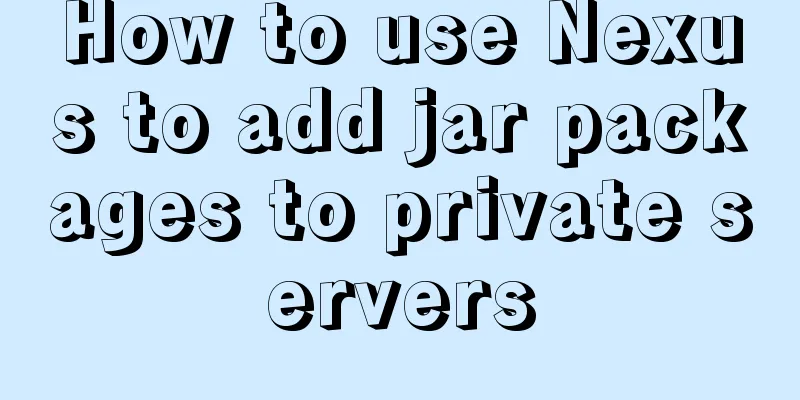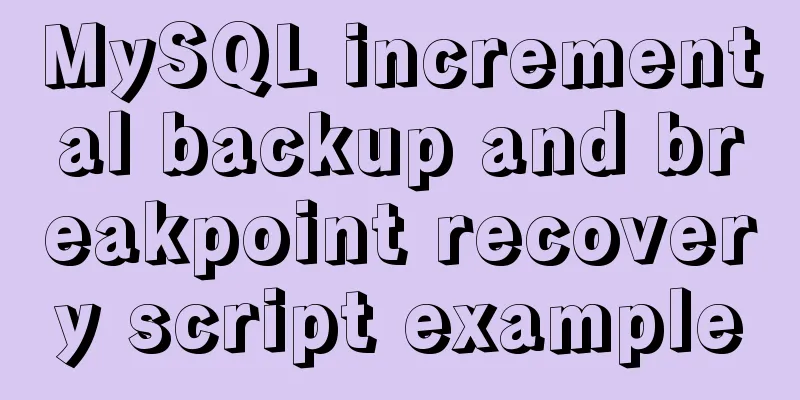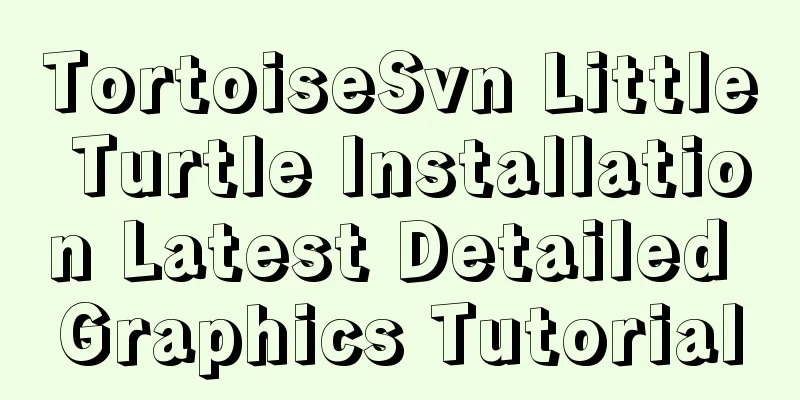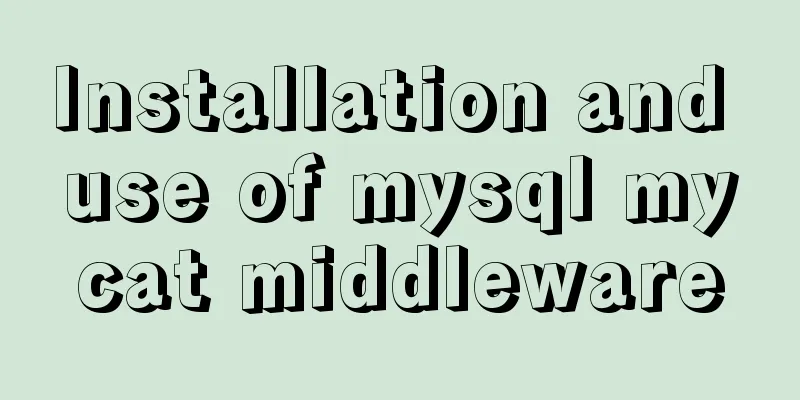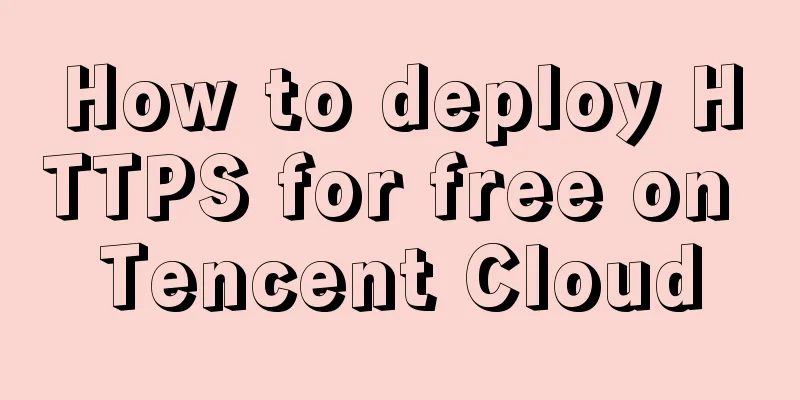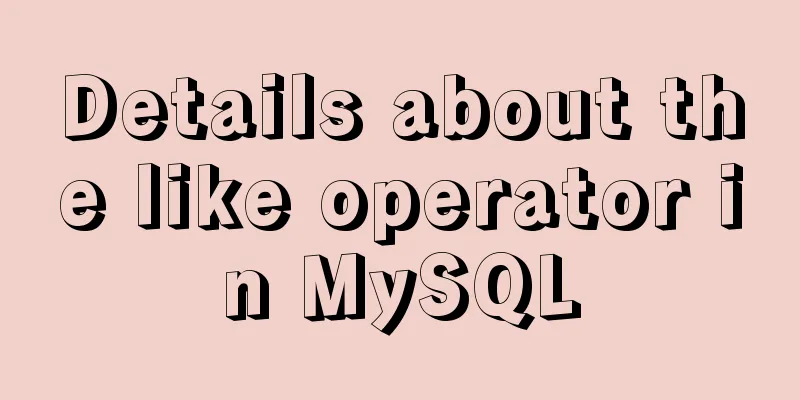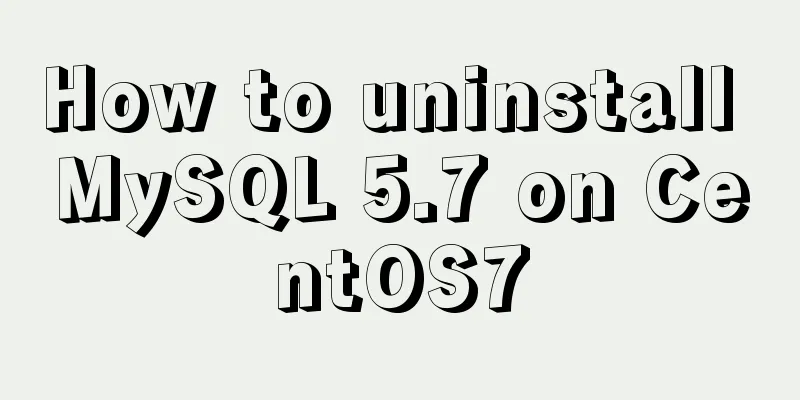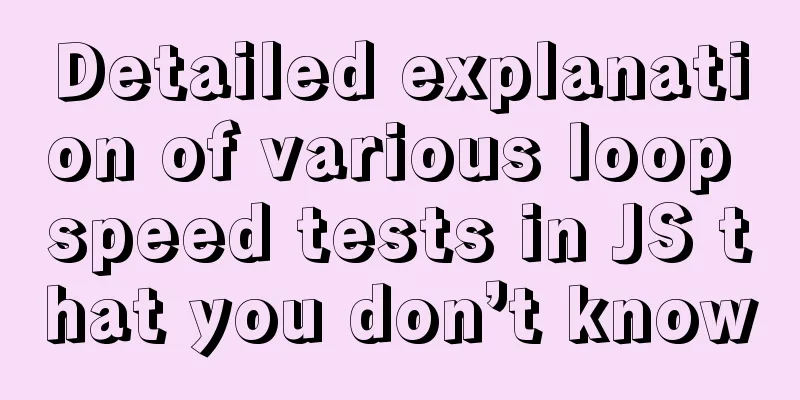Tutorial on building a zookeeper server on Windows
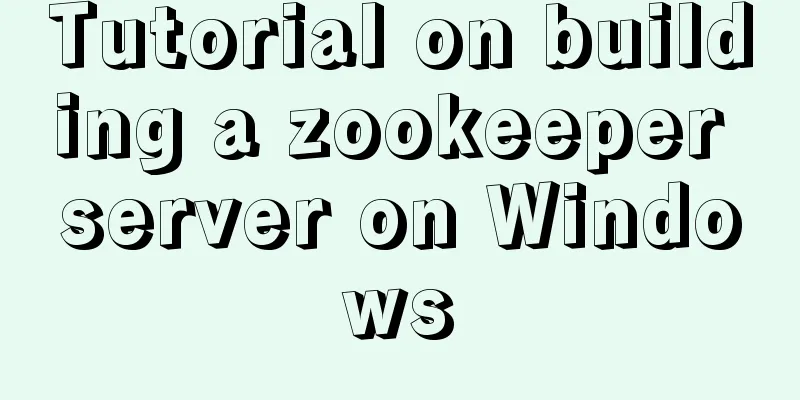
|
Installation & Configuration The official website of Apache provides many mirror download addresses, and then find the corresponding version Download address: http://mirrors.cnnic.cn/apache/zookeeper/zookeeper-3.4.14/zookeeper-3.4.14.tar.gz Installation on Windows Unzip the downloaded zookeeper file to the specified directory C:\ZK\zookeeper-3.4.14> Modify conf and add a zoo.cfg The content is as follows: # The number of milliseconds of each tick heartbeat interval milliseconds each tickTime = 2000 # The number of ticks that the initial # synchronization phase can take initLimit=10 # The number of ticks that can pass between # sending a request and getting an acknowledgement syncLimit=5 # the directory where the snapshot isstored. //Mirror data locationdataDir=C:\\ZK\\data\\zookeeper #Log location dataLogDir=C:\\ZK\\logs\\zookeeper # the port at which the clients will connect clientPort=2181 Note: If there is an error message when starting up, indicating that there is an error in the cfg file, you can replace it with the content in zoo_sample.cfg Enter the bin directory and start zkServer.cmd. This script will start a java process. C:\ZK\zookeeper-3.4.14>cd bin C:\ZK\zookeeper-3.4.14\bin> C:\ZK\zookeeper-3.4.14\bin >zkServer.cmd After startup, jps can see the process of QuorumPeerMain C:\ZK\zookeeper-3.4.14\bin >jps Start the client and run it to check C:\ZK\zookeeper-3.4.14\bin>zkCli.cmd -server 127.0.0.1:2181 At this time, zookeeper has been installed successfully. Refer to the official documentation: http://zookeeper.apache.org/doc/trunk/zookeeperStarted.html Refer to the posts on stand-alone mode, cluster and pseudo-cluster http://sqcjy111.iteye.com/blog/1741320 When running on a single machine through a pseudo cluster, you can modify the zkServer.cmd file and add Save the line set ZOOCFG=..\conf\zoo1.cfg as zkServer-1.cmd
If there are multiple, you can do the same
It is also necessary to C:\\ZK\\data\\zookeeper\\1, C:\\ZK\\data\\zookeeper\\2, C:\\ZK\\data\\zookeeper\\3 Create a text file named myid, and its content should be the number after server. in zoo.cfg.
Summarize The above is the tutorial on how to build a zookeeper server on a windows system. I hope it will be helpful to you. If you have any questions, please leave me a message and I will reply to you in time. I would also like to thank everyone for their support of the 123WORDPRESS.COM website! You may also be interested in:
|
<<: Detailed explanation of the JVM series memory model
>>: MySQL 8.0.14 installation and configuration method graphic tutorial (general)
Recommend
The docker-maven-plugin plugin cannot pull the corresponding jar package
When using the docker-maven-plugin plug-in, Maven...
VUE implements bottom suction button
This article example shares the specific code of ...
JavaScript to implement limited time flash sale function
This article shares the specific code of JavaScri...
Detailed explanation of how to modify the style of el-select: popper-append-to-body and popper-class
How to modify the style of the el-select componen...
Tutorial on setting up scheduled tasks to backup the Oracle database under Linux
1. Check the character set of the database The ch...
MySQL server 5.7.20 installation and configuration method graphic tutorial
This article records the installation and configu...
Introduction to the process of building your own FTP and SFTP servers
FTP and SFTP are widely used as file transfer pro...
JavaScript BOM Explained
Table of contents 1. BOM Introduction 1. JavaScri...
Tips for using the docker inspect command
Description and Introduction Docker inspect is a ...
Detailed examples of the difference between methods watch and computed in Vue.js
Table of contents Preface introduce 1. Mechanism ...
Example code for implementing stacked carousel effect with HTML+CSS+JS
Effect: When the slideshow moves in one direction...
A brief discussion on the datetime format when exporting table data from MySQL to Excel
Recently I used MySQL to export table data to an ...
Introduction to the differences between HTML name, id, class (format/application scenario/features), etc.
In a page, there are many controls (elements or ta...
12 types of component communications in Vue2
Table of contents 1. props 2..sync 3.v-model 4.re...
A quick review of CSS3 pseudo-class selectors
Preface If CSS is the basic skill of front-end de...