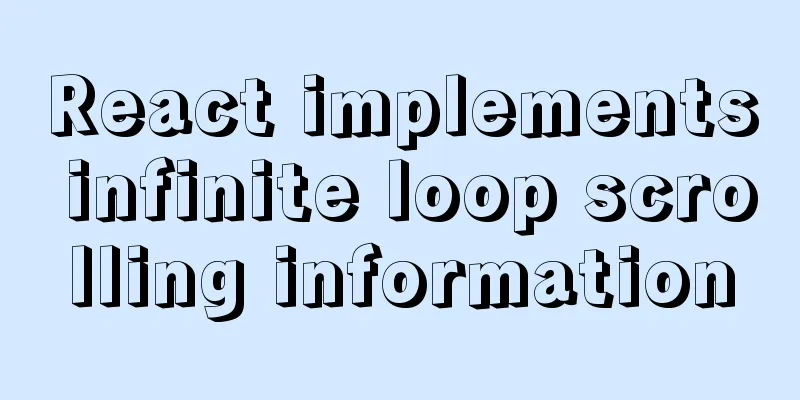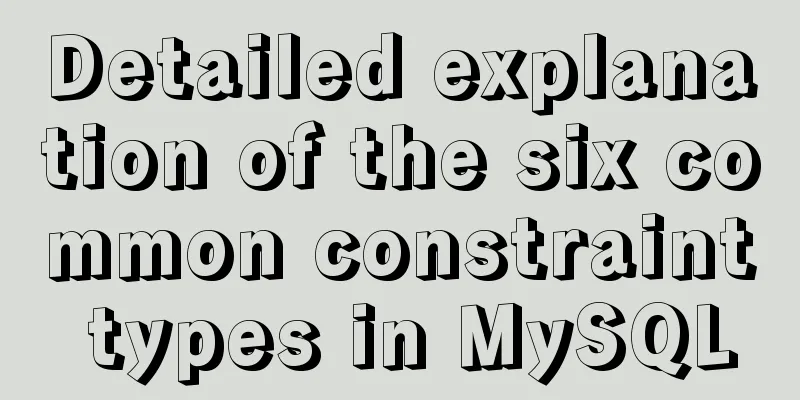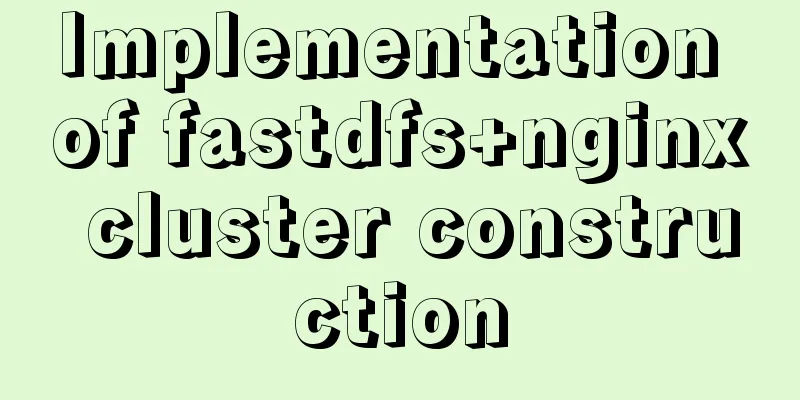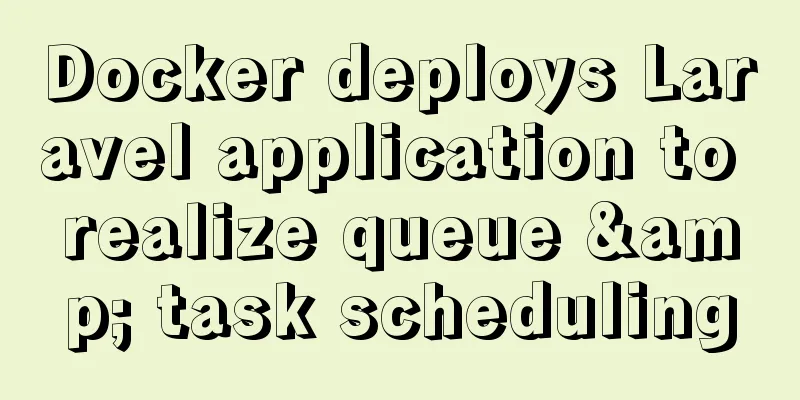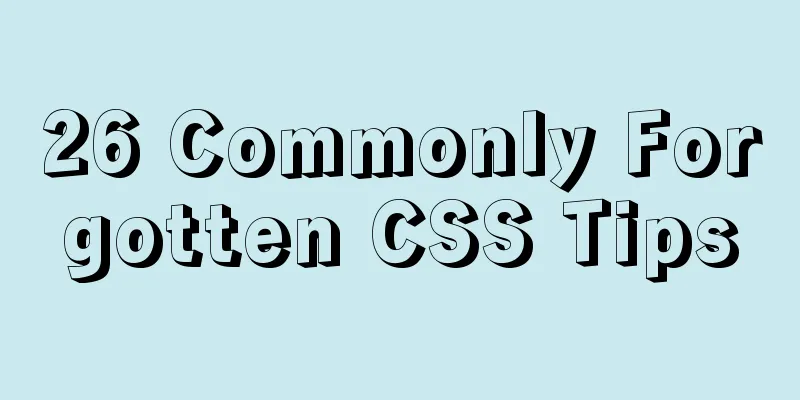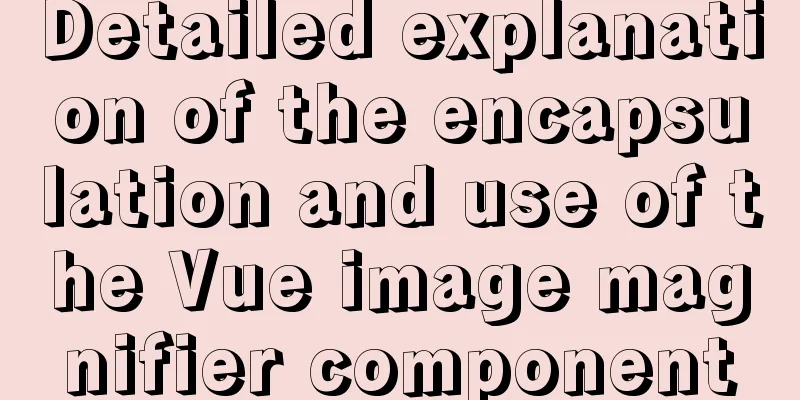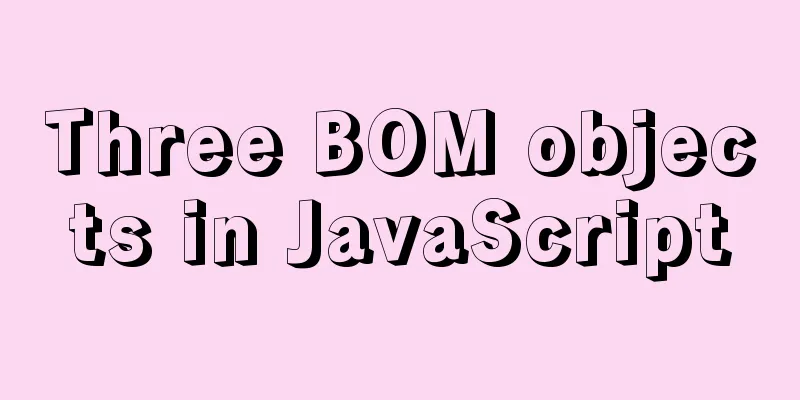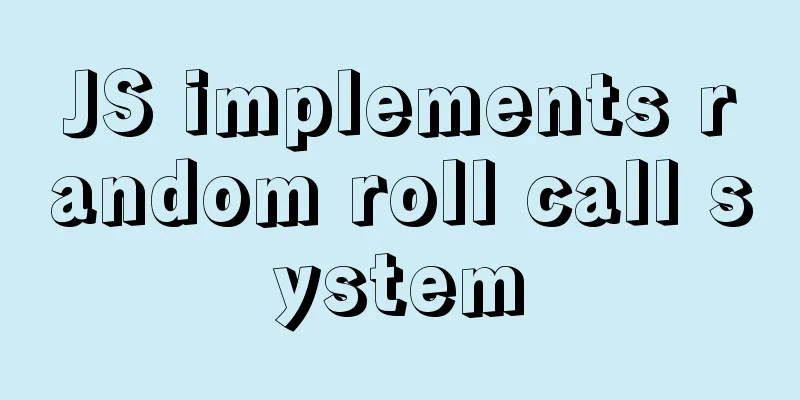CSS performance optimization - detailed explanation of will-change usage
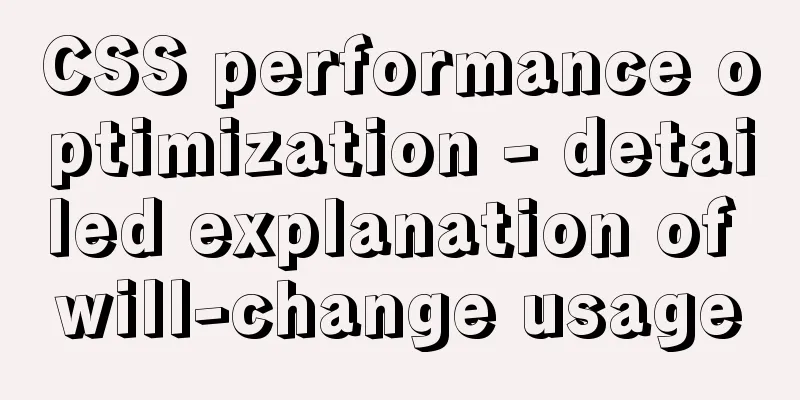
|
will-change tells the browser what changes will happen to the element, allowing the browser to make optimization preparations in advance and enhance page rendering performance. Attribute value: 1. auto: implement standard browser optimization. 2. scroll-position: Indicates that the developer hopes to change the position of the scroll bar or animate it in the near future. 3. contents: Indicates that the developer wants to change something in the element's contents or animate them in the near future. 4. <custom-ident>: Indicates that the developer hopes to change the specified attribute name or animate it in the near future, such as transform or opacity. Instructions for use: 1. Don’t apply will-change to too many elements. If overused, it may cause the page to respond slowly or consume a lot of resources. 2. Usually, when an element is restored to its original state, the browser will discard the optimization work done previously. But if you explicitly declare the will-change property directly in the style sheet, indicating that the target element may change frequently, the browser will save the optimization work longer than before. So the best practice is to clear it out immediately after use. 3. If your page has no performance issues, don't add the will-change attribute to squeeze out a little bit of speed. will-change is designed to be an optimization of last resort, to try to fix existing performance problems, and it should not be used to prevent performance problems. compatibility:
Summarize The above is the detailed introduction of CSS performance optimization-will-change usage introduced by the editor. I hope it will be helpful to everyone. If you have any questions, please leave me a message and the editor will reply to you in time! |
<<: Why is it not recommended to use index as the key attribute value in Vue?
>>: Semantic web pages XHTML semantic markup
Recommend
Detailed explanation of the definition and function of delimiter in MySQL
When you first learn MySQL, you may not understan...
Solve the problem of OpenLayers 3 loading vector map source
1. Vector Map Vector graphics use straight lines ...
HTML table tag tutorial (46): table footer tag
The <tfoot> tag is used to define the style...
MYSQL's 10 classic optimization cases and scenarios
Table of contents 1. General steps for SQL optimi...
How to change the root password of Mysql5.7.10 on MAC
First, start MySQL in skip-grant-tables mode: mys...
React component communication routing parameter transfer (react-router-dom)
Table of contents I've been learning React re...
MySQL replication detailed explanation and simple example
MySQL replication detailed explanation and simple...
Specific method of viewing user authorization information in mysql
Specific method: 1. Open Command Prompt 2. Enter ...
Use tomcat to set shared lib to share the same jar
As more and more projects are deployed, more and ...
Web2.0: Causes and Solutions of Information Overload
<br />Information duplication, information o...
Understanding MySQL clustered indexes and how clustered indexes grow
In this note, we briefly describe What is the B+T...
What are the advantages of using B+Tree as an index in MySQL?
Table of contents Why do databases need indexes? ...
Web page printing thin line table + page printing ultimate strategy
When I was printing for a client recently, he aske...
Some tips on website design
In fact, we have been hearing a lot about web des...
CSS3 mouse hover transition zoom effect
The following is a picture mouse hover zoom effec...