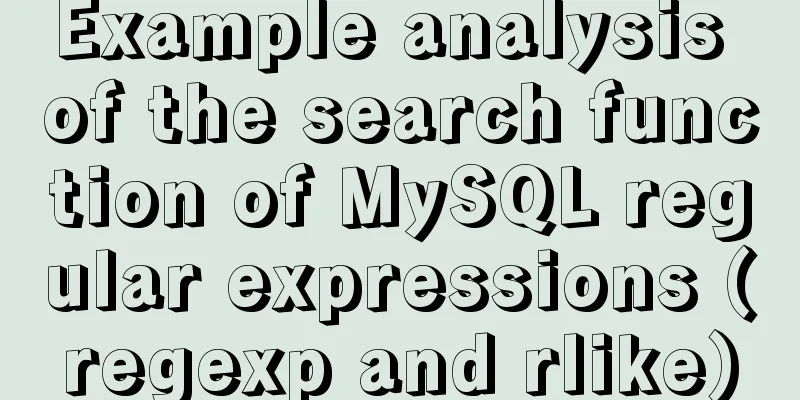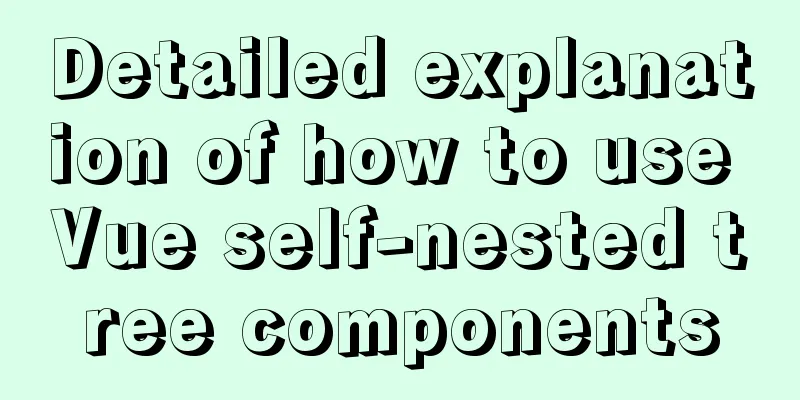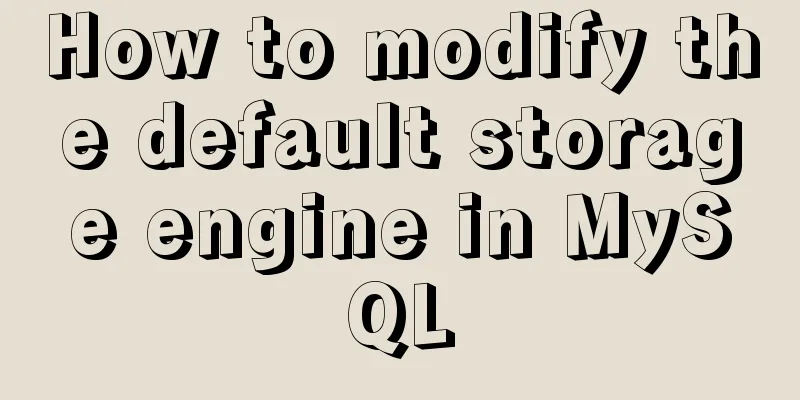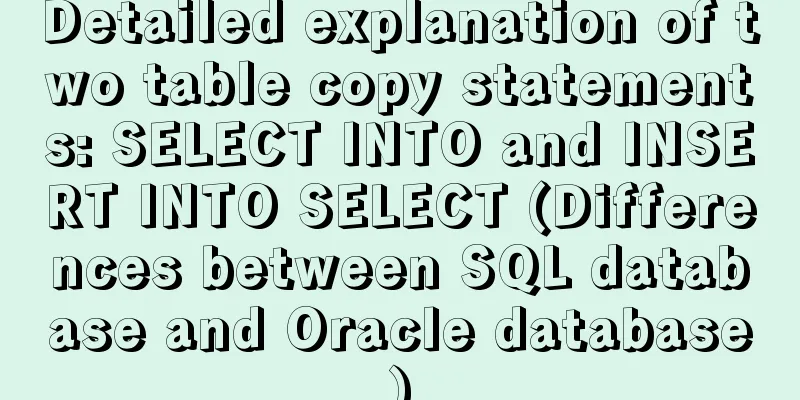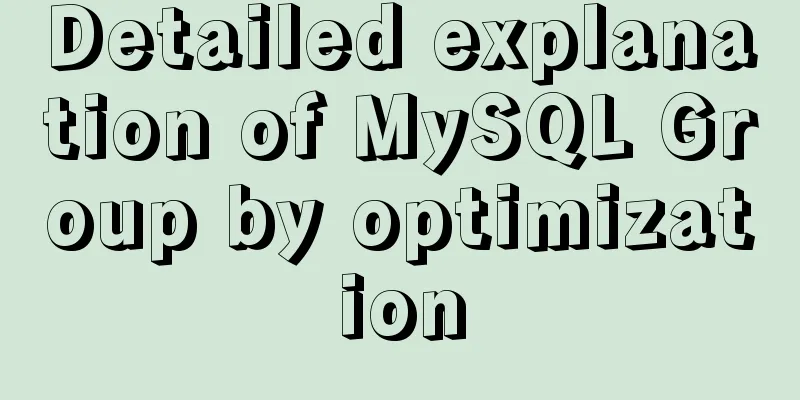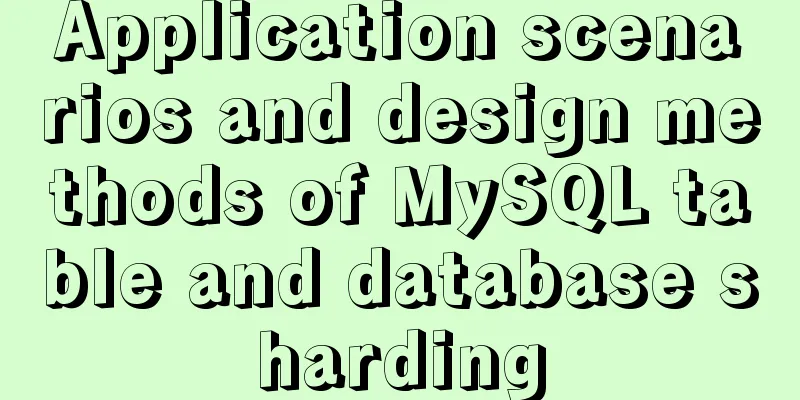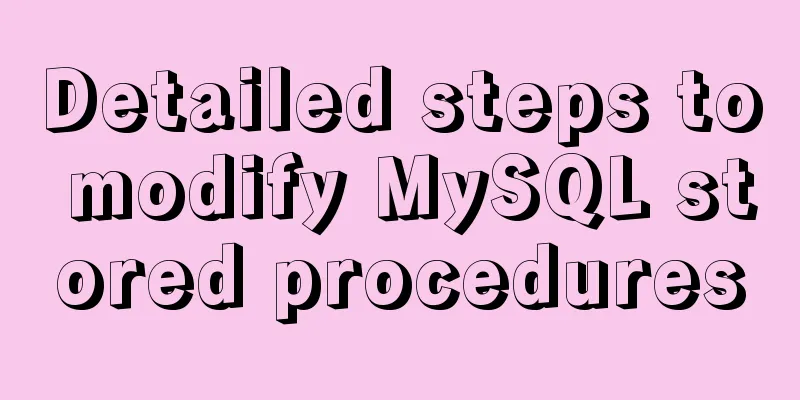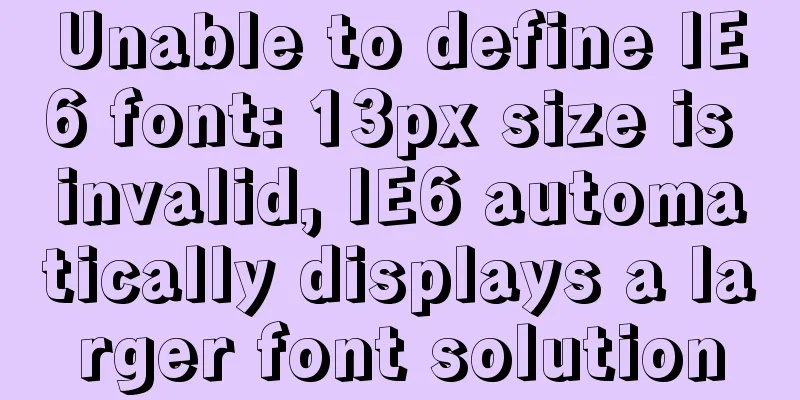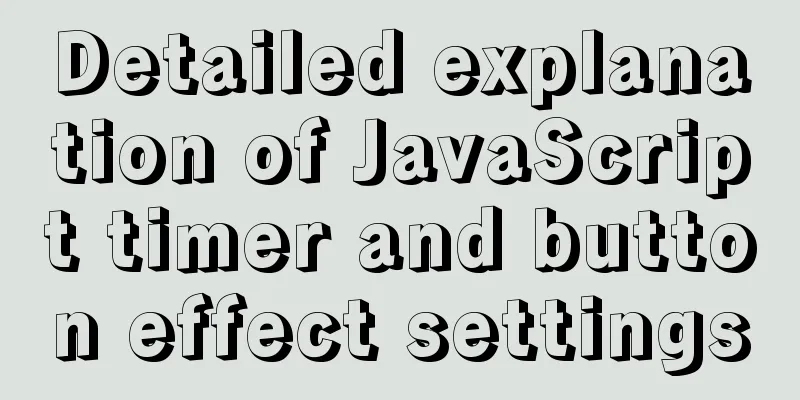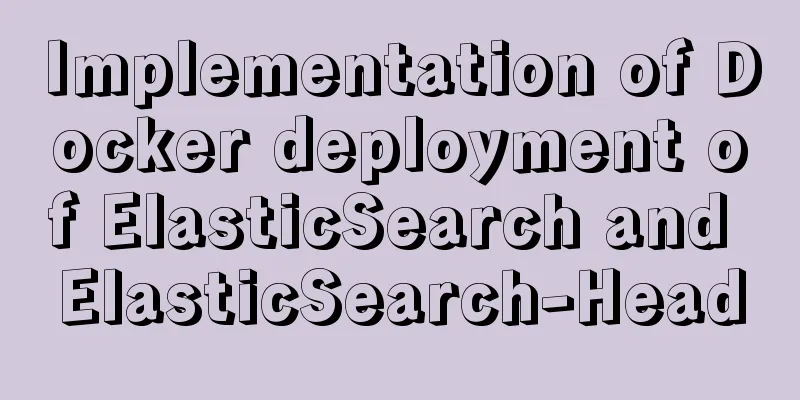Detailed explanation of MySQL binlog usage
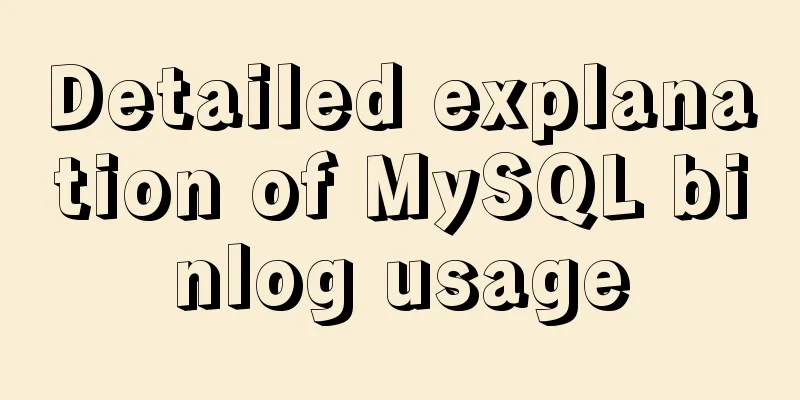
|
binlog is a binary log file that records all DML operations of MySQL. Through binlog logs, we can do data recovery, incremental backup, master-master replication, master-slave replication, and so on. Developers may not pay much attention to binlog, but it is very important for operation and maintenance or architecture personnel. MySQL 5.7 does not enable binlog by default. For details on how to enable it, see https://www.jb51.net/article/207953.htm After binlog is successfully enabled, the location of the binlog file can be viewed in the my.inf configuration file. You can also view it in the MySQL command line. The command line view code is as follows show variables like '%log_bin%'; We can also take a look at the current MySQL binlog situation show master status;
As can be seen from the above figure, there is currently only one binlog file, the file name is: mysql-bin.000001. Every time we restart, a binlog file will be automatically generated . After the restart, we execute the same command again, and the content is as follows:
There is also such a file in the directory where binlog is stored. Of course, we can also refresh the binlog file manually. By flushing logs , a new binlog file will also be created. In fact, when the server is restarted, the flush logs operation is also called.
If we want to clear all these files, we can use reset master to handle it
Next, let's look at the operation of a single file. First, we want to look at the contents of the file. Find the binlog directory, for example, we want to look at mysql-bin.000001 vi mysql-bin.000001
We see a bunch of gibberish. We know that this is a bunch of binary files, so there must be something wrong with opening the binary file as text. So how do we view the contents of this file? MySQL provides us with a tool for viewing binlog logs, called mysqlbinlog mysqlbinlog myql-bin.000001
This file is quite long. What should you do if you cannot finish reading it in one go? You can use Linux pipes. I will not explain it in detail here. You can look up some knowledge about Linux yourself. Note that there is a position field in the screenshot above. This field is similar to a pointer. The current value of this field is 154, which indicates the current position of the binlog. Every time we perform a DML operation, the position will change. For example, let's create a data test Before creating, we can clear the binlog log for our convenience, and we can use reset master. In a production environment, this operation is very dangerous, so we can use flush logs to process it and generate a new binlog file. Regardless of the method used, we only need a new binlog file in the test environment. After generating a new binlog file, we can check the status through show master status
Let's execute a dml statement, for example, we want to create a test database create database test; Then let's check the status after creation. As shown below, we find that position has changed from 154 to 313, which means that our operation is between 154 and 313. Then let's look at the contents of the binlog.
We intercept the contents of the binlog between 154 and 313 as follows: # at 154 #170708 9:24:02 server id 12345 end_log_pos 219 CRC32 0x30763ffe Anonymous_GTID last_committed=0 sequence_number=1 SET @@SESSION.GTID_NEXT= 'ANONYMOUS'/*!*/; # at 219 #170708 9:24:02 server id 12345 end_log_pos 313 CRC32 0x4d0140b3 Query thread_id=5 exec_time=0 error_code=0 SET TIMESTAMP=1499477042/*!*/; SET @@session.pseudo_thread_id=5/*!*/; SET @@session.foreign_key_checks=1, @@session.sql_auto_is_null=0, @@session.unique_checks=1, @@session.autocommit=1/*!*/; SET @@session.sql_mode=1436549152/*!*/; SET @@session.auto_increment_increment=1, @@session.auto_increment_offset=1/*!*/; /*!\C utf8 *//*!*/; SET @@session.character_set_client=33,@@session.collation_connection=33,@@session.collation_server=8/*!*/; SET @@session.lc_time_names=0/*!*/; SET @@session.collation_database=DEFAULT/*!*/; create database test /*!*/; SET @@SESSION.GTID_NEXT= 'AUTOMATIC' /* added by mysqlbinlog */ /*!*/; DELIMITER ; # End of log file /*!50003 SET COMPLETION_TYPE=@OLD_COMPLETION_TYPE*/; /*!50530 SET @@SESSION.PSEUDO_SLAVE_MODE=0*/; We can see that MySQL does a lot of implicit operations. Careful friends will see this sentence: create database test; Let's briefly summarize the binlog: 1. The binlog file will create a new file when the service starts 2. You can manually refresh the logs through flush logs to generate a new binlog file 3. You can view the status of binlog through show master status 4. Binlog log files can be cleared by resetting the master 5. The contents of the binlog log can be viewed through the mysqlbinlog tool 6. By executing dml, mysql will automatically record binlog This is the end of this article on the detailed use of MySQL binlog log. For more relevant content on the use of MySQL binlog log, please search for previous articles on 123WORDPRESS.COM or continue to browse the following related articles. I hope everyone will support 123WORDPRESS.COM in the future! You may also be interested in:
|
<<: How to install Postgres 12 + pgadmin in local Docker (support Apple M1)
>>: Website design should pay attention to the sense of color hierarchy
Recommend
Detailed explanation of psql database backup and recovery in docker
1. Postgres database backup in Docker Order: dock...
Detailed explanation of the solution to keep the content within the container in flex layout
On the mobile side, flex layout is very useful. I...
mysql 5.7.20 win64 installation and configuration method
mysql-5.7.20-winx64.zipInstallation package witho...
Open the Windows server port (take port 8080 as an example)
What is a Port? The ports we usually refer to are...
How to use the WeChat Mini Program lottery component
It is provided in the form of WeChat components. ...
Vue implements div wheel zooming in and out
Implement div wheel zooming in and out in Vue pro...
Detailed explanation of Vue3's sandbox mechanism
Table of contents Preface Browser compiled versio...
How to create a web wireframe using Photoshop
This post introduces a set of free Photoshop wire...
Python virtual environment installation and uninstallation methods and problems encountered
Ubuntu16.04 install and uninstall pip Experimenta...
CSS3 realizes the mask barrage function
Recently I saw a barrage effect on B station call...
An example of how Tomcat manages Session
Learned ConcurrentHashMap but don’t know how to a...
9 ways to show and hide CSS elements
In web page production, displaying and hiding ele...
DIV and image horizontal and vertical centering compatible with multiple browsers
The first type: full CSS control, layer floating ...
MySql5.7.21 installation points record notes
The downloaded version is the Zip decompression v...
The iframe frame sets the white background to transparent in IE browser
Recently, I need to frequently use iframe to draw ...