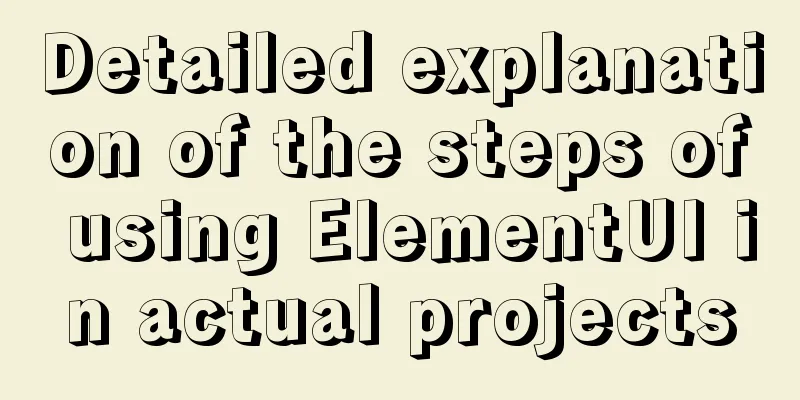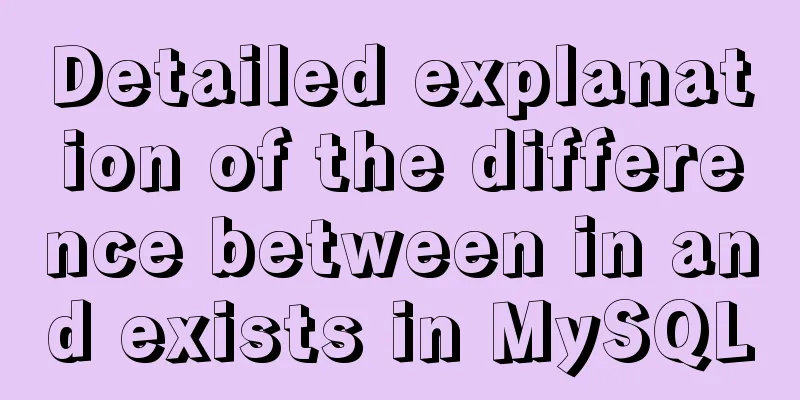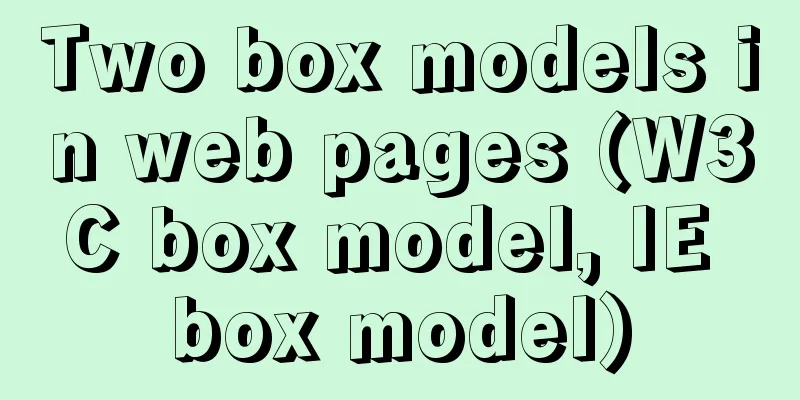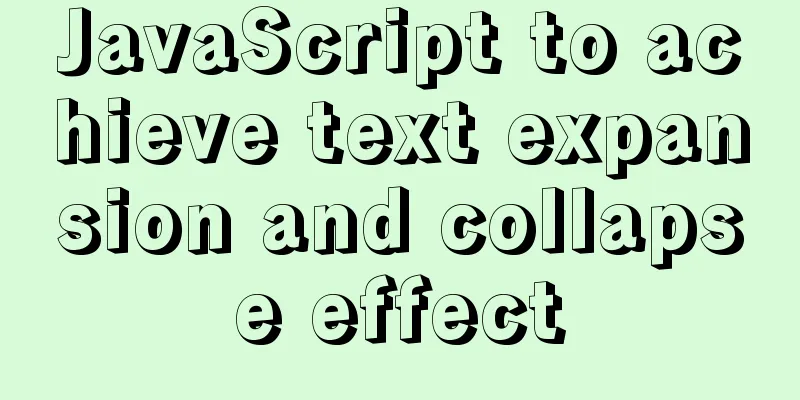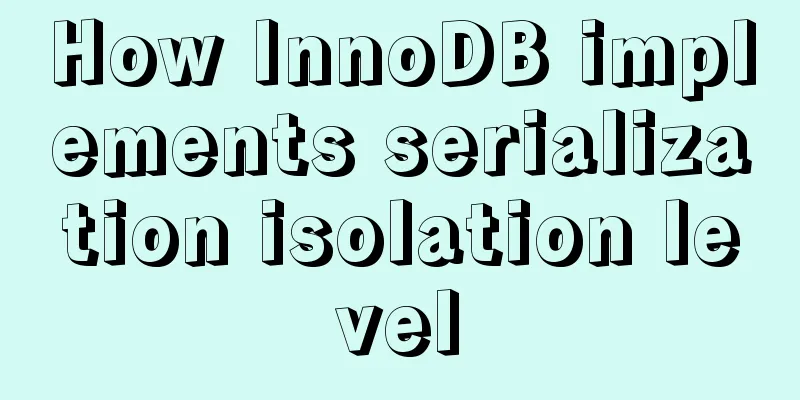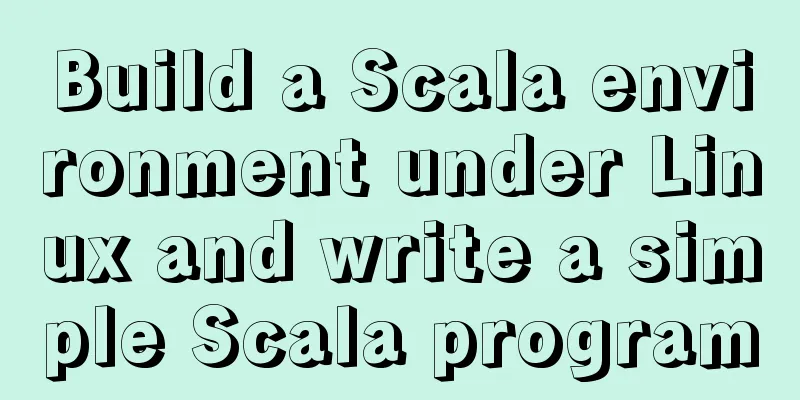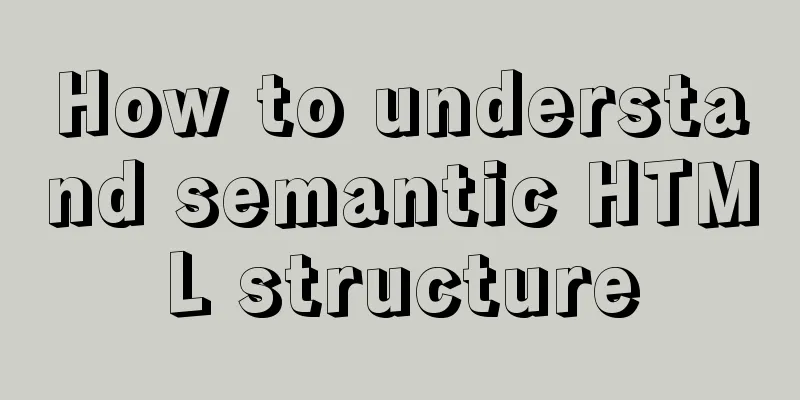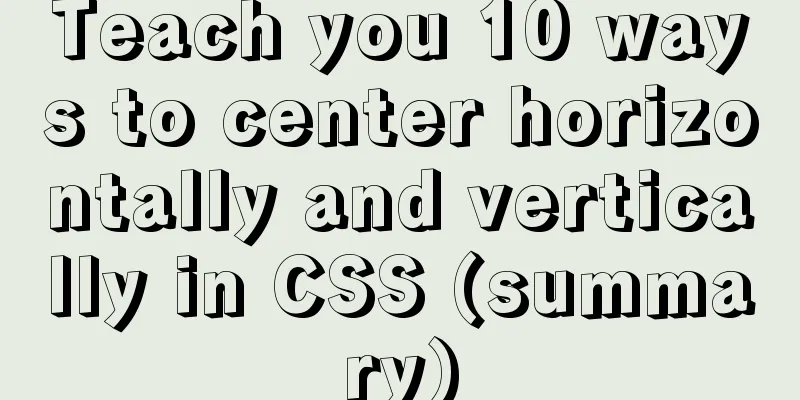Detailed explanation of how to use Vue self-nested tree components
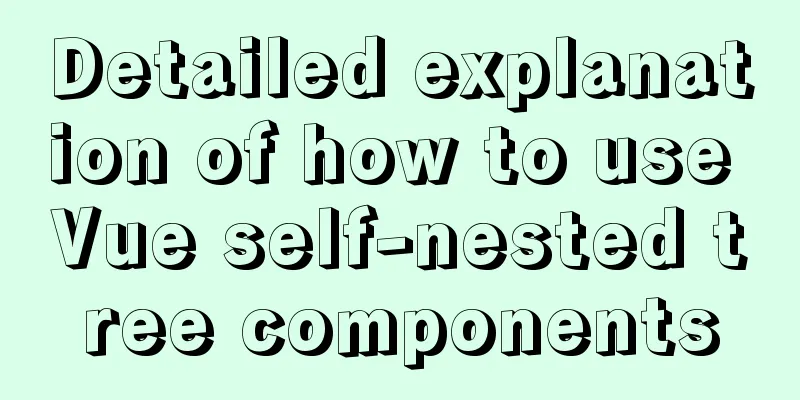
|
This article shares with you how to use the Vue self-nested tree component for your reference. The specific content is as follows Rendering
Precautions
<template>
<ul v-show="isShow" ref="user-tree">
<li v-for="(item, idx) in userList" :key="idx">
<div>
<!-- Multi-select user tree -->
<input
class="primary"
type="checkbox"
v-model="selectUsers1"
:value="item.userId"
v-show="isCheck"
/>
<!-- Single-select user tree -->
<span
@click="onSelect(item)"
:style="{
color: selectUser1 == item.userId ? 'red' : '',
cursor: 'pointer',
}"
>
<i class="iconfont icon-user"></i> {{ item.userName }}</span
>
<!-- Expand the user tree -->
<i
class="iconfont icon-right"
v-if="item.haveChild"
@click="expandItem(idx)"
></i>
</div>
<!-- Nested user tree -->
<user-tree
:user-id="item.userId"
v-if="item.haveChild"
:is-show.sync="item.isShow"
:select-user.sync="selectUser1"
:select-users.sync="selectUsers1"
:is-check="isCheck"
></user-tree>
</li>
</ul>
</template>
<script>
export default {
name: "user-tree", //Defined as component name, otherwise self-nesting will report an error that the component itself is not registered props: {
isShow: {//Whether to expand the user list type: Boolean,
default: false
},
userId: {//Current user tree parent id
type: Number,
default: 0
},
selectUser: {//Currently selected user id
type: Number,
default: 0
},
selectUsers: {//Multiple selection users type: Array,
default: function () {
return [];
}
},
isCheck: {//Whether to select multiple options type: Boolean,
default: false
}
},
data: () => ({
userList: [], //User list selectUser1: 1, //Single selection of user selectUsers1: [], //Multiple selection of users isLoad: true
}),
watch:
selectUser1 () {//Single-select user, current level synchronized to parent levelif (this.selectUser1 != this.selectUser) {
this.$emit("update:select-user", this.selectUser1);
}
},
selectUser () {//Single selection of user, current level is synchronized with parent levelif (this.selectUser1 != this.selectUser) {
this.selectUser1 = this.selectUser;
}
},
selectUsers1 () {//Multiple selections, current level synchronized to parent levelif (this.selectUsers1 != this.selectUsers) {
this.$emit("update:select-users", this.selectUsers1);
}
},
selectUsers () {//Multiple selections, current level synchronized with parent levelif (this.selectUsers1 != this.selectUsers) {
this.selectUsers1 = this.selectUsers;
}
},
isShow() {
if (this.isShow) {
this.getUserList();
}
}
},
methods: {
onSelect (item) {//Single selection user this.$emit("update:select-user", item.userId);
},
expandItem (idx) {//Expand the user tree if (this.userList[idx].isShow) {
this.userList[idx].isShow = false;
} else {
this.userList[idx].isShow = true;
}
},
getUserList () {
var list = [];
for (var i = 0; i < 10; i++) {
var userId = Math.round(Math.random() * 10000);
list.push({
userId: userId,
userName: "user-" + userId,
haveChild: i % 2, //Whether there is a subtree isShow: false //Whether to display the subtree });
}
this.userList = list;
},
},
mounted () {
if (this.userId == 1) {//The current parent userId is the root user id, so load and expand the user tree this.getUserList(this.userId);
}
}
};
</script>Using the Tree Component
<div>{{ selectUser }}</div>
<div>
<span v-for="item in selectUsers" :key="item">【{{ item }}】</span>
</div>
<user-tree
:user-id="1"
:is-show="true"
:select-user.sync="selectUser"
:select-users.sync="selectUsers"
:is-check="true"
></user-tree> The above is the full content of this article. I hope it will be helpful for everyone’s study. I also hope that everyone will support 123WORDPRESS.COM. You may also be interested in:
|
>>: Use shell script to install python3.8 environment in CentOS7 (recommended)
Recommend
Solution to Linux server graphics card crash
When the resolution of the login interface is par...
How to customize Docker images using Dockerfile
Customizing images using Dockerfile Image customi...
Each time Docker starts a container, the IP and hosts specified operations
Preface Every time you use Docker to start a Hado...
How to do a good refactoring is not only refactoring the code but also refactoring life
It is really not easy to do a good reconstruction...
WeChat applet implements the snake game
This article shares the specific code of the WeCh...
MySQL 5.7.21 decompression version installation Navicat database operation tool installation
Installation of MySQL decompression version and N...
mysql executes sql file and reports error Error: Unknown storage engine'InnoDB' solution
Find the problem I recently encountered a problem...
MySQL 5.6 compressed package installation method
There are two installation methods for MySQL: msi...
Vue recursively implements custom tree components
This article shares the specific code of Vue recu...
A brief discussion on how to solve the depends_on order problem in Docker-compose
Using depends_on to sort containers does not perf...
Canvas draws scratch card effect
This article shares the specific code for drawing...
50 lines of code to implement Webpack component usage statistics
background Recently, a leader wanted us to build ...
How to create a child process in nodejs
Table of contents Introduction Child Process Crea...
Detailed examples of float usage in HTML/CSS
1. Basic usage examples of float 1. Let's fir...
Linux uses Rsync+Inotify to achieve real-time synchronization of local and remote data
0x0 Test Environment The headquarters production ...