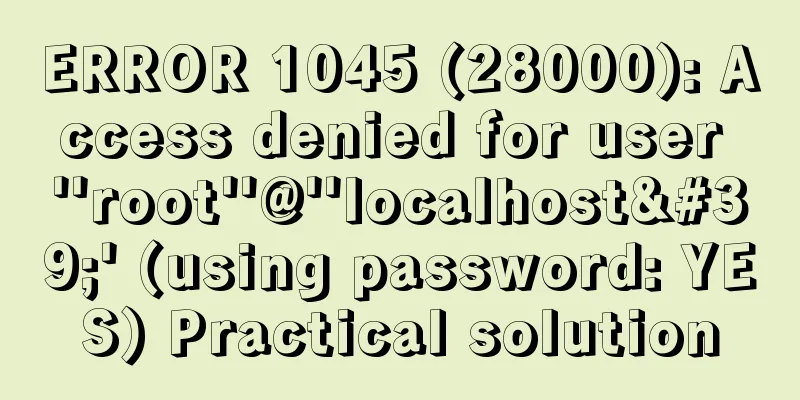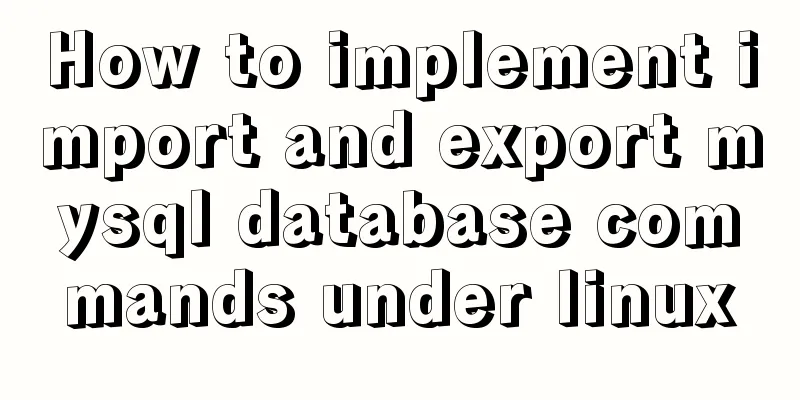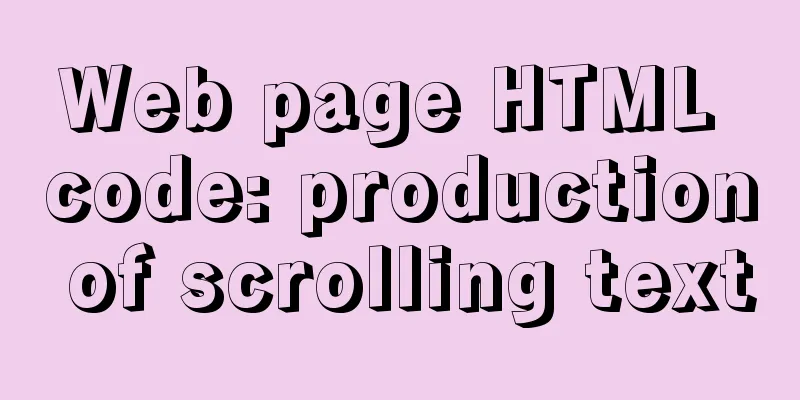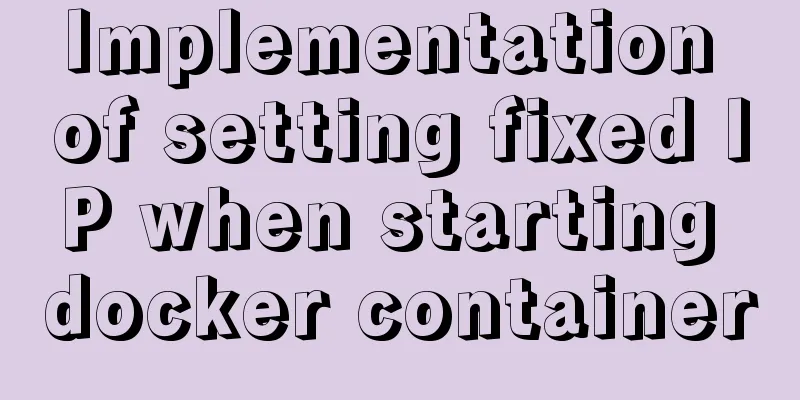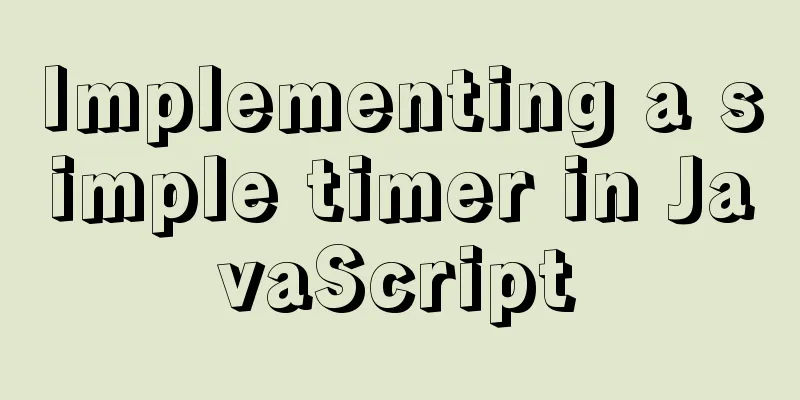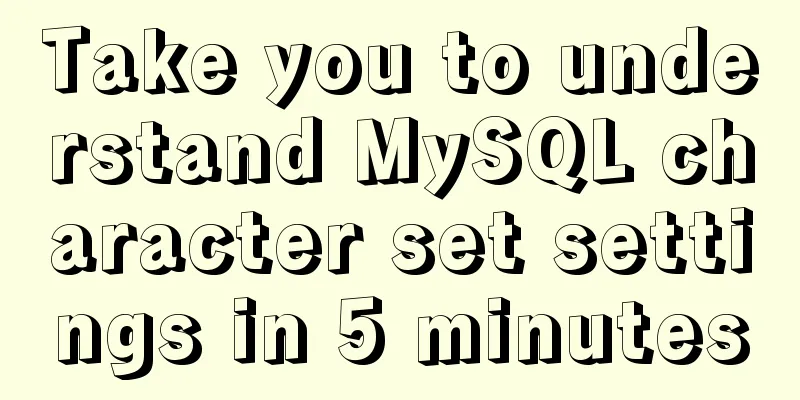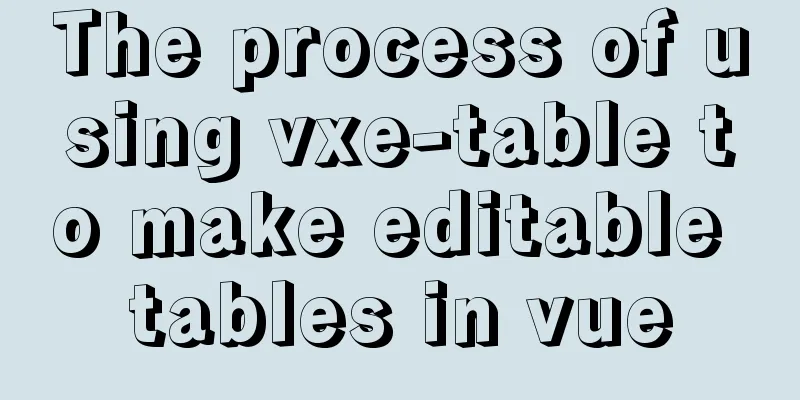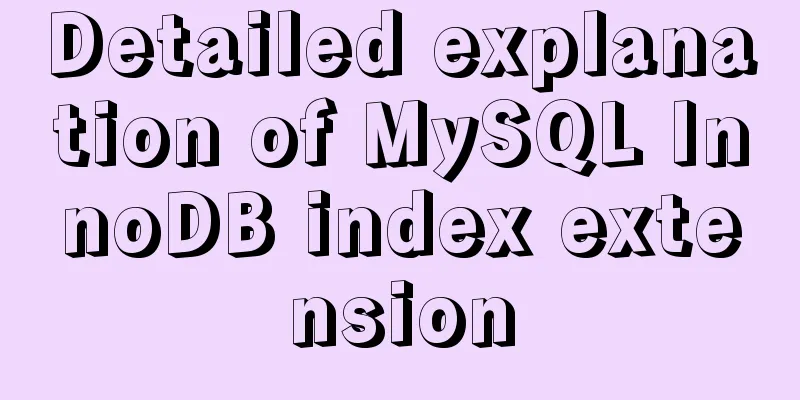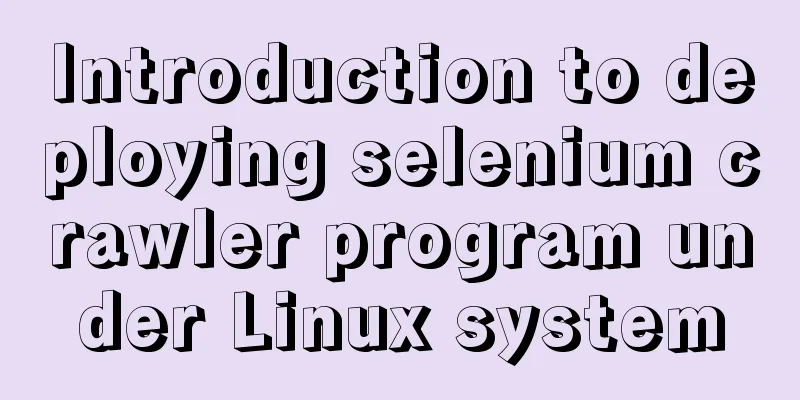Detailed explanation of the solution to keep the content within the container in flex layout
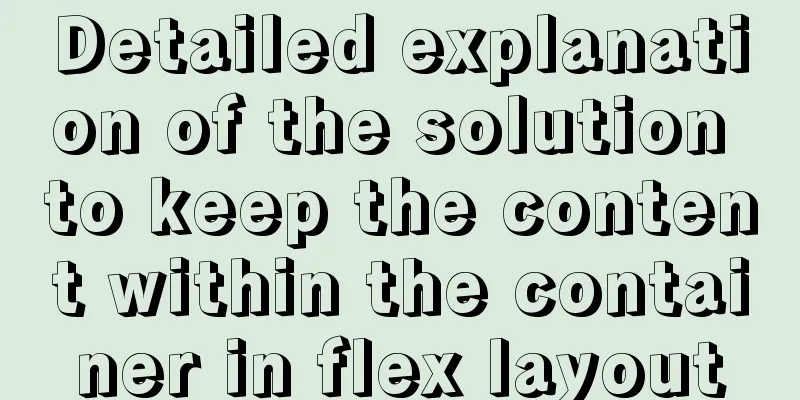
|
On the mobile side, flex layout is very useful. It can automatically adjust the width of the container according to the width of the device. It is very convenient to use and has become increasingly indispensable. However, I recently discovered a problem when working on a project. That is, in a container with flex:1 set, if the text is very long, the text will exceed the container instead of staying in the set dynamic remaining space. Since the actual project is quite complicated, it is difficult to explain it, so here we simplify the problem as follows: Basically, there is a main container with a flex layout, a logo with fixed width and height on the left, and content with dynamic width on the right.
<div class="main">
<img alt="" class="logo" src="pic.jpg">
<div class="content">
<h4 class="name">a name</h4>
<p class="info">a info</p>
<p class="notice">This is notice content.</p>
</div>
</div>
.main {
display: flex;
}
.logo {
width: 100px;
height: 100px;
margin: 10px;
}
.content {
flex: 1;
}
.content > * {
white-space: nowrap;
overflow: hidden;
text-overflow: ellipsis;
}
.notice may be very long and needs to be hidden on some devices, that is, it does not wrap and leaves an ellipsis... as a mark. Here you will find that text-overflow: ellipsis does not take effect and the ellipsis does not appear at all. And because nowrap is set, you will find that the text will expand the content, causing the content to exceed the screen. So this problem must be solved. Tried to cancel flex: 1 of the parent element .content, but it didn't work. Therefore, it is speculated that it is a problem with the flex layout, and further speculated that the ellipsis needs to limit the width of the parent element. Trying to set width: 100% on the parent element .content doesn't work, but setting width: 0 does. Right now:
.content {
flex: 1;
width: 0;
}
If the width is not set, .content can be infinitely expanded by child nodes; therefore, .notice always has enough width to display all text in one line, and the truncation effect cannot be triggered. There is another way to test the effect:
.content {
flex: 1;
overflow: hidden;
}
The above two methods can achieve the desired effect, that is, when the content is set to flex 1, it will dynamically obtain the remaining width of the parent container and will not be stretched by its own child elements. After testing, the following methods are invalid: Setting max-width for html and body elements seems to force the page width; This concludes this article on how to keep content within the container in flex layout. For more information on how to keep content within the container in flex layout, please search 123WORDPRESS.COM’s previous articles or continue browsing the related articles below. We hope that you will support 123WORDPRESS.COM in the future! |
<<: How to operate MySQL database with ORM model framework
>>: Do you know how to use vue-cropper to crop pictures in vue?
Recommend
A brief discussion on Mysql specified order sorting query
Recently, I have been working on a large-screen d...
Mini Programs use Mini Program Cloud to implement WeChat payment functions
Table of contents 1. Open WeChat Pay 1.1 Affiliat...
Detailed explanation of the difference between adaptive and responsive analysis in vernacular
Based on daily development experience and relevan...
A brief analysis and sharing of the advantages and disadvantages of three tree structure table designs in MYSQL
Table of contents Introduction question Design 1:...
Uniapp implements DingTalk scan code login sample code
Since Uniapp does not have DingTalk authorization...
Linux sar command usage and code example analysis
1. CPU utilization sar -p (view all day) sar -u 1...
How to modify the firewall on a Linux server to allow remote access to the port
1. Problem Description For security reasons, the ...
js native waterfall flow plug-in production
This article shares the specific code of the js n...
What are the core modules of node.js
Table of contents Global Object Global objects an...
Vue's new partner TypeScript quick start practice record
Table of contents 1. Build using the official sca...
Exploring the practical value of the CSS property *-gradient
Let me first introduce an interesting property - ...
How to manually upgrade the node version under CentOs
1. Find the corresponding nodejs package, refer t...
Several ways to remove the dotted box that appears when clicking a link
Here are a few ways to remove it: Add the link dir...
Summary of MySQL basic common commands
Table of contents MySQL basic common commands 1. ...
Mysql sorting and paging (order by & limit) and existing pitfalls
Sorting query (order by) In e-commerce: We want t...