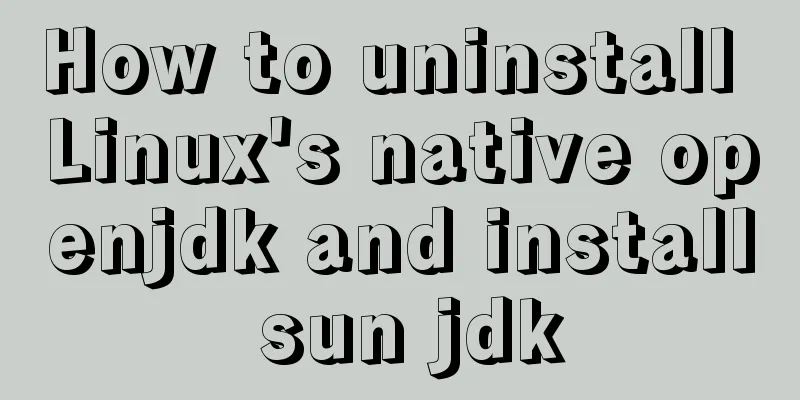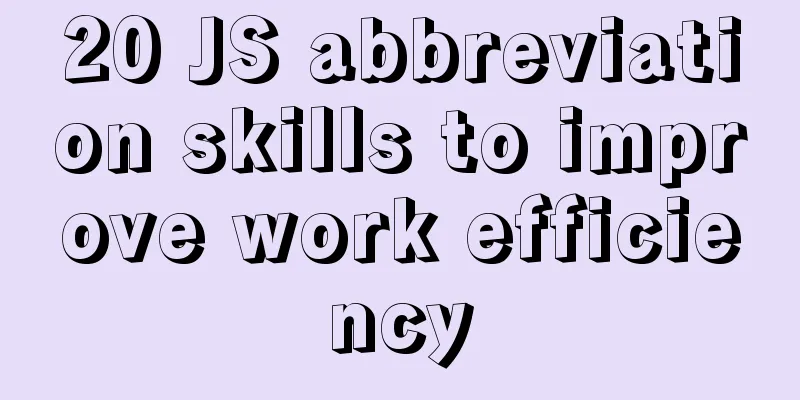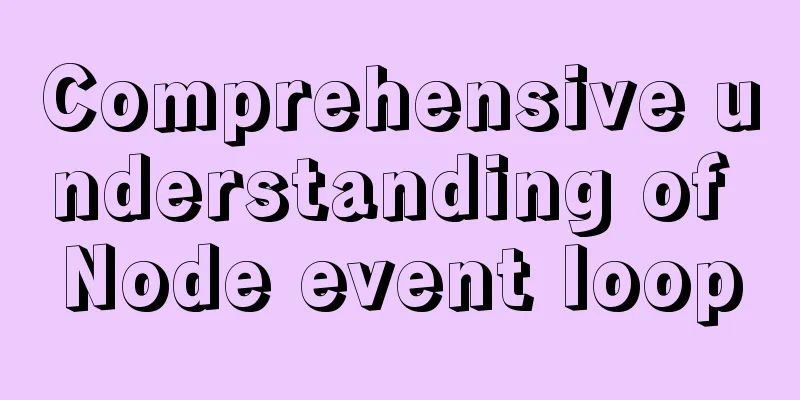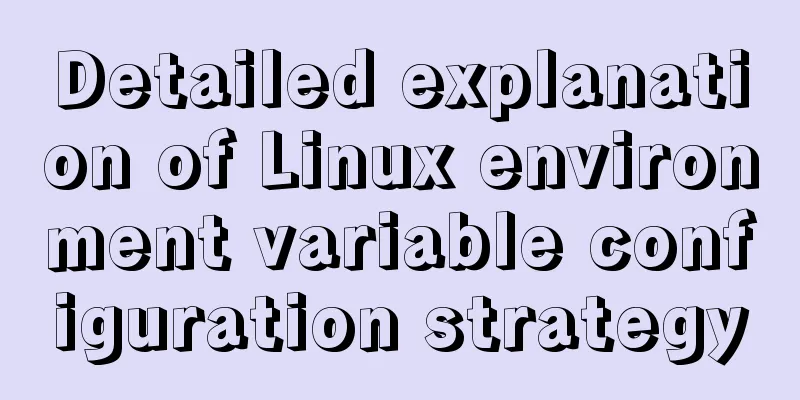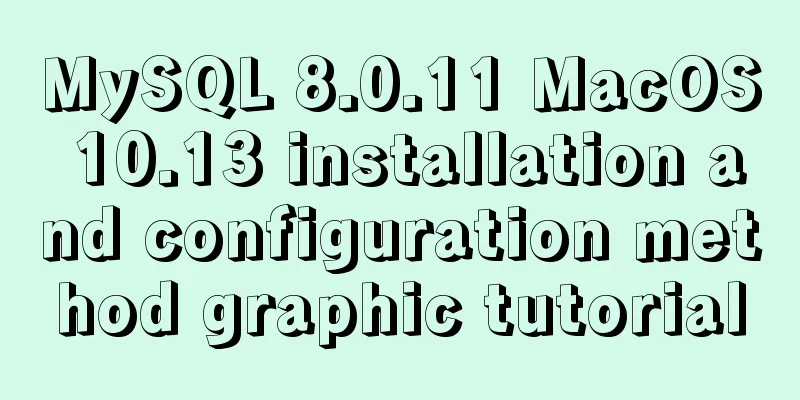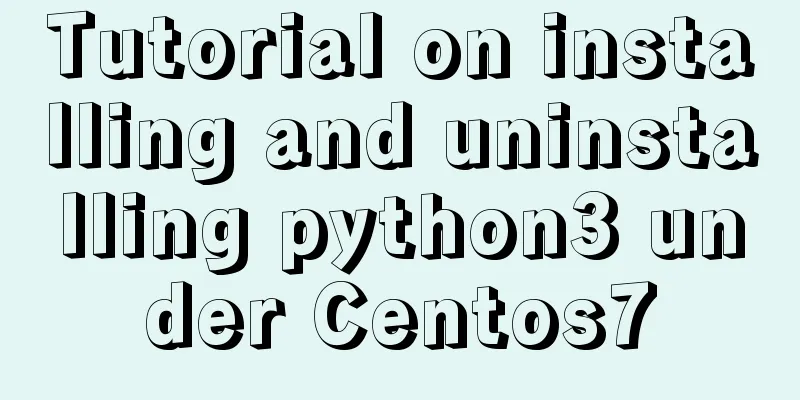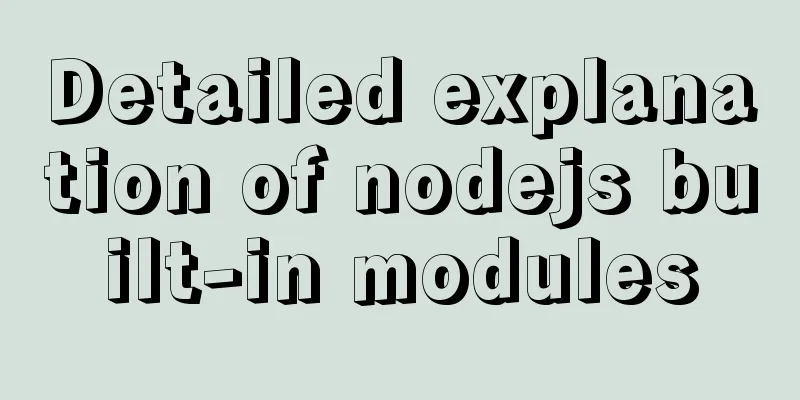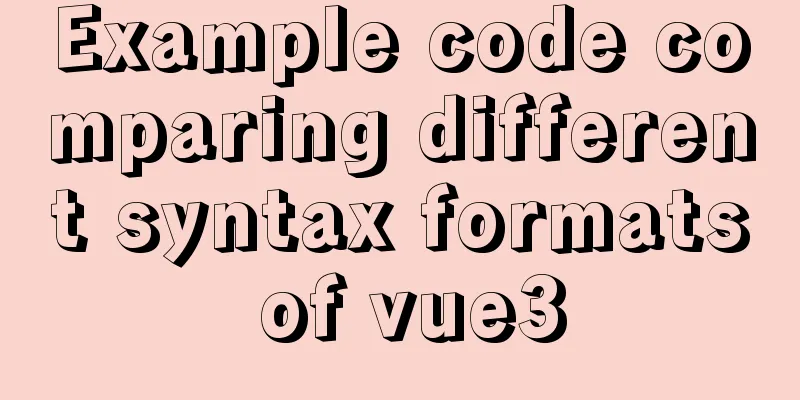Detailed explanation of vue.js dynamic components
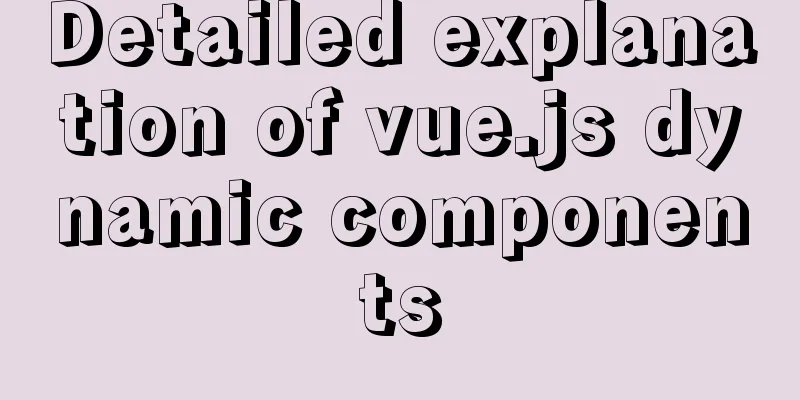
:is dynamic componentUse v-bind:is="component name" to automatically find a matching component name. If there is no matching component name, it will not be displayed.
<div id="app">
<test v-bind:is="which_to_show"></test>
</div>
<script>
var demo = new Vue({
el: "#app",
data: {
which_to_show: "first"
},
components:
first: {
template: "<div>Here is the subcomponent first</div>"
},
second: {
template: "<div>Here is the subcomponent second</div>"
},
third: {
template: "<div>Here is the subcomponent third</div>"
}
}
});
</script>
By changing the value of which_to_show, you can dynamically change the component you want to load and render, as follows:
This is the end of this article about the detailed explanation of vue.js dynamic components. For more relevant vue.js dynamic component content, please search for previous articles on 123WORDPRESS.COM or continue to browse the following related articles. I hope everyone will support 123WORDPRESS.COM in the future! You may also be interested in:
|
<<: Detailed explanation of MySQL foreign key constraints
>>: Detailed tutorial on building a private Git server on Linux
Recommend
How to install docker on ubuntu20.04 LTS
Zero: Uninstall old version Older versions of Doc...
Issues and precautions about setting maxPostSize for Tomcat
1. Why set maxPostSize? The tomcat container has ...
Installation and use tutorial of Elasticsearch tool cerebro
Cerebro is an evolution of the Elasticsearch Kopf...
Take you to understand the event scheduler EVENT in MySQL
The event scheduler in MySQL, EVENT, is also call...
Nginx server adds Systemd custom service process analysis
1. Take nginx as an example Nginx installed using...
Example explanation of alarm function in Linux
Introduction to Linux alarm function Above code: ...
CSS3 realizes various graphic effects of small arrows
It’s great to use CSS to realize various graphics...
Flash embedded in web pages and IE, FF, Maxthon compatibility issues
After going through a lot of hardships, I searched...
JS ES new features template string
Table of contents 1. What is a template string? 2...
HTML n ways to achieve alternate color code sample code
This article mainly introduces the sample code of...
The simplest form implementation of Flexbox layout
Flexible layout (Flexbox) is becoming increasingl...
Vue implements the browser-side code scanning function
background Not long ago, I made a function about ...
Vue must learn knowledge points: the use of forEach()
Preface In front-end development, we often encoun...
Complete steps of centos cloning linux virtual machine sharing
Preface When a Linux is fully set up, you can use...
Solve the error "Can't locate ExtUtils/MakeMaker.pm in @INC"
When installing mha4mysql, the steps are roughly:...