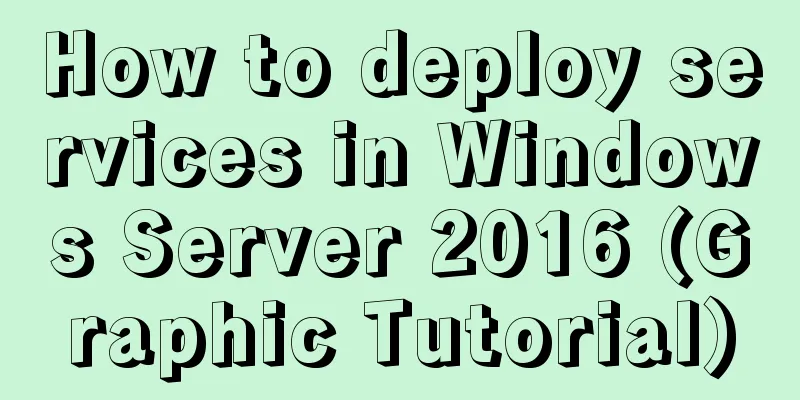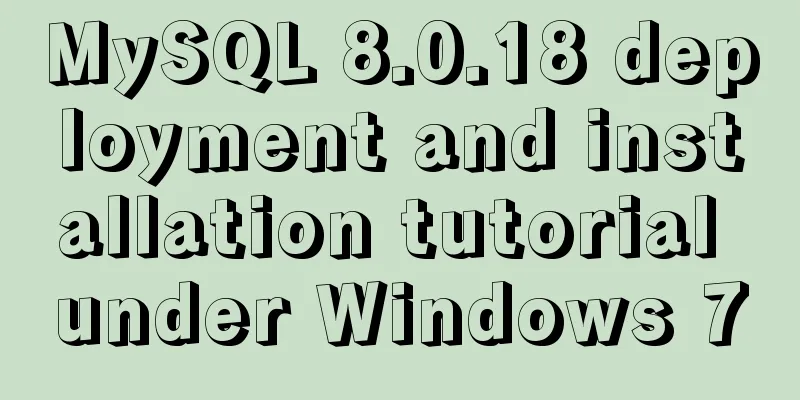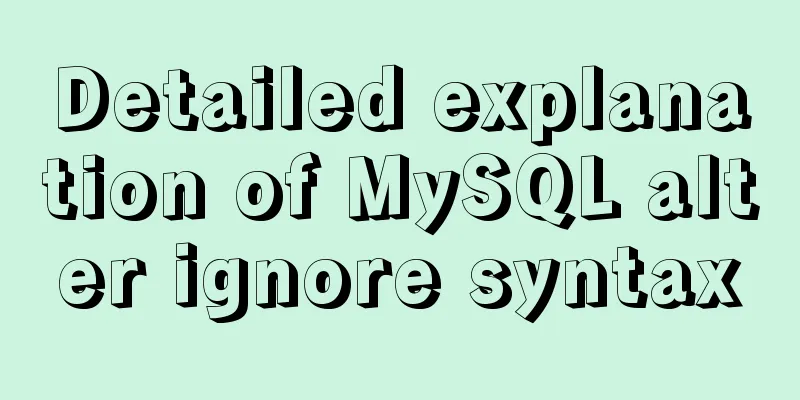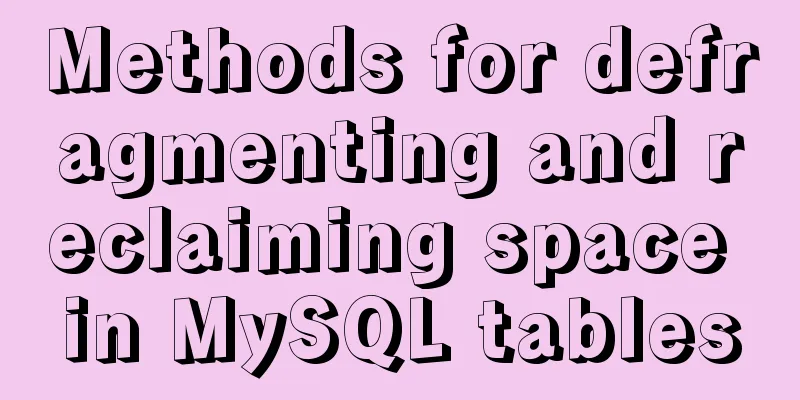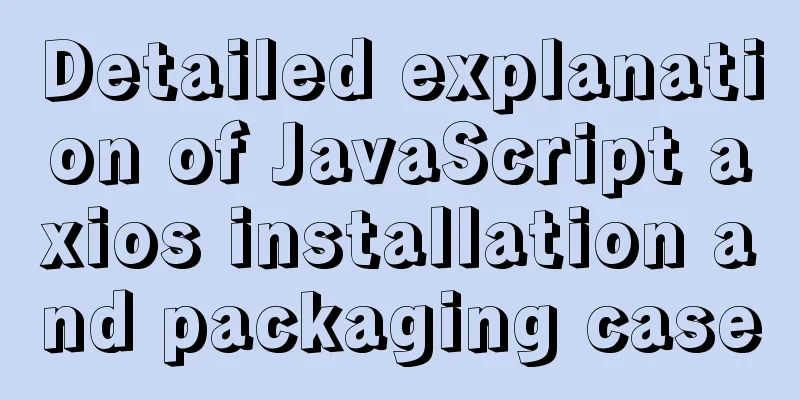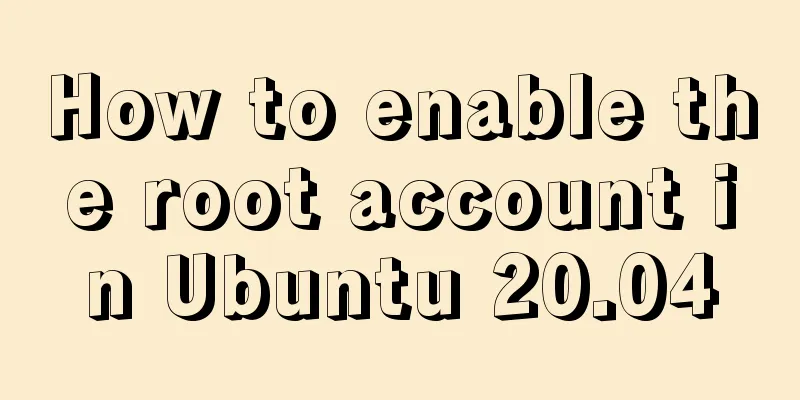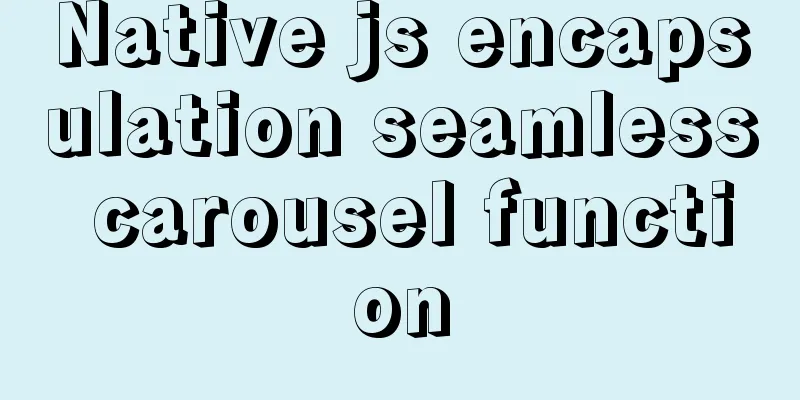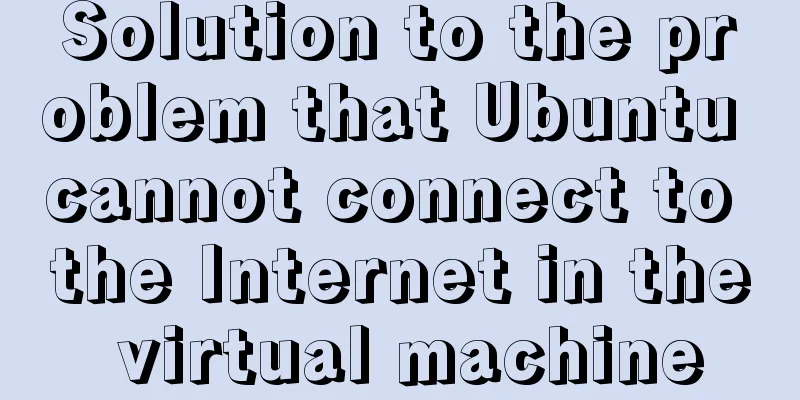Introduction and use of five controllers in K8S
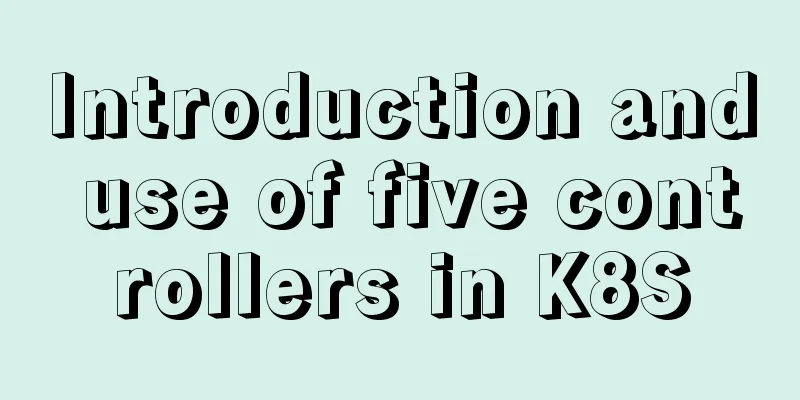
Controller type of k8sKubernetes has many built-in controllers, which are equivalent to a state machine and are used to control the specific state and behavior of the Pod.
In general, K8S has five controllers, corresponding to processing stateless applications, stateful applications, guarded applications, and batch applications. Relationship between pods and controllersControllers: Objects that manage and run containers on a cluster are associated through label-selectors Pod uses controllers to implement application operations and maintenance, such as scaling and upgrading.
Deployment (stateless application)Application scenario: web service Deployment means deployment and scheduling in Chinese. Through Deployment, we can operate RS (ReplicaSet). You can simply understand it as a declaration through a yml file. In the Deployment file, you can define the number of Pods, update method, image used, resource limit, etc. Stateless applications are created using Deployment With the Deployment object, you can easily do the following:
Deployment creation [root@master shuai]# vim nginx-delpoy.yaml
apiVersion: apps/v1
kind: Deployment 'Definition is Deployment'
metadata:
name: nginx-deployment
labels:
app: nginx
spec:
replicas: 3 'The number of replicas is 3'
selector:
matchLabels:
app: nginx
template:
metadata:
labels:
app: nginx
spec:
containers:
- name: nginx
image: nginx:1.15.4
ports:
- containerPort: 80
'Create resources'
[root@master shuai]# kubectl apply -f nginx-delpoy.yaml
deployment.apps/nginx-deployment created
//Replicaset controls the version and number of replicas. Rollback is achieved through this. '//View all resources'
[root@master shuai]# kubectl get all
NAME READY STATUS RESTARTS AGE
pod/nginx-deployment-d55b94fd-cndf2 1/1 Running 0 3m31s
pod/nginx-deployment-d55b94fd-ghlwk 1/1 Running 0 3m31s
pod/nginx-deployment-d55b94fd-tm4sw 1/1 Running 0 3m31s
pod/pod-example 1/1 Running 0 10h
NAME TYPE CLUSTER-IP EXTERNAL-IP PORT(S) AGE
service/kubernetes ClusterIP 10.0.0.1 <none> 443/TCP 3d6h
NAME DESIRED CURRENT UP-TO-DATE AVAILABLE AGE
deployment.apps/nginx-deployment 3 3 3 3 3m31s
NAME DESIRED CURRENT READY AGE
replicaset.apps/nginx-deployment-d55b94fd 3 3 3 3m31s
View controller information kubectl deit deployment/nginx-deployment
.....Information omitted.....
strategy:
rollingUpdate: 'Version update is a rolling update mechanism'
maxSurge: 25% 'The maximum number of updated copies is 25%, and the maximum expansion is 125%' 'In order to maintain the number of copies, how many percentages of increase must be destroyed at the same time'
maxUnavailable: 25% 'The maximum number of deleted copies is 25%, and the maximum reduction is 75%'
type: RollingUpdate
...Information omitted....
'You can also view it by executing kubectl describe deploy nginx-deployment'
....Information omitted....
RollingUpdateStrategy: 25% max unavailable, 25% max surge
View historical versions [root@master shuai]# kubectl rollout history deploy/nginx-deployment
deployment.extensions/nginx-deployment
REVISION CHANGE-CAUSE
1 <none> '//There is only one here, which proves that there is no rolling update yet'
Characteristics of state and statelessnessCharacteristics of stateless services:
Characteristics of stateful services:
Deployment UpdatesIf you want the nginx pod to use the nginx:1.9.1 image instead of the original nginx image, run the following command [root@master ~]# kubectl set image deployment/nginx-deployment nginx=nginx:1.9.1 deployment.apps/nginx-deployment image updated Or we can use the edit command to edit the Deployment and rewrite the image from nginx to nginx:1.9.1 kubectl edit deployment/nginx-deployment View update progress[root@master ~]# kubectl rollout status deployment/nginx-deployment Waiting for deployment "nginx-deployment" rollout to finish: 1 old replicas are pending termination... Waiting for deployment "nginx-deployment" rollout to finish: 1 old replicas are pending termination... deployment "nginx-deployment" successfully rolled out When a Deployment is updated, a new ReplicaSet is created, and then the Pods in the new ReplicaSet are slowly expanded to the specified number of replicas, and the old ReplicaSet is slowly reduced to 0. Therefore, when updating, it is always possible to ensure that the old service will not be stopped, which is a rolling update. Rollback of a DeploymentAfter we updated the Deployment as above, we found that the nginx:1.9.1 image was not very stable, so we wanted to change it back to nginx:1.7.9. At this time, we do not need to manually change the Deployment file, but use the rollback function of the Deployment. Use the rollout history command to view the revision of the Deployment: [root@master ~]# kubectl rollout history deployment/nginx-deployment deployment.apps/nginx-deployment REVISION CHANGE-CAUSE 1 kubectl create --filename=deploy.yml --record=true 2 kubectl create --filename=deploy.yml --record=true Because we used the --recorded parameter to record commands when we created the Deployment, we can easily view the changes in each revision.
To view detailed information about a single revision:
[root@master ~]# kubectl rollout history deployment/nginx-deployment --revision=2
deployment.apps/nginx-deployment with revision #2
Pod Template:
Labels: app=nginx
pod-template-hash=658d7f4b4b
Annotations: kubernetes.io/change-cause: kubectl create --filename=deploy.yml --record=true
Containers:
nginx:
Image: nginx:1.9.1
Port: 80/TCP
Host Port: 0/TCP
Environment: <none>
Mounts: <none>
Volumes: <none>
You can use the rollout undo command to roll back to the previous revision
[root@master ~]# kubectl rollout undo deployment/nginx-deployment
deployment.apps/nginx-deployment rolled back
[root@master ~]# kubectl describe deployment/nginx-deployment
Name: nginx-deployment
Namespace: default
CreationTimestamp: Fri, 24 Dec 2021 22:24:10 +0800
Labels: <none>
Annotations: deployment.kubernetes.io/revision: 3
kubernetes.io/change-cause: kubectl create --filename=deploy.yml --record=true
Selector: app=nginx
Replicas: 3 desired | 3 updated | 3 total | 3 available | 0 unavailable
StrategyType: RollingUpdate
MinReadySeconds: 0
RollingUpdateStrategy: 25% max unavailable, 25% max surge
Pod Template:
Labels: app=nginx
Containers:
nginx:
Image: nginx
Port: 80/TCP
Host Port: 0/TCP
Environment: <none>
Mounts: <none>
Volumes: <none>
You can also use the –to-revision parameter to specify a historical version:
[root@master ~]# kubectl rollout undo deployment/nginx-deployment --to-revision=2
deployment.apps/nginx-deployment rolled back
[root@master ~]# kubectl describe deployment/nginx-deployment
Name: nginx-deployment
Namespace: default
CreationTimestamp: Fri, 24 Dec 2021 22:24:10 +0800
Labels: <none>
Annotations: deployment.kubernetes.io/revision: 4
kubernetes.io/change-cause: kubectl create --filename=deploy.yml --record=true
Selector: app=nginx
Replicas: 3 desired | 3 updated | 4 total | 3 available | 1 unavailable
StrategyType: RollingUpdate
MinReadySeconds: 0
RollingUpdateStrategy: 25% max unavailable, 25% max surge
Pod Template:
Labels: app=nginx
Containers:
nginx:
Image: nginx:1.9.1
Port: 80/TCP
Host Port: 0/TCP
Environment: <none>
Mounts: <none>
Volumes: <none>
You can set the .spec.revisonHistoryLimit option to specify how many revision histories a deployment should retain. By default, all revisions are retained; if this option is set to 0, the Deployment is not allowed to roll back. A revision is created only when a Deployment rollout is triggered! Notice! A rollout is triggered when and only when the Pod template of a Deployment is changed, such as updating the label and container image in the template, thus creating a new revision for the Deployment. More usage of the rollout command:
The Job Controller is responsible for creating Pods according to the Job Spec and continuously monitoring the status of the Pods until they are successfully completed. If it fails, the restartPolicy (only OnFailure and Never are supported, but Always is not supported) is used to decide whether to create a new Pod and retry the task.
A Job is responsible for batch processing of short lived one-off tasks, that is, tasks that are executed only once. It ensures that one or more Pods of the batch task are successfully completed. Kubernetes supports the following types of jobs:
.job usage [root@master ~]# vi job.yml
---
apiVersion: batch/v1
kind: Job
metadata:
name: myjob
spec:
template:
spec:
containers:
- name: myjob
image: busybox
command: ["echo", "hello k8s job"]
restartPolicy: Never
[root@master ~]# kubectl apply -f job.yml
job.batch/myjob created
[root@master ~]# kubectl get pods
NAME READY STATUS RESTARTS AGE
myjob-gq27p 0/1 Completed 0 37s
#View the tasks of this pod [root@master ~]# kubectl get job
NAME COMPLETIONS DURATION AGE
myjob 1/1 19s 5m11s
#View the log of this pod [root@master ~]# kubectl logs myjob-gq27p
hello k8s job
CronJob ControllerCronJob can be used to execute scheduled tasks based on a time schedule, similar to crontable (opens new window) in Linux/Unix systems. CronJob is very useful for performing periodic repetitive tasks, such as backing up data, sending emails, etc. CronJob can also be used to specify a time point in the future to execute a single task, such as scheduling a task to execute when the system load is relatively low. A CronJob object is like a row in a crontab (cron table) file. It is written in Cron format and executes the job periodically at a given schedule time. Notice:
The following CronJob example listing will print out the current time and a greeting message every minute:
[root@master kubenetres]# vi cronjob.yml
---
apiVersion: batch/v1beta1
kind: CronJob
metadata:
name: hello
spec:
schedule: "*/1 * * * *"
jobTemplate:
spec:
template:
spec:
containers:
- name: hello
image: busybox
imagePullPolicy: IfNotPresent
command:
- /bin/sh
- -c
- date; echo Hello nihao
restartPolicy: OnFailure
Create pod view [root@master ~]# kubectl apply -f cronjob.yml
Warning: batch/v1beta1 CronJob is deprecated in v1.21+, unavailable in v1.25+; use batch/v1 CronJob
cronjob.batch/hello created
#Wait a minute to check [root@master ~]# kubectl get pods
NAME READY STATUS RESTARTS AGE
hello-27339330-kkfxv 0/1 Completed 0 2s
#View logs [root@master ~]# kubectl logs hello-27339330-kkfxv
Fri Dec 24 15:30:00 UTC 2021
Hello NihaoSummarizeThis is the end of this article about the five controllers and their uses in K8S. For more information on the use of K8S controllers, please search for previous articles on 123WORDPRESS.COM or continue to browse the following related articles. I hope you will support 123WORDPRESS.COM in the future! You may also be interested in:
|
<<: SQL uses ROW_NUMBER() OVER function to generate sequence number
Recommend
Solve the error of installing VMware Tools on Ubuntu 18.04
1. According to the online tutorial, the installa...
Install docker offline by downloading rpm and related dependencies using yum
You can use yum to install all dependencies toget...
More than 100 lines of code to implement react drag hooks
Preface The source code is only more than 100 lin...
Detailed explanation of the perfect solution to the VMware black screen problem after MacOS catalina upgrade
Perfect solution to VMware black screen after Mac...
MySQL table and column comments summary
Just like code, you can add comments to tables an...
Vue+element implements drop-down menu with local search function example
need: The backend returns an array object, which ...
Detailed discussion of InnoDB locks (record, gap, Next-Key lock)
Record lock locks a single index record. Record l...
WeChat applet custom tabbar component
This article shares the specific code of the WeCh...
How to retrieve password for mysql 8.0.22 on Mac
Mac latest version of MySQL 8.0.22 password recov...
Building an image server with FastDFS under Linux
Table of contents Server Planning 1. Install syst...
Detailed explanation of MySQL EXPLAIN output columns
1. Introduction The EXPLAIN statement provides in...
CSS implementation code for drawing triangles (border method)
1. Implement a simple triangle Using the border i...
How to set up swap partition SWAP in Linux 7.7
The Swap partition of the Linux system, that is, ...
Implementation of Docker deployment of Tomcat and Web applications
1. Download docker online yum install -y epel-rel...
How to remove inline styles defined by the style attribute (element.style)
When modifying Magento frequently, you may encount...