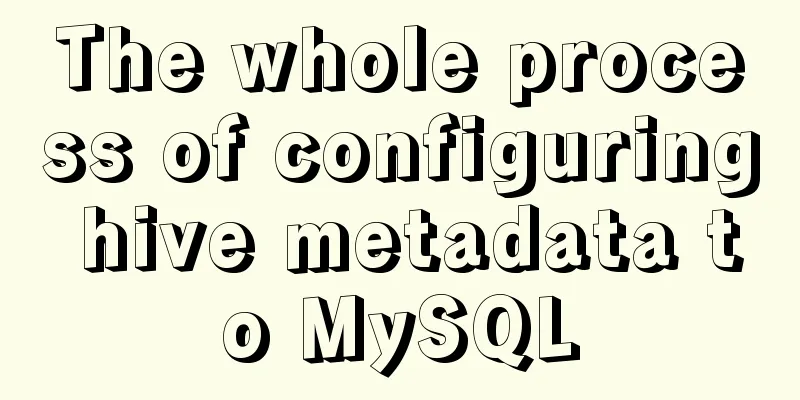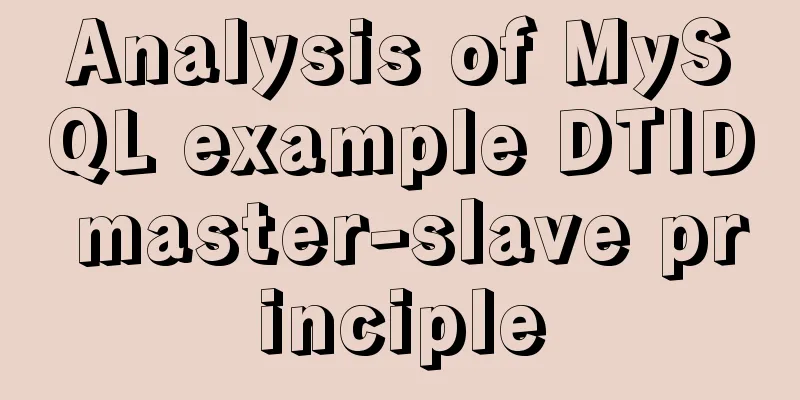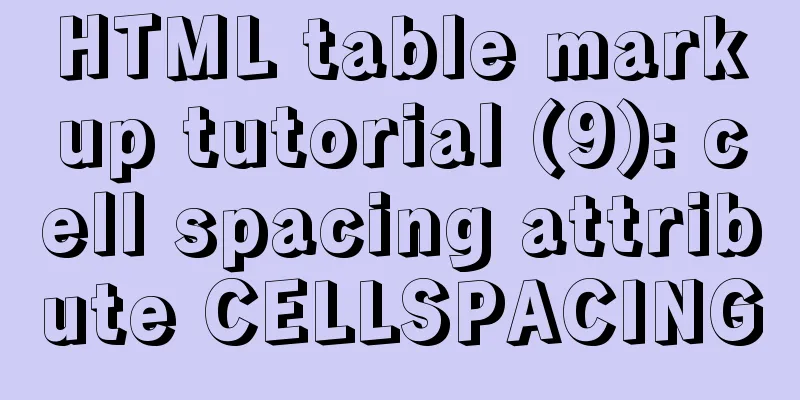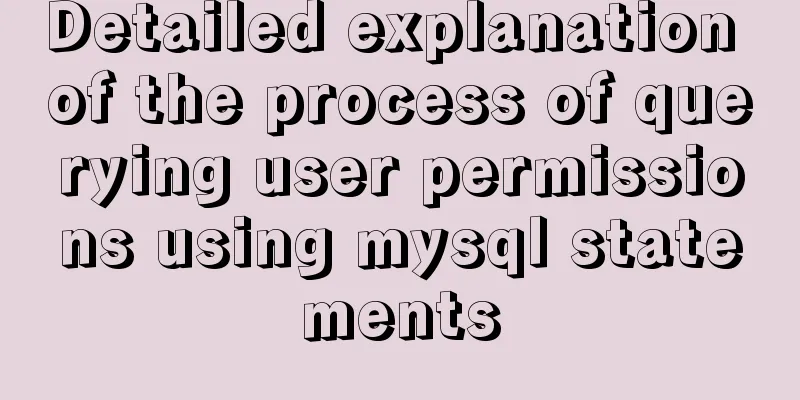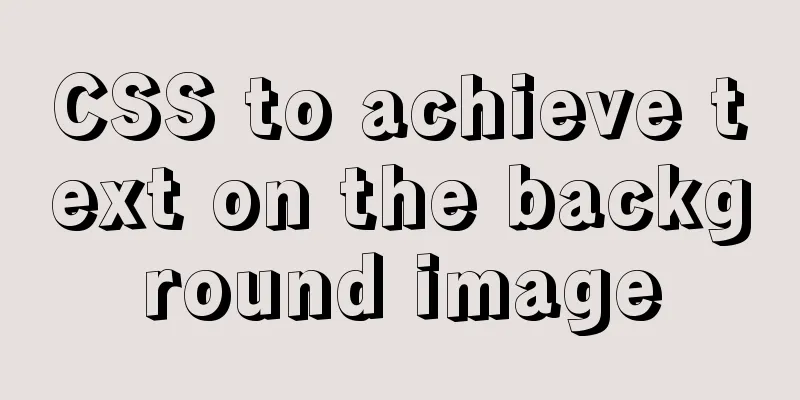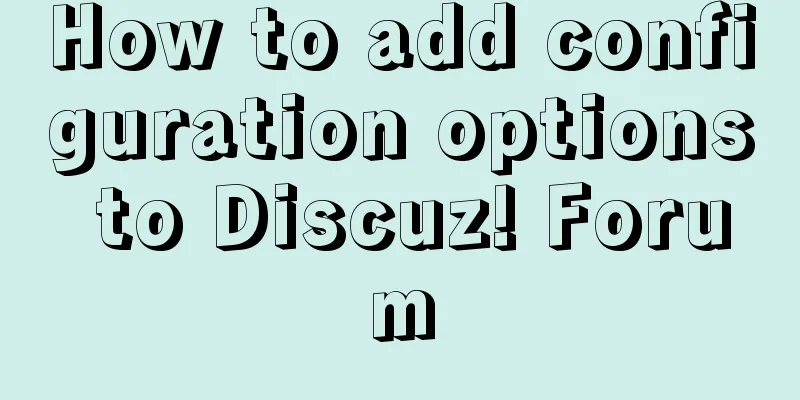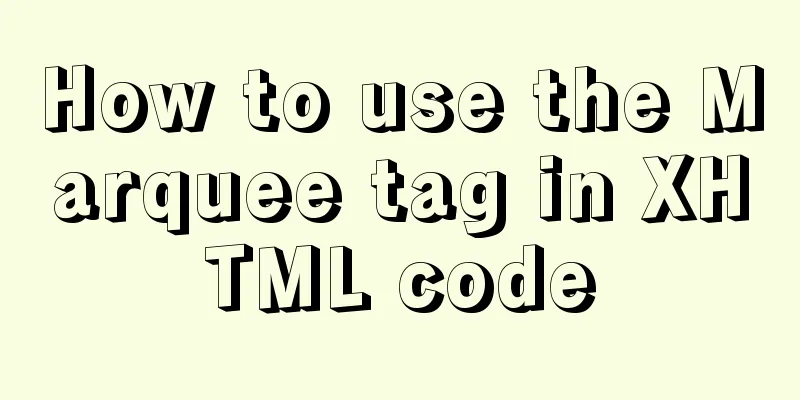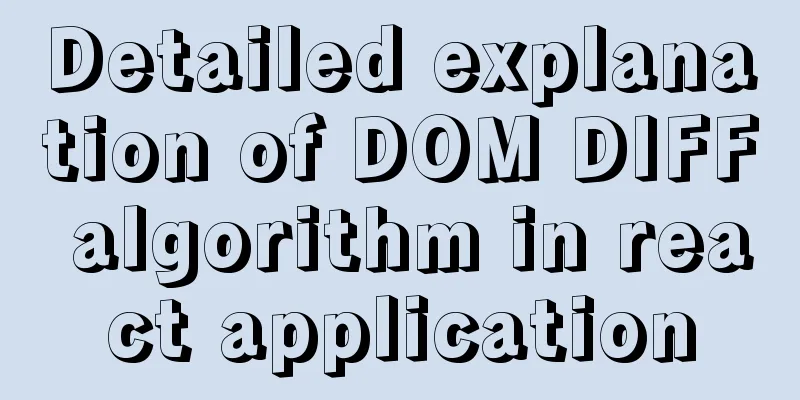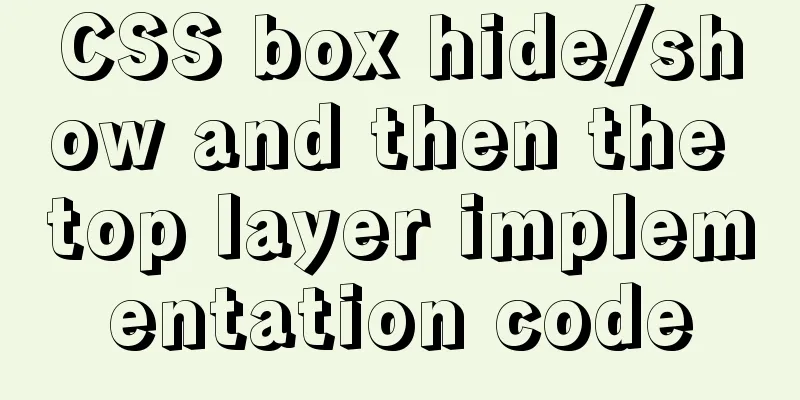Detailed explanation of Docker Compose deployment and basic usage
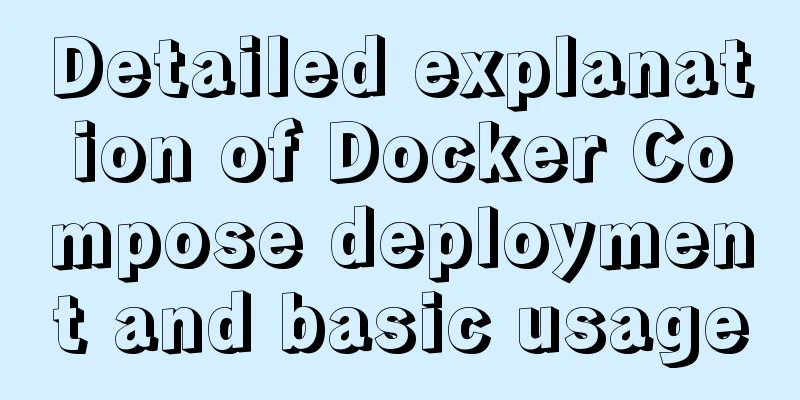
|
1. Docker Compose Overview Compose is a tool for defining and running multi-container Docker applications. With Compose, you use YAML files to configure your application's services. Then, with a single command, you can create and start all services from the configuration. Compose works in all environments: production, staging, development, testing, and CI workflows. Using Compose is basically a three-step process:
An example of the docker-compose.yml format is as follows:
version: '3'
services:
web:
build: .
ports:
- "5000:5000"
volumes:
- .:/code
-logvolume01:/var/log
links:
- redis
redis:
image: redis
volumes:
logvolume01: {}Compose has commands to manage the entire lifecycle of your application:
2. Docker Compose Installation 2.1 Binary download and installation root@docker01:~# sudo curl -L "https://github.com/docker/compose/releases/download/1.22.0/docker-compose-$(uname -s)-$(uname -m)" -o /usr/local/bin/docker-compose root@docker01:~# sudo chmod +x /usr/local/bin/docker-compose 2.2 Installation with pip (recommended) root@docker01:~# apt-get -y install python root@docker01:~# curl https://bootstrap.pypa.io/get-pip.py -o get-pip.py root@docker01:~# python get-pip.py #Install PIP root@docker01:~# pip install docker-compose #Install docker compose root@docker01:~# docker-compose version #Verify installation Three Docker Compose Examples 3.1 Building the Application root@docker01:~# mkdir composetest #Create Docker Compose directoryroot@docker01:~# cd composetest/ root@docker01:~/composetest# vi app.py Tip: Use Python to build a simple application. For specific application content, refer to the official example. 3.2 Create Dockerfile root@docker01:~/composetest# vi Dockerfile #Use Dockerfile to build the image FROM python:3.4-alpine RUN mkdir /root/.pip #Create pip source configuration directory ADD pip.conf /root/.pip/pip.conf #Add domestic pip source to the image to be built ADD ./code WORKDIR /code RUN pip install -r requirements.txt #Use pip to install according to the file list CMD ["python", "app.py"] Tip: For the above Dockerfile related commands, refer to "004.Docker Image Management". root@docker01:~/composetest# vi requirements.txt #Create installation software list file flask redis root@docker01:~/composetest# vi pip.conf #Create a file based on domestic pip source [global] index-url = https://mirrors.aliyun.com/pypi/simple/ [install] trusted-host=mirrors.aliyun.com Dockerfile explained:
3.3 Building Services with Docker Compose root@docker01:~/composetest# vi docker-compose.yml version: '3' services: web: build: . ports: - "5000:5000" redis: image: "redis:alpine" Docker Compose explained: This Compose file defines two services, web and redis. Web Services:
redis service: Use the public Redis image pulled from Docker Hub. root@docker01:~/composetest# docker-compose up -d #Start building Four verification confirmation Browser access: http://172.24.8.111:5000/
root@docker01:~/composetest# docker-compose ps root@docker01:~/composetest# docker ps
root@docker01:~/composetest# docker image ls
hint: The container name rule built using Docker Compose is: [directory where the build is located]_[service name defined in the yml build file]_[container startup sequence number]. Five mount volume construction
root@docker01:~/composetest# vi docker-compose.yml
version: '3'
services:
web:
build: .
ports:
- "5000:5000"
volumes:
- .:/code
redis:
image: "redis:alpine"
root@docker01:~/composetest# docker-compose up -d #Build againroot@docker01:~/composetest# vi app.py
…
return 'Hello Docker! I have been seen {} times.\n'.format(count)
…Browser access: http://172.24.8.111:5000/
Tip: After mounting a local volume to a container, you can quickly modify local files, thereby dynamically modifying the container without rebuilding the image. 6. Other common commands of Docker Compose docker-compose up -d: runs the service in the background; docker-compose ps: view the currently running containers; docker-compose run: Runs a one-time command, such as docker-compose run web env.
docker-compose stop: stop the service, such as docker-compose stop web Tip: docker-compose takes the service name in yaml as a parameter, not the container name or ID. docker-compose down --volumes: Completely delete the container and delete the data volumes used by the container. The above is the full content of this article. I hope it will be helpful for everyone’s study. I also hope that everyone will support 123WORDPRESS.COM. You may also be interested in:
|
<<: Introduction to the common API usage of Vue3
>>: Detailed explanation of the four transaction isolation levels in MySQL
Recommend
JavaScript determines whether the browser is IE
As a front-end developer, I can’t avoid IE’s pitf...
Mobile development tutorial: Summary of pixel display issues
Preface I believe that in the process of mobile t...
Solve the problem of Linux FTP anonymous upload and download starting automatically
If you often use FTP server in your study or work...
In-depth understanding of the role of Vuex
Table of contents Overview How to share data betw...
CSS fills the parent container div with img images and adapts to the container size
When multiple images are introduced into a page, ...
Specific use of Docker anonymous mount and named mount
Table of contents Data volume Anonymous and named...
How to separate static and dynamic state by combining Apache with Tomcat
Experimental environment Apache and Tomcat are bo...
SSM implements the mysql database account password ciphertext login function
introduction Our company is engaged in the resear...
Three ways of html+css layout (natural layout/flow layout/positioning layout)
1. Natural layout <br />The layout without a...
Cross-domain issues in front-end and back-end separation of Vue+SpringBoot
In the front-end and back-end separation developm...
Vue uses better-scroll to achieve horizontal scrolling method example
1. Implementation principle of scrolling The scro...
How to configure the My.ini file when installing MySQL5.6.17 database
I recently used the MySql database when developin...
Detailed explanation of Mencached cache configuration based on Nginx
Introduction Memcached is a distributed caching s...
js to achieve sliding carousel effect
This article shares the specific code of js to ac...
What to do if you forget the initial password when installing MySQL on Mac
Forgetting the password is a headache. What shoul...