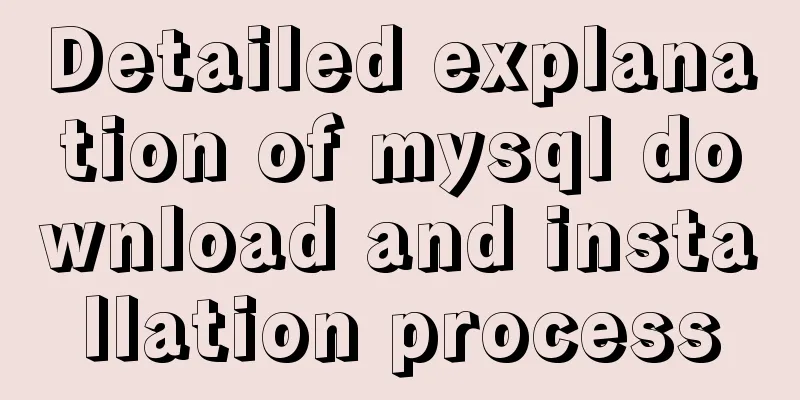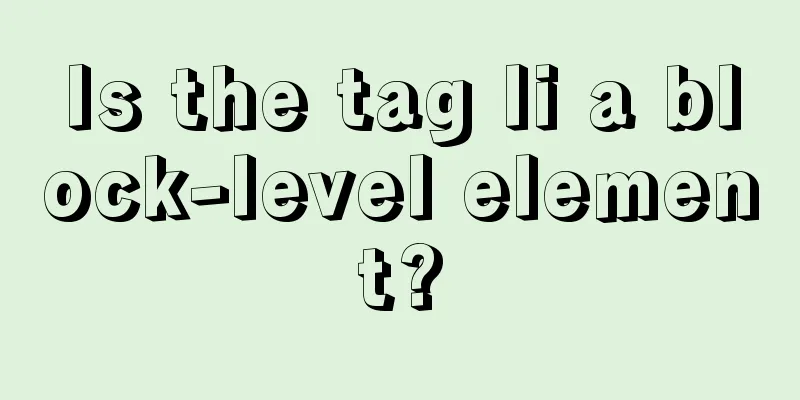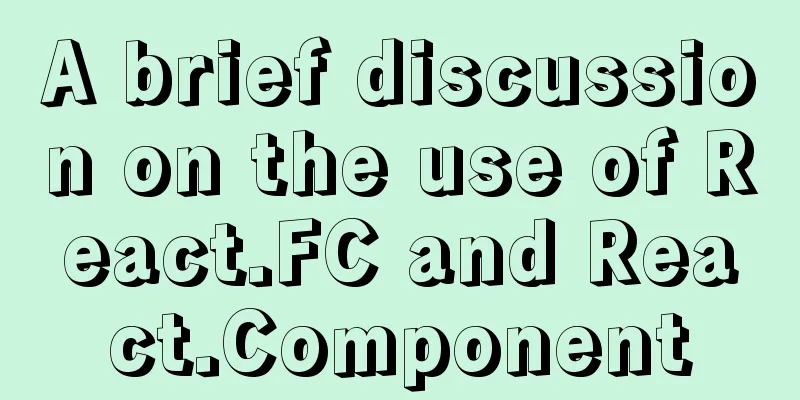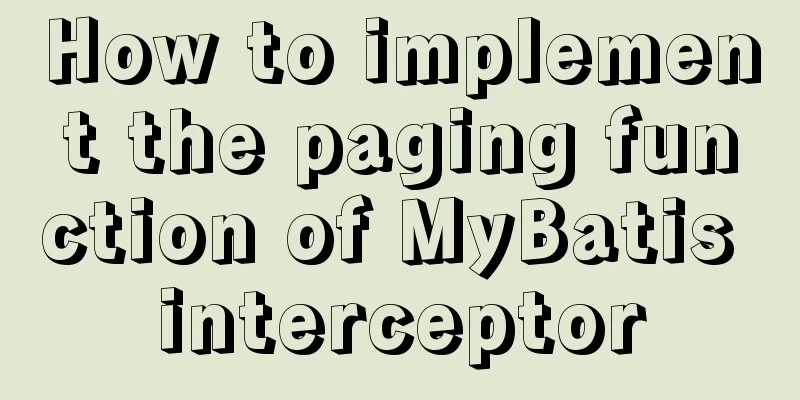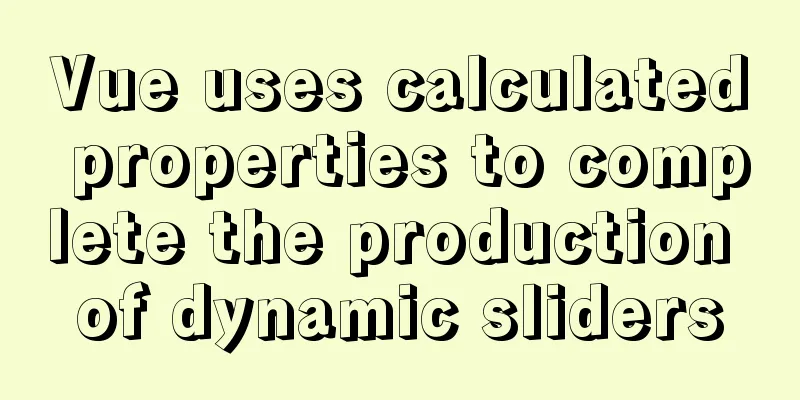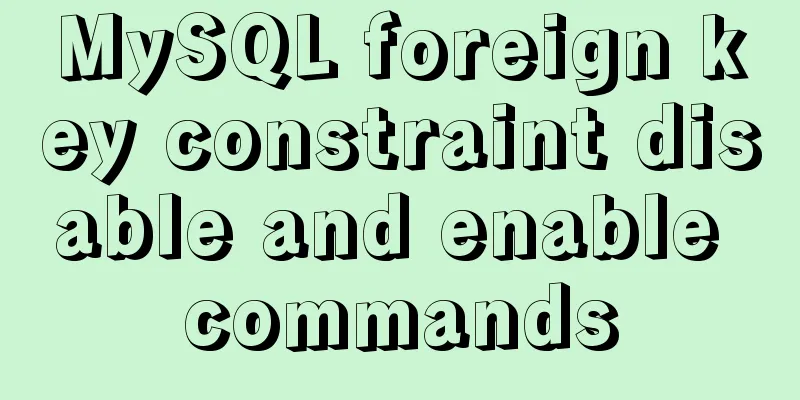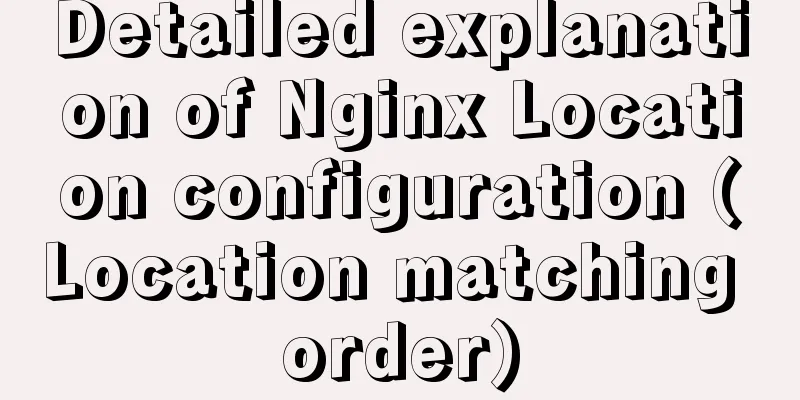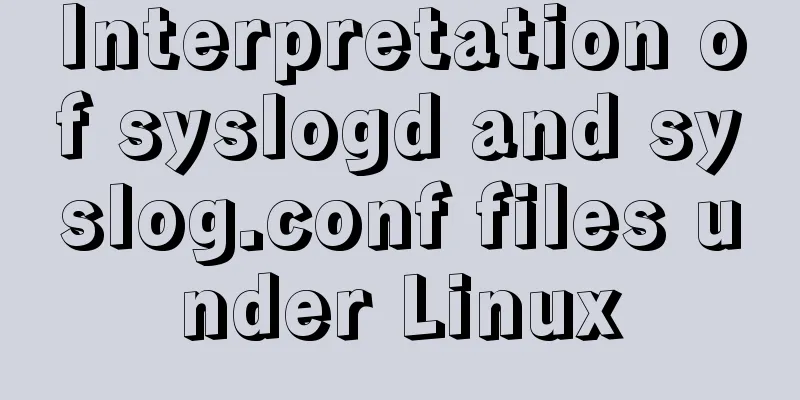Docker cross-server communication overlay solution (Part 1) Consul single instance
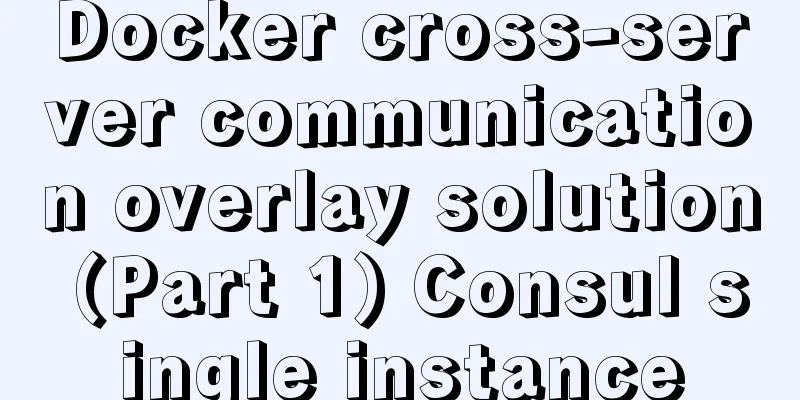
ScenarioThe company's microservices are about to go online. Microservices are deployed using Docker containers. On the same host, all services are deployed. The IP and PORT registered to Nacos are the intranet IP and the port number defined in the Dockerfile. It seems that there is no problem. It can also be called through the gateway. Please note that there is a big premise: All service containers must be deployed on the same host! When the service instances are not deployed on the same host, for example, the gateway service is on server A and service a is on server B, and they are both registered with Nacos (or other registration centers), the IP addresses reported are all from the intranet. When an external request comes in, the gateway finds the corresponding intranet IP address of service a through the service list of Nacos, but the call fails. ps: How can the intranet be connected... TaskMicroservice containers can be on different servers and call each other idea
analyzeThe following is an explanation of the problem according to the "ideas" section above. 1. After looking through the official documents and Github, there are two solutions:
2. Using Docker's Host network mode, you will find that the IP reported this time is indeed the host IP, but the port number is wrong... If you use the Java parameter to pass in the port number to be mapped through the shell, this is theoretically feasible. The only disadvantage is that 3. The mapped port number can be obtained, but the host's network card name is different and it is not flexible after being hard-coded. What if some are 4. Share through some mature Docker container networks, but there will be some performance loss - completely available Concept and selectionThe most reliable way is to use Docker network sharing. With the help of search engines, I decided to use Overlay to achieve the effect. Here is a brief description of Overlay:
To implement an Overlay network, you need to introduce a KV database to save network status information, including Network, Endpoint, IP, etc. Consul, Etcd and ZooKeeper are all KV databases supported by Docker We use Consul here. Compared with other KV databases, the interface provided by Consul is convenient for management, so Consul is used here to implement Overlay
By having each server's Docker daemon register its own IP address with Consul, you can share the Docker intranet. The intranet shared here is in Overlay network mode. Only containers using the same overlay network in the registered Docker environment can communicate with each other. ps: After creation, cross-server containers that do not use the overlay network cannot be pinged A little testSingle-node Consul implements Overlay network using Docker image Environmental Description |
| Server OS | Host IP | Docker version | Network card name |
|---|---|---|---|
| Ubuntu Server 18.04 LTS | 192.168.87.133 | 18.09.6 | ens33 |
| Ubuntu Server 18.04 LTS | 192.168.87.139 | 18.09.7 | ens33 |
This test environment is suitable for Linux distributions managed by Systemd
Consul did not use the unofficial progrium/consul, mainly because this image is too old. If there were vulnerabilities four years ago, they could not be fixed in time, so I went to <hub.docker.com> to explore all the official pitfalls! 💔
Precautions
Each host running Docker must have a different hostname. You can use
$ sudo hostnamectl set-hostname your-new-hostname
The same hostname will cause the host dockers with the same name to be unable to communicate with each other
Hands-on
Prepare Consul to start on the 133 server using the image, so you can first configure the startup parameters of the Docker daemon to point to the 133 server
Modify the docker.service of servers 133 and 139 respectively
$ ifconfig
#The interfering network card has been removed, and the network card name is ens33
ens33: flags=4163<UP,BROADCAST,RUNNING,MULTICAST> mtu 1500
inet 192.168.87.133 netmask 255.255.255.0 broadcast 192.168.87.255
inet6 fe80::20c:29ff:fe02:e00a prefixlen 64 scopeid 0x20<link>
ether 00:0c:29:02:e0:0a txqueuelen 1000 (Ethernet)
RX packets 156739 bytes 233182466 (233.1 MB)
RX errors 0 dropped 0 overruns 0 frame 0
TX packets 45173 bytes 2809606 (2.8 MB)
TX errors 0 dropped 0 overruns 0 carrier 0 collisions 0
$ vim /etc/docker/daemon.json 
Save and exit.
-
cluster-store: The leader address of the configured Consul. The single unit can be written directly. Other software should pay attention to the protocol. -
cluster-advertise: Specify the listening network card and port, and also specify the IP:PORT to receive subscription messages
Another way is to modify docker.service directly, as shown below:
$ cd /etc/systemd/system/multi-user.target.wants $ sudo vim docker.service
Find the word ExecStart= and add the following code at the end of this line
--cluster-store=consul://192.168.87.133:8500 --cluster-advertise=ens33:2375
The effect is as follows:

The operation effect is consistent with the above method
Then execute the command to restart the docker service. The operation method of the other server is the same. Pay attention to the name of the network card.
$ sudo systemctl daemon-reload && sudo systemctl restart docker
Start the Consul service on the 133 server
docker run -d --network host -h consul --name=consul --restart=always -e CONSUL_BIND_INTERFACE=ens33 consul:1.5.2
The reason for using host mode is to prevent some ports from not being mapped, and the only way to let Consul recognize the external network card is host mode. Here is a non-host method
$ docker run -di -h consul -p 8500:8500 --name=consul consul:1.5.2
Create a Docker overlay shared network
$ docker network create -d overlay my_overlay
The difference between this and creating a normal network is that the overlay mode network is specified. -d can also be written as --driver
Visit the Consul page, such as mine is 192.168.87.133:8500

Our configuration is at Key/Value.

Click docker -> nodes


The two nodes above are the values registered by two docker daemons.
test
Create two new centos containers on two servers, using the overlay network we just created
133 Server
$ docker run -di --network my_overlay --name mycentos1 centos:7
139 servers
$ docker run -di --network my_overlay --name mycentos2 centos:7
--net is spelled as --network . The one starting with -- can be omitted =
View the IP of the mycentos1 container on the 133 server
$ docker inspect -f "{{ .NetworkSettings.Networks.my_overlay.IPAddress}}" mycentos1
10.0.1.2View the IP of the mycentos2 container on the 139 server
$ docker inspect -f "{{ .NetworkSettings.Networks.my_overlay.IPAddress}}" mycentos2
10.0.1.3Ping the intranet IP of mycentos2 of server 139 from server 133 respectively

Ping is the same as the other way around, but it doesn't allow us to access it from the outside, but through the container on the same overlay network. If you don't believe me, let's try it as follows
133 Server
$ docker exec -it mycentos1 bash # ping 10.0.1.3

The access is successful, there is no packet loss, and the reverse is the same. Due to limited space, I will not test it.
This at least shows that the current services are indeed interconnected. In the next article, we will develop a clustering method for production.
Citations
Technical Talk | Docker overlay network implementation
Docker container overlay network
Docker cross-host network - overlay
Day 22: Introduction to Docker Network (Part 3)
Consul KV
Docker Hub Consul
Github docker-library/docs
Github docker-consul
This article is a learning and practice article by Hellxz. It is forbidden to crawl third-party crawler websites such as Bubukou and Mami.
This concludes this article about the Docker cross-server communication Overlay solution (Part 1) - Consul single instance. For more relevant Docker Overlay network content, please search for previous articles on 123WORDPRESS.COM or continue to browse the following related articles. I hope everyone will support 123WORDPRESS.COM in the future!
- Detailed explanation of overlay network in Docker
- Implementation of Docker cross-host network (overlay)
- How to build a Docker overlay network
- Building an overlay network experimental environment in docker
<<: MySQL tutorial DML data manipulation language example detailed explanation
>>: CSS implements six adaptive two-column layout methods
Recommend
Detailed explanation of Vue's live broadcast function
Recently, the company happened to be doing live b...
Tutorial on how to quickly deploy a Nebula Graph cluster using Docker swarm
1. Introduction This article describes how to use...
What to do if you forget the initial password of MySQL on MAC
The solution to forgetting the initial password o...
A simple way to build a Docker environment
First, let’s understand what Docker is? Docker is...
CSS3 property line-clamp controls the use of text lines
Description: Limit the number of lines of text di...
A brief discussion on the perfect adaptation solution for Vue mobile terminal
Preface: Based on a recent medical mobile project...
Clean XHTML syntax
Writing XHTML demands a clean HTML syntax. Writing...
The simplest MySQL data backup and restore tutorial in history (Part 2) (Part 36)
Data backup and restoration part 2, as follows Ba...
Detailed explanation of CSS background and border tag examples
1. CSS background tag 1. Set the background color...
Some summary of MySQL's fuzzy query like
1. Common usage: (1) Use with % % represents a wi...
How to insert a value containing single quotes or backslashes in MySQL statements
Preface This article mainly introduces the releva...
MySQL InnoDB monitoring (system layer, database layer)
MySQL InnoDB monitoring (system layer, database l...
Solution to the root password login problem in MySQL 5.7
After I found that the previous article solved th...
Detailed explanation of MySQL installation and new password authentication method in MySQL 8.0
1. Introduction Oracle has released MySQL 8.0GA. ...
Example of assigning values to ActiveX control properties by param name in a web page
Copy code The code is as follows: <HTML> &l...