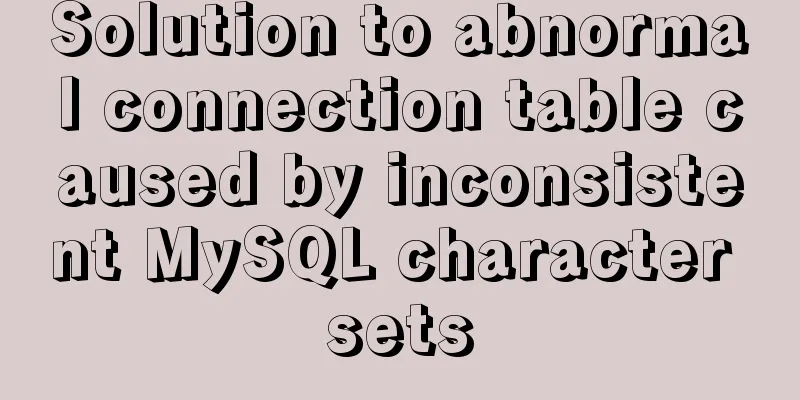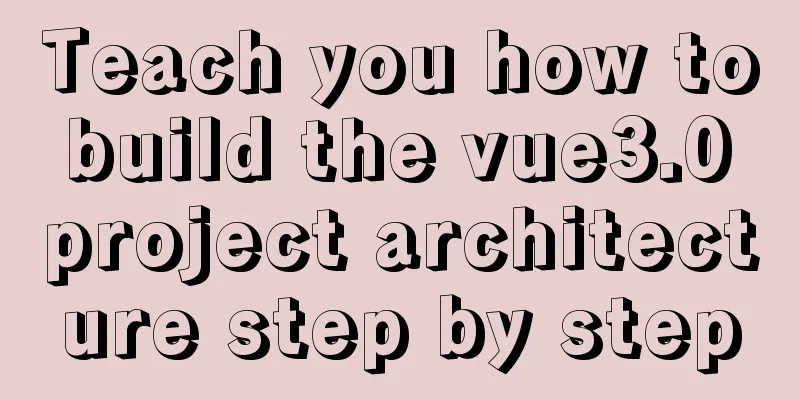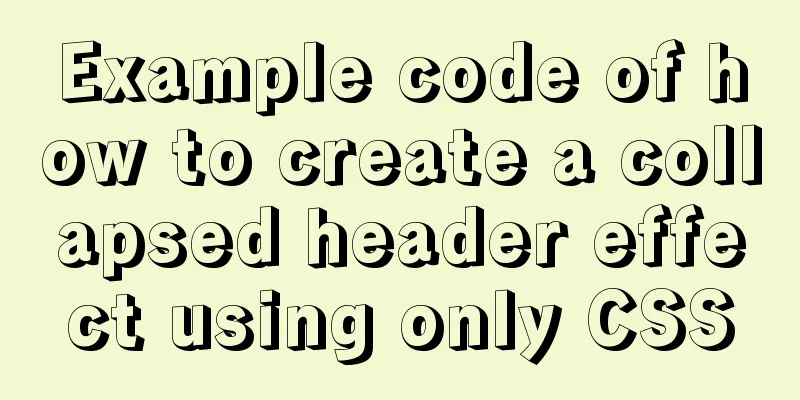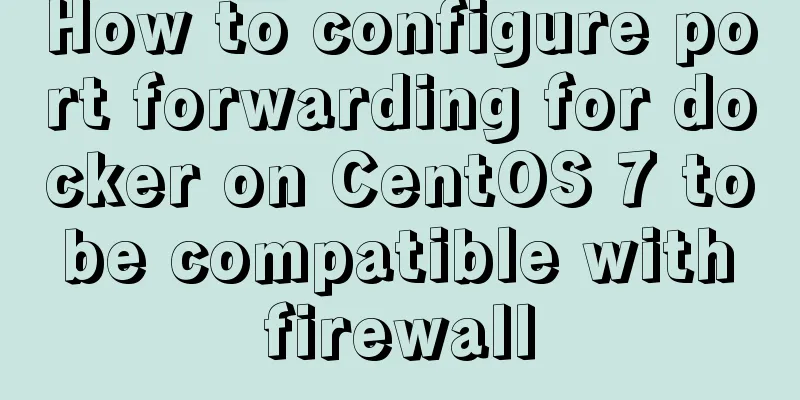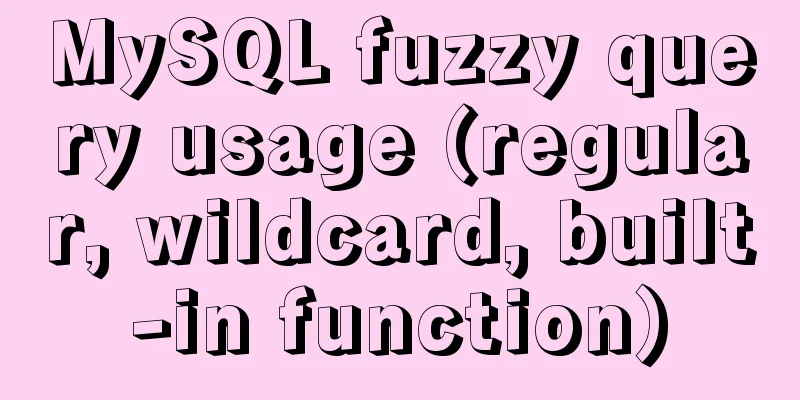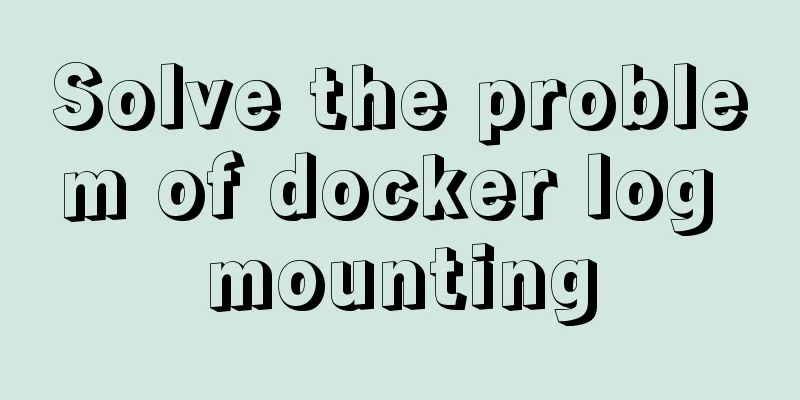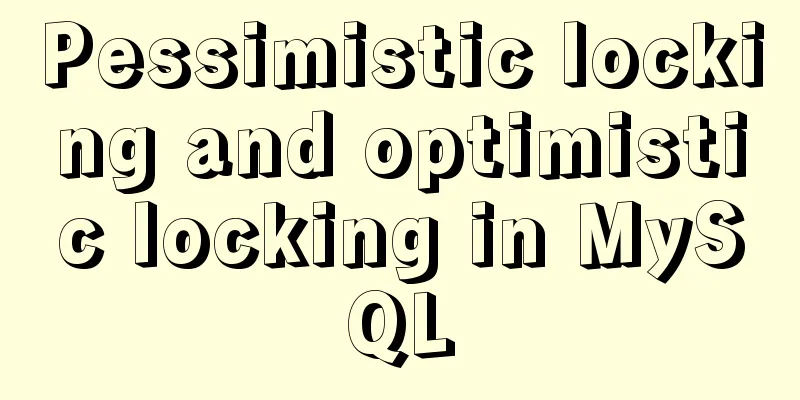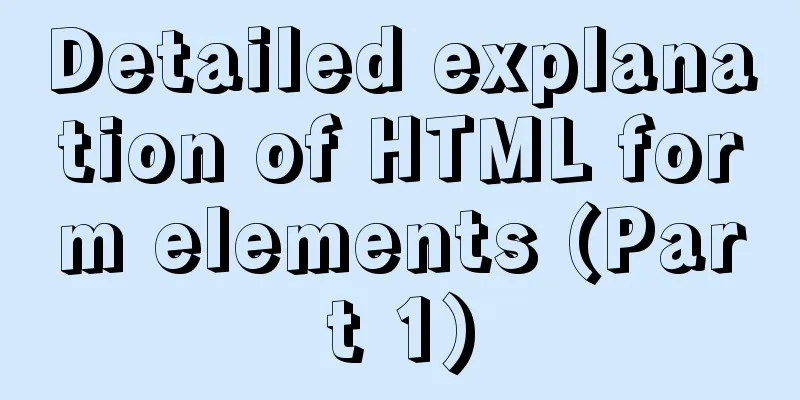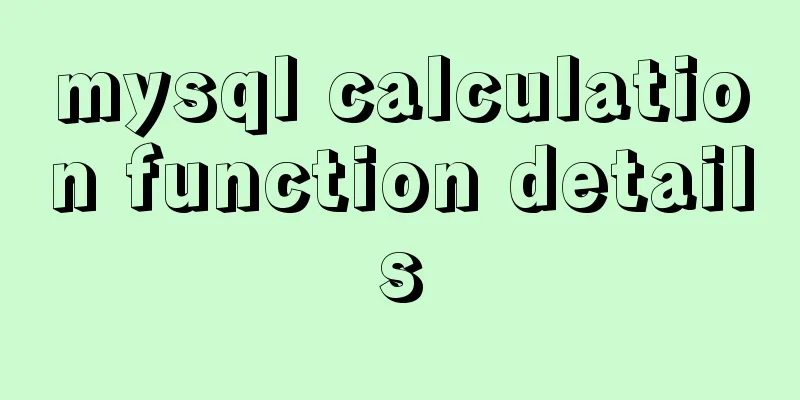A brief discussion on the use of React.FC and React.Component
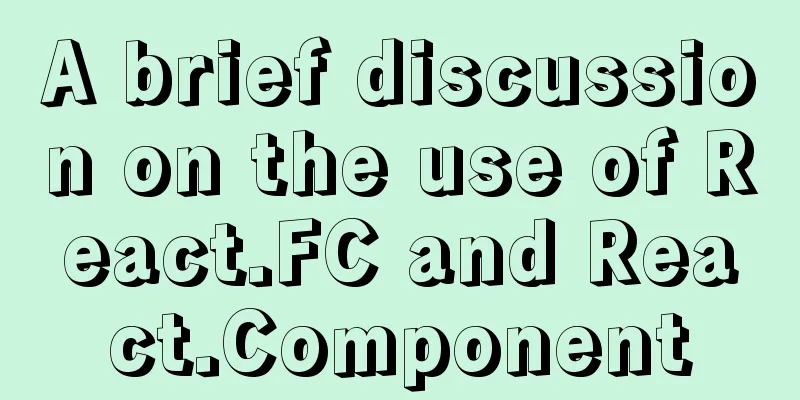
|
React components can be defined as functions (React.FC<>) or classes (inheriting React.Component). 1. React.FC<>1. React.FC is a functional component, a generic used in TypeScript. FC is the abbreviation of FunctionComponent. In fact, React.FC can be written as React.FunctionComponent:
const App: React.FunctionComponent<{ message: string }> = ({ message }) => (
<div>{message}</div>
);2. React.FC includes PropsWithChildren generics, so you don’t need to explicitly declare the type of props.children. React.FC<> is explicit about the return type, whereas the normal function version is implicit (and would require an additional annotation otherwise). 3. React.FC provides type checking and auto-completion of static properties: displayName, propTypes, and defaultProps (Note: there are some issues with using defaultProps in conjunction with React.FC). 4. When we use React.FC to write React components, we cannot use setState. Instead, we use Hook APIs such as useState() and useEffect. Example (Ali's Ant Desgin Pro framework is used here for demonstration):
const SampleModel: React.FC<{}> = () =>{ //React.FC<> is a generic type used by typescript const [createModalVisible, handleModalVisible] = useState<boolean>(false);
return {
{/** Trigger modal box **/}
<Button style={{fontSize:'25px'}} onClick={()=>handleModalVisible(true)} >Example</Button>
{/** Modal box component **/}
<Model onCancel={() => handleModalVisible(false)} ModalVisible={createModalVisible} />
} 2. class xx extends React.ComponentIf you want to define a class component, you need to inherit React.Component. React.Component is a class component. In TypeScript, React.Component is a generic type (aka React.Component<PropType, StateType>), so you provide it with (optional) prop and state type parameters: Example (Ali's Ant Desgin Pro framework is used here for demonstration):
class SampleModel extends React.Component {
state = {
createModalVisible:false,
};
handleModalVisible =(cVisible:boolean)=>{
this.setState({createModalVisible:cVisible});
};
return {
{/** Trigger modal box **/}
<Button onClick={()=>this.handleModalVisible(true)} >Example</Button>
{/** Modal box component **/}
<Model onCancel={() => handleModalVisible(false)} ModalVisible={this.state.createModalVisible} />
} ps: Simply put, when you don’t know what component type to use, use React.FC. This concludes this article on the use of React.FC and React.Component in React. For more content about React.FC and React.Component in React, please search for previous articles on 123WORDPRESS.COM or continue to browse the following related articles. I hope you will support 123WORDPRESS.COM in the future! You may also be interested in:
|
<<: Detailed deployment of Alibaba Cloud Server (graphic tutorial)
>>: Detailed explanation of MySQL startup options and system variables examples
Recommend
Summary of Mysql slow query operations
Mysql slow query explanation The MySQL slow query...
Linux user script creation/guessing game/network card traffic monitoring introduction
Table of contents 1. User created script 2. Word ...
mysql settings to change the root password, mysql server connection, mysql common commands diagram
1. Set and change the root password Check whether...
Analysis of the cutting of the background image of the nine-square grid with adaptive width and height
<br />Based on the original width-and-height...
JavaScript implements H5 gold coin function (example code)
Today I made a Spring Festival gold coin red enve...
Solution to forgetting the MYSQL database password under MAC
Quick solution for forgetting MYSQL database pass...
A brief analysis of the problem of mysql being inaccessible when deployed with docker-compose
What is Docker-Compose The Compose project origin...
Should nullable fields in MySQL be set to NULL or NOT NULL?
People who often use MySQL may encounter the foll...
Steps to install GRUB on Linux server
How to Install GRUB for Linux Server You cannot u...
21 MySQL standardization and optimization best practices!
Preface Every good habit is a treasure. This arti...
Detailed tutorial on integrating Apache Tomcat with IDEA editor
1. Download the tomcat compressed package from th...
Detailed tutorial for installing ElasticSearch:7.8.0 cluster with docker
ElasticSearch cluster supports動態請求的方式and靜態配置文件to ...
HTML Tutorial: Collection of commonly used HTML tags (6)
Related articles: Beginners learn some HTML tags ...
MySQL group by method for single word grouping sequence and multi-field grouping
I have created a goods table here. Let's take...
Serial and parallel operations in JavaScript
Table of contents 1. Introduction 2. es5 method 3...