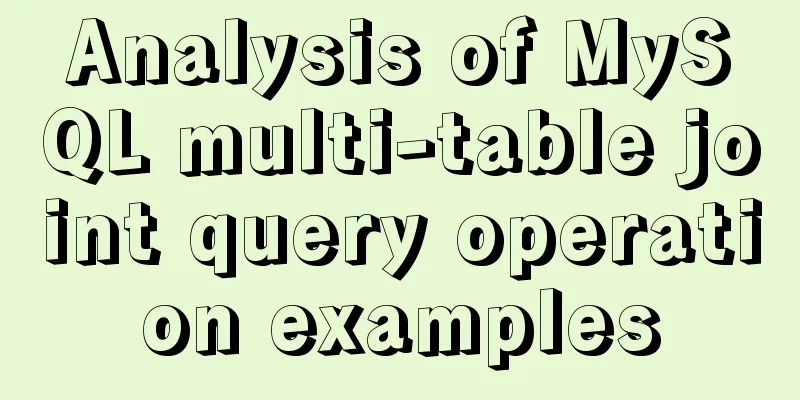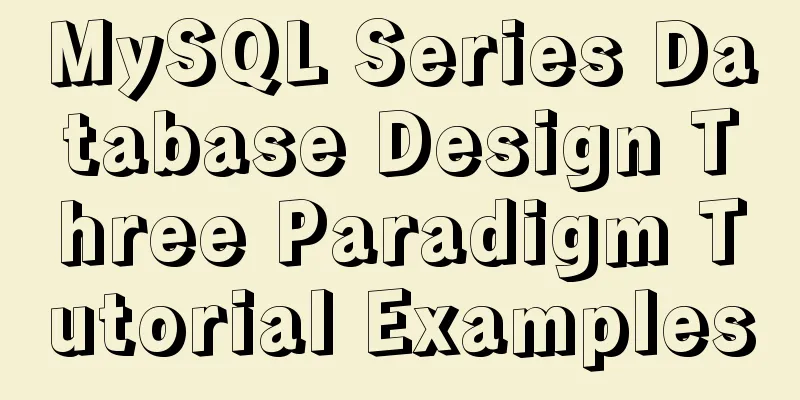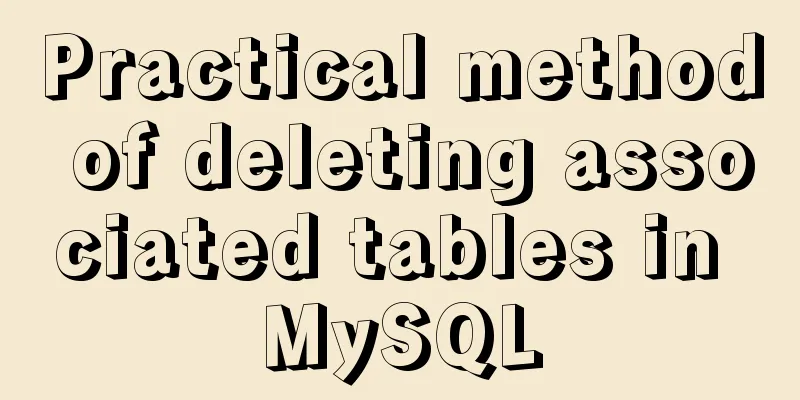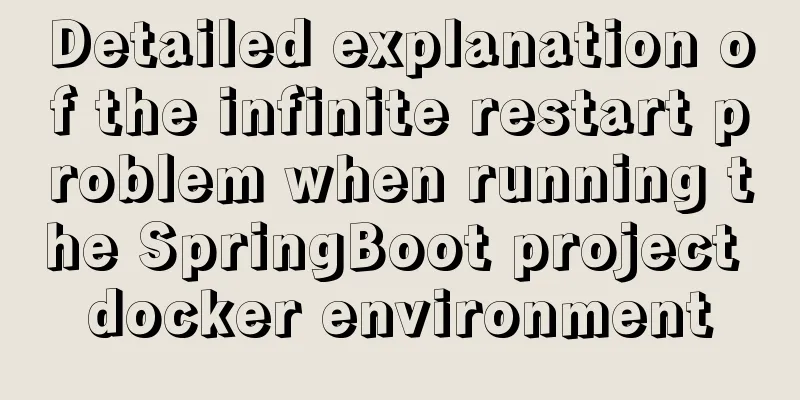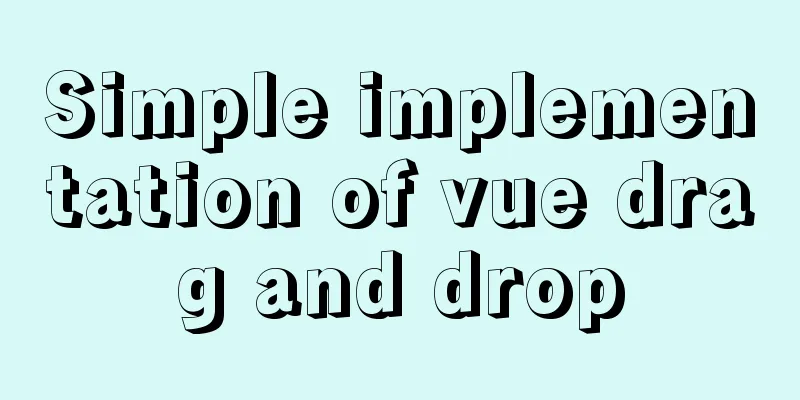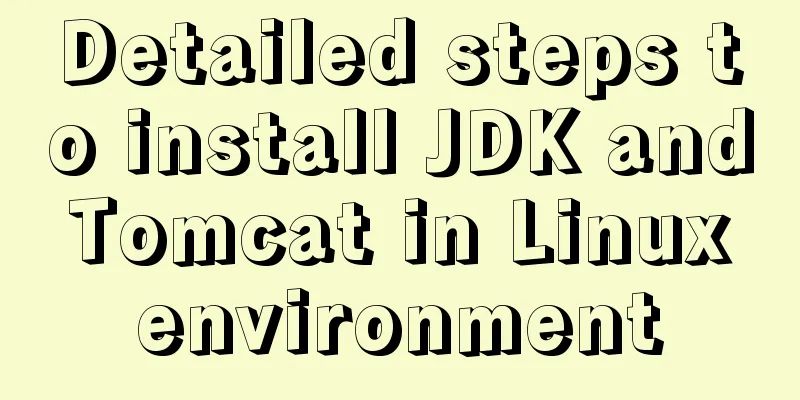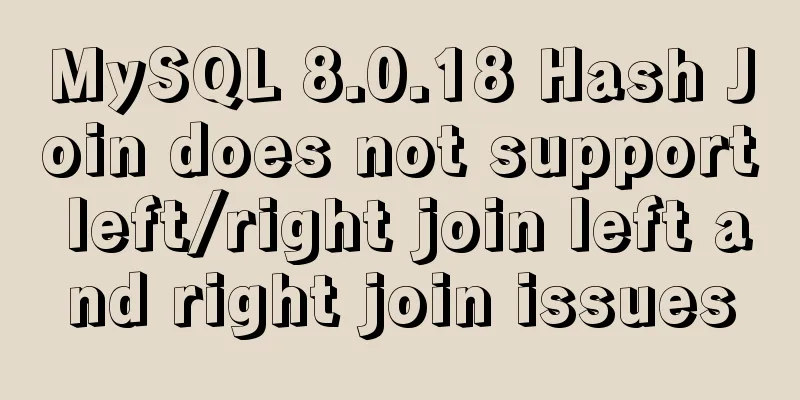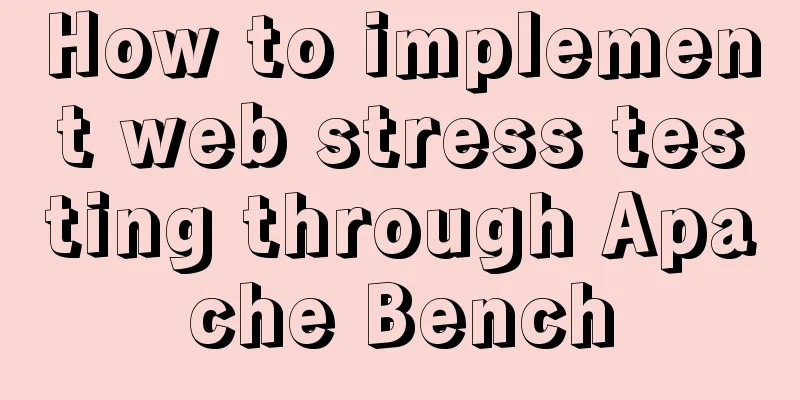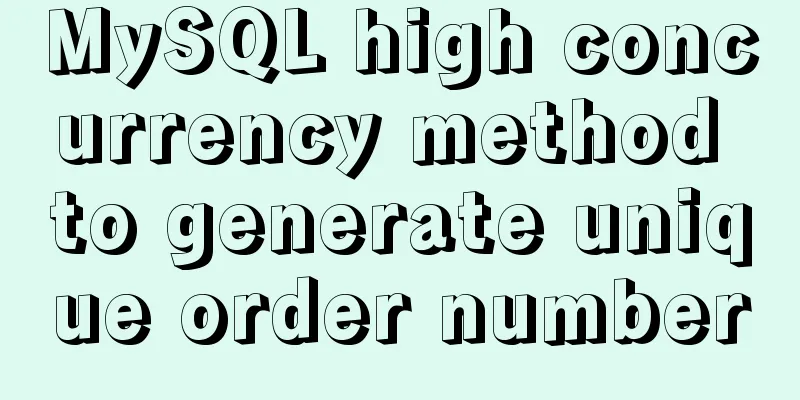How to implement JavaScript's new operator yourself

ConstructorBefore introducing new, you must know what a constructor is. There is no difference in writing between a constructor and an ordinary function. When a function is called through new Fun(), it is called a constructor, and the first letter of the constructor is usually capitalized.
function User(name) {
this.name = name;
}
let u = new User('leo');Here, User is the constructor. Of course, you can also call User() directly, but this will not create an instance. In non-strict mode, the name attribute will be hung on the window. new OperatorSo what exactly does the new operator do to create an instance? The new operator creates an instance of a user-defined object type or an instance of a built-in object that has a constructor. The new keyword performs the following operations: 1. Create an empty simple JavaScript object (i.e. **{}**); 2. Link the object (i.e. set the object's constructor) to another object; 3. Use the newly created object in step 1 as the context of **this**; 4. If the function does not return an object, it returns **this**. The above is quoted from the new operator - MDN Maybe you don't understand steps 2 and 4 very well, so I will summarize them again here: 1. Create an empty object u = {} 2. Bind prototype, u.__proto__ = User.prototype 3. Call the User() function and pass the empty object u as this, that is, User.call(u) 4. If the User() function returns an object type after execution, then return this variable, otherwise return this. Note: If the constructor returns a basic type value, it will not be affected and still return this Implement a new one yourselfKnowing the principle of the new operator, let's implement a FakeNew function ourselves.
function FakeNew() {
let obj = {};
// Convert the array-like arguments to an array and shift out the first parameter, which is the constructor let constructor = [].shift.apply(arguments);
// Bind prototype obj.__proto__ = constructor.prototype;
// Call the constructor and pass obj as this let res = Constructor.apply(obj, arguments);
// return return typeof res === 'object' ? res : obj;
}
function User(name) {
this.name = name;
}
User.prototype.getName = function() {
return this.name;
}
let u = FakeNew(User, 'leo');
console.log(u);
console.log(u.getName());The comments of the corresponding key steps have been attached to the code, so we have implemented a new operation. I believe that when you see new in the future, you will have a clearer feeling. The above is the details of how to implement JavaScript's new operator yourself. For more information about JavaScript's new operator, please pay attention to other related articles on 123WORDPRESS.COM! You may also be interested in:
|
<<: Example of how to implement keepalived+nginx high availability
>>: MySQL 5.7.21 installation and password configuration tutorial
Recommend
Installation steps of Ubuntu 20.04 double pinyin input method
1. Set up Chinese input method 2. Set the double ...
Example of how to display a default image when an image does not exist in HTML
An image link <img src="" /> I wa...
Native JS to achieve image marquee effects
Today I will share with you a picture marquee eff...
VMware15.5 installation Ubuntu20.04 graphic tutorial
1. Preparation before installation 1. Download th...
Talking about ContentType(s) from image/x-png
This also caused the inability to upload png files...
A tutorial on how to install, use, and automatically compile TypeScript
1. Introduction to TypeScript The previous articl...
How to import Excel files into MySQL database
This article shares with you how to import Excel ...
Detailed explanation of HTML tables
Function: data display, table application scenari...
Bug of Chinese input garbled characters in flex program Firefox
Chinese characters cannot be input in lower versio...
Commonly used JavaScript array methods
Table of contents 1. filter() 2. forEach() 3. som...
How to use Lottie animation in React Native project
Lottie is an open source animation library for iO...
How to solve the problem of absolutely positioned elements mysteriously disappearing or being blocked in IE6/7
1. When the width of the adjacent floating layer o...
Detailed explanation of four solutions for implementing in-line scrolling on mobile devices
Discovering Needs If only part of an area is allo...
Detailed explanation of Vue component reuse and expansion
Table of contents Overview Is the extension neces...
Vue implements carousel animation
This article example shares the specific code of ...