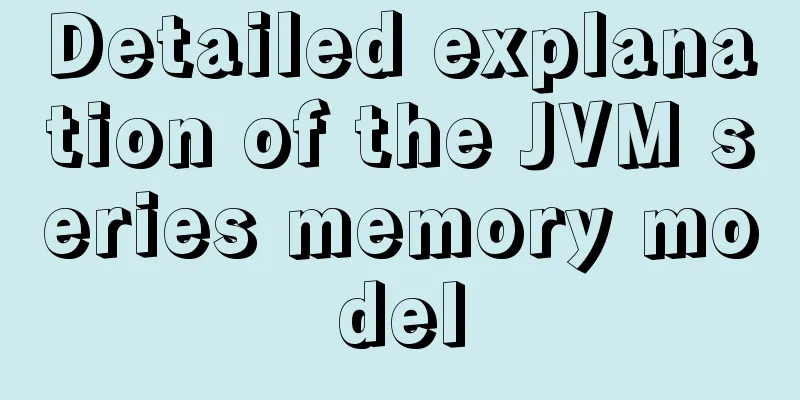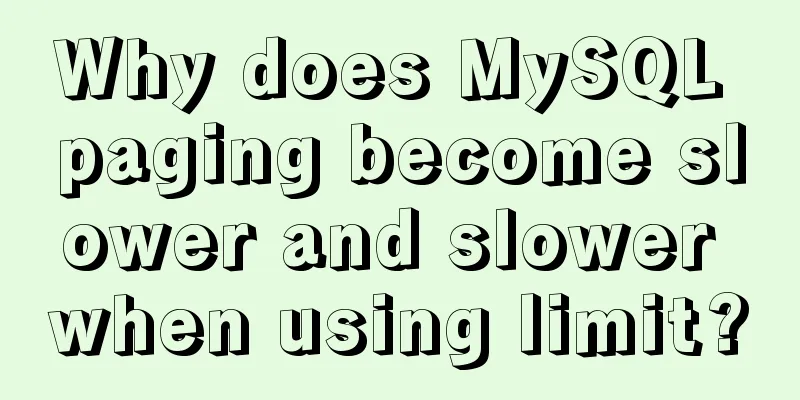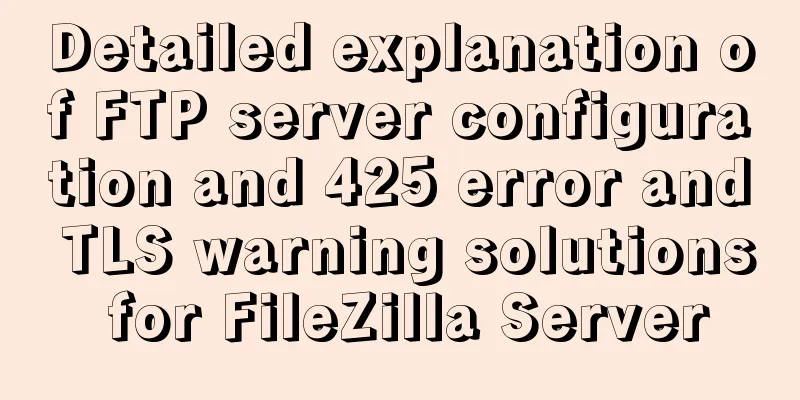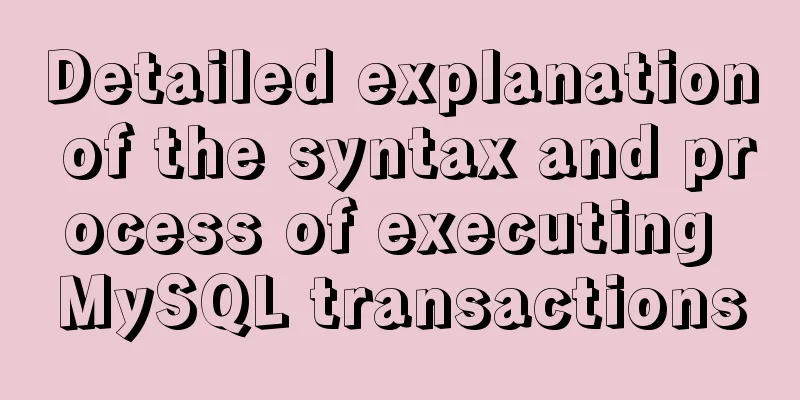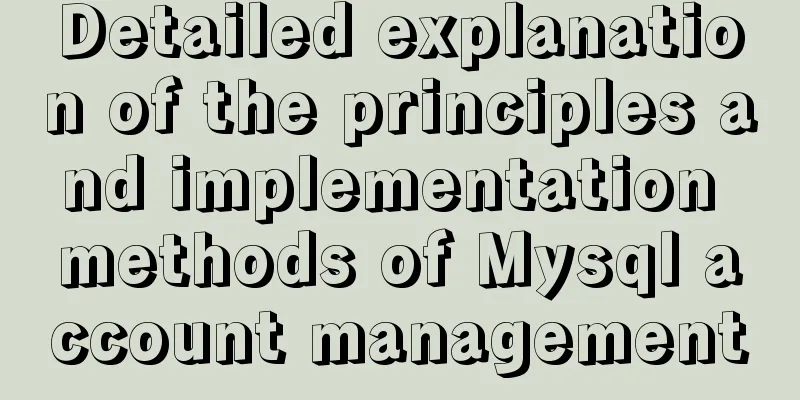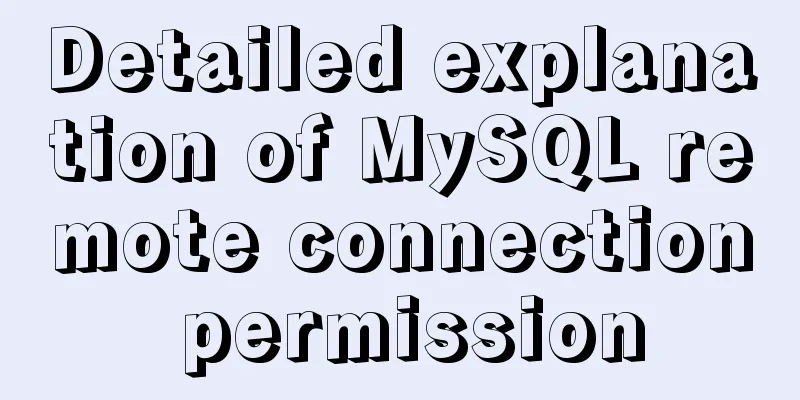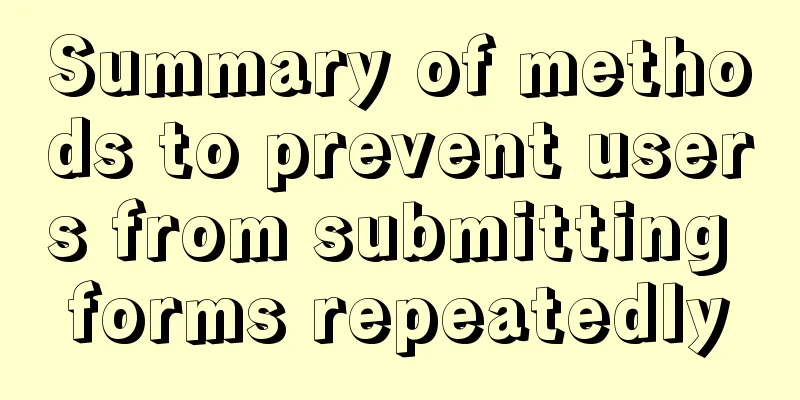The latest version of MySQL5.7.19 decompression version installation guide
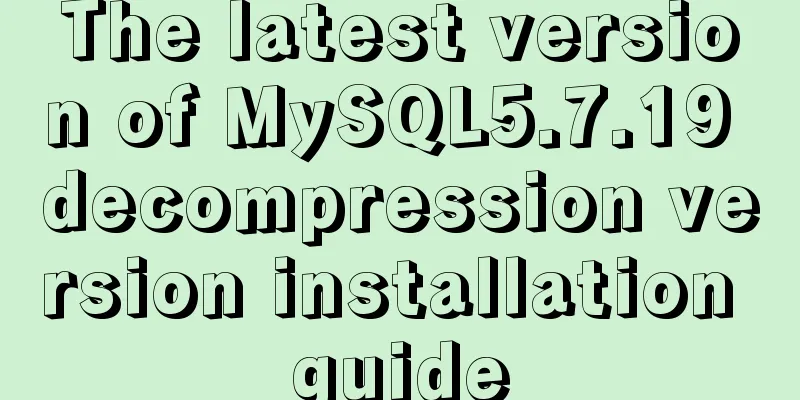
|
MySQL version: MySQL Community Edition (GPL) ------ MySQL Community Server (GPL) Download address: https://dev.mysql.com/downloads/mysql/ https://www.jb51.net/softs/451120.html Download file:mysql-5.7.19-winx64.zip After downloading, unzip it. 1 Configure environment variables and add mysql/bin to PATH 2 Use cmd tool or powershell. Note that administrator privileges are required. Running Run 3 Start the mysql service and run 4 Log in 5 Change password and update permissions alter user 'root'@'localhost' identified by 'passwd'; use mysql; flush privileges; 6 Close the database
Summarize The above is the latest version of MySQL5.7.19 decompression version installation guide introduced by the editor. I hope it will be helpful to everyone. If you have any questions, please leave me a message and the editor will reply to you in time. I would also like to thank everyone for their support of the 123WORDPRESS.COM website! You may also be interested in:
|
<<: Example method of deploying react project on nginx
>>: Using front-end HTML+CSS+JS to develop a simple TODOLIST function (notepad)
Recommend
Implementation of CSS3 3D cool cube transformation animation
I love coding, it makes me happy! Hello everyone,...
How to use DCL to manage users and control permissions in MySQL
DCL (Data Control Language): Data control languag...
Hover zoom effect made with CSS3
Result:Implementation code: html <link href=&#...
jQuery implements breathing carousel
This article shares the specific code of jQuery t...
How to view the IP address of Linux in VMware virtual machine
1. First, double-click the vmware icon on the com...
Website redesign is a difficult task for every family
<br />Every family has its own problems, and...
The correct way to migrate MySQL data to Oracle
There is a table student in the mysql database, i...
Vue implements custom "modal pop-up window" component example code
Table of contents Preface Rendering Example Code ...
How to view and close background running programs in Linux
1. Run the .sh file You can run it directly using...
Compatibility issues when inserting audio files in HTML and playing them in browsers
Let's talk about some problems I have encounte...
MySQL 5.7.27 winx64 installation and configuration method graphic tutorial
This article shares the installation and configur...
Using vue3 to imitate the side message prompt effect of Apple system
Table of contents Animation Preview Other UI Libr...
Differences between proxy_pass in two modules in nginx
1. The proxy_pass directive of the 1.ngx_stream_p...
How to automatically back up the mysql database regularly
We all know that data is priceless. If we don’t b...
HTML uses canvas to implement bullet screen function
Introduction Recently, I needed to make a barrage...