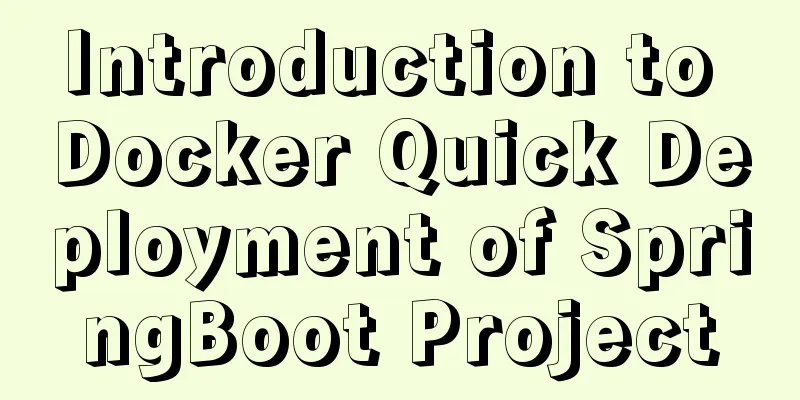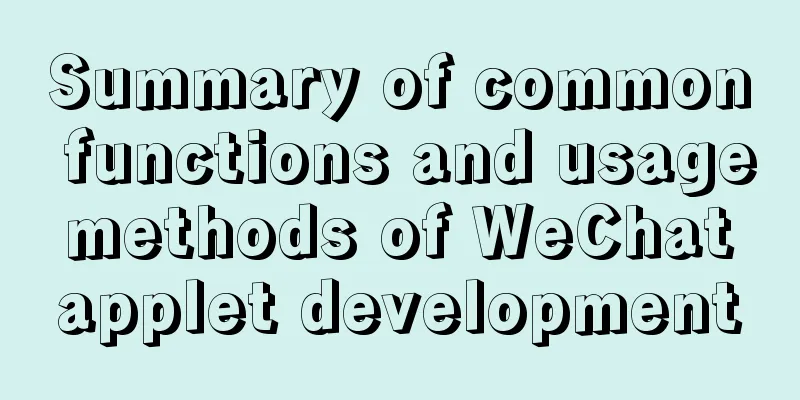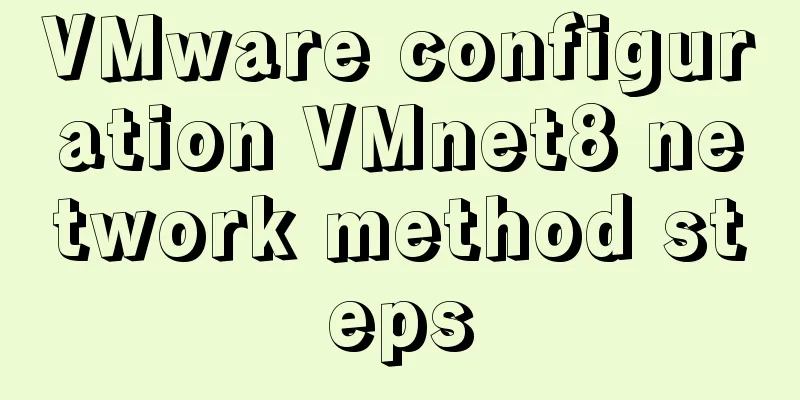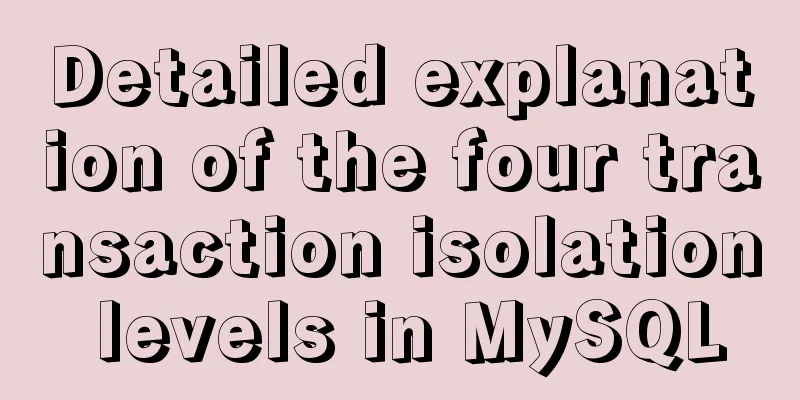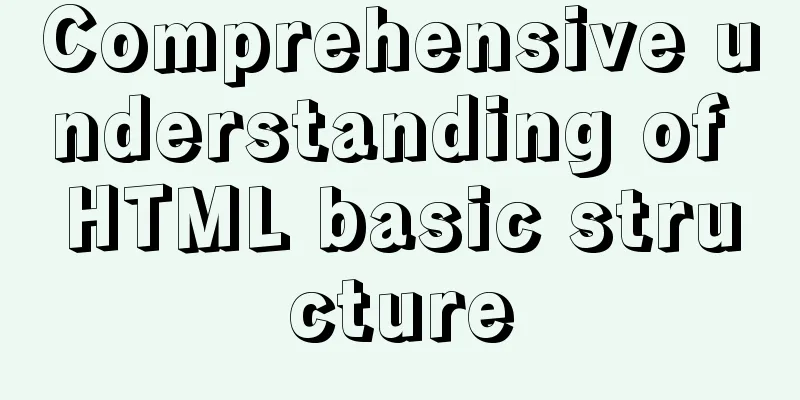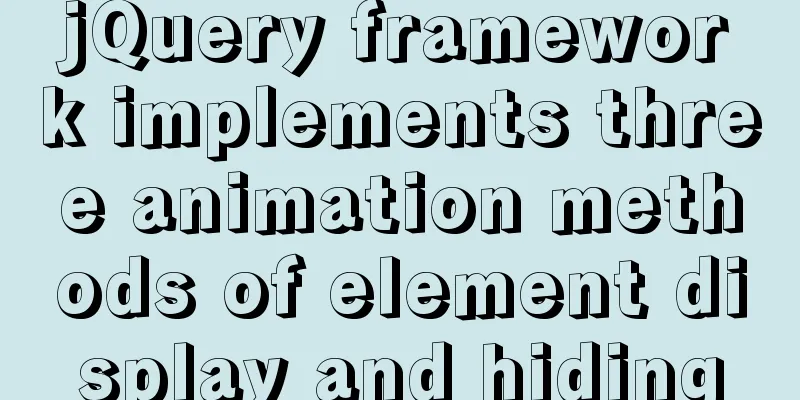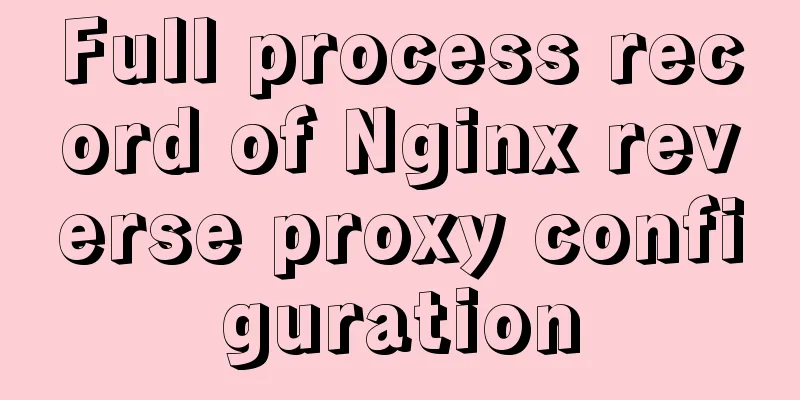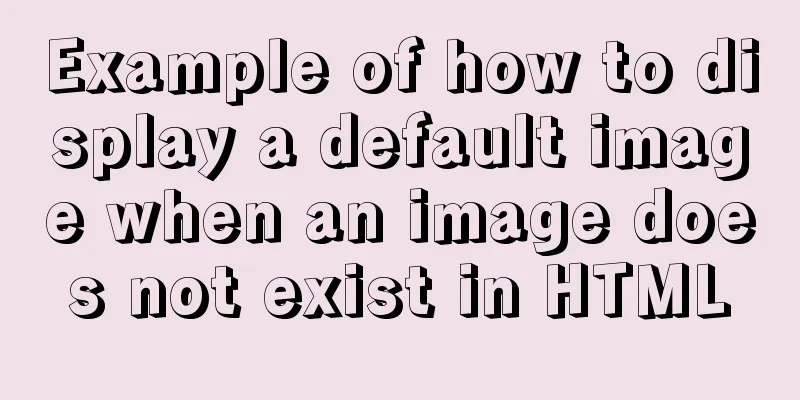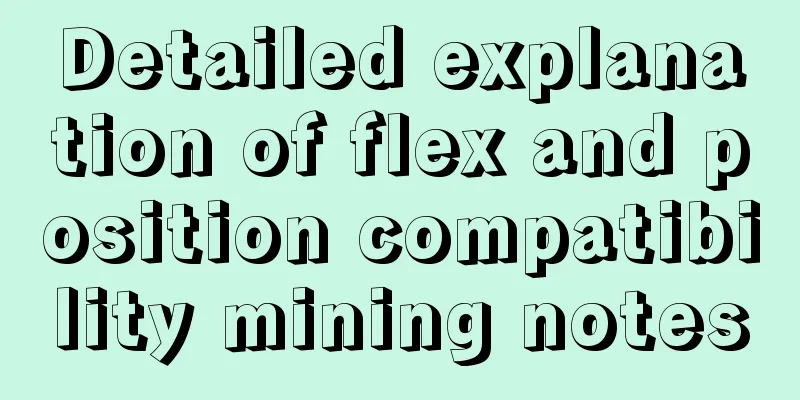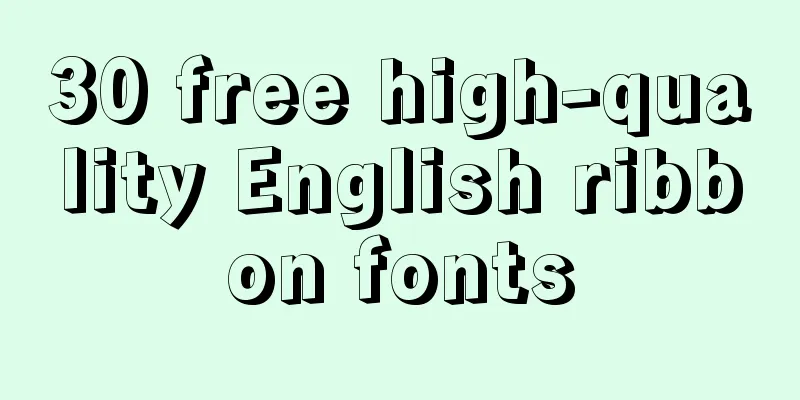Differences between proxy_pass in two modules in nginx
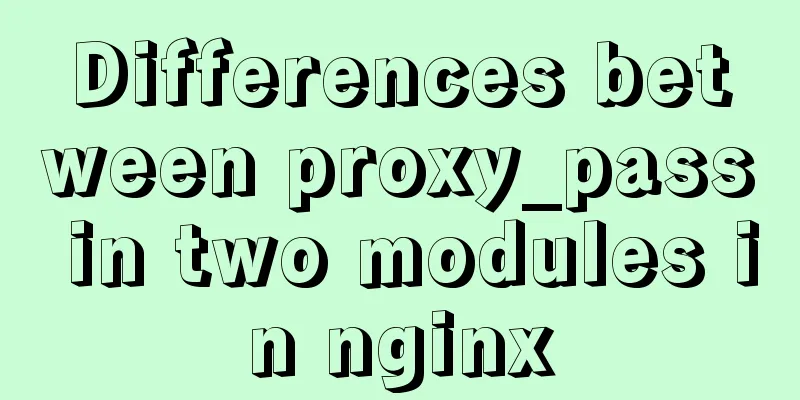
|
1. The It can only be used in the server segment, and only requires the domain name or IP address and port. It can be understood as port forwarding, which can be either a TCP port or a UDP port.
server {
listen 127.0.0.1:12345;
proxy_pass 127.0.0.1:8080;
}
server {
listen 12345;
proxy_connect_timeout 1s;
proxy_timeout 1m;
proxy_pass example.com:12345;
}
server {
listen 53 udp;
proxy_responses 1;
proxy_timeout 20s;
proxy_pass dns.example.com:53;
}
server {
listen [::1]:12345;
proxy_pass unix:/tmp/stream.socket; 2. The
3. Analysis of the url (request_uri) of the backend server after proxy_pass
server {
listen 80;
server_name www.test.com;
# Scenario A
# Visit http://www.test.com/testa/aaaa
# The backend request_uri is: /testa/aaaa
location ^~ /testa/ {
proxy_pass http://127.0.0.1:8801;
}
# Scenario B
# Visit http://www.test.com/testb/bbbb
# The backend request_uri is: /bbbb
location ^~ /testb/ {
proxy_pass http://127.0.0.1:8801/;
}
# Scenario C
# The following location is correct ~ /testc {
proxy_pass http://127.0.0.1:8801;
}
# Scenario D
# The following location is wrong#
# When running nginx -t, the following error will be reported:
#
# nginx: [emerg] "proxy_pass" cannot have URI part in location given by regular
# expression, or inside named location, or inside "if" statement, or inside
# "limit_except" block in /opt/app/nginx/conf/vhost/test.conf:17
#
# When location is a regular expression, proxy_pass cannot contain a URI part. This example contains "/"
location ~ /testd {
proxy_pass http://127.0.0.1:8801/; # Remember, when location is a regular expression, you cannot write it like this! ! !
}
# Scenario E
# Visit http://www.test.com/ccc/bbbb
# The backend request_uri is: /aaa/ccc/bbbb
location /ccc/ {
proxy_pass http://127.0.0.1:8801/aaa$request_uri;
}
# Scenario F
# Visit http://www.test.com/namea/ddd
# The backend request_uri is: /yongfu?namea=ddd
location /namea/ {
rewrite /namea/([^/]+) /yongfu?namea=$1 break;
proxy_pass http://127.0.0.1:8801;
}
# Scenario G
# Visit http://www.test.com/nameb/eee
# The backend request_uri is: /yongfu?nameb=eee
location /nameb/ {
rewrite /nameb/([^/]+) /yongfu?nameb=$1 break;
proxy_pass http://127.0.0.1:8801/;
}
access_log /data/logs/www/www.test.com.log;
}
server {
listen 8801;
server_name www.test.com;
root /data/www/test;
index index.php index.html;
rewrite ^(.*)$ /test.php?u=$1 last;
location ~ \.php$ {
try_files $uri =404;
fastcgi_pass unix:/tmp/php-cgi.sock;
fastcgi_index index.php;
include fastcgi.conf;
}
access_log /data/logs/www/www.test.com.8801.log;
}
This is the end of this article about the difference between the two proxy_pass modules in nginx. For more relevant nginx proxy_pass module content, please search 123WORDPRESS.COM's previous articles or continue to browse the following related articles. I hope everyone will support 123WORDPRESS.COM in the future! You may also be interested in:
|
<<: 10 very good CSS skills collection and sharing
>>: Introducing ECharts into the Vue project
Recommend
TABLE tags (TAGS) detailed introduction
Basic syntax of the table <table>...</tab...
Windows system mysql5.7.18 installation graphic tutorial
MySQL installation tutorial for Windows system do...
Summary of React's way of creating components
Table of contents 1. Create components using func...
Detailed explanation of JQuery selector
Table of contents Basic selectors: Level selector...
How to write a MySQL backup script
Preface: The importance of database backup is sel...
How to compile and install xdebug in Ubuntu environment
This article describes how to compile and install...
Summary of the differences between MySQL and Oracle (comparison of functional performance, selection, SQL when using them, etc.)
1. Concurrency Concurrency is the most important ...
Two ways to use IIS to call X-Forwarded-For Header (XFF) to record the visitor's real IP
Problem: The website published through IIS is pla...
What does mysql database do
MySQL is a relational database management system ...
Detailed explanation of MySQL startup options and system variables examples
Table of contents Boot Options Command Line Long ...
Detailed explanation of nmcli usage in CentOS8
Common nmcli commands based on RHEL8/CentOS8 # Vi...
MySQL creates users, authorizes users, revokes user permissions, changes user passwords, and deletes users (practical tips)
MySQL creates users and authorizes and revokes us...
mysql-5.7.21-winx64 free installation version installation--Windows tutorial detailed explanation
1 Download The address is: https://dev.mysql.com/...
After mybatis-plus paging parameters are passed in, the sql where condition does not have limit paging information operation
I spent almost two hours trying various methods. ...
Javascript design pattern prototype mode details
Table of contents 1. Prototype mode Example 1 Exa...