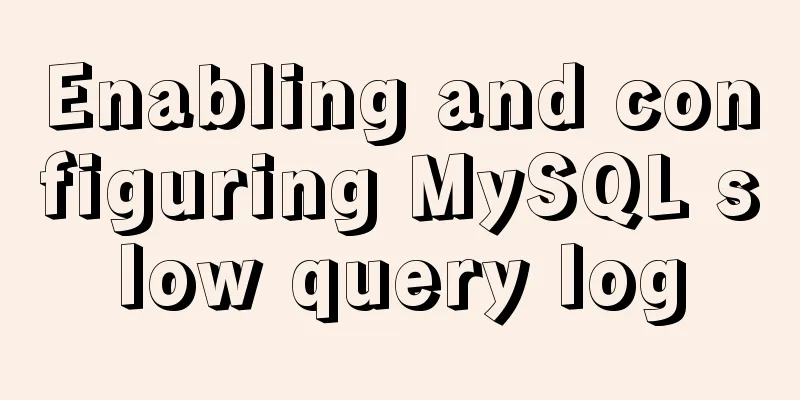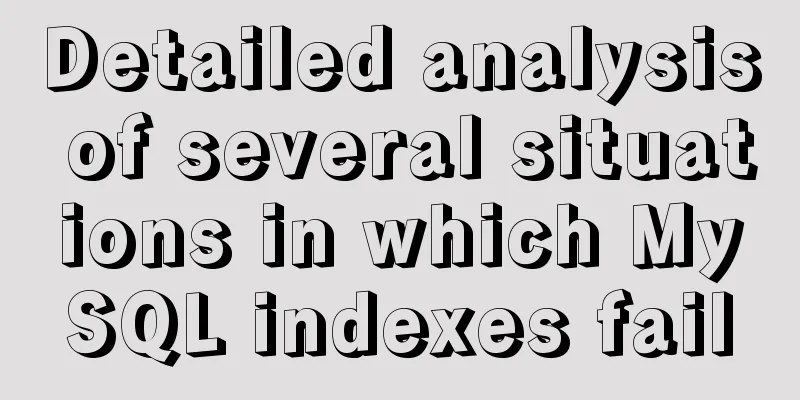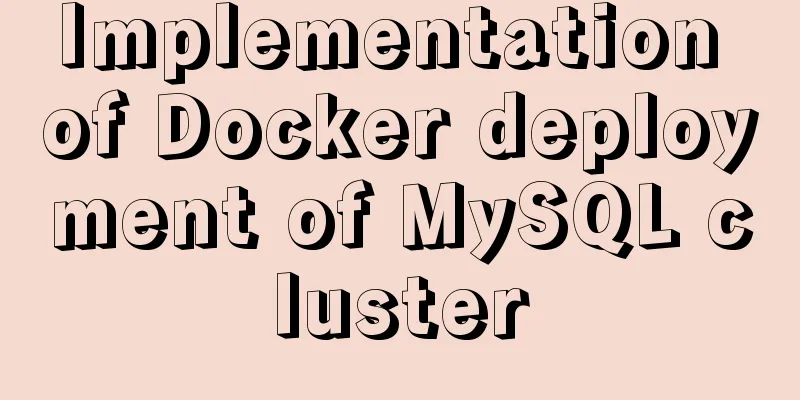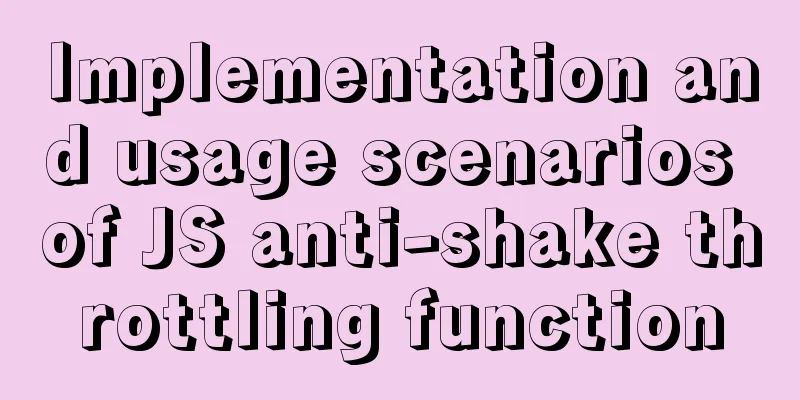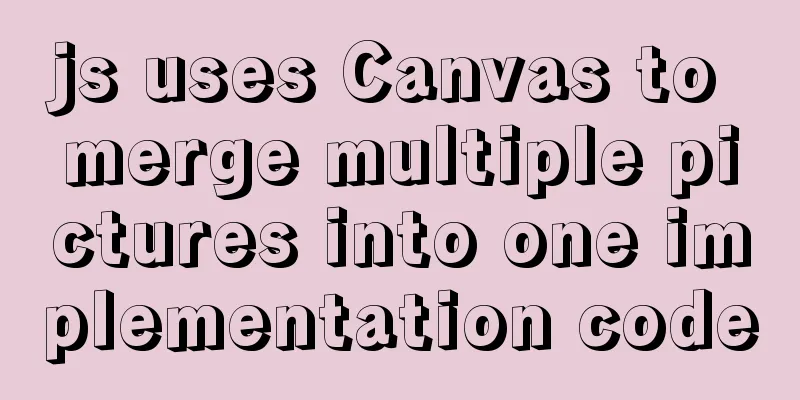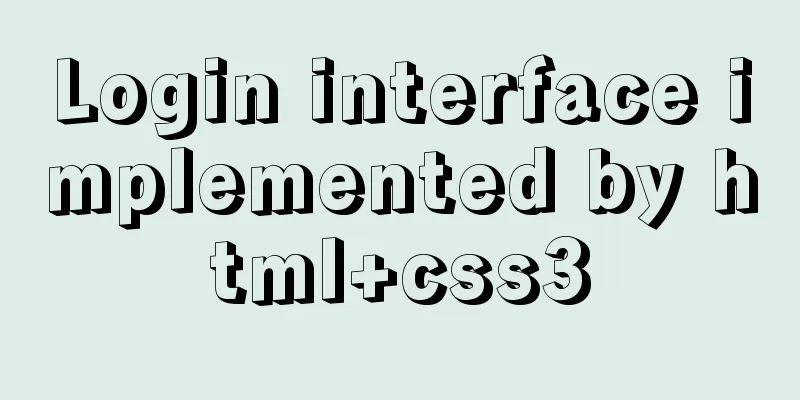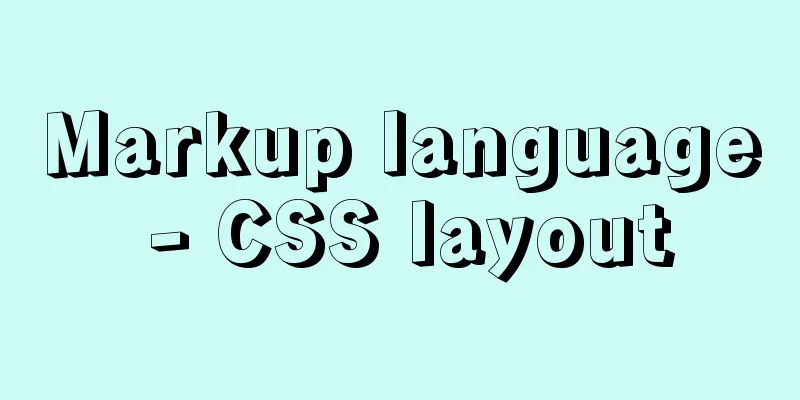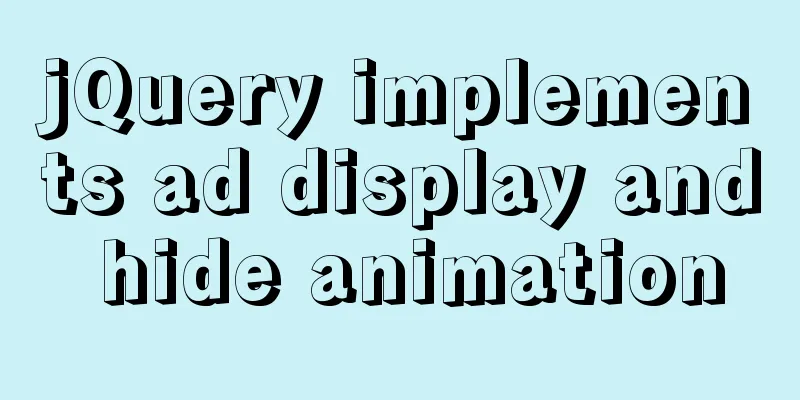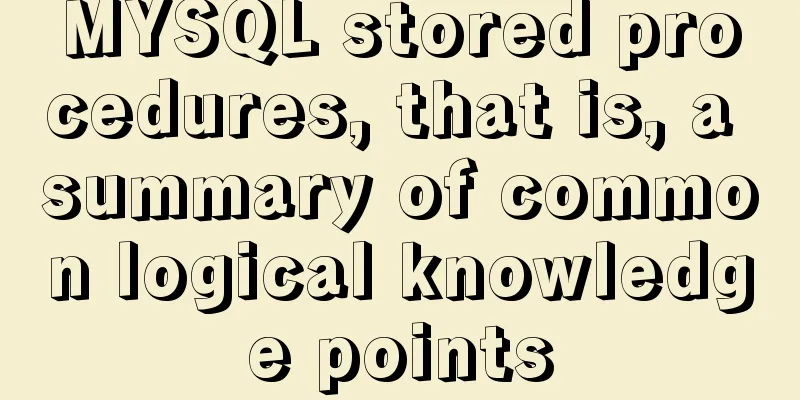CSS3 achieves cool 3D rotation perspective effect
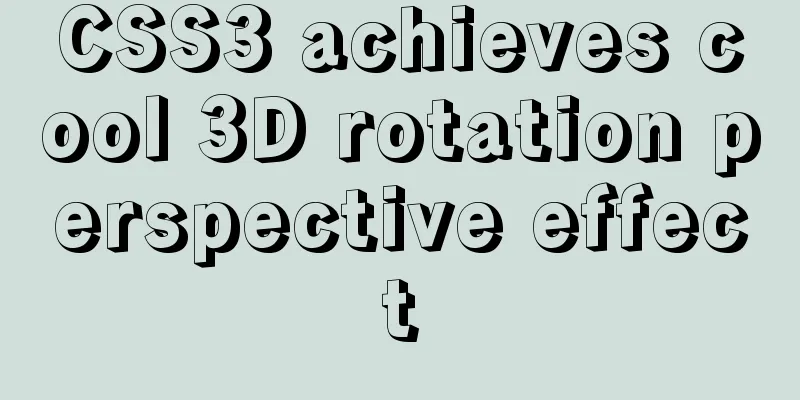
|
CSS3 achieves cool 3D rotation perspective 3D animation effects are becoming more and more popular and have been widely used on various platforms, such as Alibaba Cloud, Huawei Cloud, webpack official website, etc. It can more realistically display our products and introductions, bringing a strong visual impact. Therefore, in order to make yourself better, css3 3D animation is essential. What You Will Learn
start 1. Introduction to common APIs for CSS3 3D transformations First, let's take a look at the CSS 3D coordinate system:
Next we introduce several commonly used APIs: Rotation
The relevant code is as follows:
<style>
.d3-wrap {
position: relative;
width: 300px;
height: 300px;
margin: 120px auto;
/* Specifies how nested elements are rendered in 3D space */
transform-style: preserve-3d;
transform: rotateX(0) rotateY(45deg);
transform-origin: 150px 150px 150px;
}
.rotateX {
width: 200px;
height: 200px;
background-color: #06c;
transition: transform 2s;
animation: rotateX 6s infinite;
}
@keyframes rotateX {
0% {
transform: rotateX(0);
}
100% {
transform: rotateX(360deg);
}
}
</style>
<div class="d3-wrap">
<div class="rotateX"></div>
</div>Transform
What we need to note here is that in order to see the effect of displacement, we need to add the following properties to the parent container:
.d3-wrap {
transform-style: preserve-3d;
perspective: 500;
/* Set the view where the element is viewed */
-webkit-perspective: 500;
}When you define the perspective property for an element, its child elements gain the perspective effect, not the element itself. The code is as follows:
.d3-wrap {
position: relative;
width: 300px;
height: 300px;
margin: 120px auto;
transform-style: preserve-3d;
perspective: 500;
-webkit-perspective: 500;
transform: rotateX(0) rotateY(45deg);
transform-origin: center center;
}
.transformZ {
width: 200px;
height: 200px;
background-color: #06c;
transition: transform 2s;
animation: transformZ 6s infinite;
}
@keyframes transformZ {
0% {
transform: translateZ(100px);
}
100% {
transform: translateZ(0);
}
}3D Zoom
Theoretically, the above three common transformations are enough. It is worth noting that if we want to make the elements present 3D effects, the following APIs that cannot be ignored are also very important:
2. CSS3 3D Application Scenarios CSS 3D is mainly used in website interaction and model effects, such as: 3D Carousel 3. CSS3 3D realizes a cube The core idea is to use 6 faces to splice, and adjust their positions by setting rotate and translate, as follows:
The specific code is as follows:
.container {
position: relative;
width: 300px;
height: 300px;
margin: 120px auto;
transform-style: preserve-3d;
/* To make it more three-dimensional*/
transform: rotateX(-30deg) rotateY(45deg);
transform-origin: 150px 150px 150px;
animation: rotate 6s infinite;
}
.container .page {
position: absolute;
width: 300px;
height: 300px;
text-align: center;
line-height: 300px;
color: #fff;
background-size: cover;
}
.container .page:first-child {
background-image: url(./my.jpeg);
background-color: rgba(0,0,0,.2);
}
.container .page:nth-child(2) {
transform: rotateX(90deg);
transform-origin: 0 0;
transition: transform 10s;
background-color: rgba(179, 15, 64, 0.6);
background-image: url(./my2.jpeg);
}
.container .page:nth-child(3) {
transform: translateZ(300px);
background-color: rgba(22, 160, 137, 0.7);
background-image: url(./my3.jpeg);
}
.container .page:nth-child(4) {
transform: rotateX(-90deg);
transform-origin: -300px 300px;
background-color: rgba(210, 212, 56, 0.2);
background-image: url(./my4.jpeg);
}
.container .page:nth-child(5) {
transform: rotateY(-90deg);
transform-origin: 0 0;
background-color: rgba(201, 23, 23, 0.6);
background-image: url(./my5.jpeg);
}
.container .page:nth-child(6) {
transform: rotateY(-90deg) translateZ(-300px);
transform-origin: 0 300px;
background-color: rgba(16, 149, 182, 0.2);
background-image: url(./my6.jpeg);
} HTML structure
<div class="container">
<div class="page">A</div>
<div class="page">B</div>
<div class="page">C</div>
<div class="page">D</div>
<div class="page">E</div>
<div class="page">F</div>
</div>Summarize The above is the editor's introduction to the cool 3D rotation perspective effect achieved with CSS3. I hope it will be helpful to everyone. If you have any questions, please leave me a message and the editor will reply to you in time. I would also like to thank everyone for their support of the 123WORDPRESS.COM website! |
<<: Detailed explanation of data types in JavaScript basics
>>: Theory Popularization——User Experience
Recommend
Detailed explanation of how Vue returns values to dynamically generate forms and submit data
Table of contents Main issues solved 1. The data ...
Docker+daocloud realizes automatic construction and deployment of front-end projects
Automated project deployment is more commonly use...
Win10 install Linux ubuntu-18.04 dual system (installation guide)
I installed a Linux Ubuntu system on my computer....
Use semantic tags to write your HTML compatible with IE6,7,8
HTML5 adds more semantic tags, such as header, fo...
Summary of solving the yum error problem after upgrading Python to 3.6.6 on CentOS 7
I recently upgraded a test server operating syste...
Detailed process of using Vscode combined with docker for development
Preface Using Docker and VS Code can optimize the...
MySQL advanced learning index advantages and disadvantages and rules of use
1. Advantages and Disadvantages of Indexes Advant...
CentOS6.8 Chinese/English environment switching tutorial diagram
1. Introduction People who are not used to Englis...
Detailed explanation of how to solve the problem that the docker container cannot access the host machine through IP
Origin of the problem When using docker, I unfort...
VMware Workstation 14 Pro installs CentOS 7.0
The specific method of installing CentOS 7.0 on V...
JavaScript Document Object Model DOM
Table of contents 1. JavaScript can change all HT...
Implementation of multi-site configuration of Nginx on Mac M1
Note: nginx installed via brew Website root direc...
Detailed process of installing and configuring MySQL and Navicat prenium
Prerequisite: Mac, zsh installed, mysql downloade...
Vue implements Modal component based on Teleport
Table of contents 1. Get to know Teleport 2. Basi...