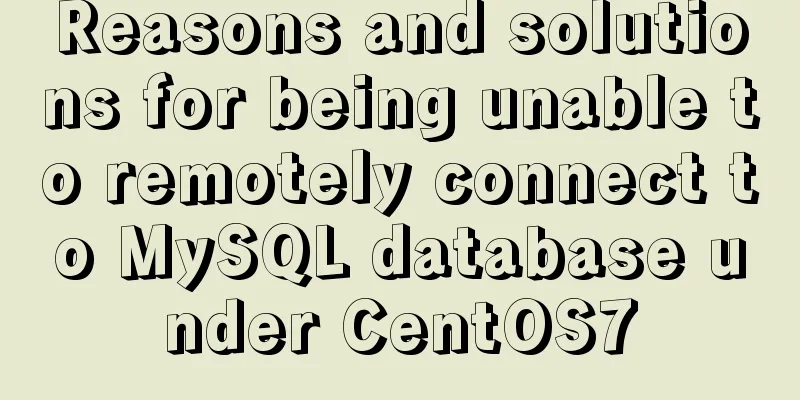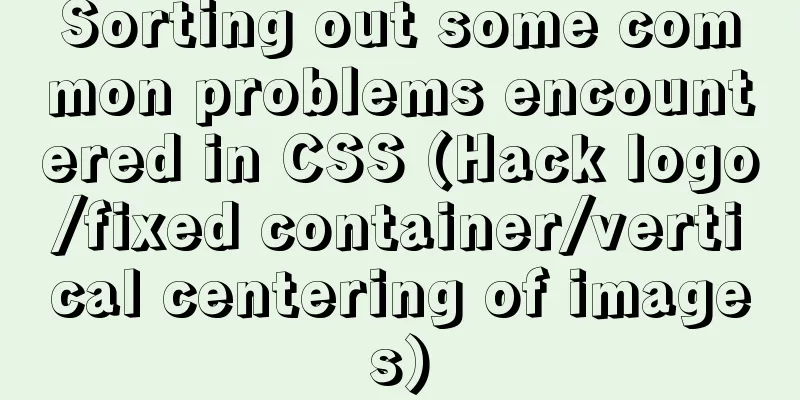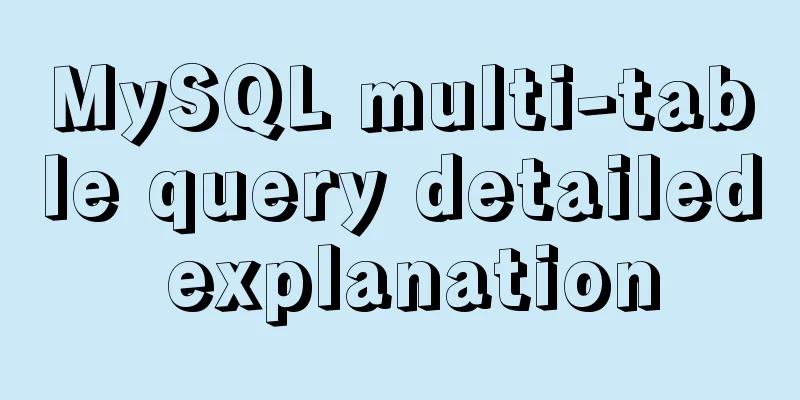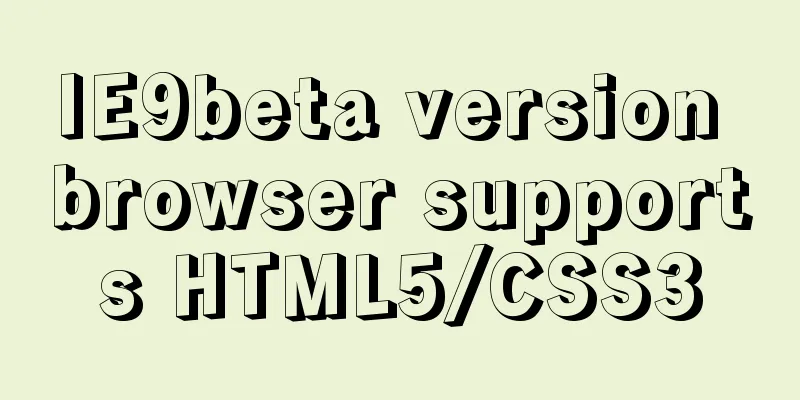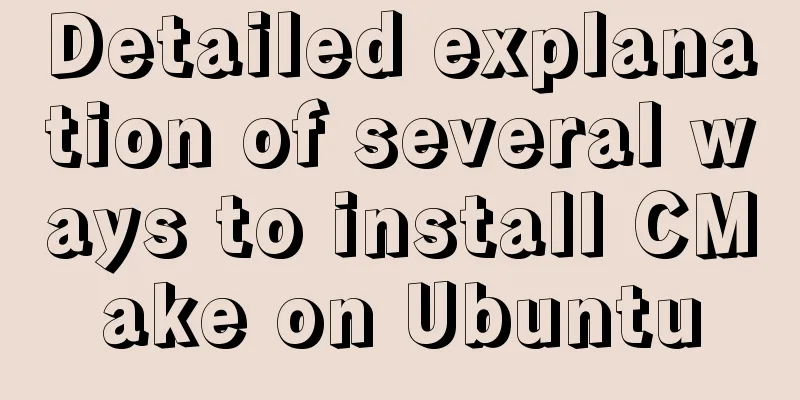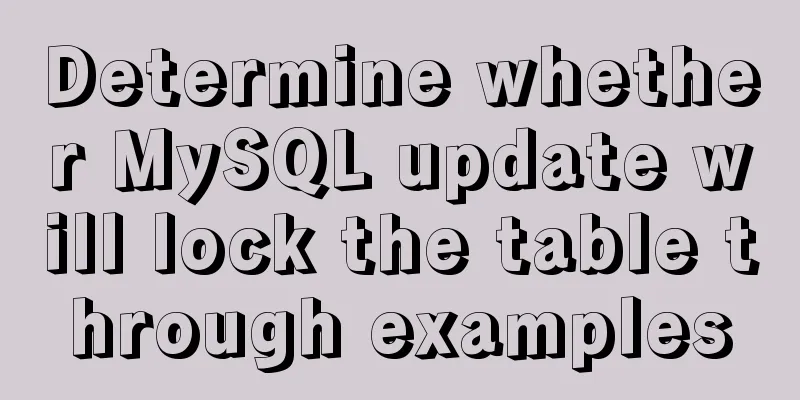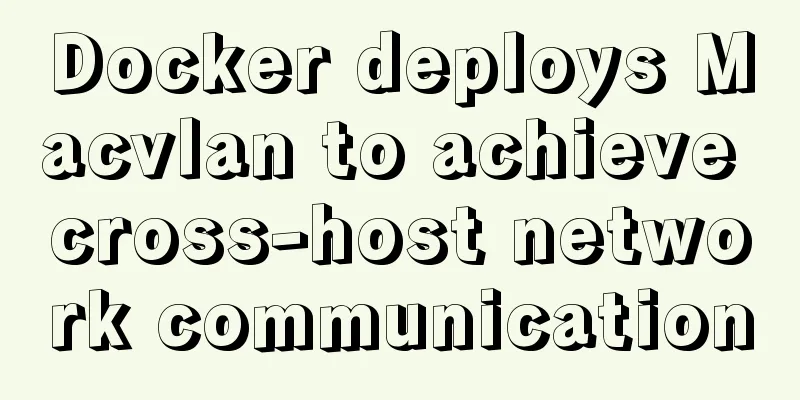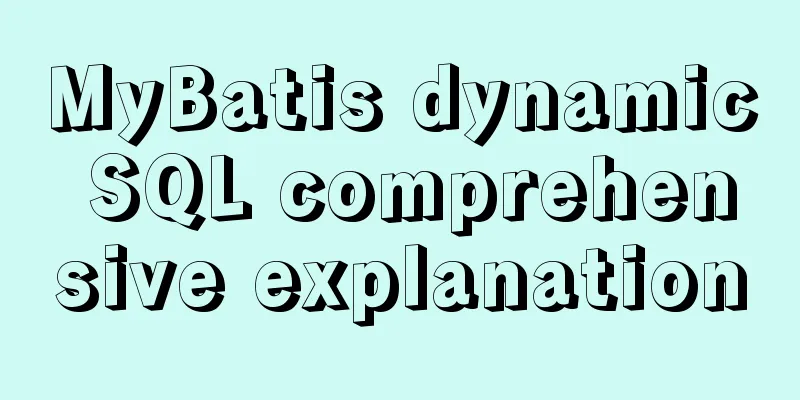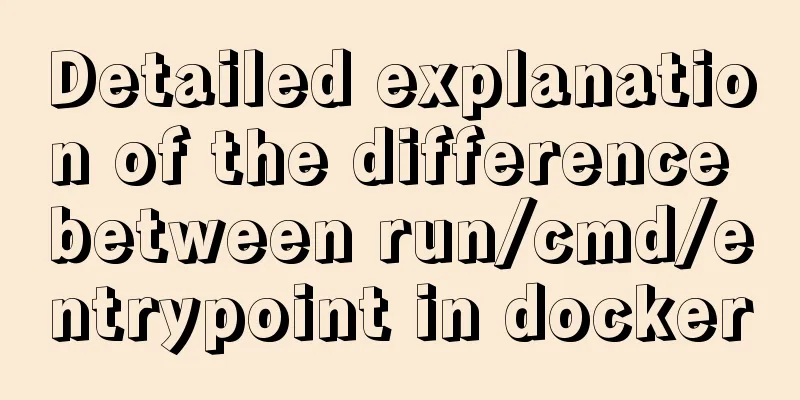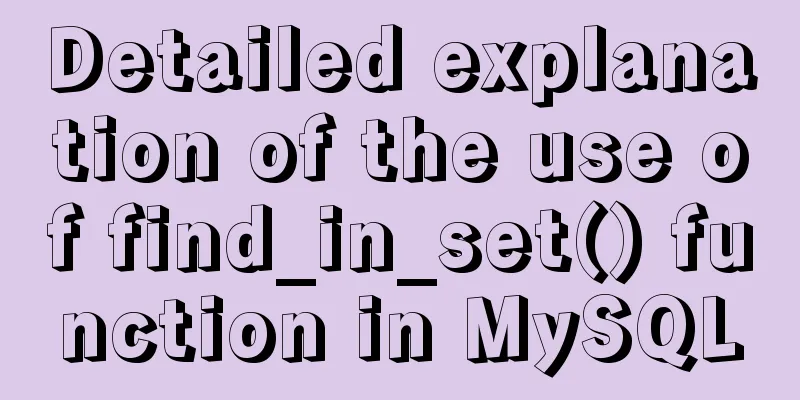Tutorial on deploying springboot package in linux environment using docker
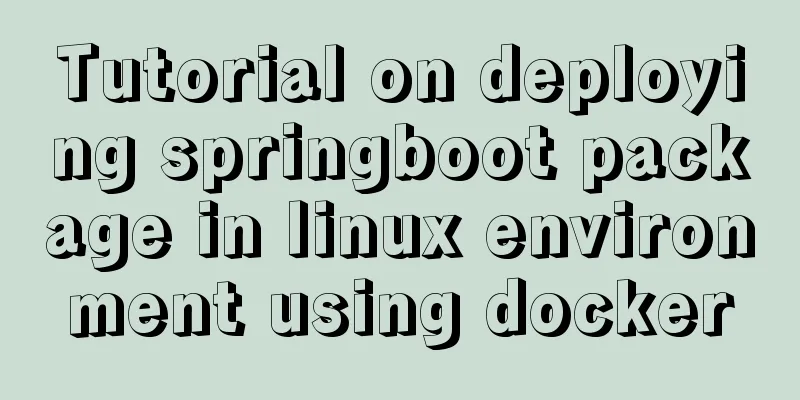
|
Because springboot has a built-in tomcat server, it can be run directly after being packaged into a jar package. First, let's look at the packaging deployment in the Windows environment 1. Install and package 2. Check whether the project jar package exists in the target directory
3. If the project jar package already exists, you can run it directly (as mentioned earlier, the springboot package can be run directly)
4. Use the java -jar springboot-nriat-common-demo-0.0.1-SNAPSHOT.jar
Startup effect:
No error, startup successful! The above is about the springboot package deployment on the windows system. Let's get to the point. Use docker to deploy packages in linux system. 1. First, you need to prepare a dockerfile file, the content of the file is as follows: # Specify the base image FROM java:8 # Maintainer information MAINTAINER lbl # Define anonymous volume VOLUME /tmp #Copy the file or change the name ADD springboot-nriat-common-demo-0.0.1-SNAPSHOT.jar app.jar # Allow the specified port EXPOSE 8087 ENTRYPOINT ["java","-Djava.security.egd=file:/dev/./urandom","-jar","/app.jar"] File parsing
Explain this configuration file: VOLUME specifies the temporary file directory as /tmp. The effect is that a temporary file is created in the host's /var/lib/docker directory and linked to the container's /tmp. This step is optional, but necessary if the application involves a file system. The /tmp directory is used to persist to the Docker data folder, because the embedded Tomcat container used by Spring Boot uses /tmp as the working directory by default. The project's jar file is added to the container as "app.jar" If it is the first time to package, it will automatically download the Java 8 image as the base image, and will not download it again when making images in the future. 2. Put the dockerfile file and the jar package of the springboot project in the same folder
3. Then start making the image docker build -t springboot-docker . Use docker images
5. Configure the springboot project and start the container docker run -d -p 8087:8087 8493c1f0592c
6. Finally, use docker ps -a
Startup successful! ! This is the end of this article about using docker to deploy springboot packages in a linux environment. For more information about docker deploying springboot packages, please search for previous articles on 123WORDPRESS.COM or continue to browse the following related articles. I hope you will support 123WORDPRESS.COM in the future! You may also be interested in:
|
<<: CSS3 changes the browser scroll bar style
>>: Vue imports Echarts to realize line scatter chart
Recommend
HTML table tag tutorial (31): cell width and height attributes WIDTH, HEIGHT
By default, the width and height of the cell are ...
Mysql multi-condition query statement with And keyword
MySQL multi-condition query with AND keyword. In ...
File backup solution between servers, how to automatically back up server files to another server?
Many organizations have the need to back up file ...
Detailed explanation of the use of CSS3 rgb and rgba (transparent color)
I believe everyone is very sensitive to colors. C...
Detailed tutorial on installing pxc cluster with docker
Table of contents Preface Preliminary preparation...
Detailed explanation of CSS sticky positioning position: sticky problem pit
Preface: position:sticky is a new attribute of CS...
Problems and solutions of using TweenMax animation library in angular
I have nothing to do recently, so I tinker with C...
Docker builds jenkins+maven code building and deployment platform
Table of contents Docker Basic Concepts Docker in...
Detailed explanation of MySQL master-slave replication practice - GTID-based replication
GTID-based replication Introduction GTID-based re...
How to make a website look taller and more designed
“How to make a website look high-end? Or more des...
Detailed tutorial on how to install mysql8.0 using Linux yum command
1. Do a good job of cleaning before installation ...
MySQL 5.6 zip package installation tutorial detailed
Previously, we all used files with the suffix .ms...
Detailed steps for using jib for docker deployment in Spring Cloud
Introduction to Jib Jib is a library developed by...
Key issues and solutions for web page access speed
<br /> The website access speed can directly...
Detailed explanation of the use of Vue h function
Table of contents 1. Understanding 2. Use 1. h() ...