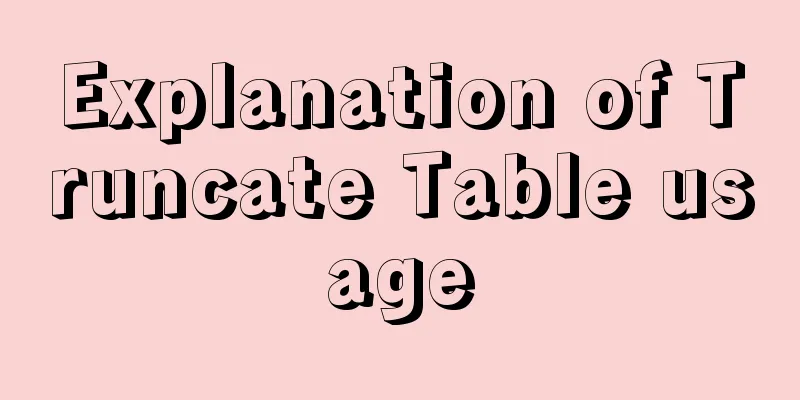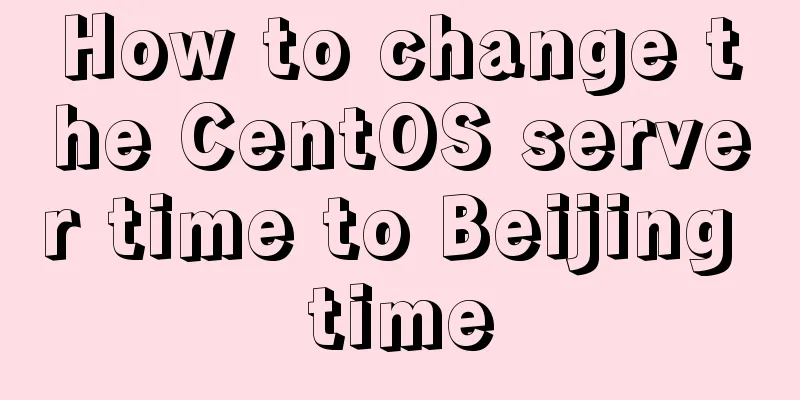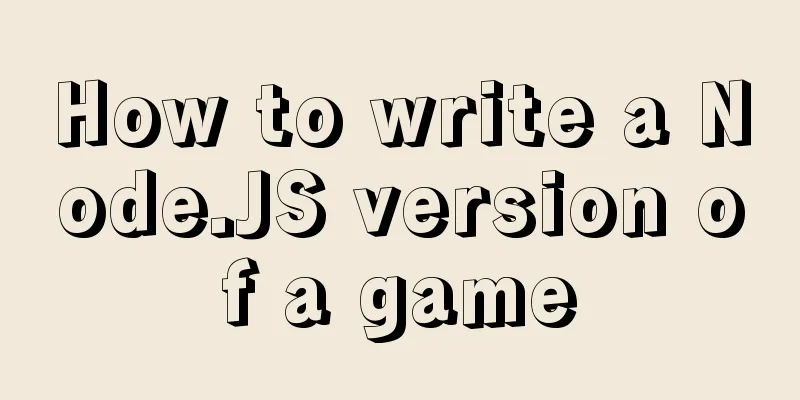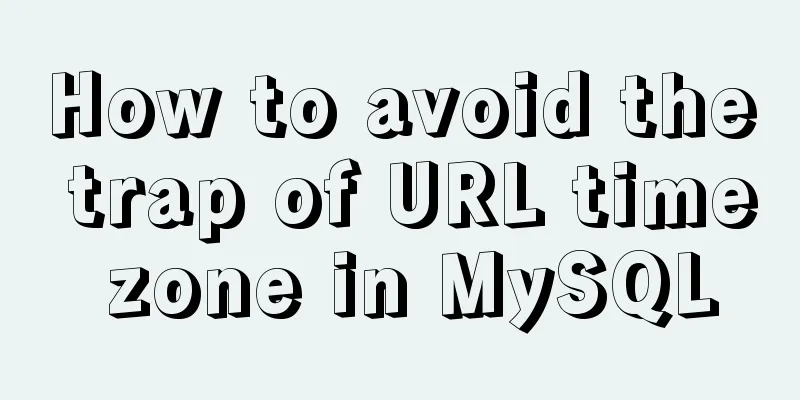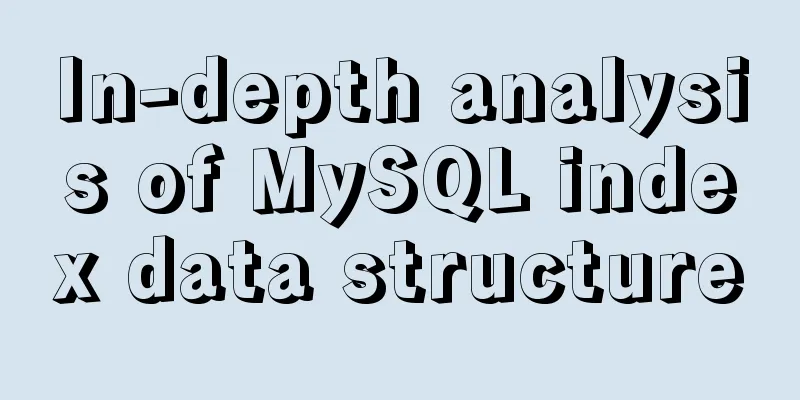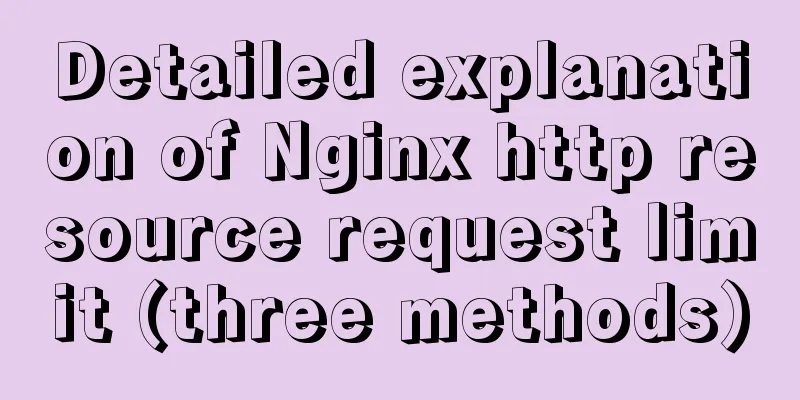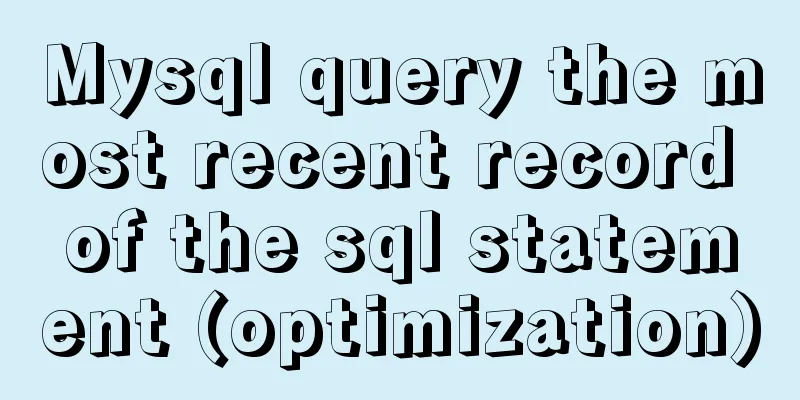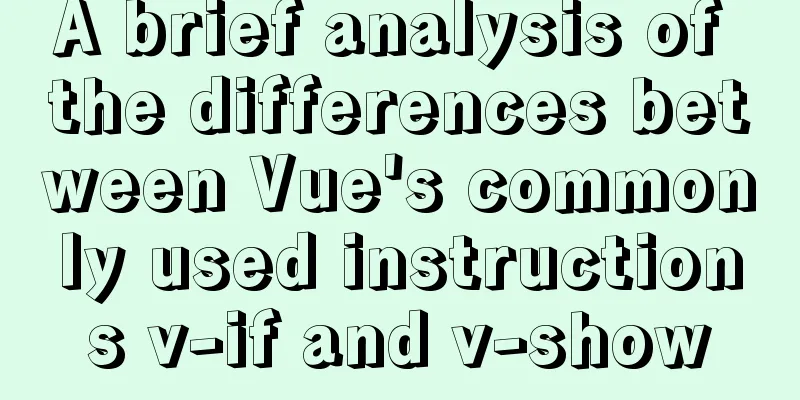mysql method to view the currently used configuration file my.cnf (recommended)
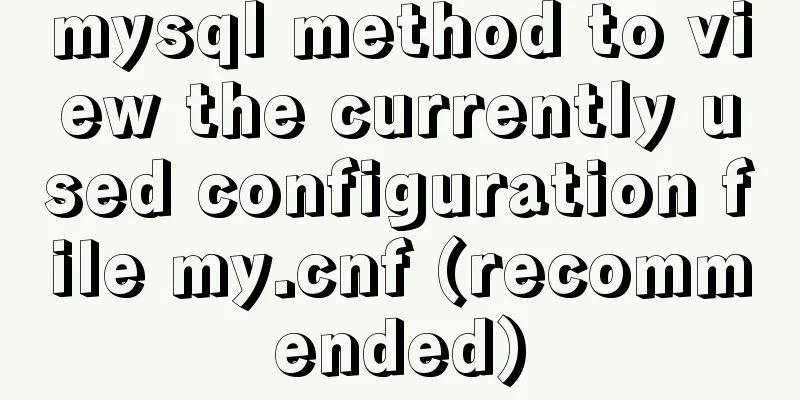
|
my.cnf is the configuration file loaded when MySQL starts. It is usually placed in the MySQL installation directory, but users can also load it from other directories. After installing MySQL, there will be multiple my.cnf files in the system, some of which are used for testing. Use the locate my.cnf command to list all my.cnf files Order locate my.cnf Output /usr/local/Cellar/mysql/5.6.24/my.cnf /usr/local/Cellar/mysql/5.6.24/mysql-test/include/default_my.cnf /usr/local/Cellar/mysql/5.6.24/mysql-test/suite/federated/my.cnf /usr/local/Cellar/mysql/5.6.24/mysql-test/suite/ndb/my.cnf /usr/local/Cellar/mysql/5.6.24/mysql-test/suite/ndb_big/my.cnf /usr/local/Cellar/mysql/5.6.24/mysql-test/suite/ndb_binlog/my.cnf /usr/local/Cellar/mysql/5.6.24/mysql-test/suite/ndb_rpl/my.cnf /usr/local/Cellar/mysql/5.6.24/mysql-test/suite/ndb_team/my.cnf /usr/local/Cellar/mysql/5.6.24/mysql-test/suite/rpl/extension/bhs/my.cnf /usr/local/Cellar/mysql/5.6.24/mysql-test/suite/rpl/my.cnf /usr/local/Cellar/mysql/5.6.24/mysql-test/suite/rpl_ndb/my.cnf When we need to modify the configuration file, we need to find out which my.cnf file is loaded when MySQL starts. 1. Check whether my.cnf in the specified directory is used After starting mysql, we check the mysql process to see if there is a my.cnf file set to use the specified directory. If so, it means that this configuration file was loaded when mysql started. Order ps aux|grep mysql|grep 'my.cnf' Output fdipzone 25174 0.0 0.0 3087244 600 ?? S 4:12 PM 0:01.14 /usr/local/Cellar/mysql/5.6.24/bin/mysqld --defaults-file=/usr/local/Cellar/mysql/5.6.24/my.cnf --basedir=/usr/local/Cellar/mysql/5.6.24 --datadir=/usr/local/var/mysql --plugin-dir=/usr/local/Cellar/mysql/5.6.24/lib/plugin --bind-address=127.0.0.1 --log-error=/usr/local/var/mysql/TerrydeMacBook-Air.local.err --pid-file=/usr/local/var/mysql/TerrydeMacBook-Air.local.pid fdipzone 25064 0.0 0.0 2452824 4 ?? S 4:12PM 0:00.03 /bin/sh /usr/local/opt/mysql/bin/mysqld_safe --defaults-file=/usr/local/Cellar/mysql/5.6.24/my.cnf --bind-address=127.0.0.1 --datadir=/usr/local/var/mysql You can see that /usr/local/Cellar/mysql/5.6.24/my.cnf is the configuration file loaded by mysql startup. If the above command does not produce any output, it means that my.cnf is not set up to use the specified directory. 2. Check the directory where MySQL reads my.cnf by default If you do not set my.cnf to use a specific directory, MySQL will read the my.cnf files in the root directory of the installation directory and the default directory when it starts. View the default directory for reading configuration files when MySQL starts Order mysql --help|grep 'my.cnf' Output order of preference, my.cnf, $MYSQL_TCP_PORT, /etc/my.cnf /etc/mysql/my.cnf /usr/local/etc/my.cnf ~/.my.cnf /etc/my.cnf, /etc/mysql/my.cnf, /usr/local/etc/my.cnf, ~/.my.cnf These are the directories where mysql will search for my.cnf by default, with the ones at the top having priority. 3. No configuration file is used at startup If the specified directory my.cnf file is not set and there is no my.cnf file in the default reading directory, it means that the configuration file is not loaded when MySQL starts, but the default configuration is used. If you need to modify the configuration, you can create a my.cnf file in the directory that MySQL reads by default (for example: /etc/my.cnf), write the configuration content that needs to be modified, and restart MySQL to make it effective. The above article "How to view the currently used configuration file my.cnf in MySQL" (recommended) is all the content that the editor shares with you. I hope it can give you a reference. I also hope that you will support 123WORDPRESS.COM. You may also be interested in:
|
>>: Detailed explanation of Docker data management (data volumes & data volume containers)
Recommend
Bugs encountered when using mybatis-generator with mysql8.0.3 in IDEA
1. Add the plug-in and add the following configur...
HTML page jump code
Save the following code as the default homepage fi...
Vue implements Modal component based on Teleport
Table of contents 1. Get to know Teleport 2. Basi...
How InnoDB implements serialization isolation level
Serialization implementation InnoDB implements se...
Basic commands for MySQL database operations
1. Create a database: create data data _name; Two...
Detailed steps for yum configuration of nginx reverse proxy
Part.0 Background The company's intranet serv...
MySQL full-text search Chinese solution and example code
MySQL full text search Chinese solution Recently,...
Centos8 builds nfs based on kdc encryption
Table of contents Configuration nfs server (nfs.s...
HTML basics summary recommendation (paragraph)
HTML Paragraph Paragraphs are defined by the <...
How to change the root user's password in MySQL
Method 1: Use the SET PASSWORD command mysql> ...
Several important MySQL variables
There are many MySQL variables, some of which are...
React implementation example using Amap (react-amap)
The PC version of React was refactored to use Ama...
Full analysis of MySQL INT type
Preface: Integer is one of the most commonly used...
Summary of various postures of MySQL privilege escalation
Table of contents 1. Write Webshell into outfile ...
Win10 + Ubuntu20.04 LTS dual system boot interface beautification
Effect display The built-in boot interface is too...