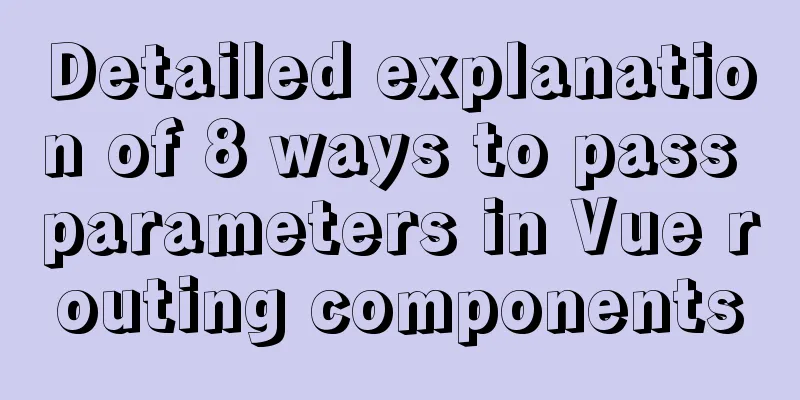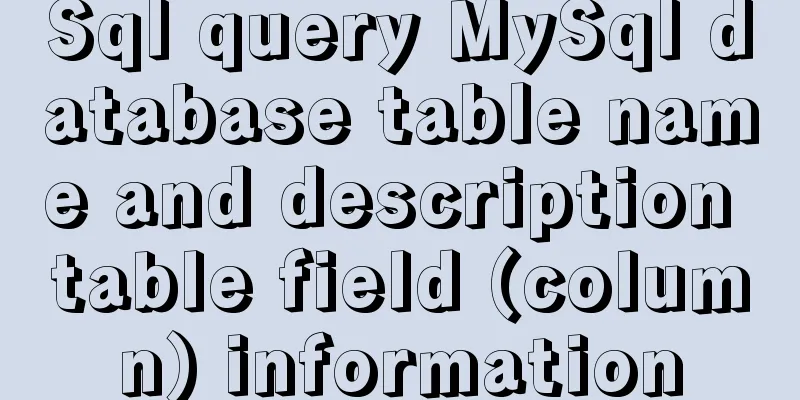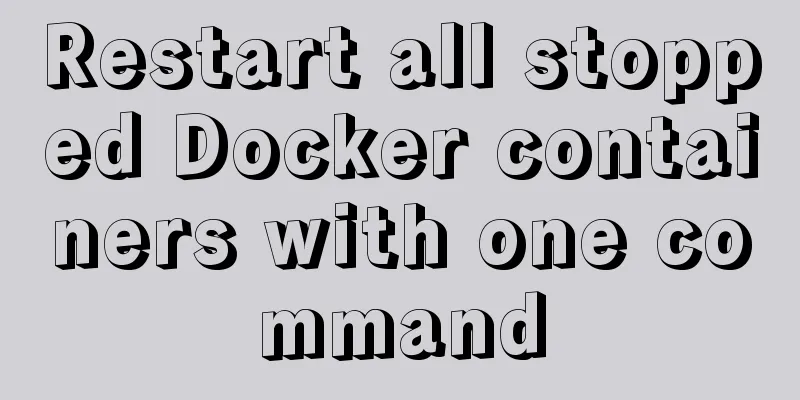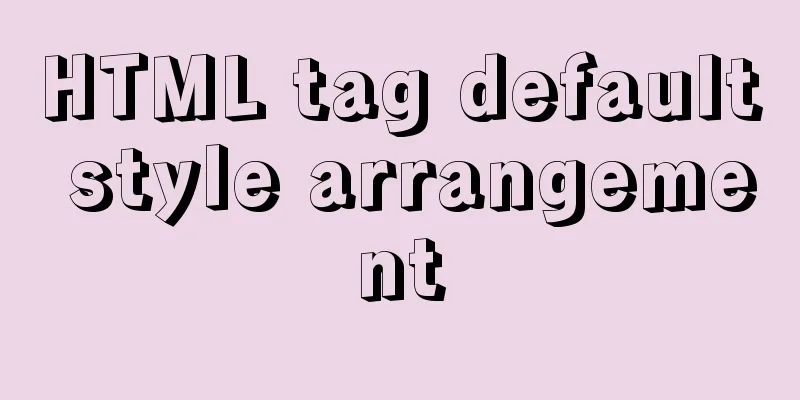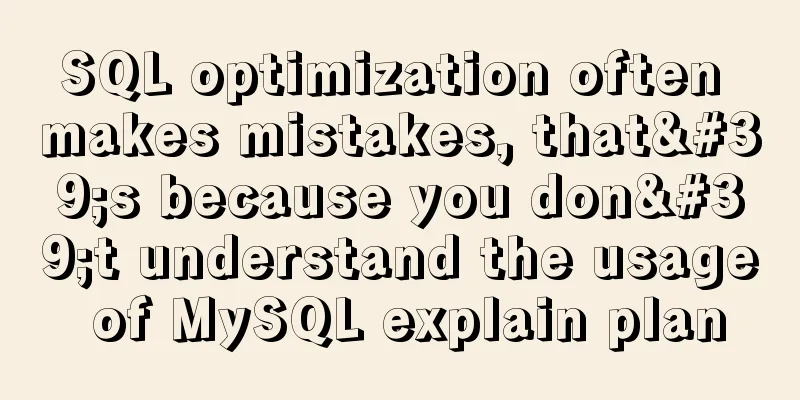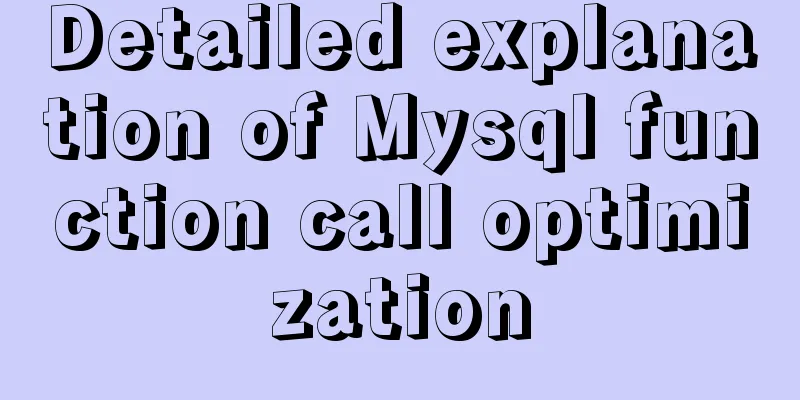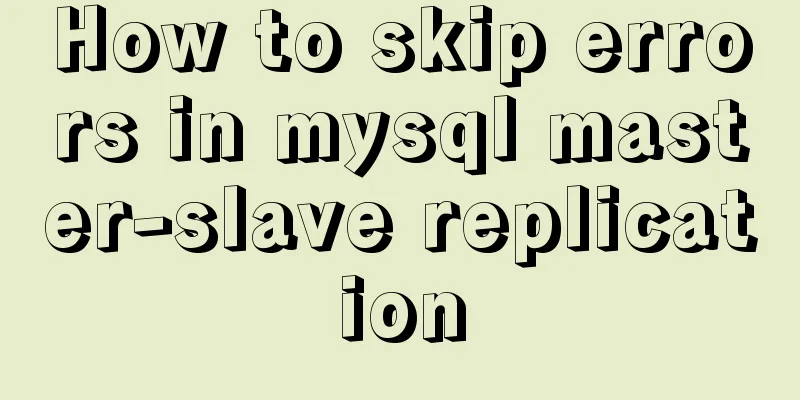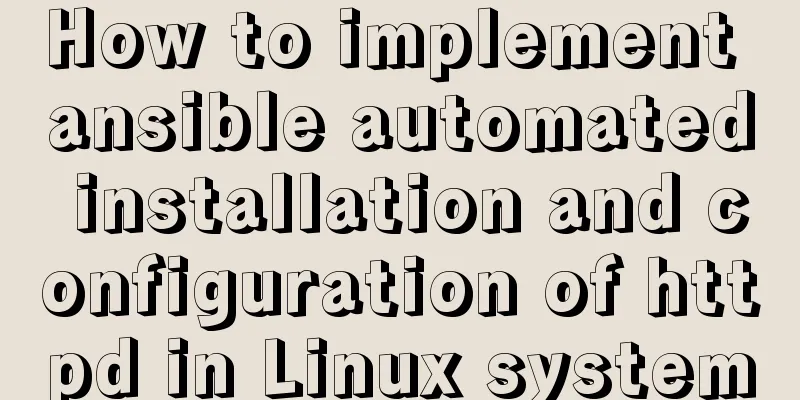Vue realizes the progress bar change effect
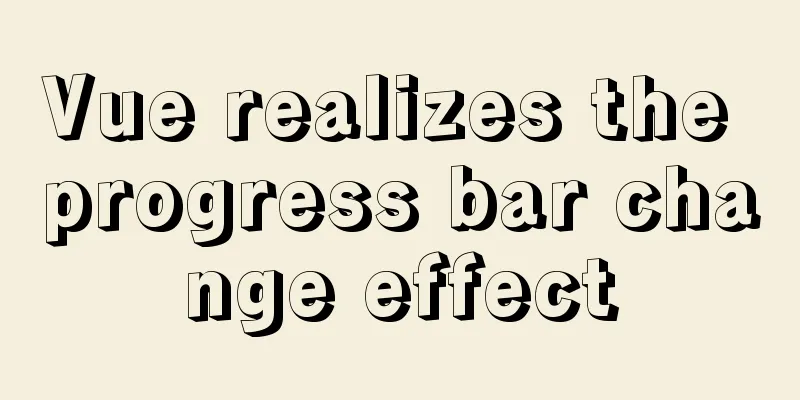
|
This article uses Vue to simply implement the changes of the progress bar for your reference. The specific content is as follows First, a wave of effect pictures:
Click minus to reduce by 10% each time
After the value is reduced to 0%, the minus button is hidden.
Then click Restart to restore to the initial state
Without further ado, let’s get started with the code
<!DOCTYPE html>
<html lang="en">
<head>
<meta charset="UTF-8">
<title>Home</title>
<link rel="stylesheet" href="style.css" >
<script src="https://cdn.jsdelivr.net/npm/vue/dist/vue.js"></script>
</head>
<body>
<div id="vue-app">
<div class="process">
<div v-bind:style="{width: health+'%'}"></div>
</div>
<div class="bu">
<button v-on:click="sub" v-show="!eable">Subtract</button>
<button v-on:click="reset">Restart</button>
</div>
</div>js:
<script src="app.js"></script>
</body>
</html>
new Vue({
el:"#vue-app",
data:{
health: 100,
enable : false
},
methods :
sub : function () {
this.health -= 10;
if(this.health <= 0){
this.eable = true;
}
},
reset : function () {
this.health = 100;
this.eable = false;
}
}
});CSS:
.process{
width: 250px;
height: 30px;
margin: 0 auto;
border: black 4px solid;
}
.process div{
height: 30px;
background: red;
}
.bu{
width: 250px;
margin: 20px auto;
}
.bu button{
margin: 0 20px;
}The simple implementation idea is as follows: Use v-bind:style to bind the value of width to health. When decreasing, decrease by 10 each time. When it decreases to 0, hide the decrease button. When hiding, you can use a state variable to control it according to v-show. When it is true, it will be displayed, and when it is false, it will be hidden. The above is the full content of this article. I hope it will be helpful for everyone’s study. I also hope that everyone will support 123WORDPRESS.COM. You may also be interested in:
|
<<: Detailed explanation of MySQL startup options and system variables examples
>>: Teach you how to build a Hadoop 3.x pseudo cluster on Tencent Cloud
Recommend
Front-end performance optimization - the pain points that front-end engineers have to talk about
Preface <br />In the previous article "...
Analysis of Facebook's Information Architecture
<br />Original: http://uicom.net/blog/?p=762...
MySQL 5.7.23 installation and configuration graphic tutorial
This article records the detailed installation pr...
Deeply understand the current status of HTML5 development in mobile development
"We're writing our next set of mobile pr...
css Get all elements starting from the nth one
The specific code is as follows: <div id="...
HTML table tag tutorial (36): table header background color attribute BGCOLOR
The <TH> tag is used to set the properties ...
MySQL 5.6 decompressed version service cannot be started due to system error 1067
Record the BUG that got me stuck all afternoon to...
Use Visual Studio Code to connect to the MySql database and query
Visual Studio Code is a powerful text editor prod...
Use of Vue3 table component
Table of contents 1. Ant Design Vue 1. Official w...
Vue+ECharts realizes the drawing of China map and automatic rotation and highlighting of provinces
Table of contents Achieve results Complete code +...
JavaScript to achieve digital clock effect
This article example shares the specific code of ...
CSS3 achieves cool 3D rotation perspective effect
CSS3 achieves cool 3D rotation perspective 3D ani...
How to install and deploy ftp image server in linux
Refer to the tutorial on setting up FTP server in...
Detailed comparison of Ember.js and Vue.js
Table of contents Overview Why choose a framework...
Detailed explanation of the misunderstanding between MySQL and Oracle
Table of contents Essential Difference Database s...