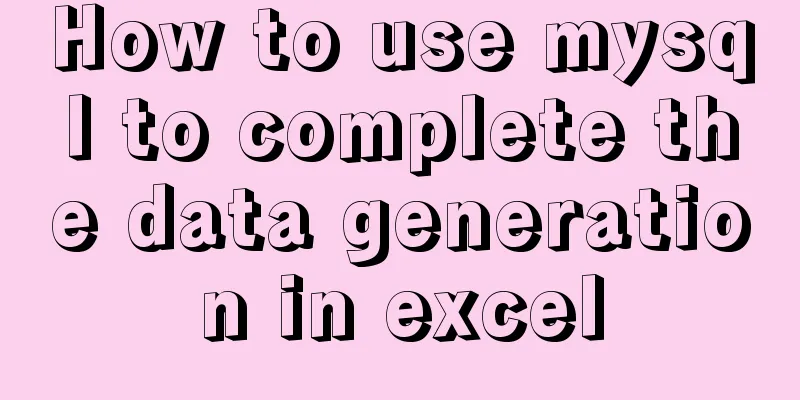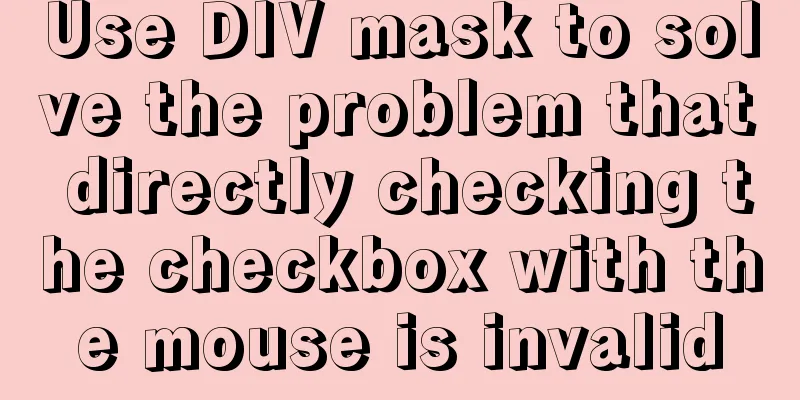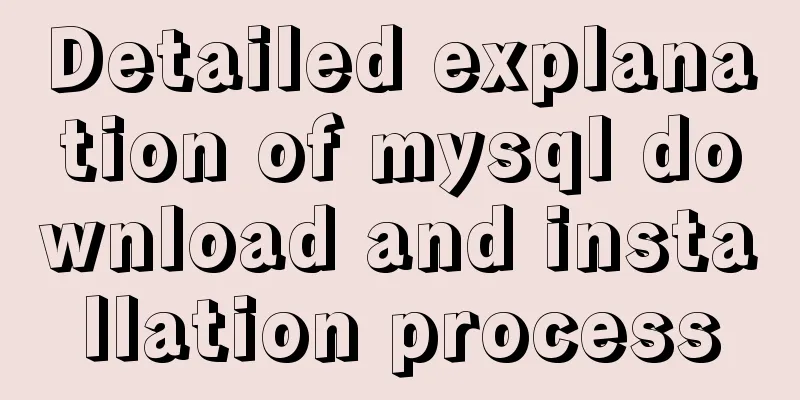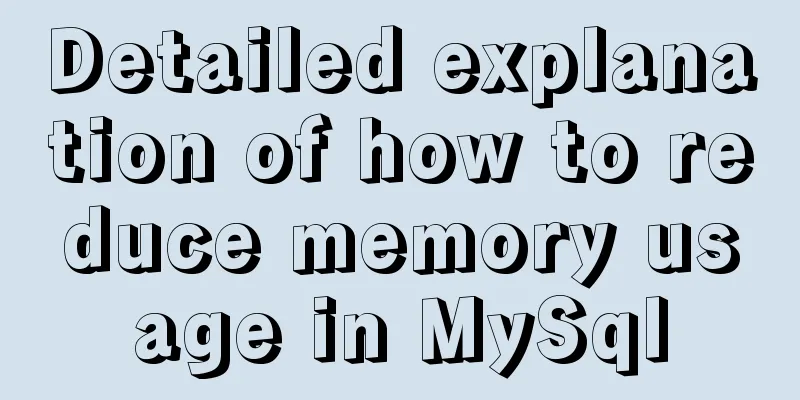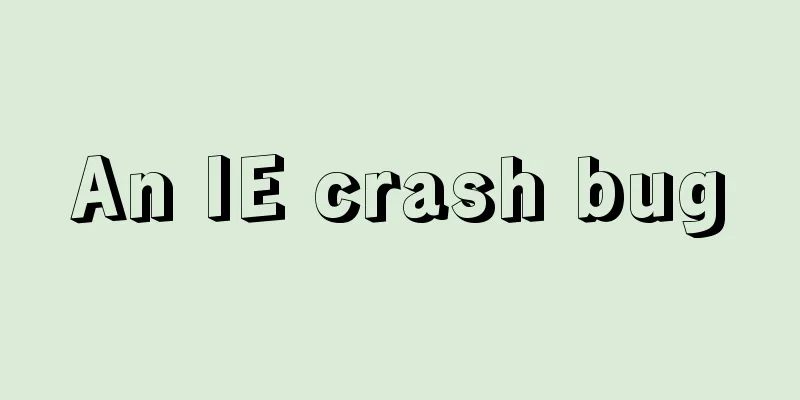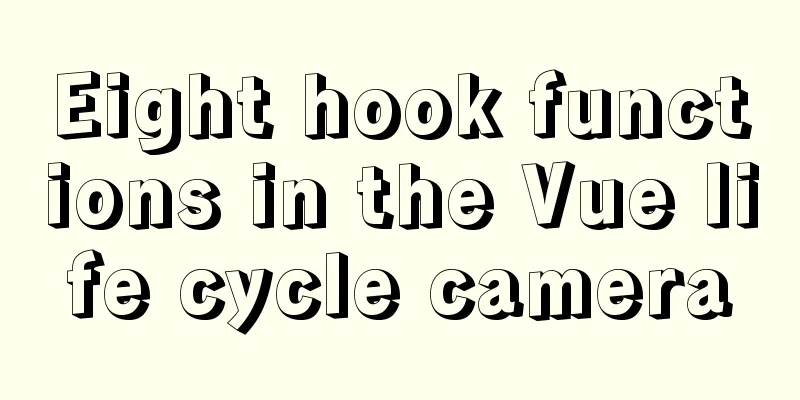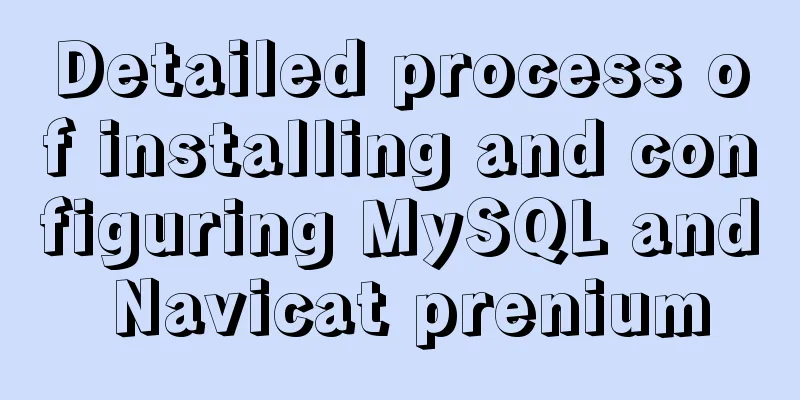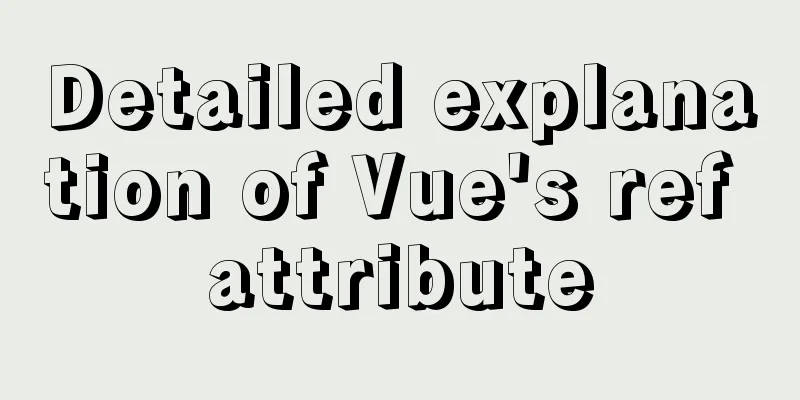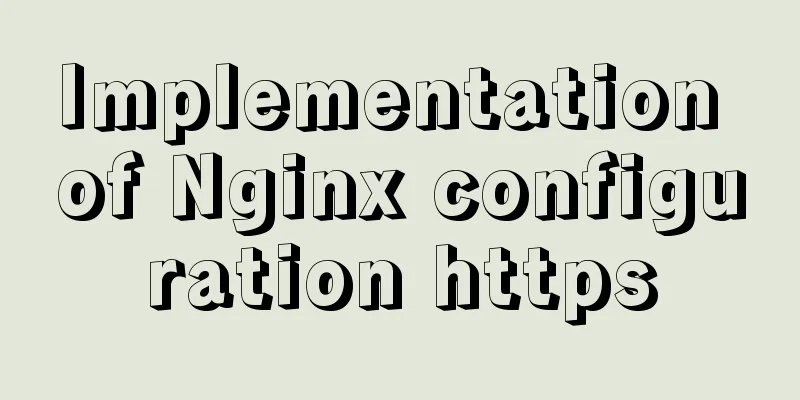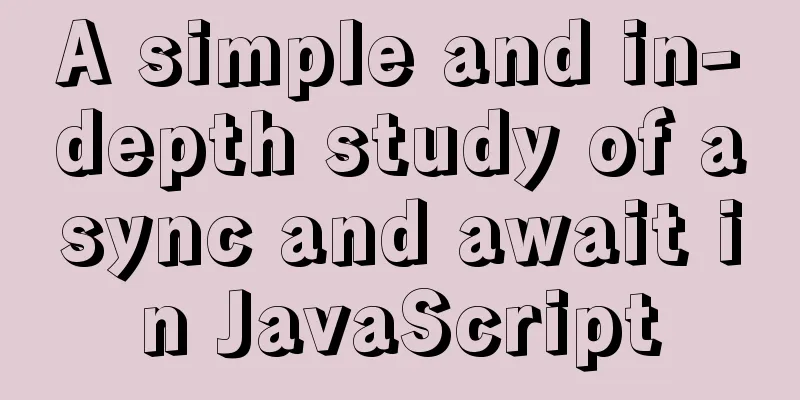Mysql master-slave synchronization configuration scheme under Centos7 system
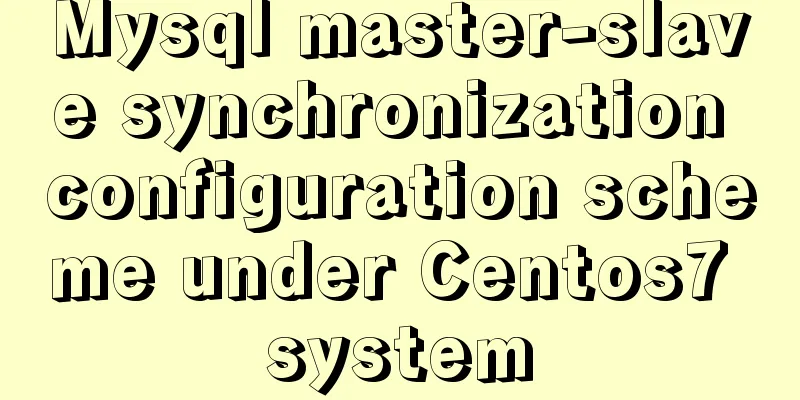
|
Preface Recently, when working on a high-availability project, data synchronization is required. Since there are only two nodes and the master-master synchronization may have the risk of circular synchronization, we consider using MySQL master-slave synchronization. If you have never been exposed to MySQL data synchronization, you may think that data synchronization is difficult, but after you follow the following operations, you will find that synchronization is so simple. After all, we only need to know how to configure and troubleshoot problems, and the underlying specific implementation of MySQL team has already helped to achieve it. Without further ado, let’s get straight to the point: (1) First, ensure that there are two devices (master and slave) and install the MySQL database on each device. After the installation is complete, Use mysql -u [database username] -p [user password]. If you can log in to MySQL, the installation is successful. (2) Edit the MySQL configuration file. The path is generally /etc/mysql/mysql.conf.d/mysqld.cnf (the directory specified by the user when installing MySQL. Such as: /etc/my.conf, etc.). Add the following content under the [mysqld] module in the master and slave mysql as required: [mysqld] default-storage-engine=innodb innodb_file_per_table=1 collation-server=uft8_general_ci init-connect='SET NAMES uft8' bind-address=0.0.0.0 log_bin=mysql-bin relay_log=mysql-relay-bin expire_logs_days=100 skip-slave-start=1 binlog_do_db=[name of the database to be synchronized] binlog-ignore-db=mysql,sys,information_schema,performance_schema server-id=[1 for master, 2 for slave] auto-increment-increment=2 auto-increment-offset=1 open_files_limit=65535 mac_connections=1000 slave-skip-errors=all (3) Use shell to connect to the master and slave servers, mysql -u [database user name] -p [user password], log in to the master and slave node mysql respectively, create a synchronization user repl, and execute the following command: grant all privileges on *.* to 'repl'@'%' identified by 'repl' with grant option; Then exit the MySQL operation page and restart the MySQL service. The command is as follows: systemctl restart mysql.service Then enter the main node Mysql and view the File column and Positon column of Mysql. Execute the command:
(4) Log in to the slave server, enter MySQL using mysql -u [database username] -p [user password], and execute: stop slave; reset slave; change master to master_host='[master node IP]',master_user='repl',master_password='repl',master_log_file='[mysql-bin.000001, refer to the File column in (3)]',master_log_pos=[245, refer to the Position column in (3)]; exit; Run (5) Start the slave server slave library, mysql -u [database username] -p [user password] to enter the slave node Mysql, and execute the following command: start slave; Execute:
Next, you can try to insert a piece of data into the main database to see if the data can be automatically added to the slave database. Isn’t it a little exciting? Let’s test it now. PS: What if there is a synchronization problem? (1) Check whether the Master_Log_File attribute and Read_Master_Log_Pos attribute in the above figure are consistent with the query results of the master node. (2) The connection from the database to the main database may have timed out. Increase the connection delay. (3) If the above problem cannot be solved, please check the MySQL log to find the cause. Summarize The above is the full content of this article. I hope that the content of this article will have certain reference learning value for your study or work. Thank you for your support of 123WORDPRESS.COM. You may also be interested in:
|
<<: jQuery combined with CSS to achieve the return to top function
>>: CentOS7 network configuration under VMware virtual machine (host wireless Internet access)
Recommend
How to install elasticsearch and kibana in docker
Elasticsearch is very popular now, and many compa...
How to build an ELK log system based on Docker
Background requirements: As the business grows la...
How to use axios to make network requests in React Native
In front-end development, there are many ways to ...
Summary of 4 solutions for returning values on WeChat Mini Program pages
Table of contents Usage scenarios Solution 1. Use...
MySQL sorting feature details
Table of contents 1. Problem scenario 2. Cause An...
Possible reasons why the input type="reset" tag in HTML is invalid (does not work).
When using the <html:reset> tag, sometimes w...
Introduction to the Enctype attribute of the Form tag and its application examples
Enctype : Specifies the type of encoding the brows...
Dynamic SQL statement analysis in Mybatis
This article mainly introduces the dynamic SQL st...
Detailed instructions for installing mysql5.7 database under centos7.2
The mysql on the server is installed with version...
MySQL query specifies that the field is not a number and comma sql
Core SQL statements MySQL query statement that do...
Linux uses iptables to limit multiple IPs from accessing your server
Preface In the Linux kernel, netfilter is a subsy...
How to write CSS elegantly with react
Table of contents 1. Inline styles 2. Use import ...
Detailed explanation of query examples within subqueries in MySql
Where is my hometown when I look northwest? How m...
How to configure two-way certificate verification on nginx proxy server
Generate a certificate chain Use the script to ge...
The most detailed method to install docker on CentOS 8
Install Docker on CentOS 8 Official documentation...