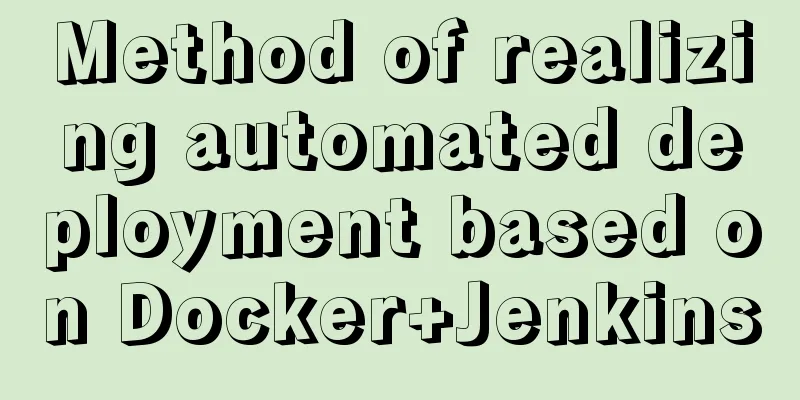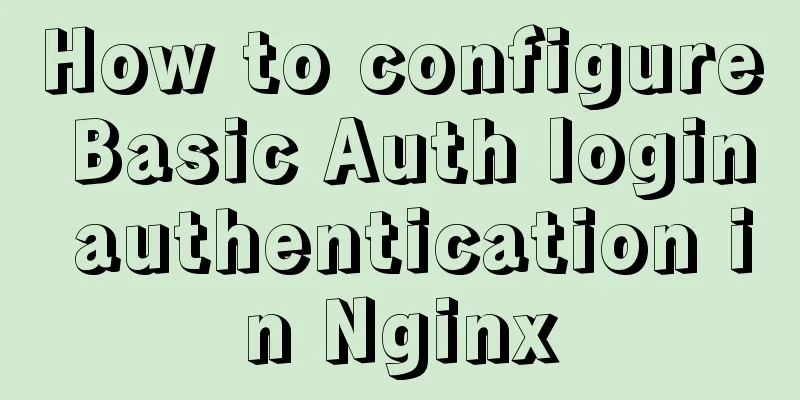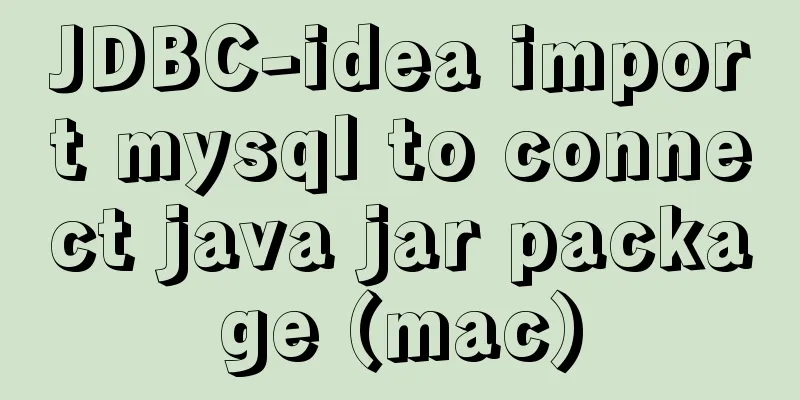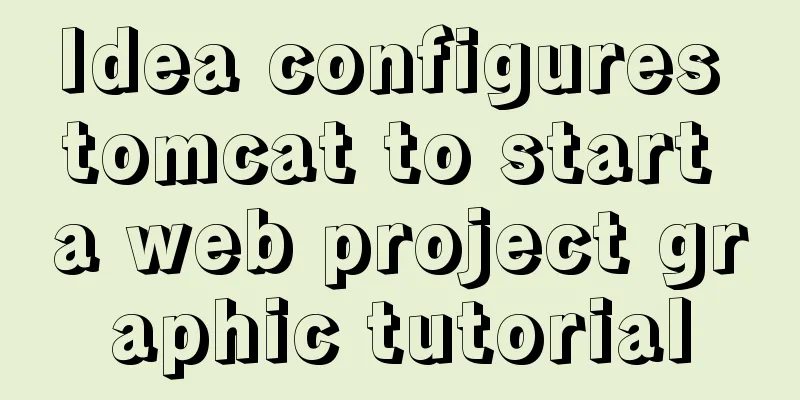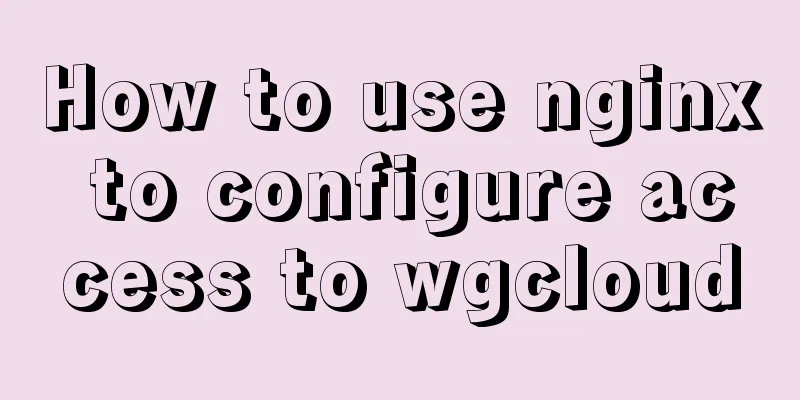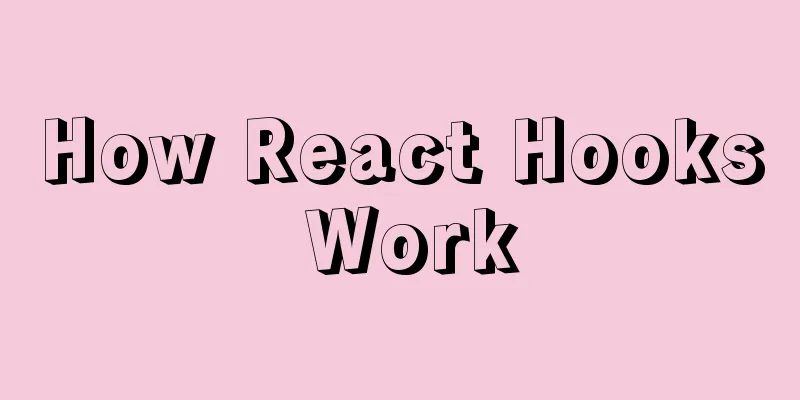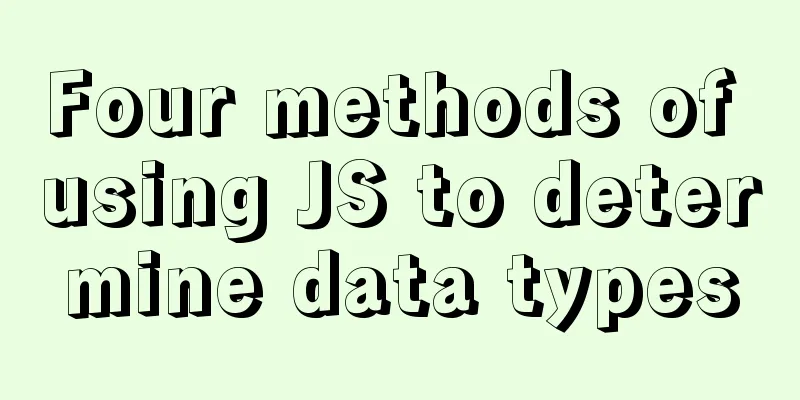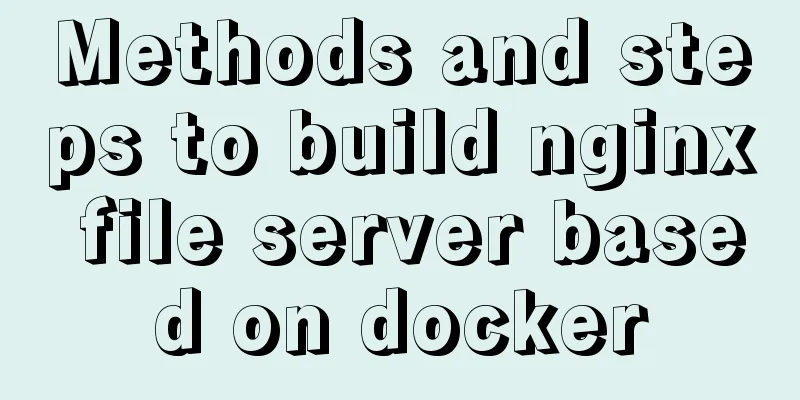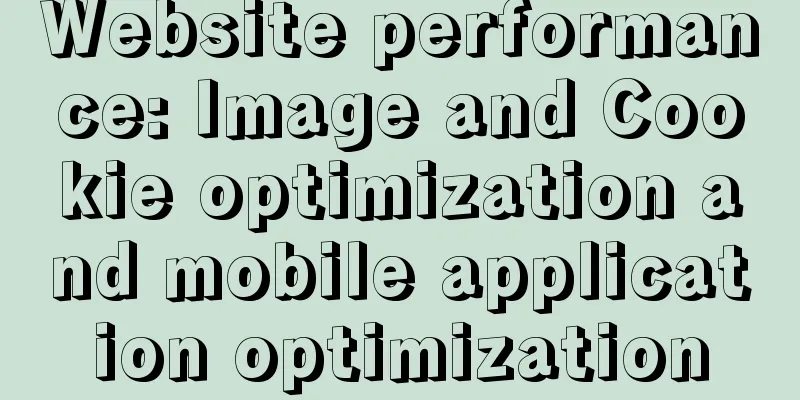Examples of using html unordered list tags and ordered list tags
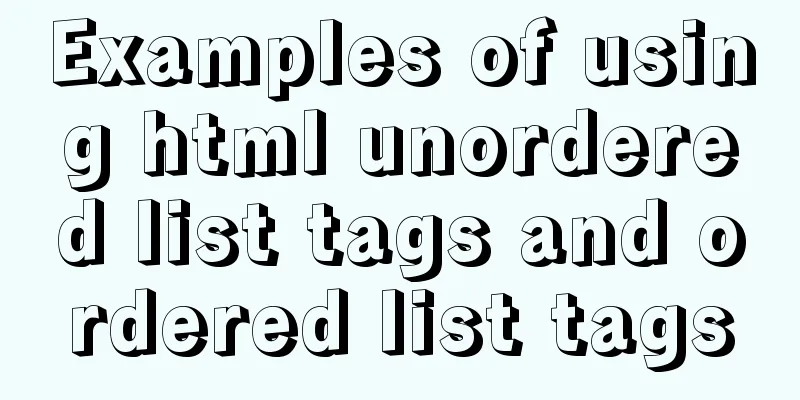
|
1. Upper and lower list tags: <dl>..</dl>: Upper dt Copy code The code is as follows:<dl> <dt>Sports and Outdoors</dt> <dd>Sneakers</dd> <dd>Basketball shoes</dd> <dd>Football shoes</dd> <dd>Running shoes</dd> </dl> 2. Define an ordered list: <ol> property: Copy code The code is as follows:<ol type="a" start="55"> <li>Sneakers</li> <li>Basketball shoes</li> <li>Running shoes</li> <li>Soccer shoes</li> </ol> 3. Define an unordered list: <ul> Attribute: type: You can set the sorting style or add this attribute to li separately. Copy code The code is as follows:<ul type="square"> <li type="disc">Sneakers</li> <li>Basketball shoes</li> <li>Running shoes</li> <li>Soccer shoes</li> </ul> |
<<: Detailed explanation of prototypes and prototype chains in JavaScript
>>: Methods and techniques for designing an interesting website (picture)
Recommend
JavaScript custom plug-in to implement tab switching function
This article shares the specific code of JavaScri...
The ultimate solution for writing bash scripts with nodejs
Table of contents Preface zx library $`command` c...
Code analysis of synchronous and asynchronous setState issues in React
React originated as an internal project at Facebo...
Detailed explanation of Vue's simple store
The simplest application of store in Vue is globa...
Detailed explanation of pure SQL statement method based on JPQL
JPQL stands for Java Persistence Query Language. ...
HTML markup language - reference
Click here to return to the 123WORDPRESS.COM HTML ...
JavaScript type detection method example tutorial
Preface JavaScript is one of the widely used lang...
Solution to HTML2 canvas SVG not being recognized
There is a new feature that requires capturing a ...
Vue implements an Input component that gets the key display shortcut key effect
I encountered a requirement to customize shortcut...
A question about border-radius value setting
Problem Record Today I was going to complete a sm...
Example code for implementing timeline and animation effects using JavaScript (front-end componentization)
Table of contents Code cleaning "Frames"...
Native JS realizes compound motion of various motions
This article shares with you a compound motion im...
Summary of three ways to implement ranking in MySQL without using order by
Assuming business: View the salary information of...
Analysis of the process of publishing and deploying Spring Boot applications through Docker
Table of contents Manual deployment 1. Create a s...
Web data storage: Cookie, UserData, SessionStorage, WebSqlDatabase
Cookie It is a standard way to save the state of ...