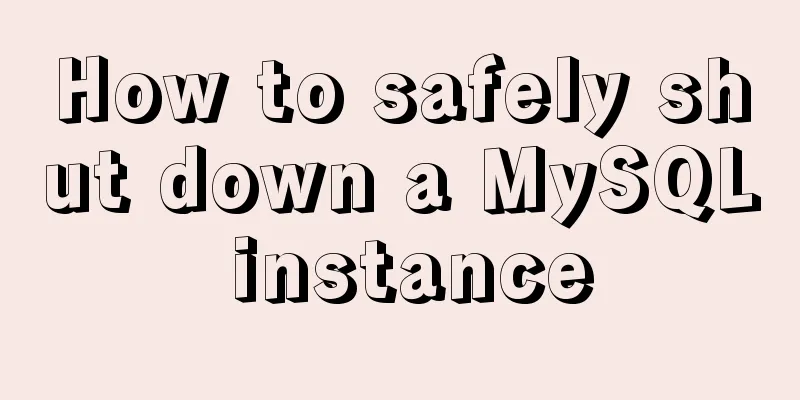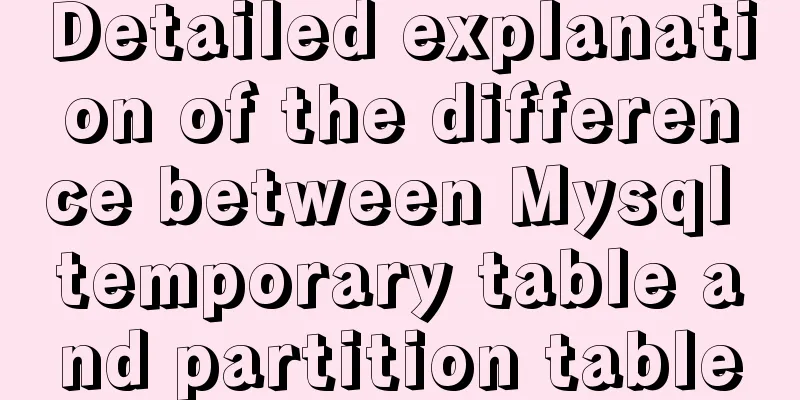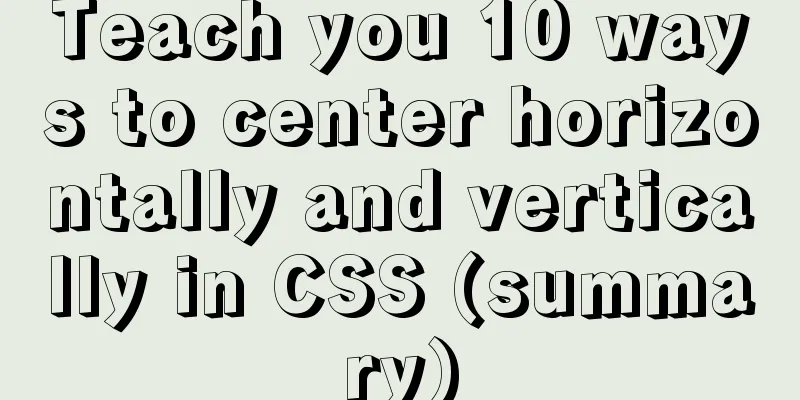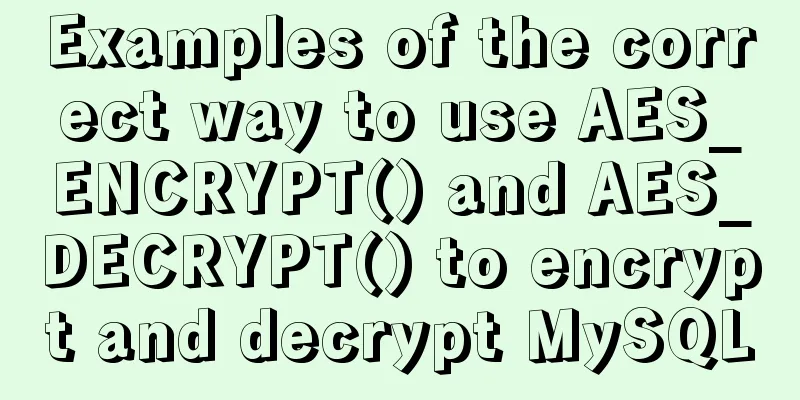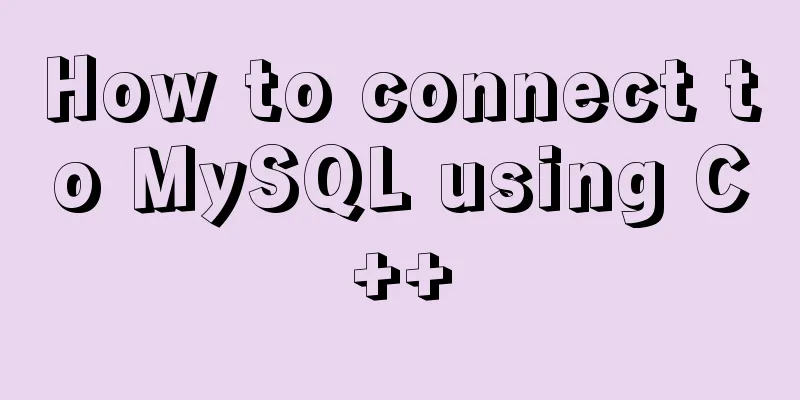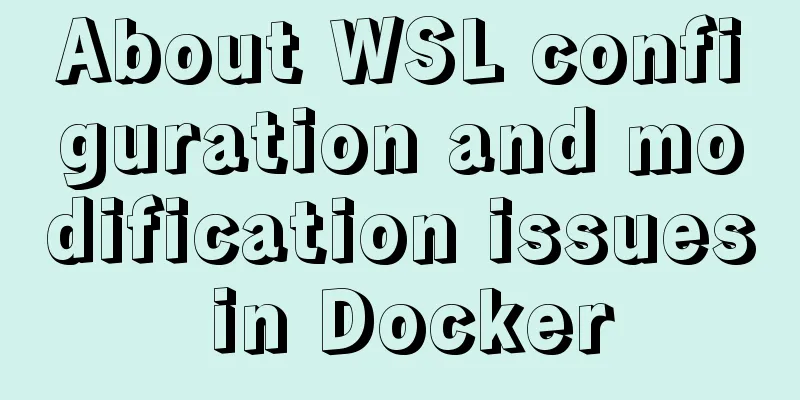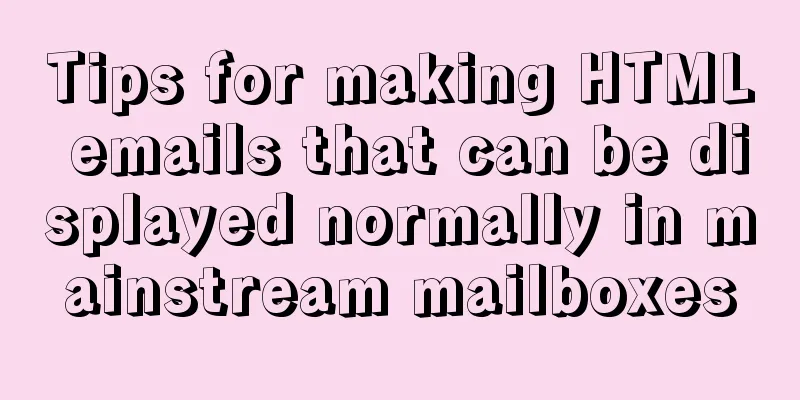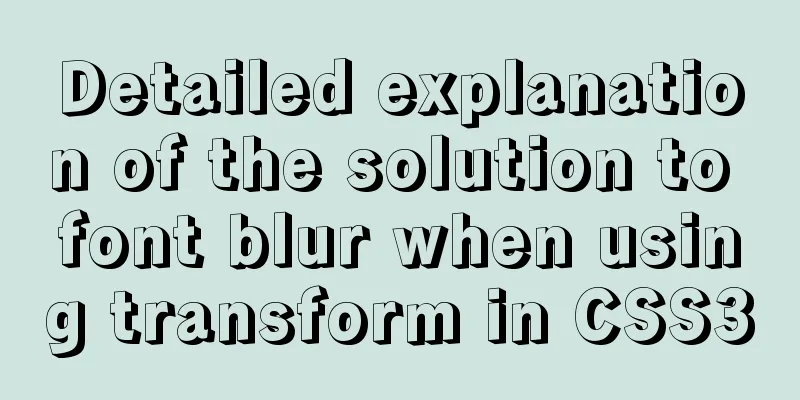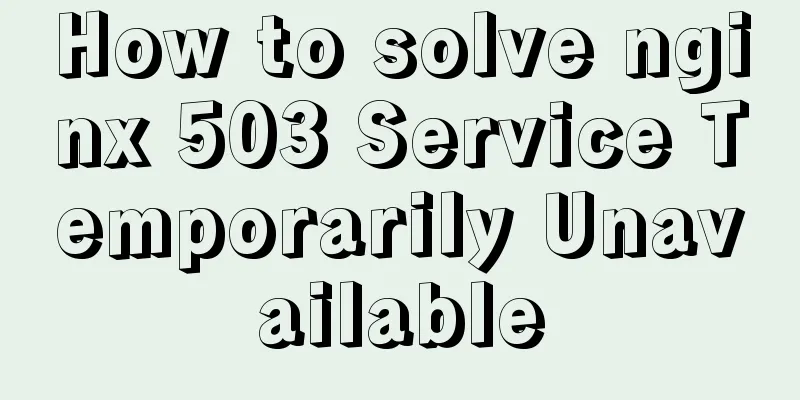File upload via HTML5 on mobile
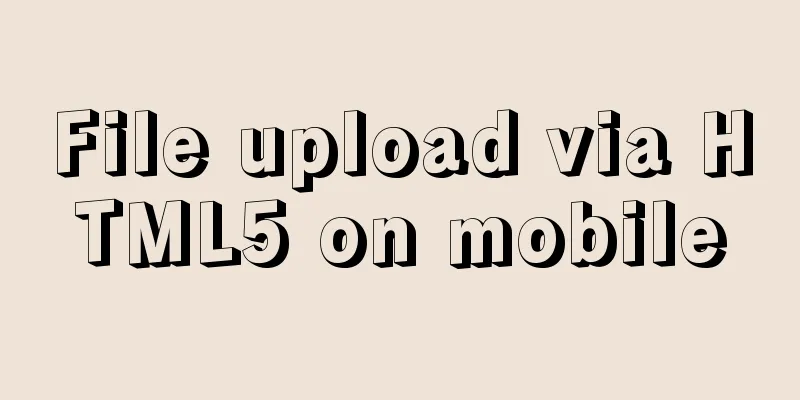
|
Most of the time, plug-ins are used to upload files on the PC, and it doesn't matter if flash is introduced. However, if various redundant plug-ins are still used on the mobile terminal, you will probably be criticized to death. The project needs to have the function of uploading pictures. Since H5 already has related interfaces and good compatibility, of course H5 is given priority to implement it. The main technologies used are: ajax FileReader FormData HTML structure: XML/HTML CodeCopy content to clipboard
The packaged upload.js depends on zepto JavaScript CodeCopy content to clipboard
Calling method: JavaScript CodeCopy content to clipboard
PHP part: PHP CodeCopy content to clipboard
The above is the full content of this article. I hope it will be helpful for everyone’s study. Original text: http://www.cnblogs.com/hutuzhu/p/5254532.html |
<<: Tips for efficient use of CSS style sheets: Take full advantage of the power of style sheets
>>: Example of converting webpack images to base64
Recommend
Implementation of Single Div drawing techniques in CSS
You can often see articles about CSS drawing, suc...
Introduction to the use and advantages and disadvantages of MySQL triggers
Table of contents Preface 1. Trigger Overview 2. ...
JavaScript to implement checkbox selection or cancellation
This article shares the specific code of JavaScri...
【HTML element】How to embed images
The img element allows us to embed images in HTML...
A brief summary of vue keep-alive
1. Function Mainly used to preserve component sta...
Using Docker Enterprise Edition to build your own private registry server
Docker is really cool, especially because it'...
Docker Compose installation and usage steps
Table of contents 1. What is Docker Compose? 2. D...
Use Vue3 for data binding and display list data
Table of contents 1. Comparison with Vue2 1. New ...
How to use worker_threads to create new threads in nodejs
Introduction As mentioned in the previous article...
Common shell script commands and related knowledge under Linux
Table of contents 1. Some points to remember 1. V...
MySQL 8.0.21 installation and configuration method graphic tutorial
Record the installation and configuration method ...
An example of how to quickly deploy web applications using Tomcat in Docker
After learning the basic operations of Docker, we...
How to add Tomcat Server configuration to Eclipse
1. Window -> preferences to open the eclipse p...
Is a design that complies with design specifications a good design?
In the past few years of my career, I have writte...
How to hide and remove scroll bars in HTML
1. HTML tags with attributes XML/HTML CodeCopy co...