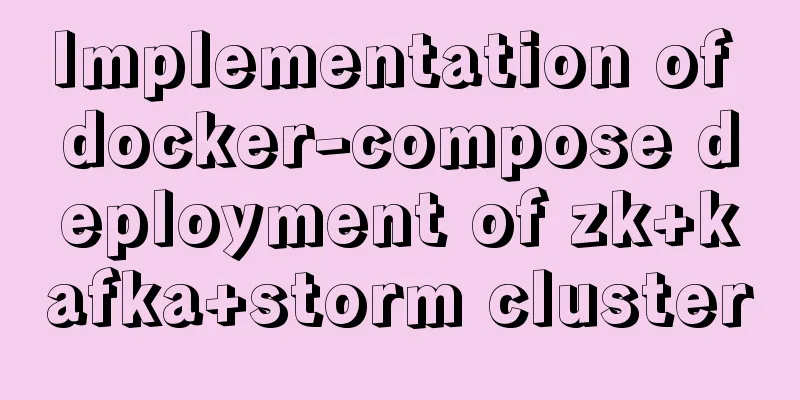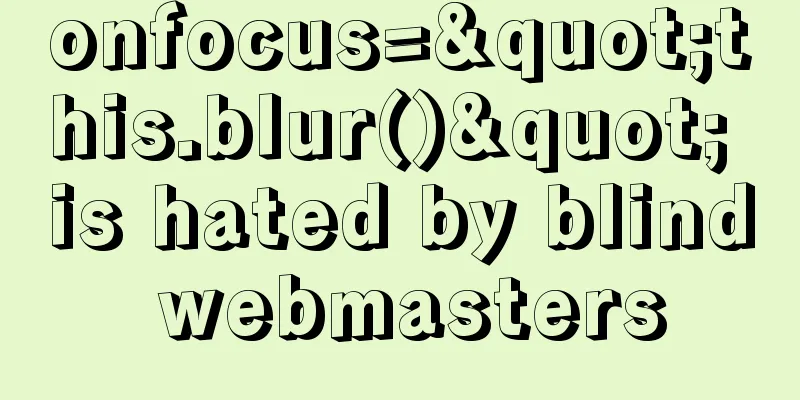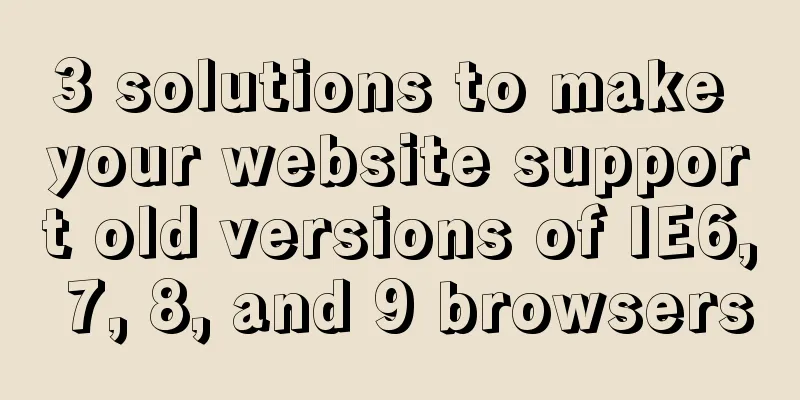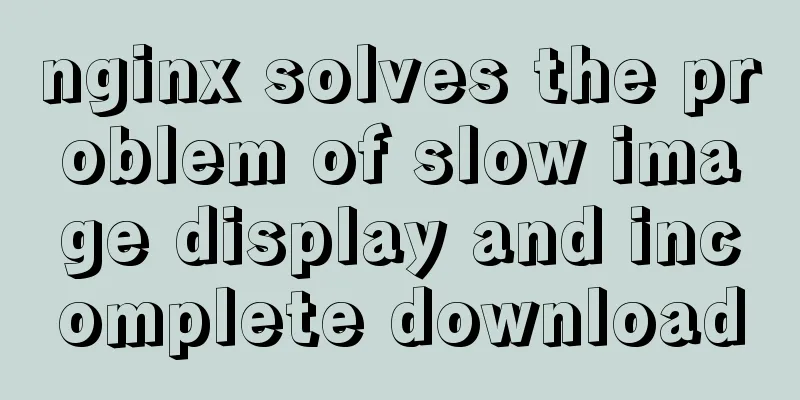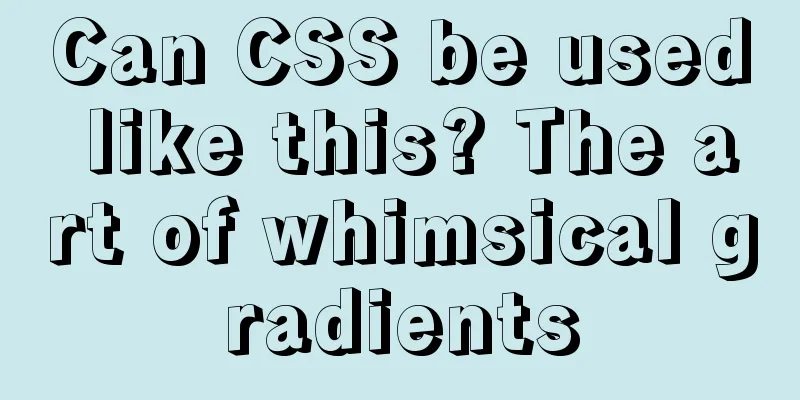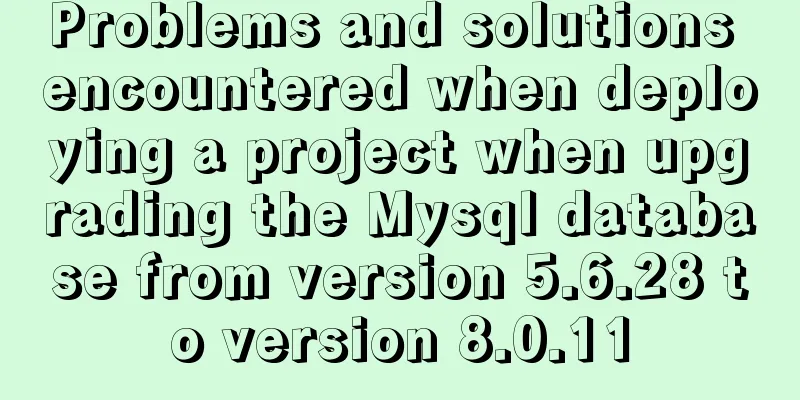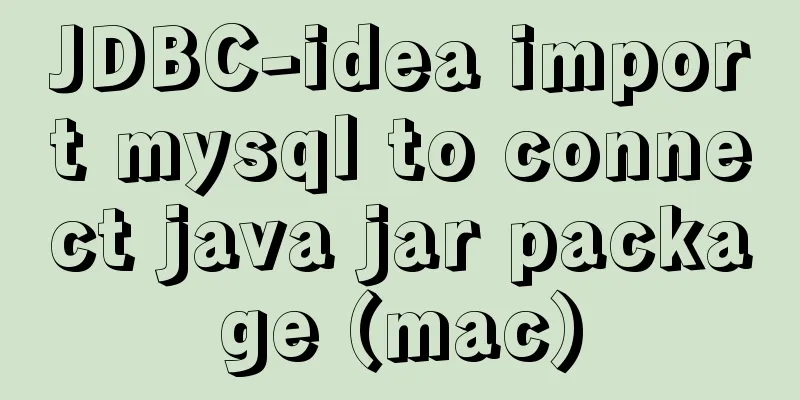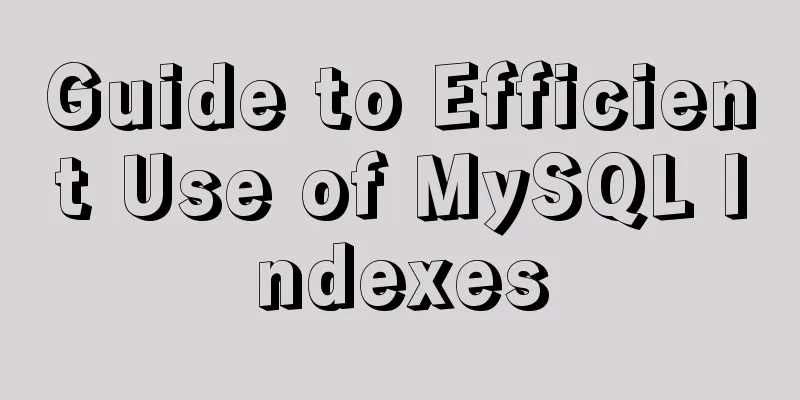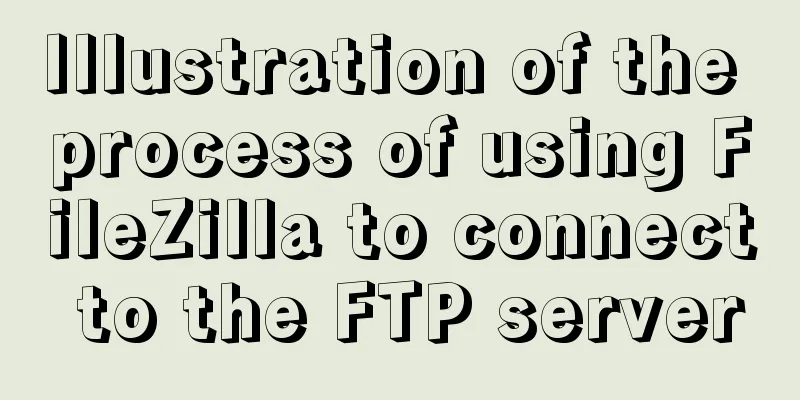Embed codes for several older players
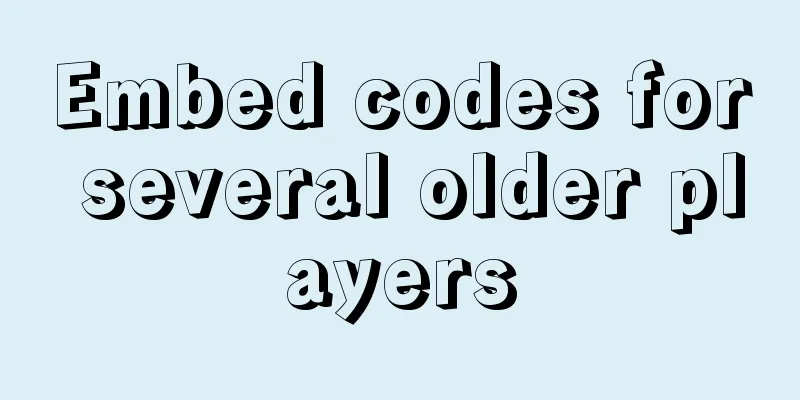
|
The players we see on the web pages are nothing more than WMP/RealPlayer/Flash Player. The others are nothing more than different panels or the addition of other controls. Some players installed on the computer are also integration of encoders and decoders, and their core encoding and decoding technologies are the same. For example: the most popular Windows Media streams on the Internet (asf, wma, wmv formats), Real streams (rm, rmvb formats), and MPEG series encoding formats (MP4, MP3 formats). Below is the common web player code compiled by admin10000.com
XML/HTML CodeCopy content to clipboard
The class ID for Windows Media Player 7 and later is: clsid:6BF52A52-394A-11D3-B153-00C04F79FAA6 CSS CodeCopy content to clipboard
Play frame: XML/HTML CodeCopy content to clipboard
Control frame: can be closely followed by the play frame CSS CodeCopy content to clipboard
|
<<: Web realizes the code of popping up the window of uploading files by clicking the picture
>>: Install MySQL (including utf8) using Docker on Windows/Mac
Recommend
Examples of adding, modifying, deleting and clearing values in MySQL database
3. MySQL Data Management The first method: not re...
Design Reference Beautiful and Original Blog Design
All blogs listed below are original and uniquely ...
How to use sed command to efficiently delete specific lines of a file
Preface Normally, if we want to delete certain li...
How to use mqtt in uniapp project
Table of contents 1. Reference plugins in the uni...
Detailed explanation of two methods for setting global variables and session variables in MySQL
1. There are two ways to modify global variables ...
Vue3 compilation process-source code analysis
Preface: Vue3 has been released for a long time. ...
Detailed explanation of setting Context Path in Web application
URL: http://hostname.com/contextPath/servletPath/...
MySQL 5.7.16 free installation version installation and configuration method graphic tutorial
This article records the installation and configu...
docker cp copy files and enter the container
Enter the running container # Enter the container...
Solve the problem of 8 hours difference between docker container and host machine
When using docker-compose for deployment, the out...
Write a formal blog using XHTML CSS
The full name of Blog should be Web log, which mea...
Vue implements 3 ways to switch tabs and switch to maintain data status
3 ways to implement tab switching in Vue 1. v-sho...
The button has a gray border that is ugly. How to remove it?
I used the dialog in closure and drew a dialog wit...
Detailed explanation of how to use $props, $attrs and $listeners in Vue
Table of contents background 1. Document Descript...
Element dynamic routing breadcrumbs implementation example
To master: localStorage, component encapsulation ...