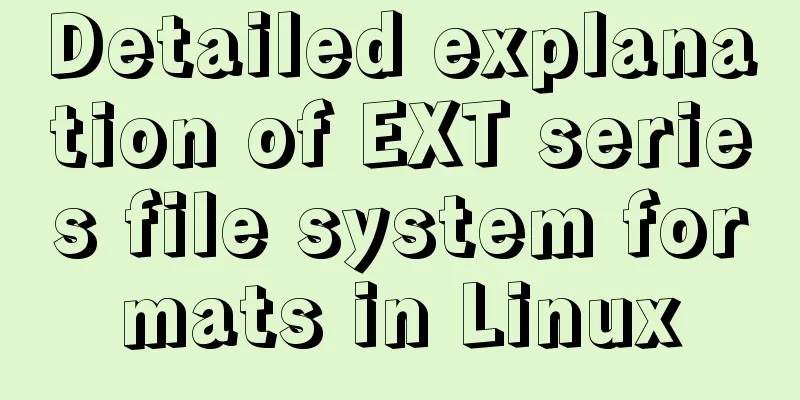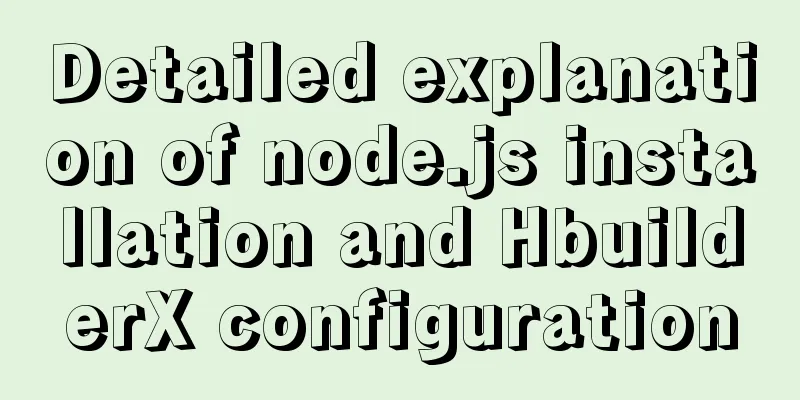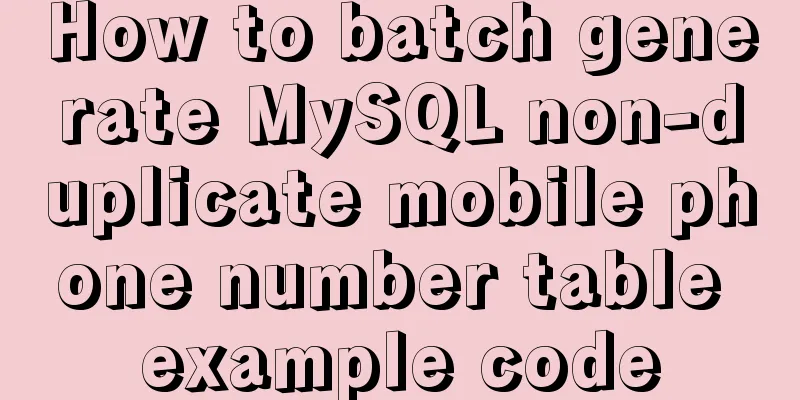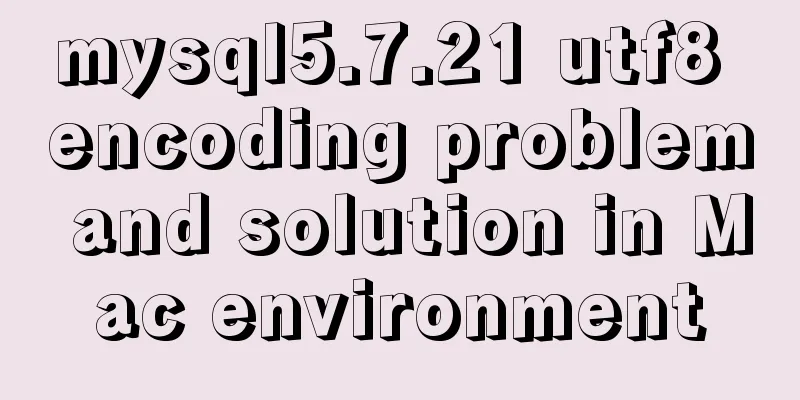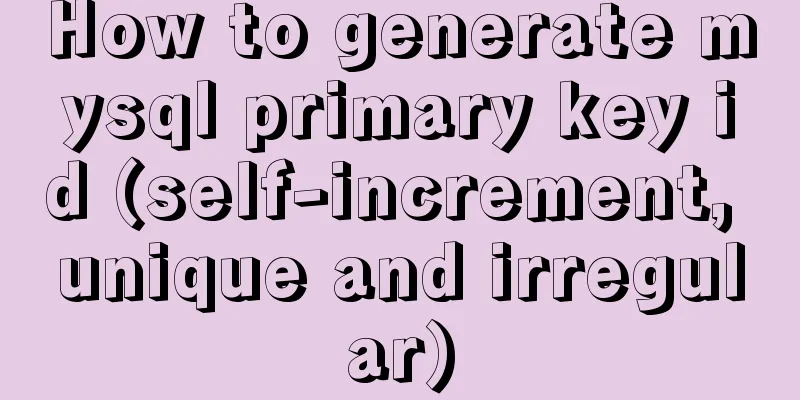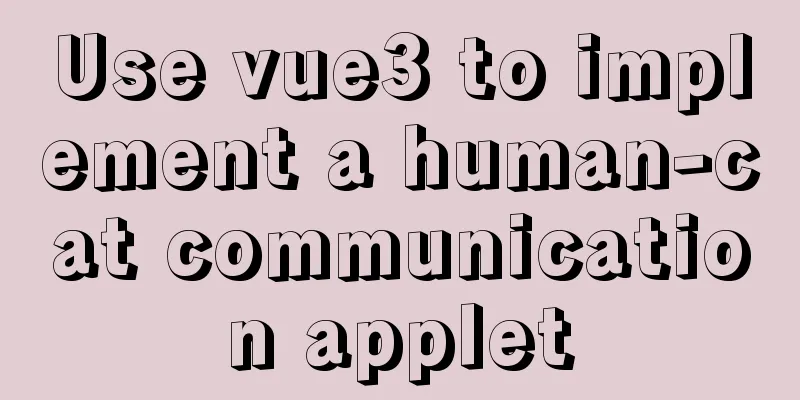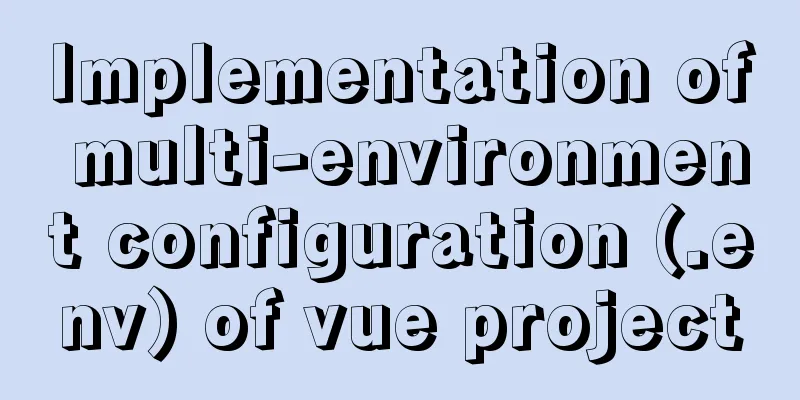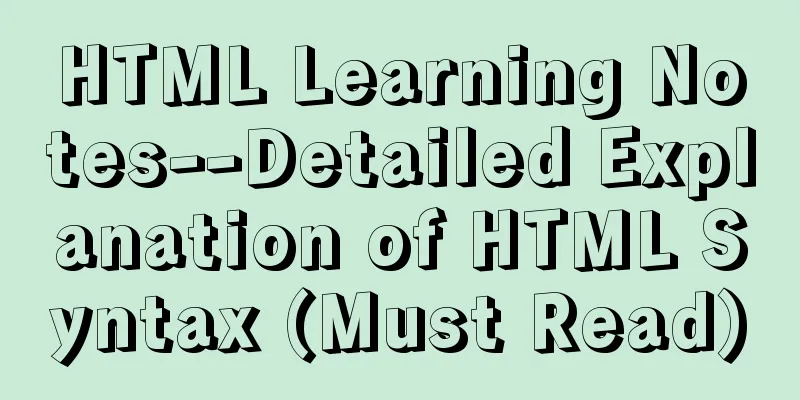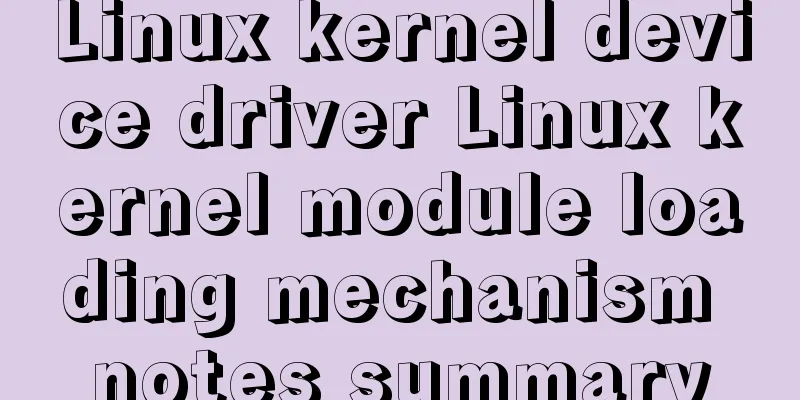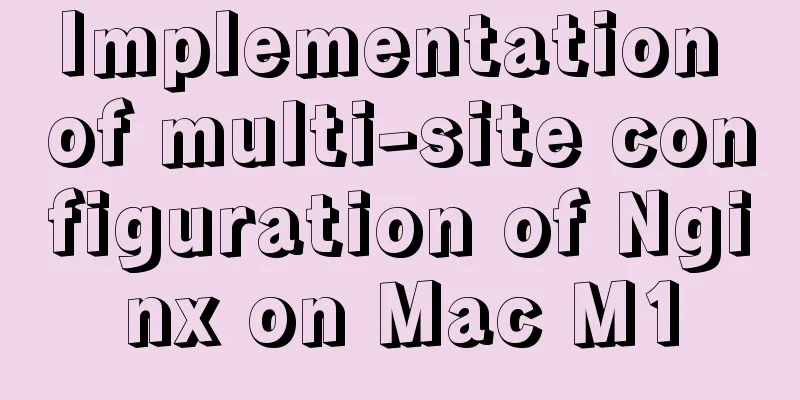Analysis of Linux configuration to achieve key-free login process
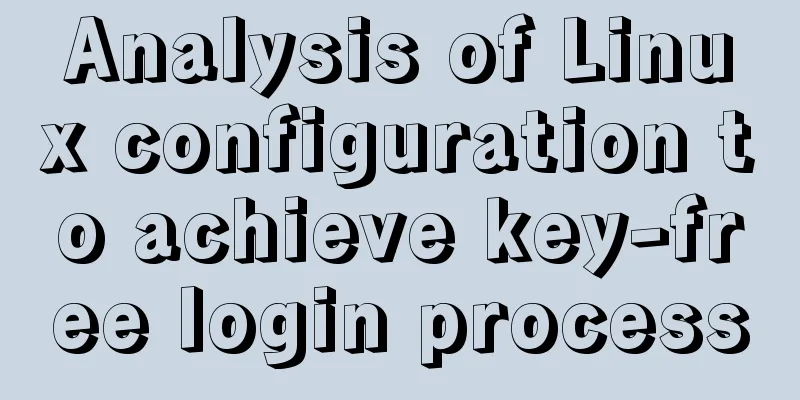
|
1.ssh command In Linux, you can log in to another server through the ssh command. Open two Linux virtual machines, one Linux01 with an IP address of 192.168.226.128 and the other Linux02 with an IP address of 192.168.226.129. After booting up, enter in the linux01 terminal: ssh 192.168.226.129, then you will be prompted to enter the login password of linux02. After entering, you can log in to linux02 on linux01 and perform command operations. There are two ways to use ssh commands ssh ip address (default is root user) Log in as root user ssh username@ip address to log in as the specified user 2. Problems solved by keyless login Now if you want to log in to the linux02 system on linux01, you need to manually enter the password after the ssh IP address to enter the linux02 server. However, after configuring key-free login, you can log in by directly entering the ssh command without manually entering the password. Key-free login solves the problem of password-restricted access between clusters. What is a cluster? A cluster is a lot of servers doing one thing (the servers are connected and can transfer data) 3. Configure key-free login: All servers in the cluster need to be configured with a key-free key. It is not enough to configure only one server and then use it on other servers. 3.1 Generate private and public keys on server linux01
+--[RSA 2048]----+
| .o. |
| .E. |
| .. . |
| o . |
| S o .. |
| o oooo |
| . o.+=. |
| .B... |
| .+.=+. |
+-----------------+ 3.2 Copy a public key on your computer and generate a copy on other servers, This process requires manual entry of a password once, so that a public key is placed on both the linux01 server and the linux02 server. The public key is used to implement key-free login. The following information is displayed to indicate successful configuration:
3.3 Configure hostname mapping in linux01's hosts: 3.4, repeat the above steps to configure linux02. If there are multiple servers, copy the public key on each server. The ip mapping should also be configured for each host. Finally, test that you can log in directly by entering the ssh ip address without entering a password. File transfer: scp -r File/folder to be copied Target IP address or hostname: Target folder path To send the apps folder on linux01 to You can transfer files The above is the full content of this article. I hope it will be helpful for everyone’s study. I also hope that everyone will support 123WORDPRESS.COM. You may also be interested in:
|
<<: Use Element+vue to implement start and end time limits
>>: Detailed explanation of basic data types in mysql8.0.19
Recommend
Solution to the initialization error when installing mysql5.7 from rpm package in centos6.5
1. Upload rz to the server and decompress it rz [...
How to change fixed positioning of child elements to absolute positioning by CSS3 transform
This article introduces the method of using CSS3 ...
CSS achieves the effect of hiding the scroll bar and scrolling the content (three ways)
We often encounter this situation in front-end de...
Detailed explanation of CSS background and border tag examples
1. CSS background tag 1. Set the background color...
Solve the problem when setting the date to 0000-00-00 00:00:00 in MySQL 8.0.13
I just started learning database operations. Toda...
js canvas implements verification code and obtains verification code function
This article example shares the specific code of ...
Detailed explanation of mkdir command in Linux learning
Table of contents Preface 1. Basic knowledge of f...
How to display percentage and the first few percent in MySQL
Table of contents Require Implementation Code dat...
Tutorial on customizing rpm packages and building yum repositories for Centos
1 Keep the rpm package downloaded when yum instal...
An example of implementing a simple finger click animation with CSS3 Animation
This article mainly introduces an example of impl...
HTML version declaration DOCTYPE tag
When we open the source code of a regular website...
MySQL character types are case sensitive
By default, MySQL character types are not case-se...
Summary of react basics
Table of contents Preface start React Lifecycle R...
How to receive binary file stream in Vue to realize PDF preview
Background Controller @RequestMapping("/getP...
The visual design path of the website should conform to user habits
Cooper talked about the user's visual path, w...